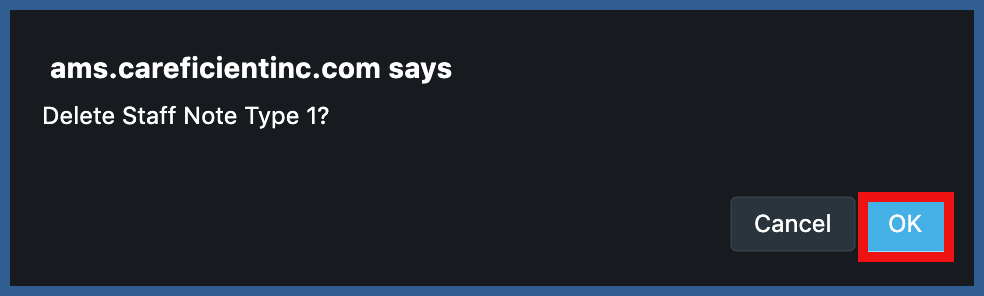ADD ASSOCIATE NOTE TYPE
To add a new associate note type, click on the "Add Associate Note Type" link
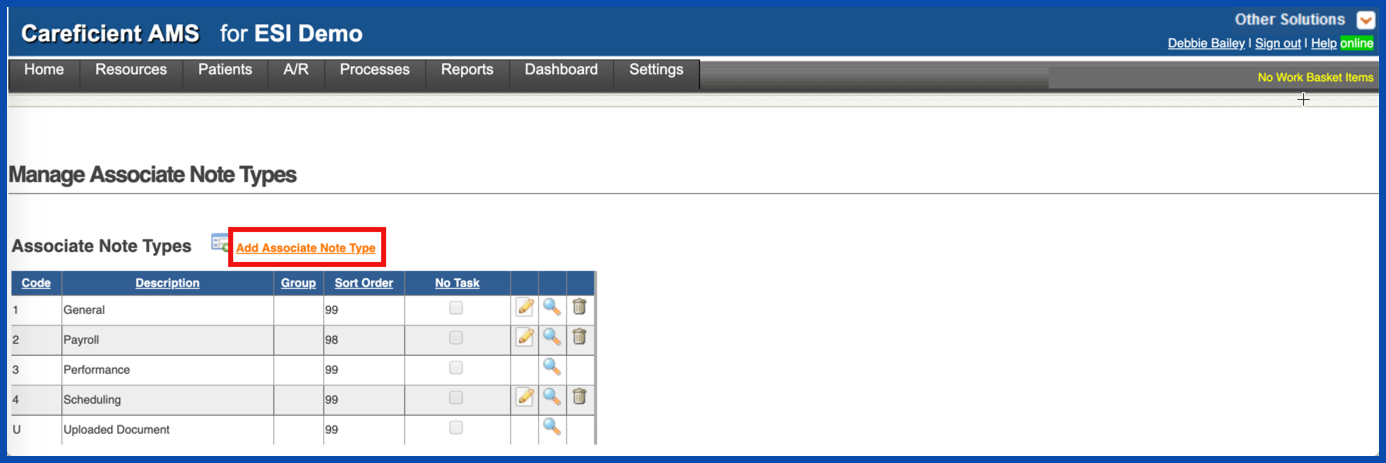
Enter the required information and click "Add". If you do not want a work basket item for this note type, click the "Do not generate WB task".
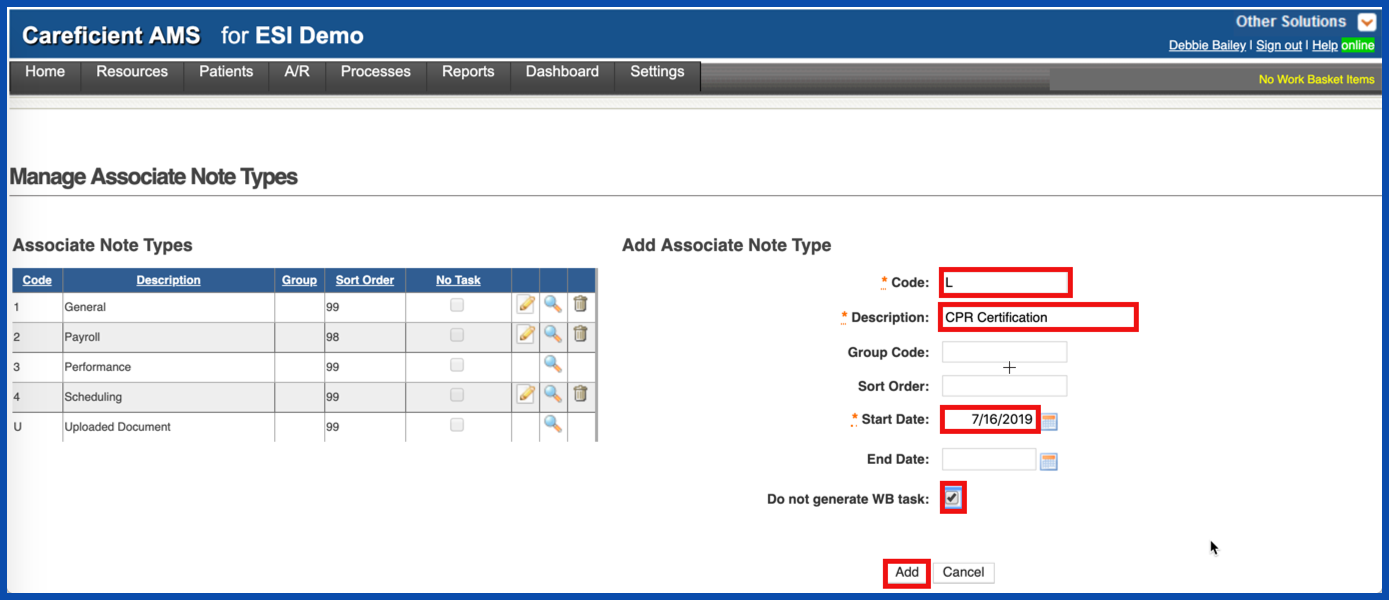
EDIT ASSOCIATE NOTE TYPE
To edit an associate note type, click on the edit pencil
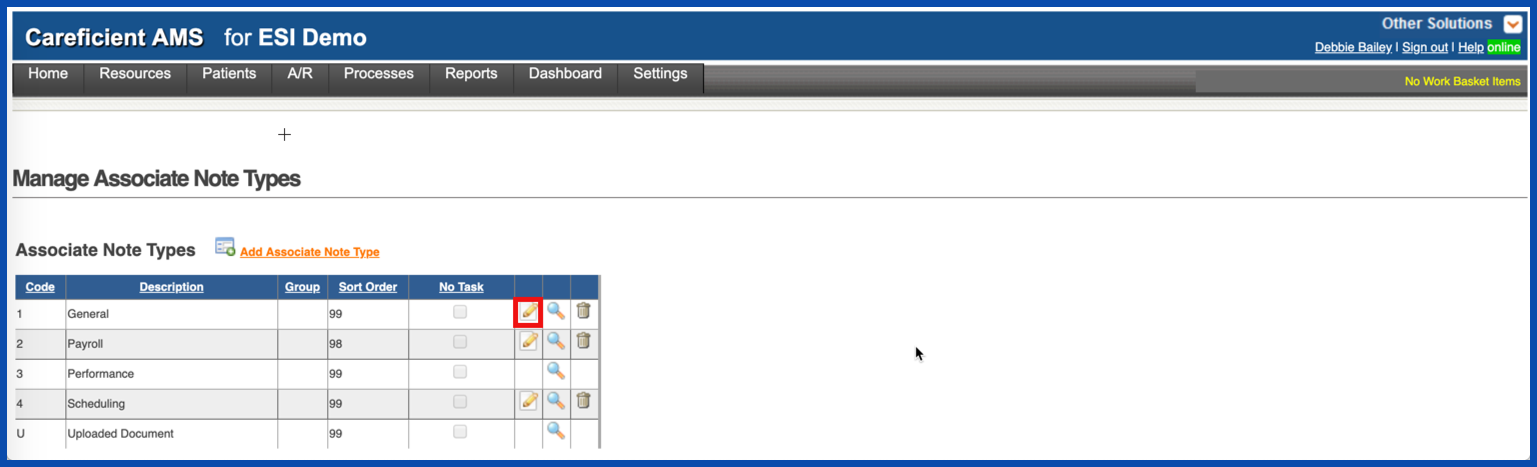
Make your changes and click on the "Update" button.
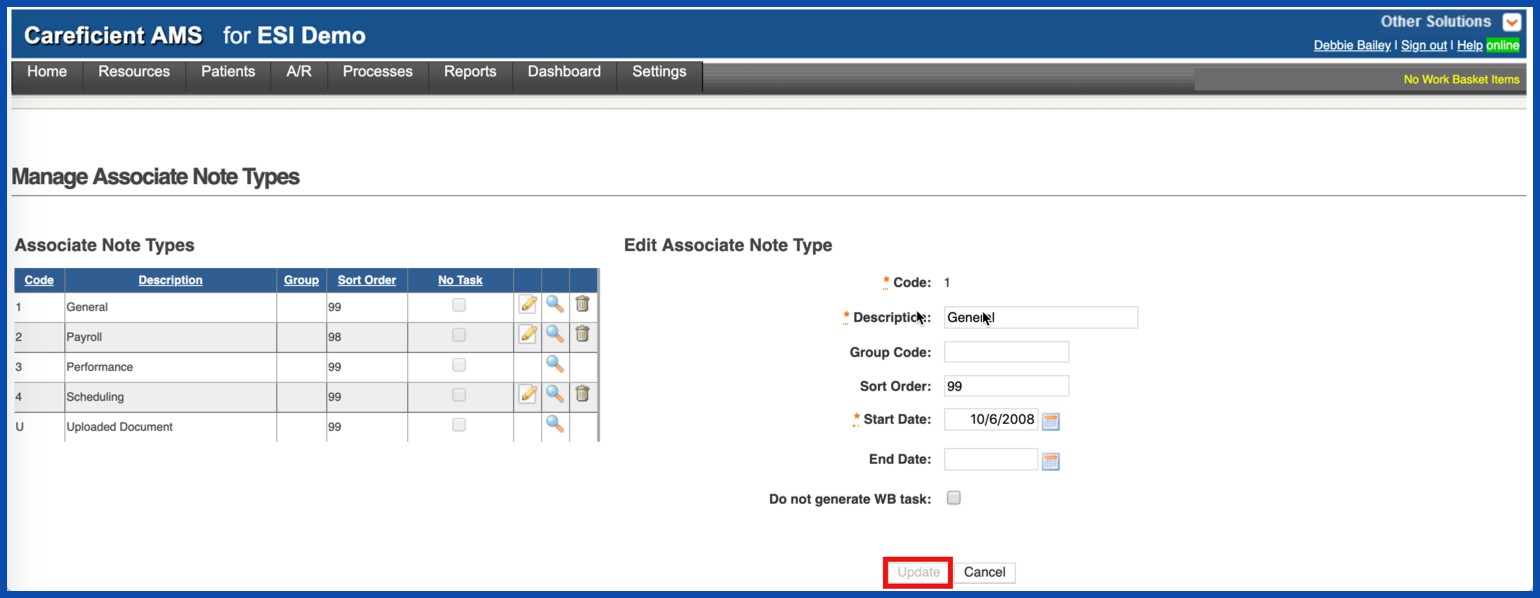
VIEW ASSOCIATE NOTE TYPE
To view an associate note type, click on the magnifying glass
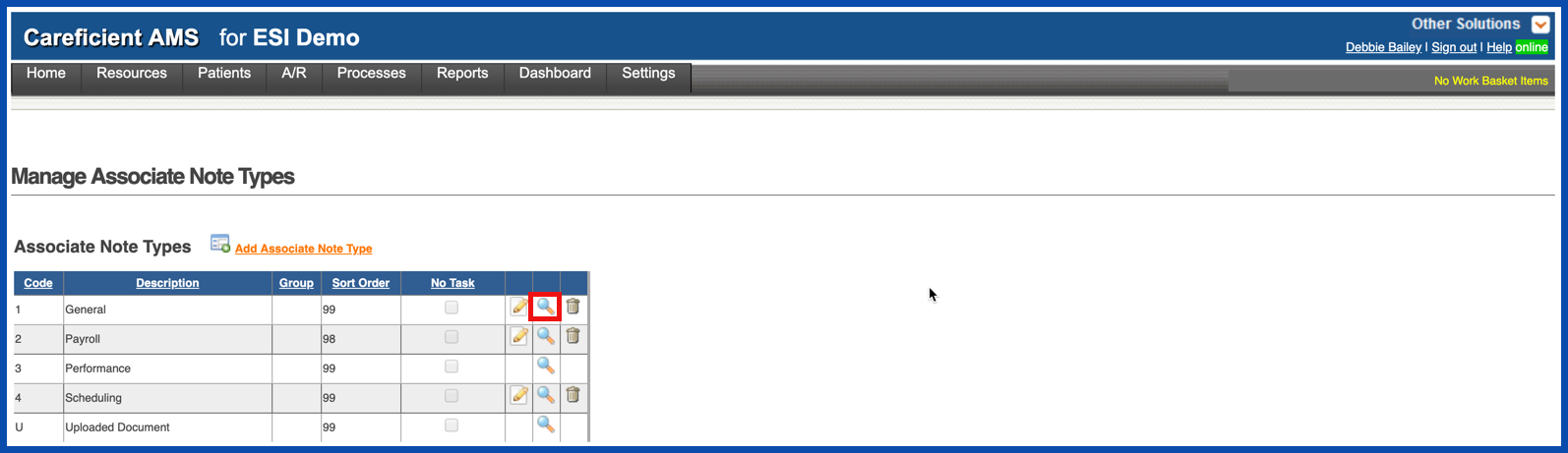
Preview of the Associate Note Type
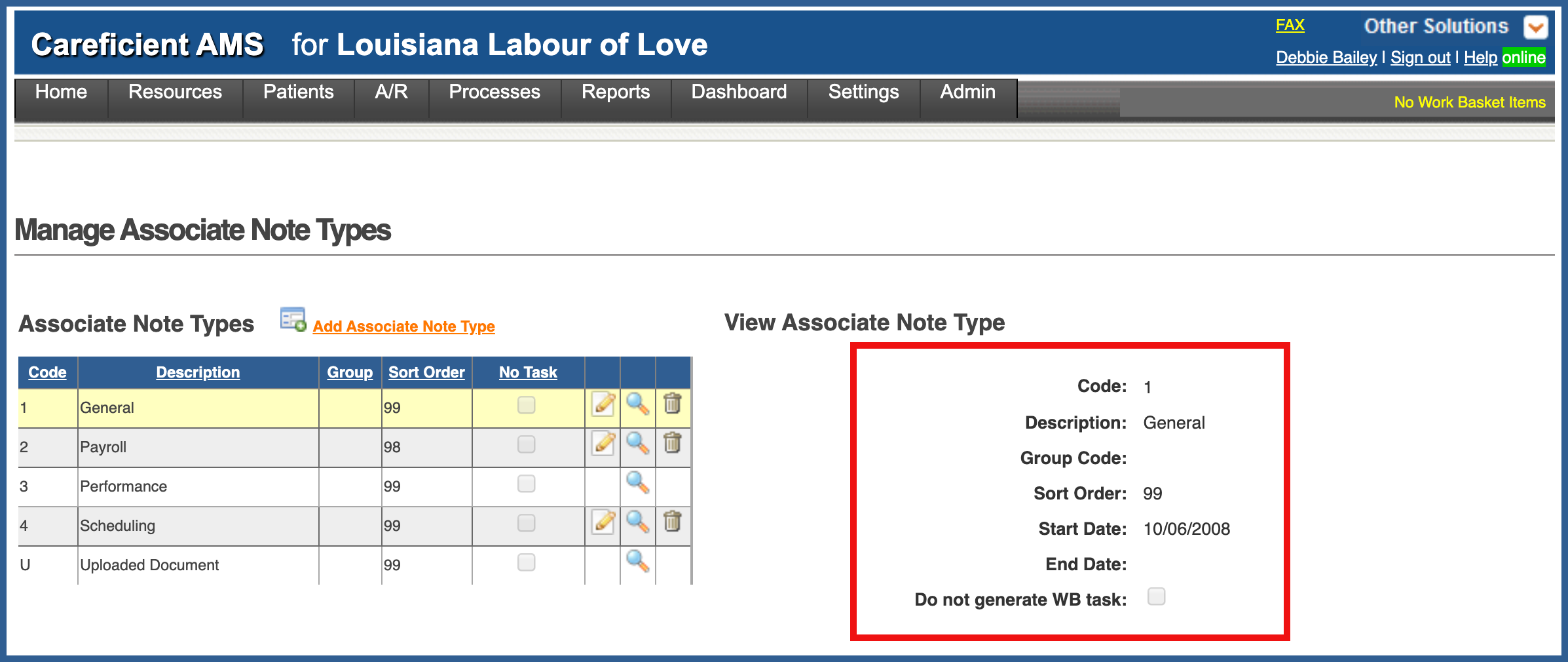
DELETE ASSOCIATE NOTE TYPE
To delete an associate note type, click on the trash can
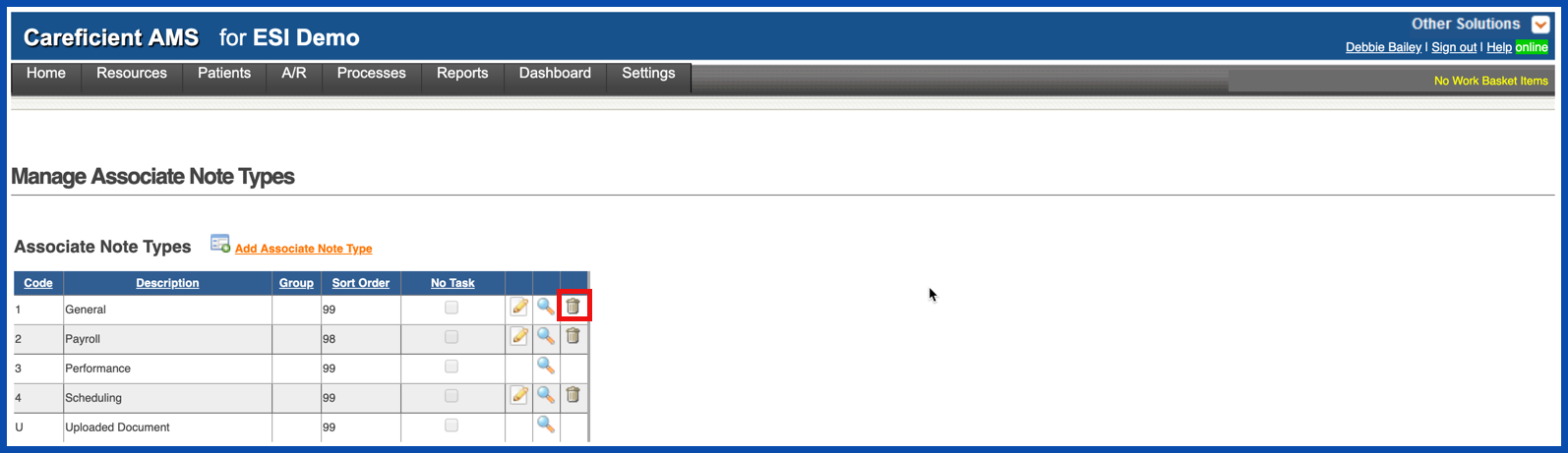
You will be asked if you are sure you want to delete. Click "OK" to confirm.