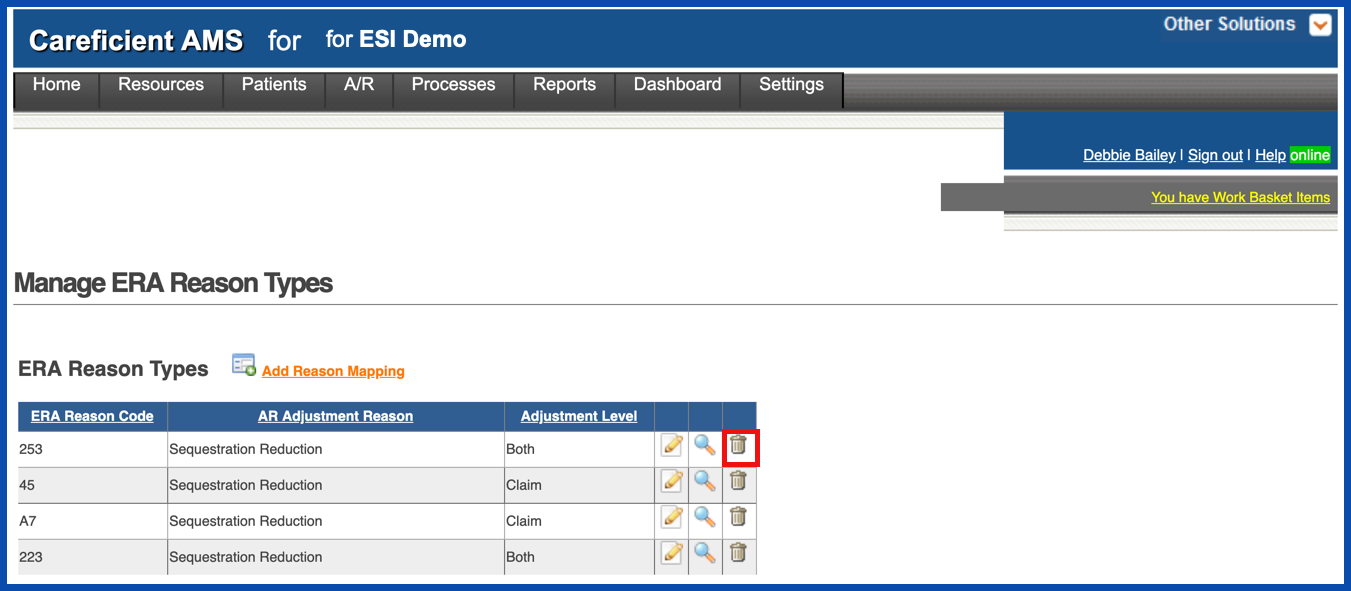ADD REASON MAPPING
To add a new ERA Reason Type, click on the "Add ERA Reason Type” link
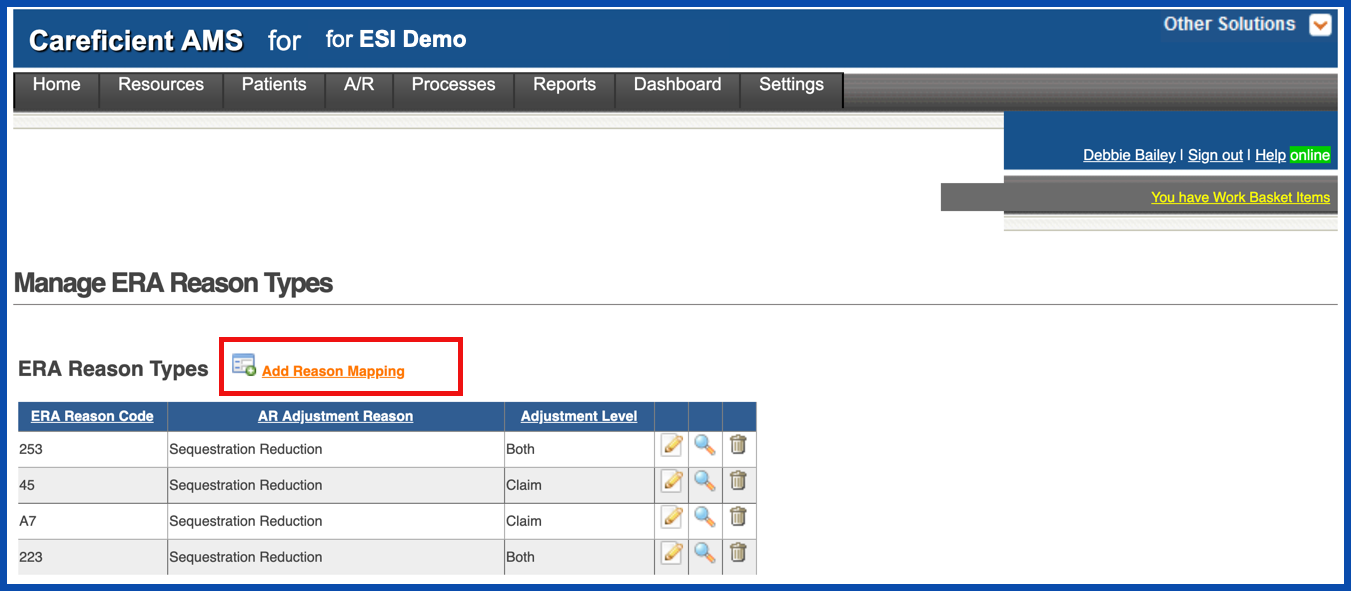
Enter the required information and click "Add". Under AR Adjustment Reason you have the following options:
- PPS - Episode
- PPS - LUPA
- PPS - Outlier
- PPS - PEP
- PPS - Rate
- PPS - Therapy
- Contractual adjustment
- Bad Debt
- Interest
- Routine Care Reduction
- Sales Tax
- Sequestration Reduction
- Service Intensity Add-On
Under Adjustment Level, you have the following options:
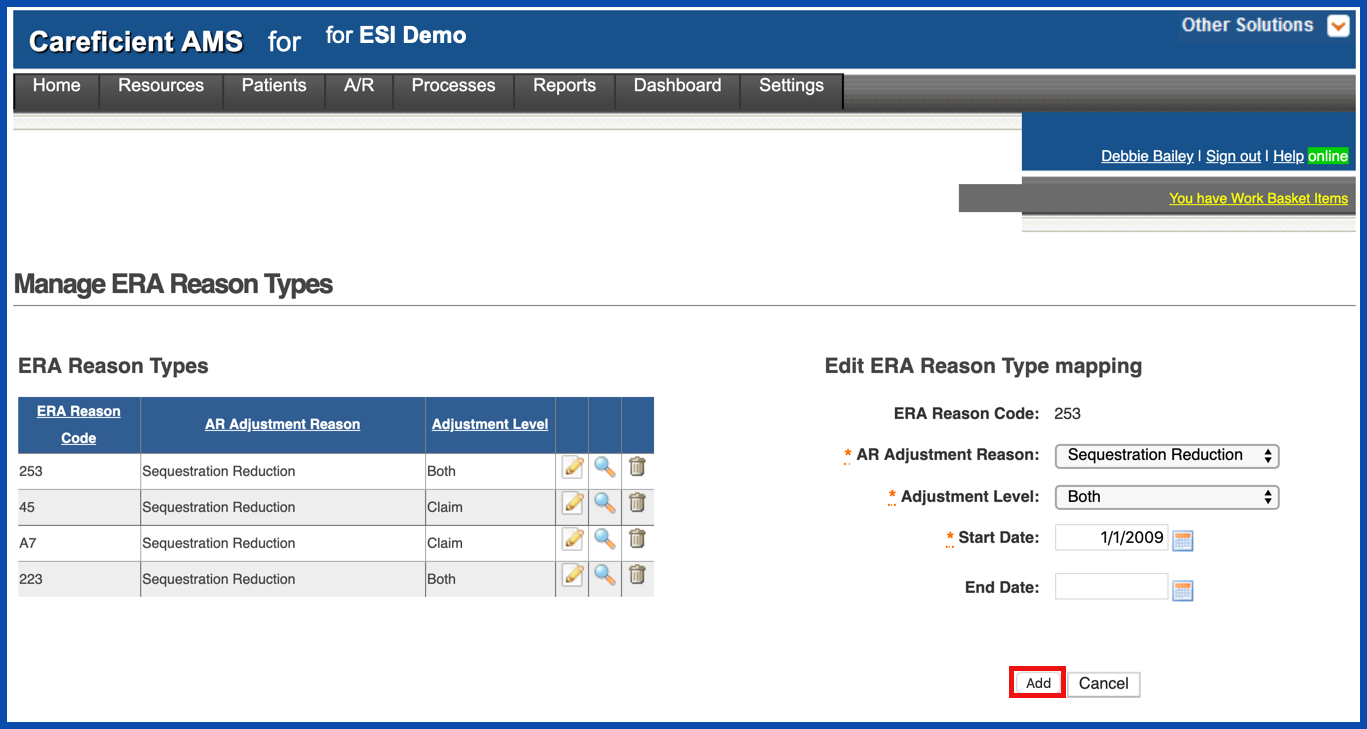
EDIT ERA REASON TYPE
To edit an ERA Reason Type, click on the edit pencil. You can also end an ERA Reason Type by adding an end date.
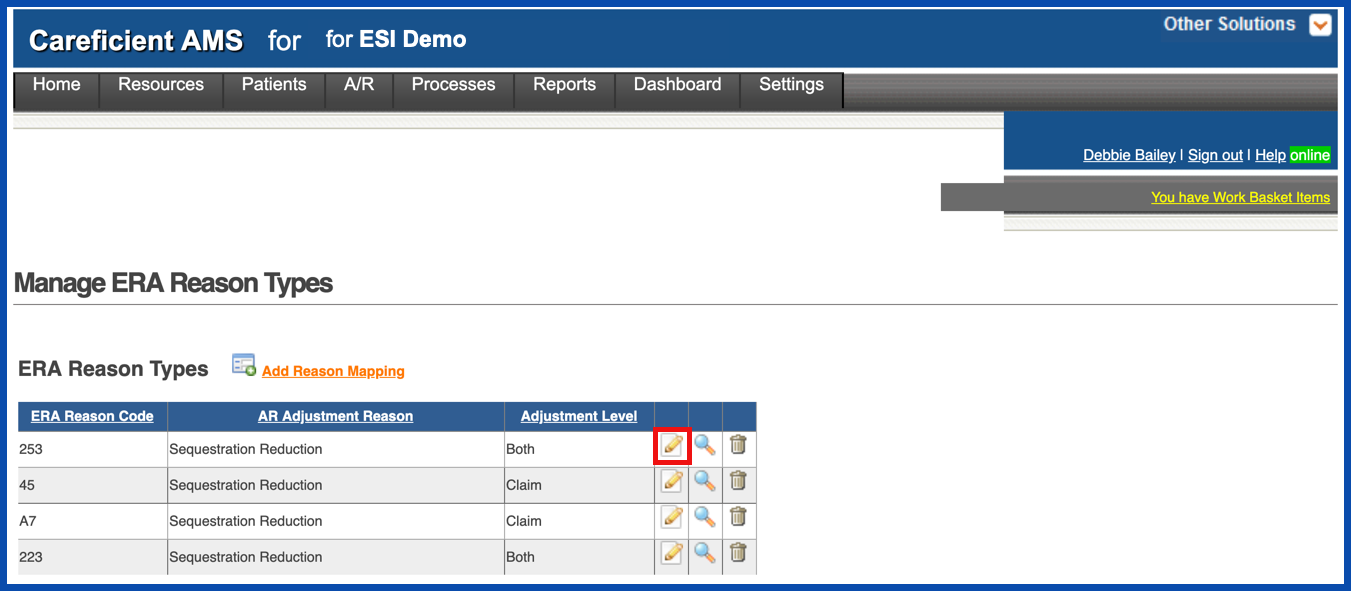
Make your changes and click on the "Update" button.
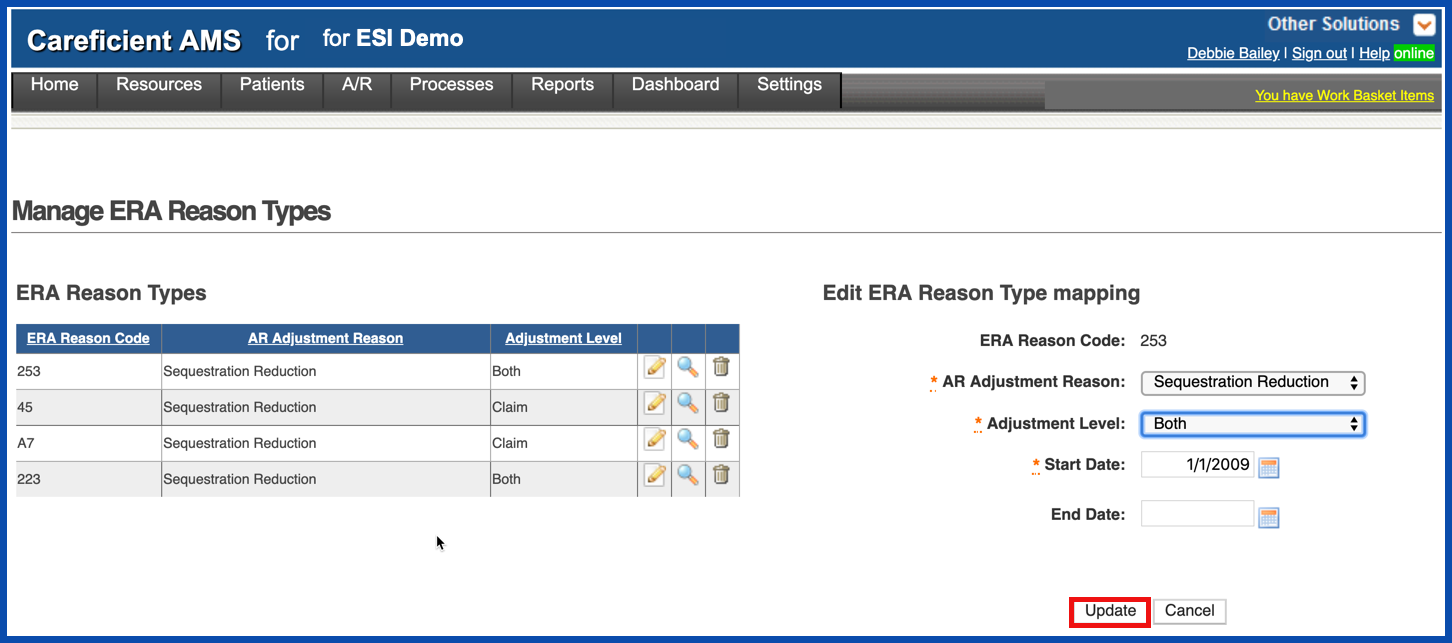
VIEW ERA REASON TYPE
To view an ERA Reason Type, click on the magnifying glass
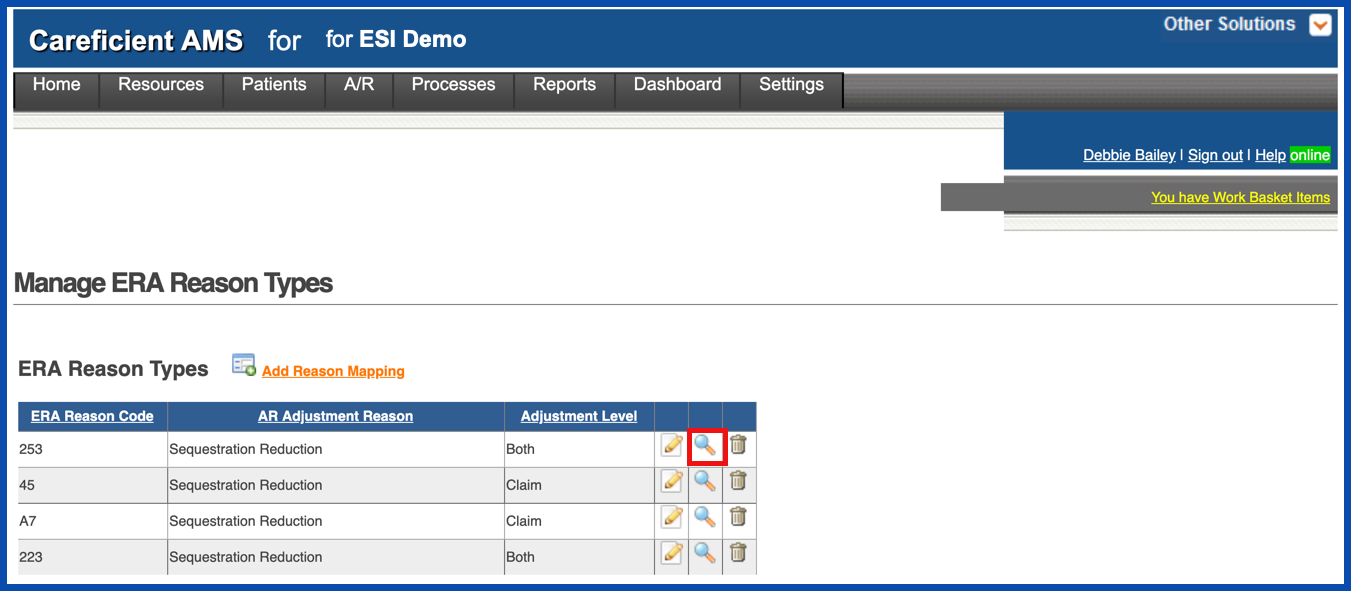
The Preview Screen appears.
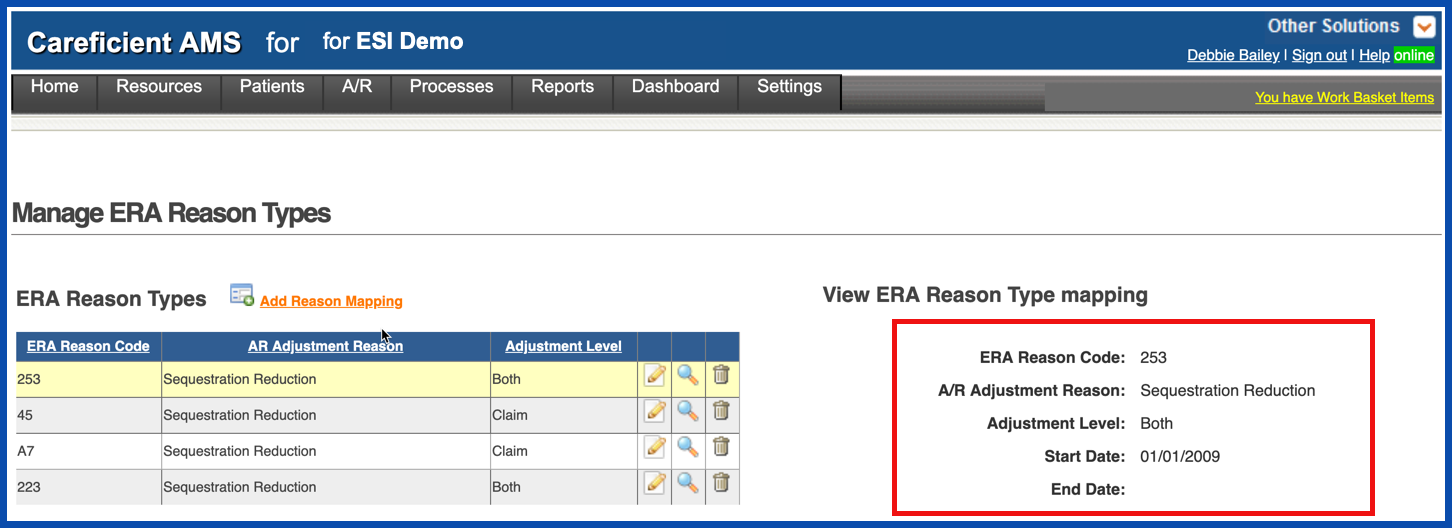
DELETE ERA REASON TYPE
To delete an ERA Reason Type, click on the trash can