
HCPC MODIFIER TYPE
You have a A/R table called “HCPC Modifier Types” that will let you add/update HCPC modifier codes as needed for use with specific payers. HCPCS is a standardized coding system that is used to identify services as well as other products like DME and supplies that you provide to a patient and bill a payment source. HCPCS modifiers provide additional information about a service or procedure (i..e, RN Assessments use the same HCPCS code, modifiers define if it is a hi-tech assessment visit, adult assessment visit, or a pediatric assessment visit, etc.). Modifiers are also a standardized coding system that also includes codes for individual payer use. The codes that you use as defined by the payment source may not be available in the table.
To add a HCPC Modifier Type, go to Settings > Lookup Tables > A/R Support Tables > HCPC Modifier Type
NOTE: For Careficient Agency Administrators, click here to learn more about the privileges for HCPC Modifier Type.
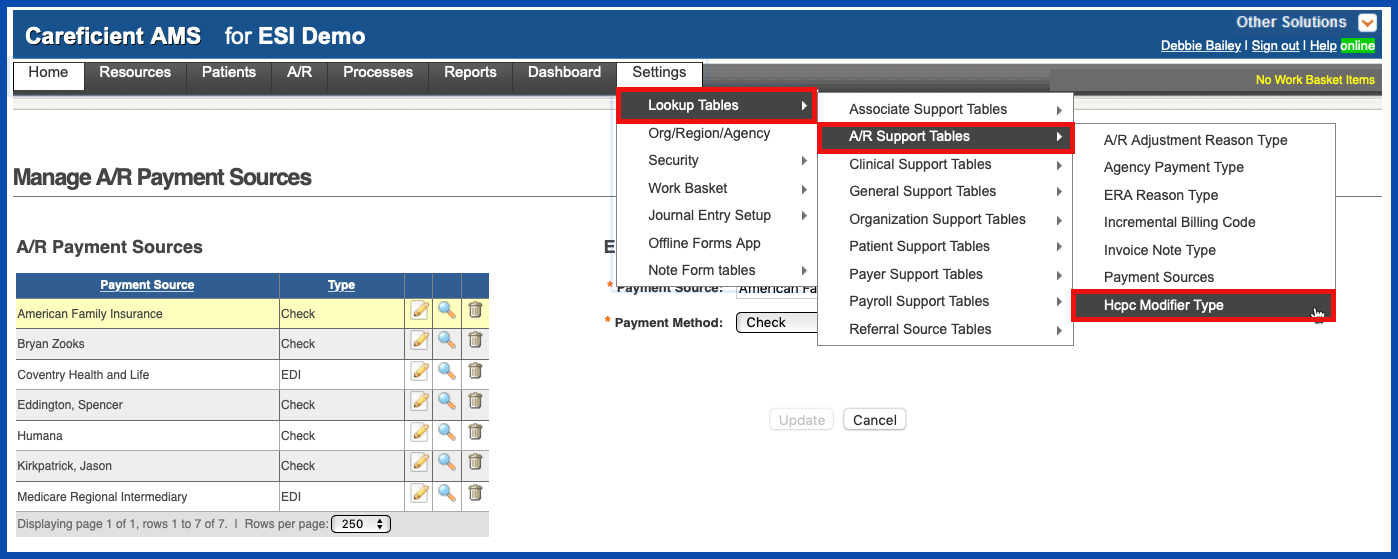
ADD HCPC MODIFIER TYPE
To add a new HCPC Modifier Type, click on the "Add HCPC Modifier Type” link
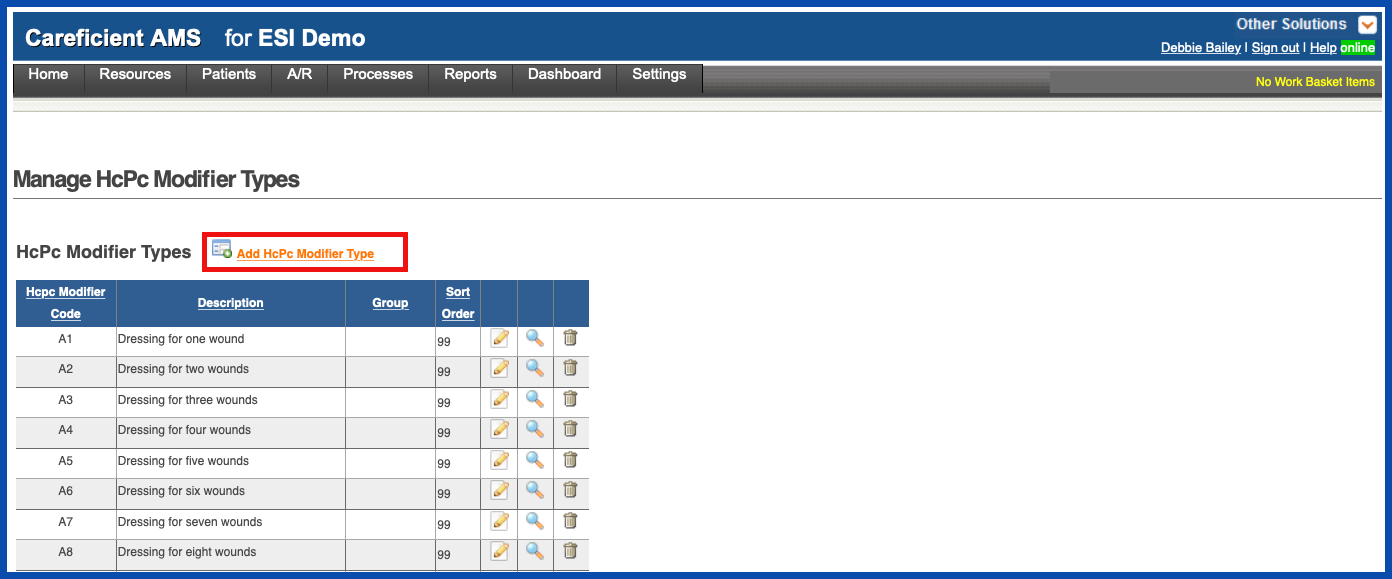
Enter the required information and click "Add". Options for "Payment Method" include:
- ACH
- Cash
- Check
- CHK
- EDI
- NON
- UNNK
- American Express
- Discover
- Master Card
- Visa
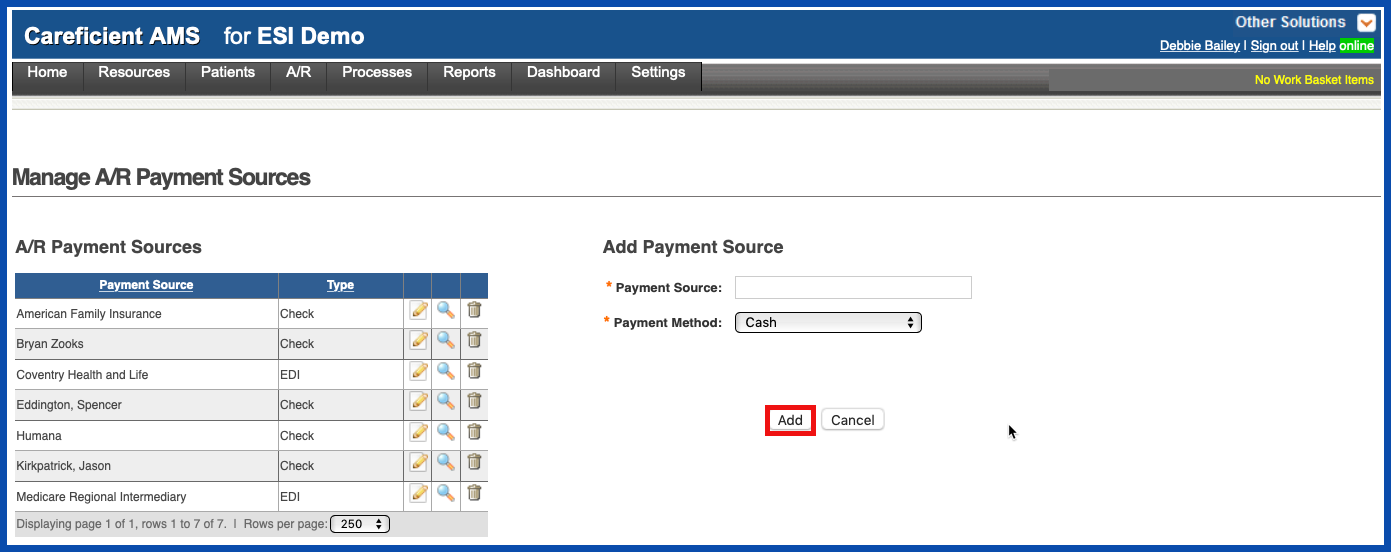
EDIT HCPC MODIFIER TYPE
To edit a HCPC Modifier Type, click on the edit pencil. You can also end a HCPC Modifier Type by adding an end date.
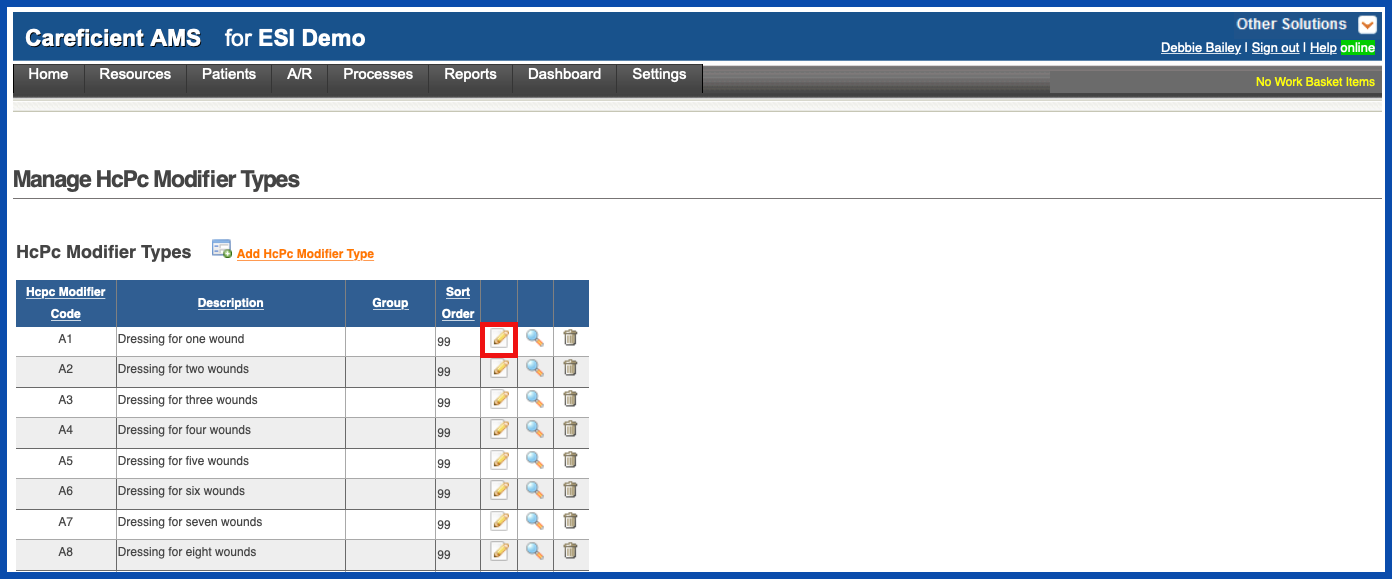
Make your changes and click on the "Update" button.
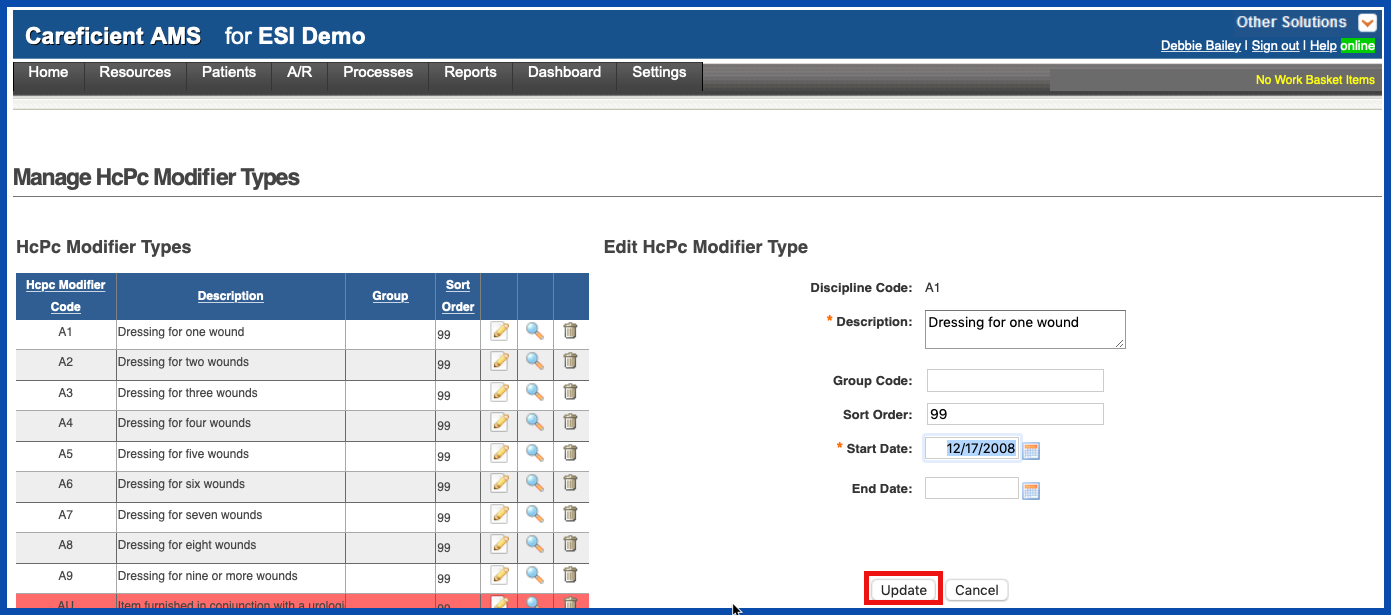
VIEW HCPC MODIFIER TYPE
To view a HCPC Modifier Type, click on the magnifying glass
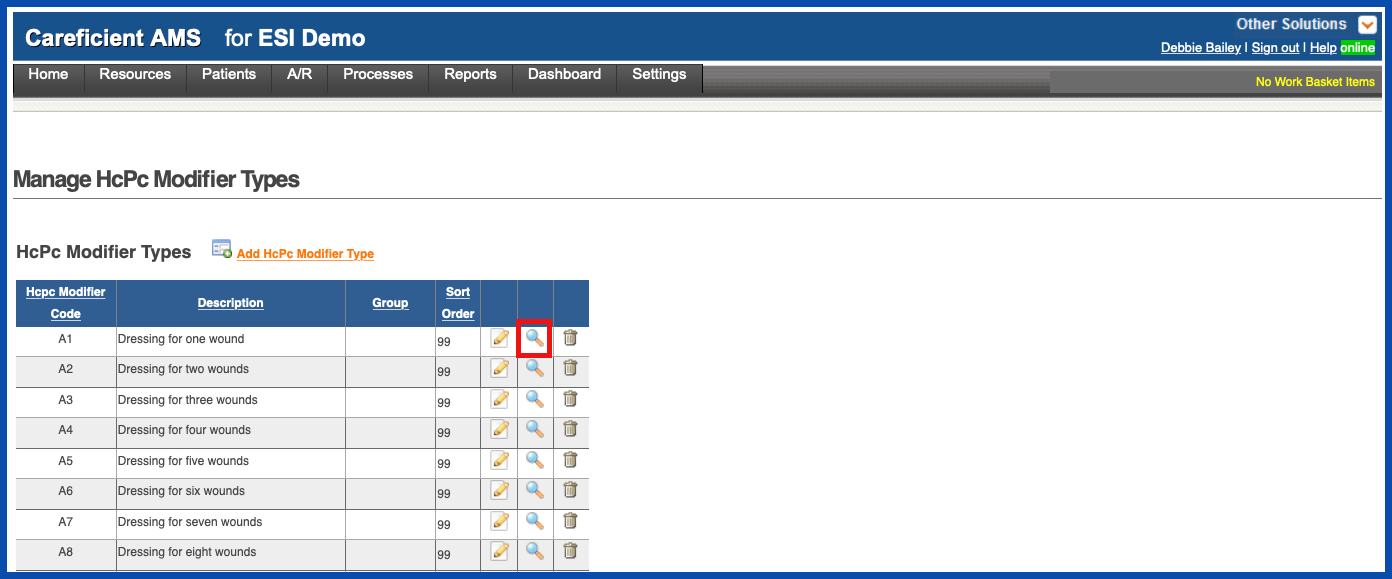
The Preview Screen appears
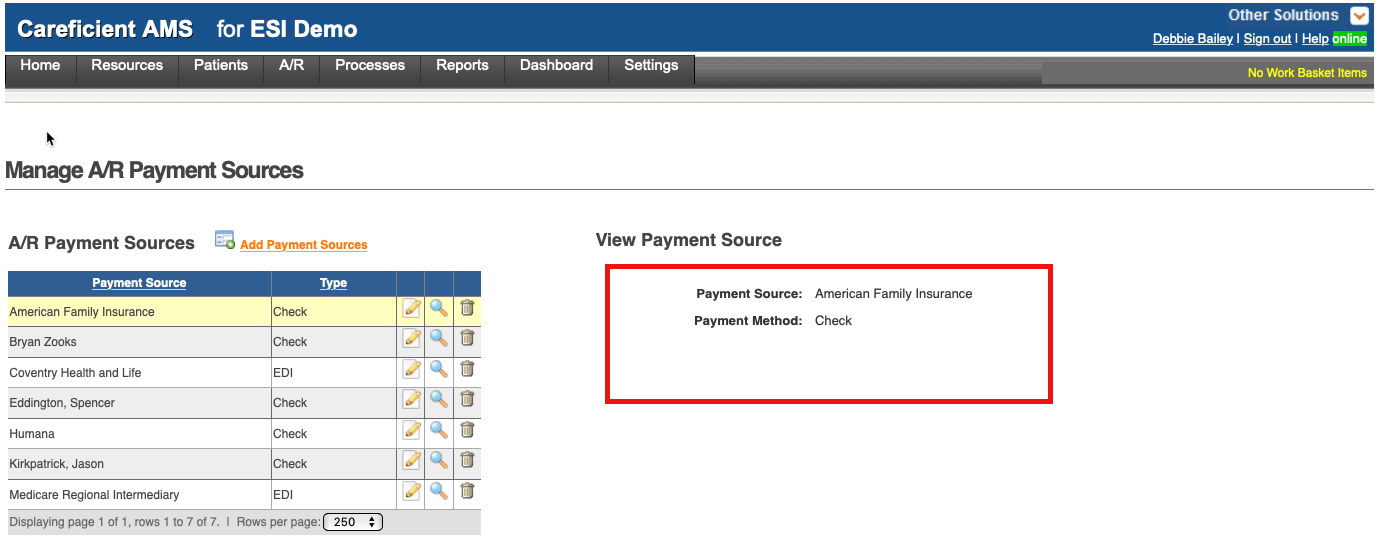
DELETE HCPC MODIFIER TYPE
To delete a HCPC Modifier Type, click on the trash can
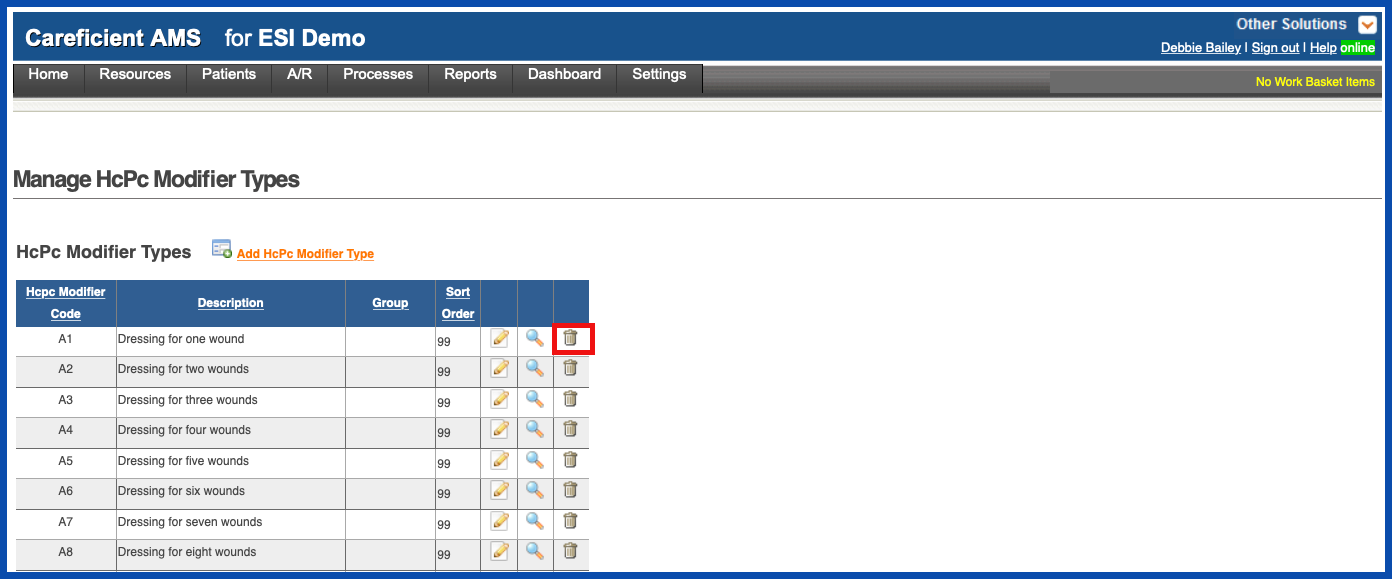
NOTE: Different payers may use the same code for different reasons. Once you add the actual code to the table, it is not necessary to change the description as only the modifier codes appear on a claim.