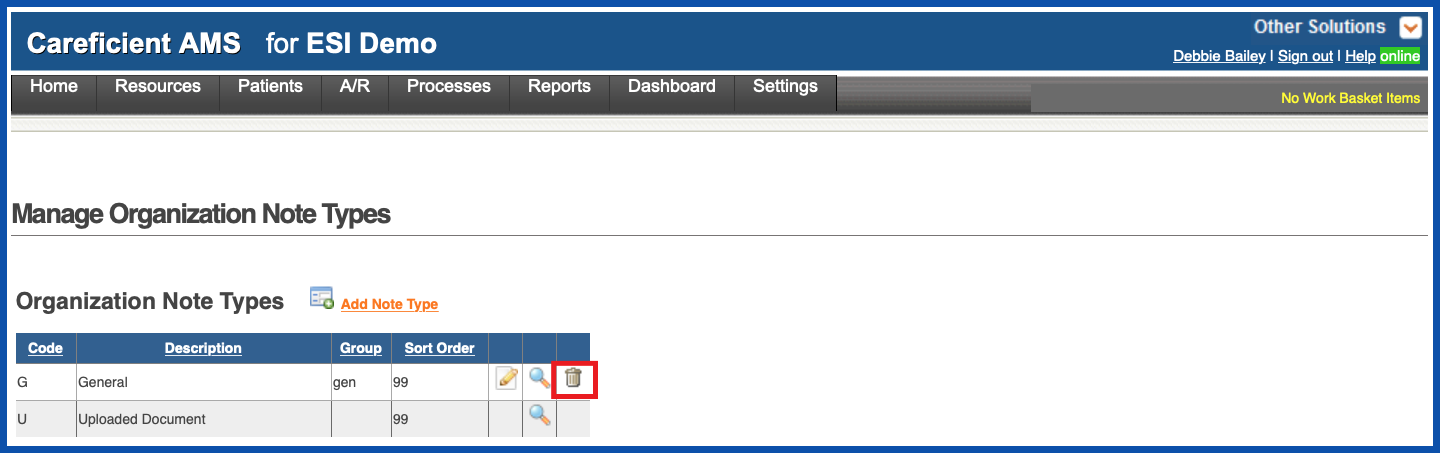EDIT ORGANIZATION NOTE TYPE
To edit an Organization Note Type, click on the edit pencil. You can also end an Organization Note Type by adding an end date.
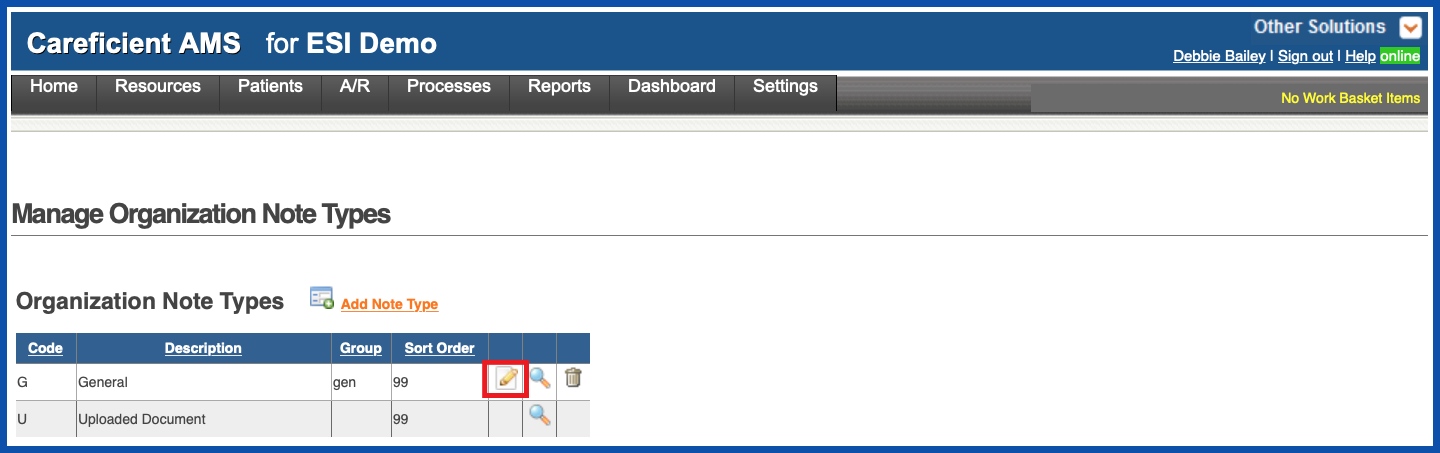
Make your changes and click on the "Update" button.
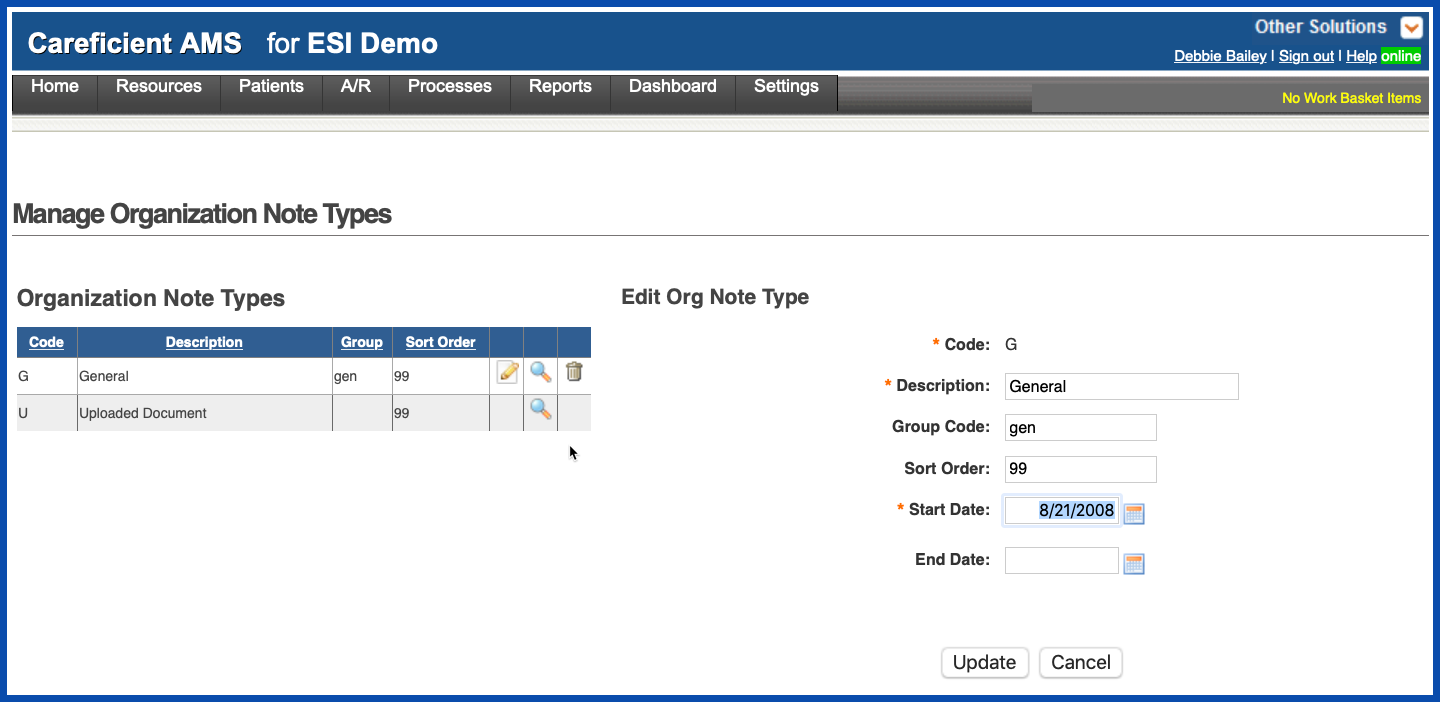
VIEW ORGANIZATION NOTE TYPE
To view an Organization Note Type, click on the magnifying glass
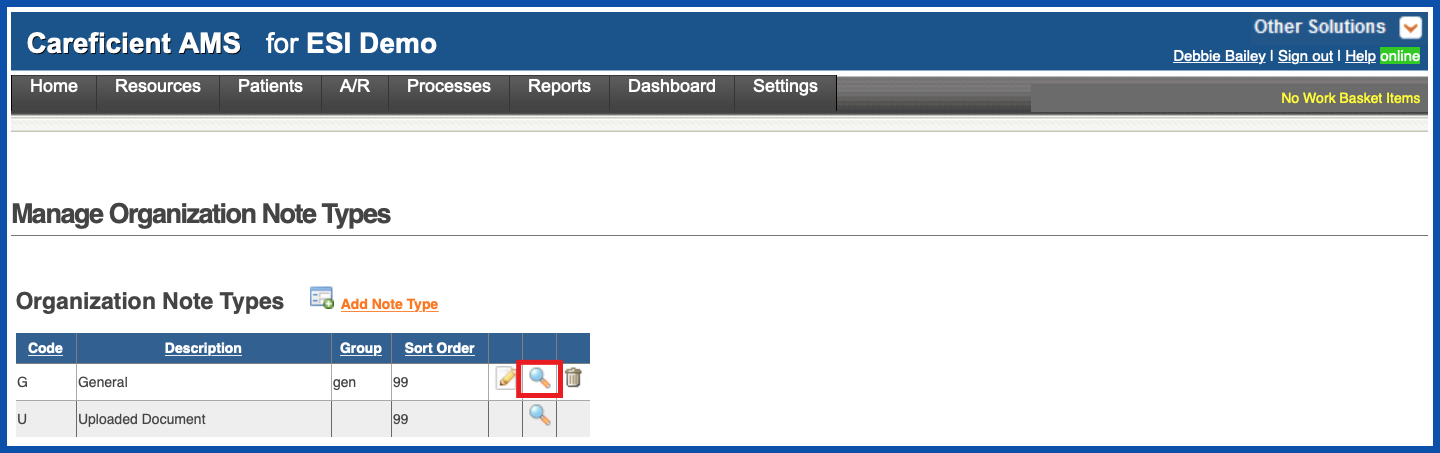
The Preview Screen appears
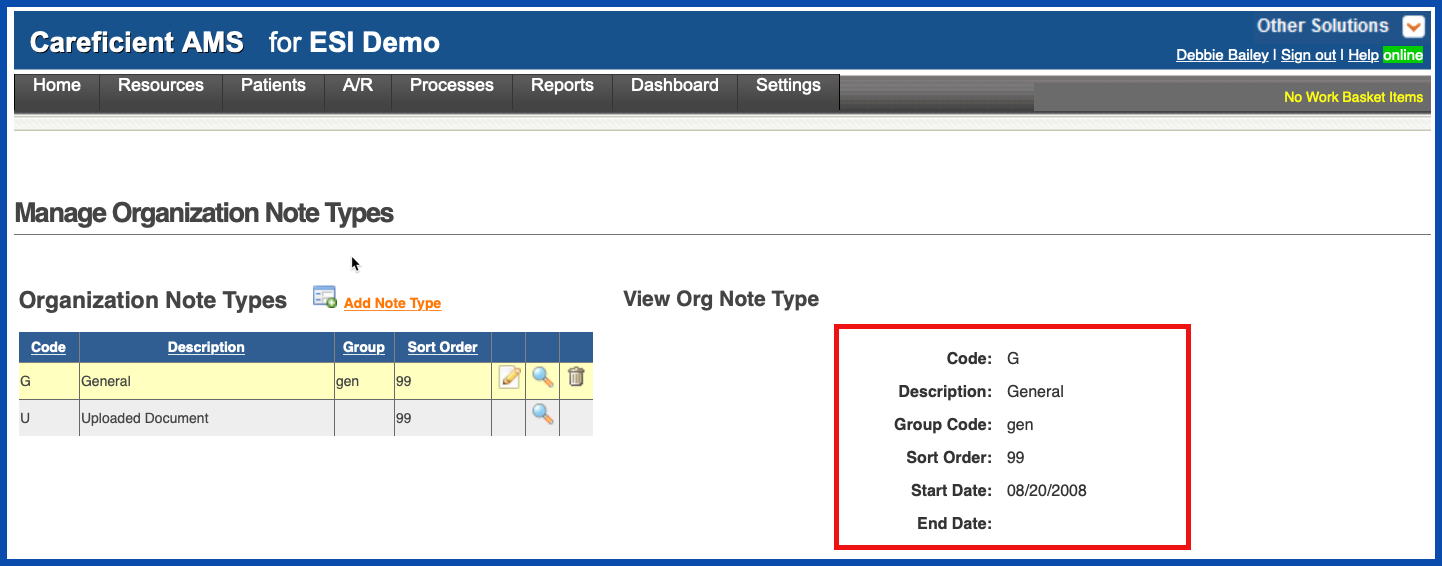
DELETE ORGANIZATION NOTE TYPE
To delete an Organization Note Type, click on the trash can