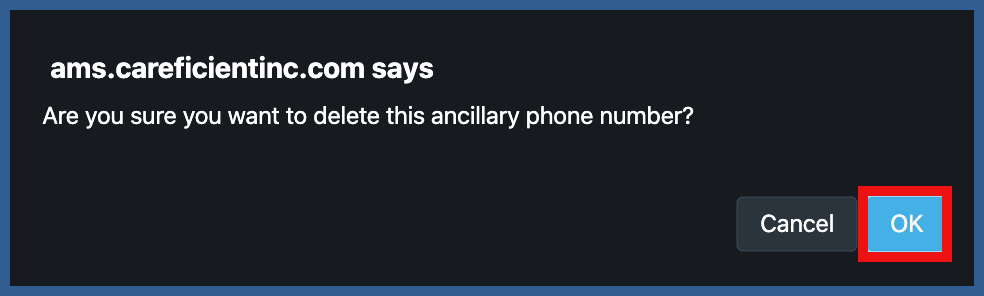Enter the required information and click “Save”.
EDIT ANCILLARY PHONE INFO
Click on the "Edit" link to edit the Ancillary Phone Info.
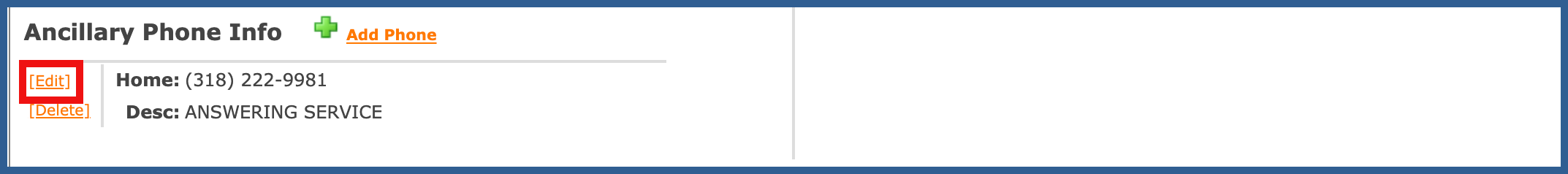
Make the necessary changes and click "Save or Update".
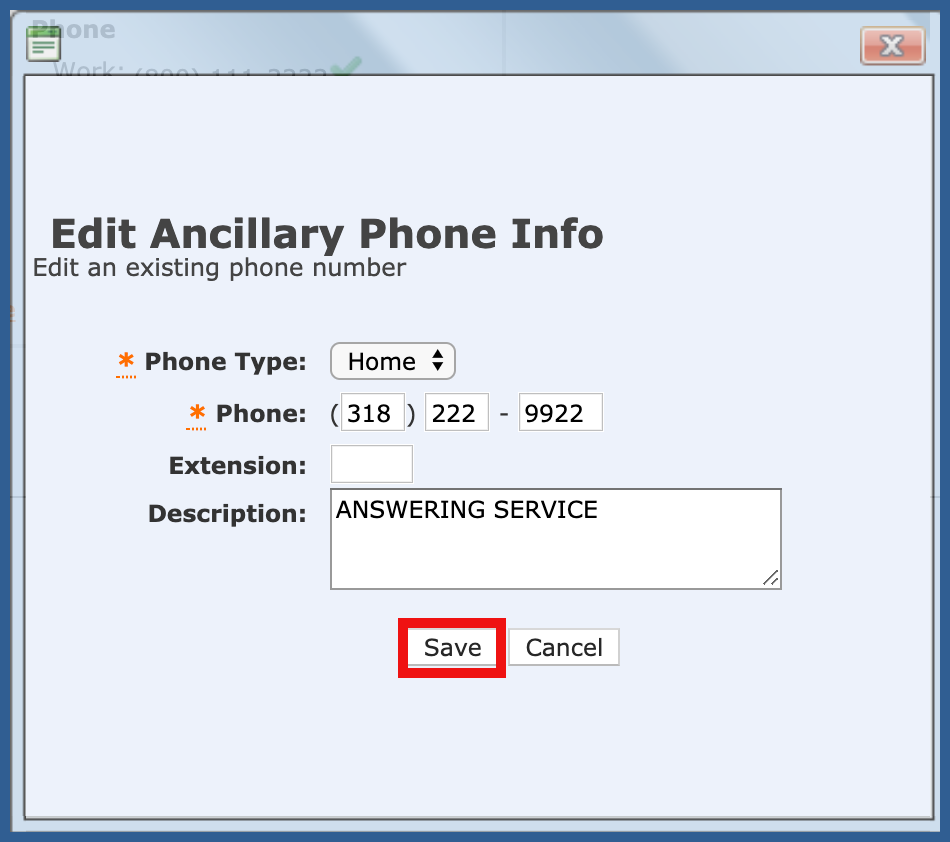
DELETE ANCILLARY PHONE INFO
Click on the “Delete” link to delete the Ancillary Phone Info
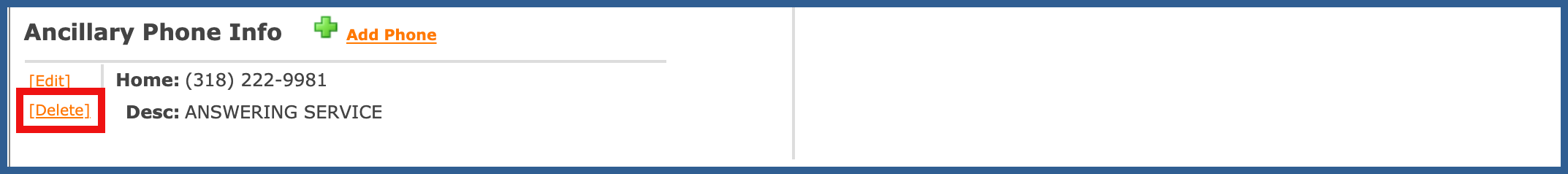
You will be asked if you are sure you want to delete. Click "OK" to confirm.