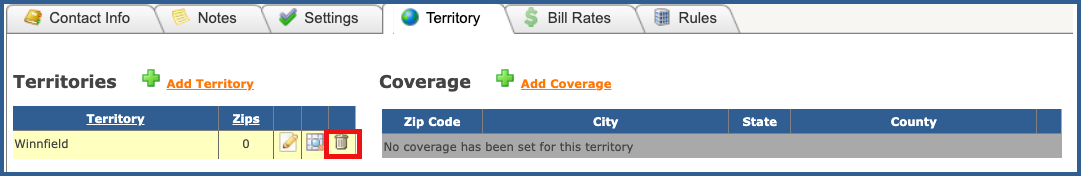ADD COVERAGE
The new territory displays on the detail page. To add a zip code coverage area to the territory, click Add Coverage.
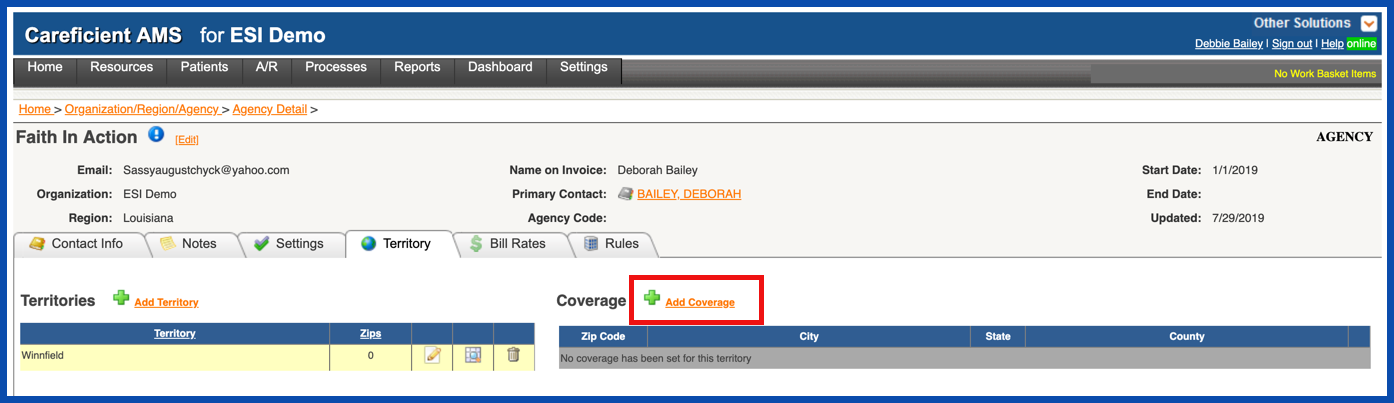
If you know the zip codes for the coverage area, you can enter them manually under option 1, then enter the zip codes and click "Save".
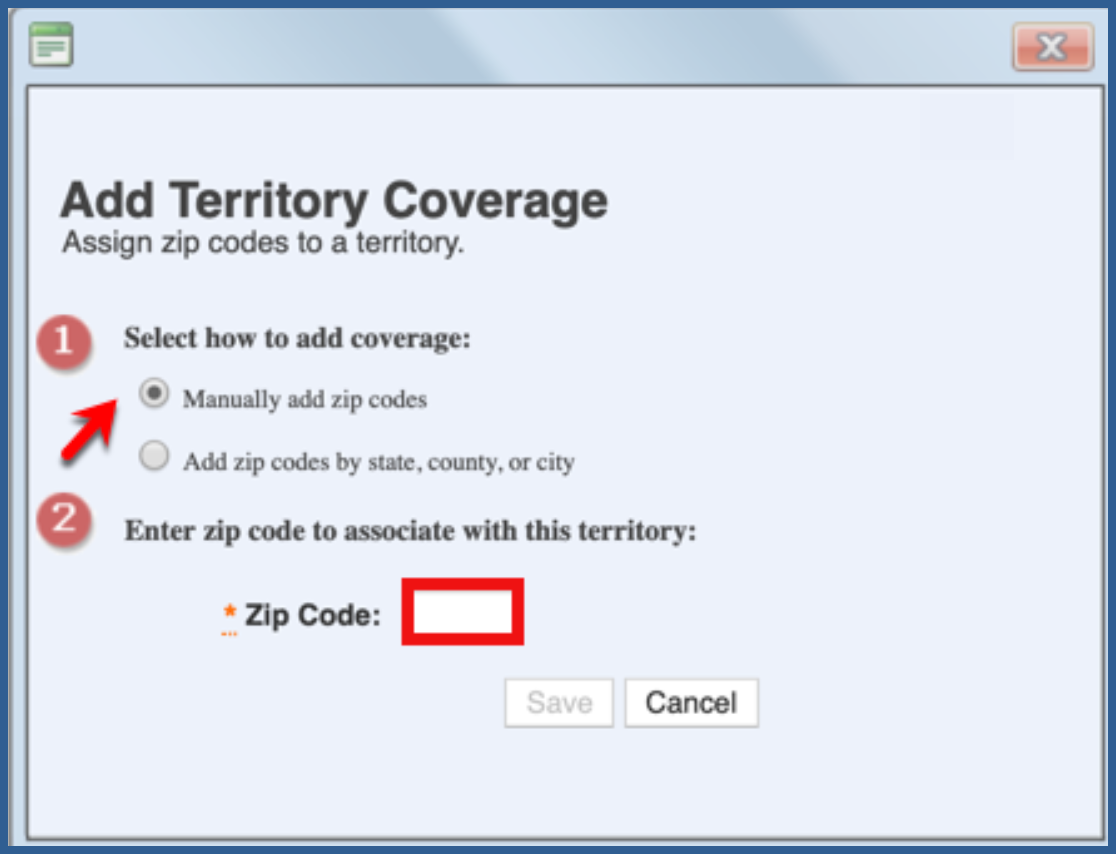
Or you can choose to "add zip codes by state, county or city under option 1. Choose the state, County and city and click "Save" when finished.
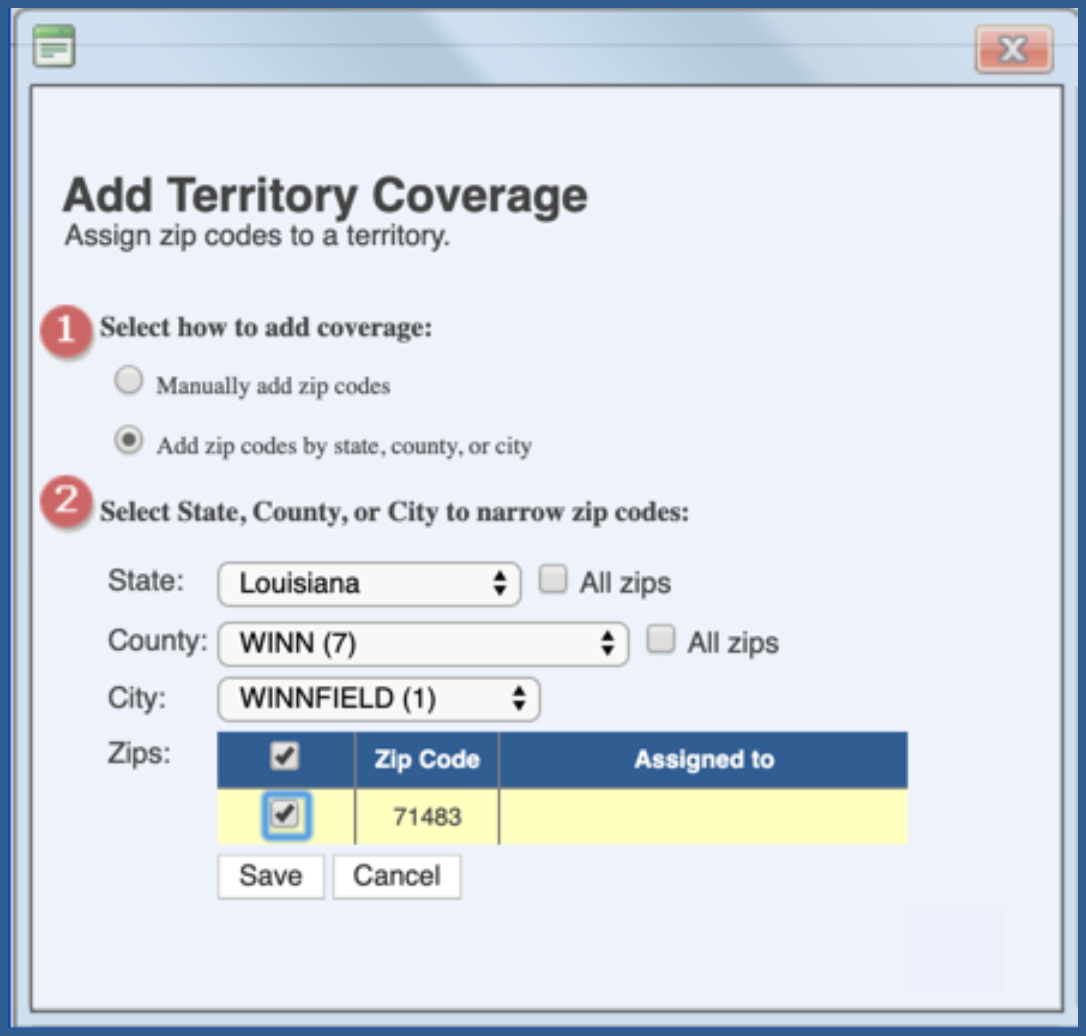
You can also select a state, enable the All Zips option, and click Save.
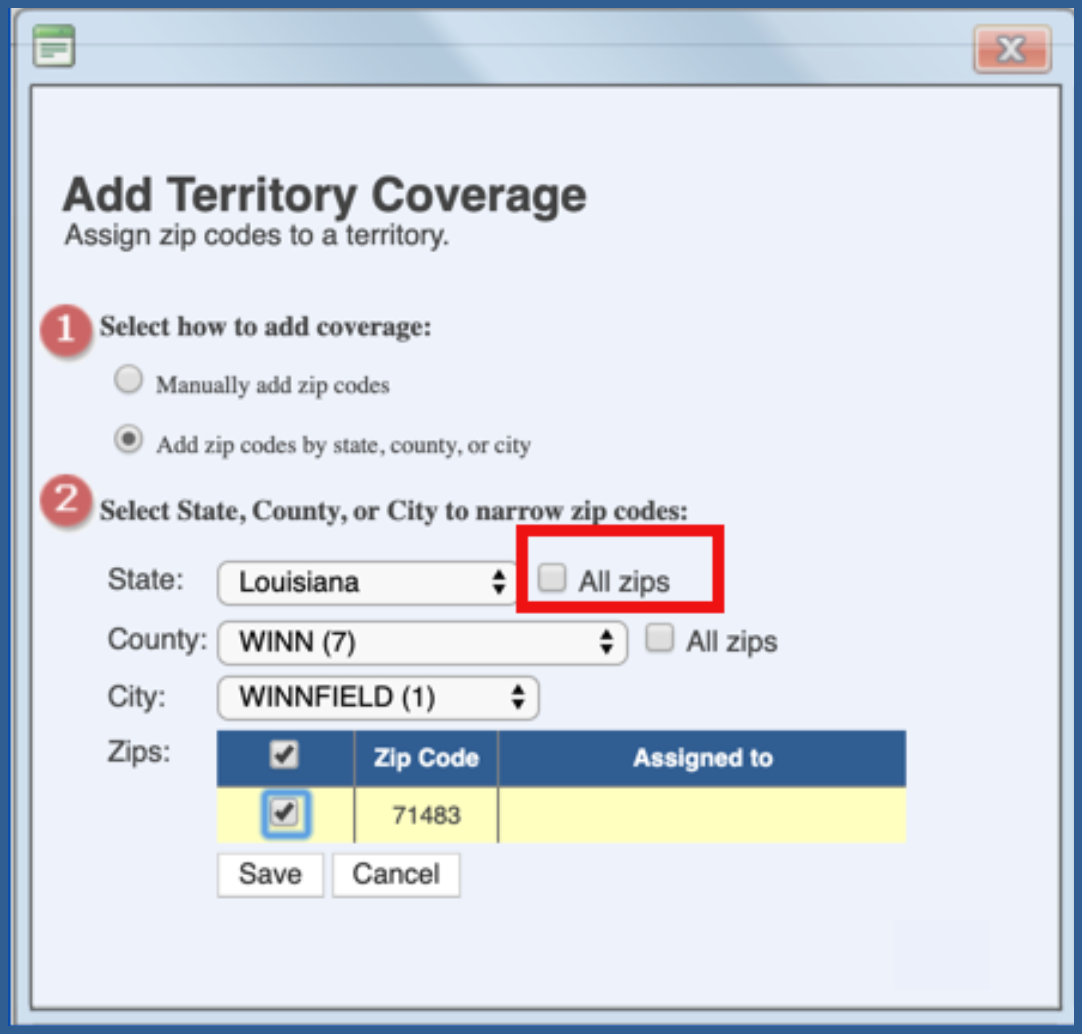
EDIT COVERAGE
Click on the edit pencil to edit "Territory Name and Description"
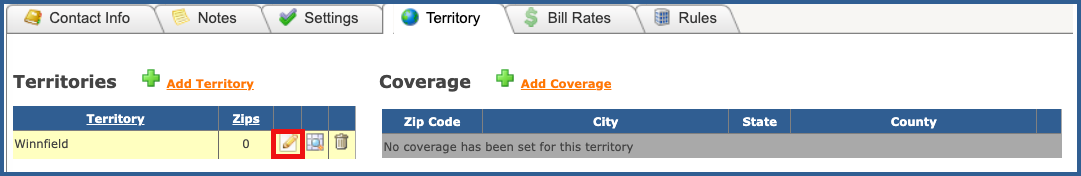
Make the necessary changes and click "Save or Update".
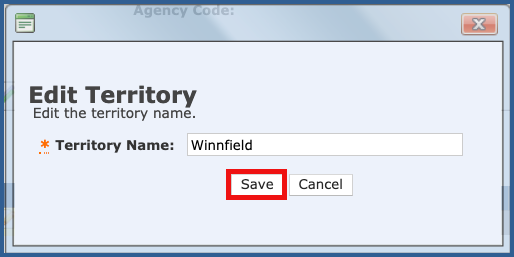
VIEW TERRITORY COVERAGE
Click on the "View Territory Coverage" icon to view Coverage for the specific Territory.
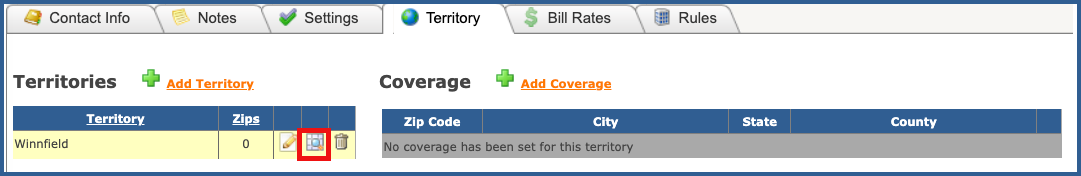
The coverage detail opens
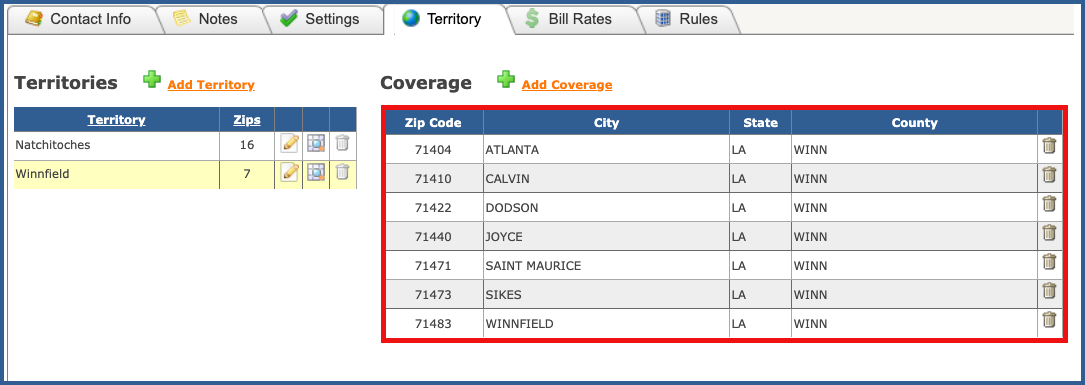
DELETE TERRITORY COVERAGE
To delete a territory, you must first delete any coverage area associated with that territory. Once you do this, you will be the trash can option and can delete the territory.