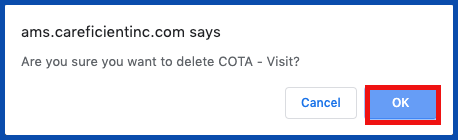ADD BILL RATE
Click on your “Bill Rates” tab and add your rates by clicking on “Add Bill Rate”
NOTE: For Careficient Agency Administrators, click here to learn more about the privileges for Add Agency Bill Rate.
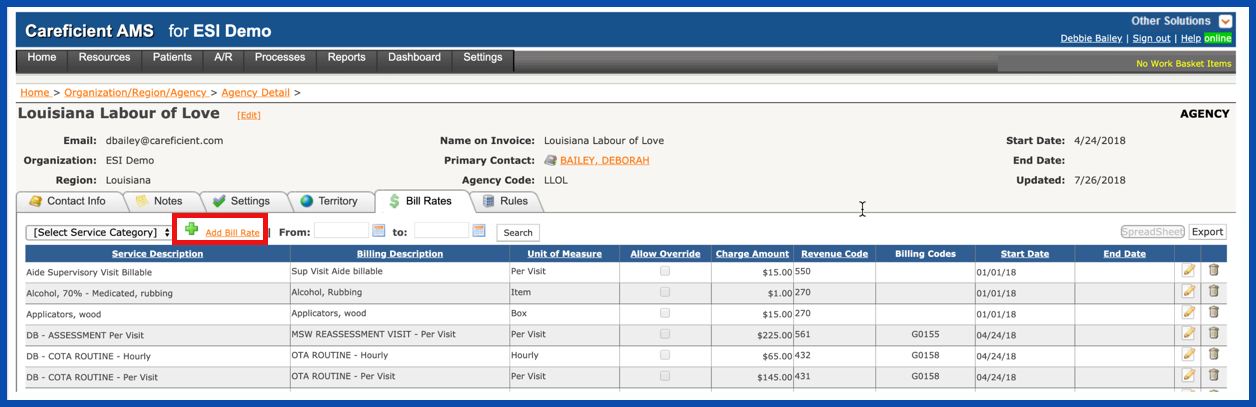
Choose your "Service Category" to add Bill Rates for and click "Next".
NOTE: For Careficient Agency Administrators, click here to learn more about setting up Discipline Type.
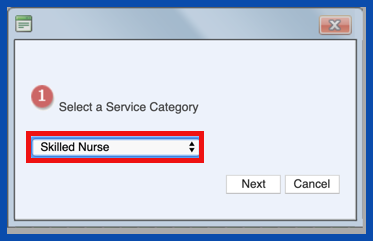
Here you will be presented with a list of all service codes that you have setup in your Settings > Lookup Tables > General Support Tables > Service Codes for the specific discipline you have chosen. Enter the "Standard Rate", check whether or not to allow override, and a start date. Click "Save" when you are finished. You will need to enter Bill Rates for every discipline that you will be using.
NOTE: For Careficient Agency Administrators, click here to learn more about setting up Service Codes in the lookup tables.
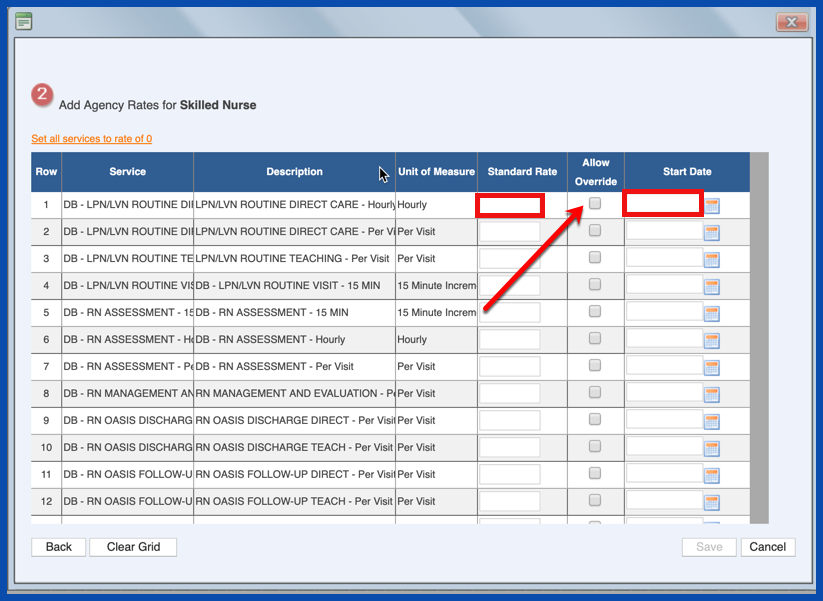
EDIT BILL RATE
Click on the "Edit" link to edit the Bill Rates
NOTE: For Careficient Agency Administrators, click here to learn more about the privileges for Edit Agency Bill Rates.
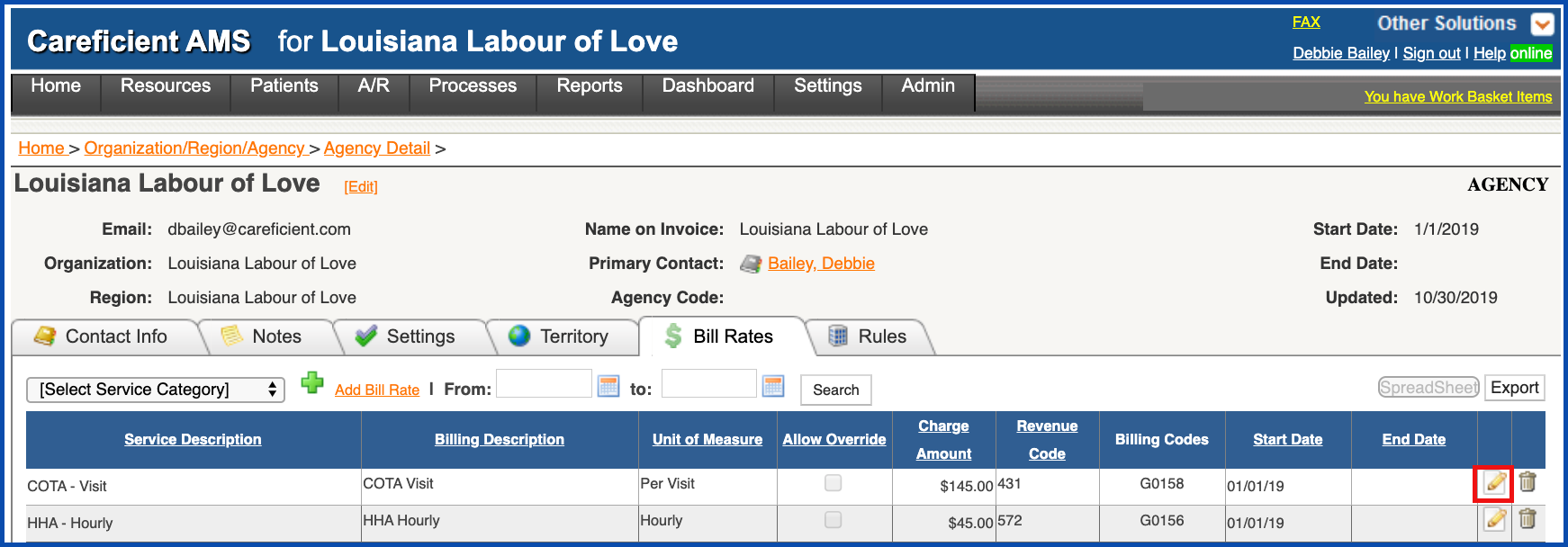
Enter the required information and click “Save”.
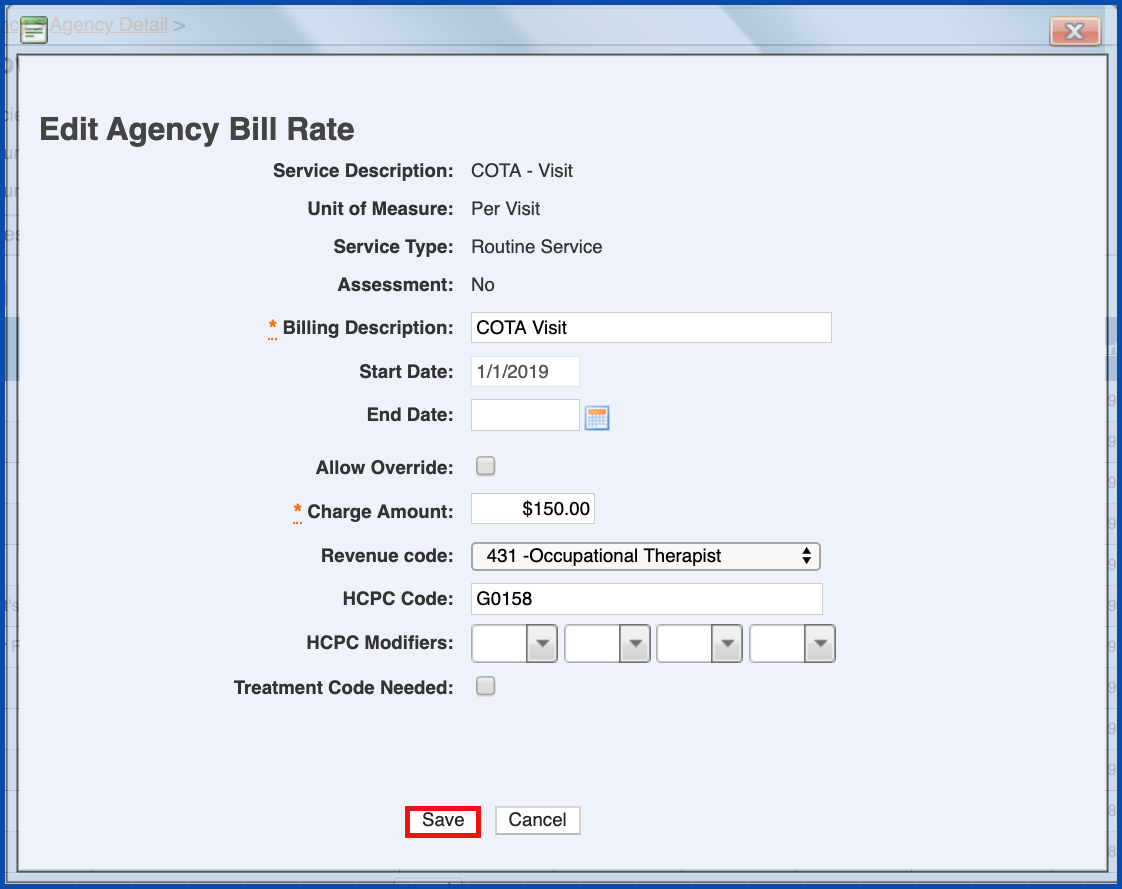
DELETE BILL RATE
To delete a bill rate, click on the "Trash Can".
NOTE: For Careficient Agency Administrators, click here to learn more about the privileges for Delete Agency Bill Rate.
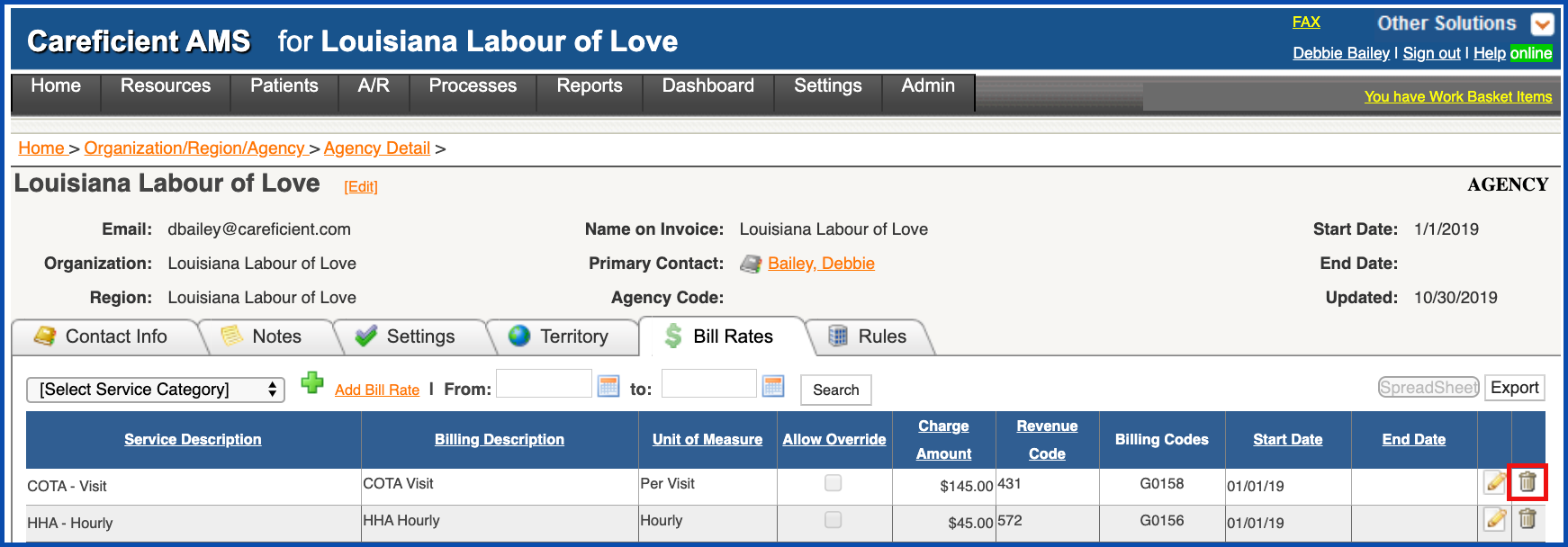
You will be asked if you are sure you want to delete. Click "OK" to confirm.