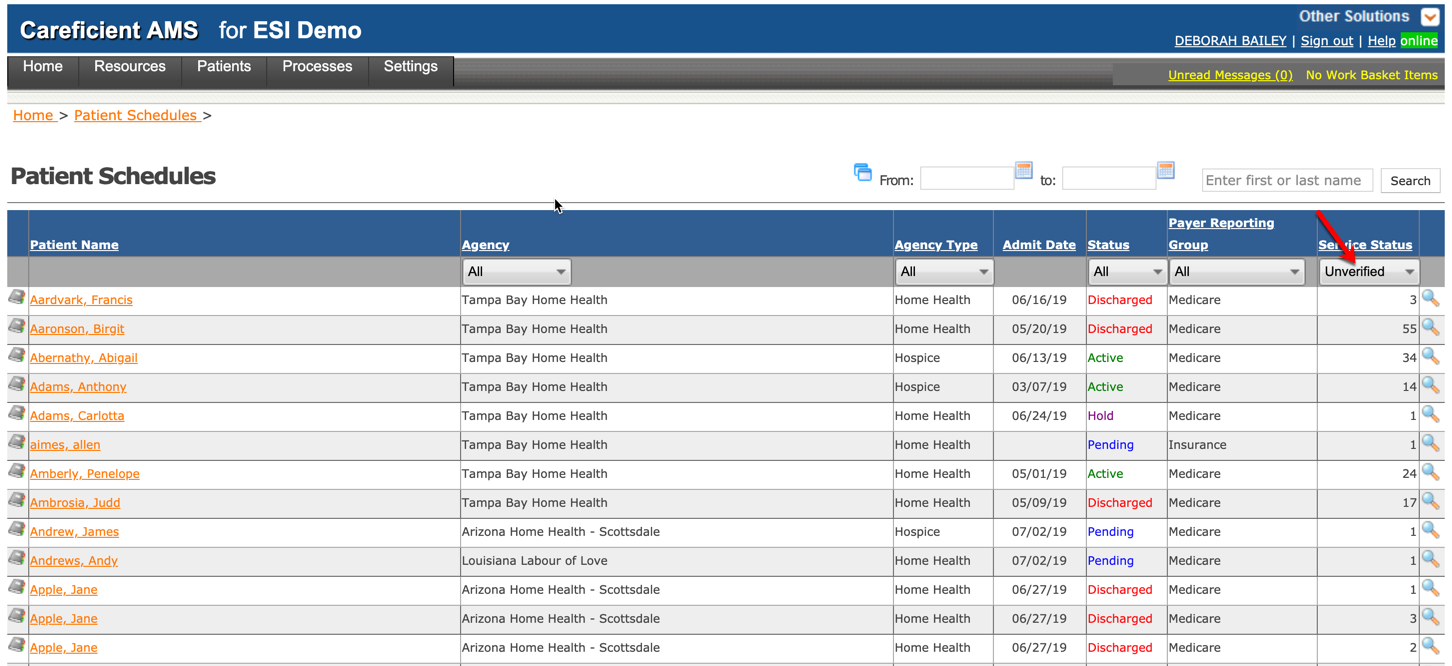SCHEDULES (Home)
From the "Schedules" entry box, you can search for patient's or associates schedules within the system.
Click here to learn more about Schedules Detail Listing.
NOTE: For Careficient Agency Administrators, click here to learn more about the privileges for View Schedules.
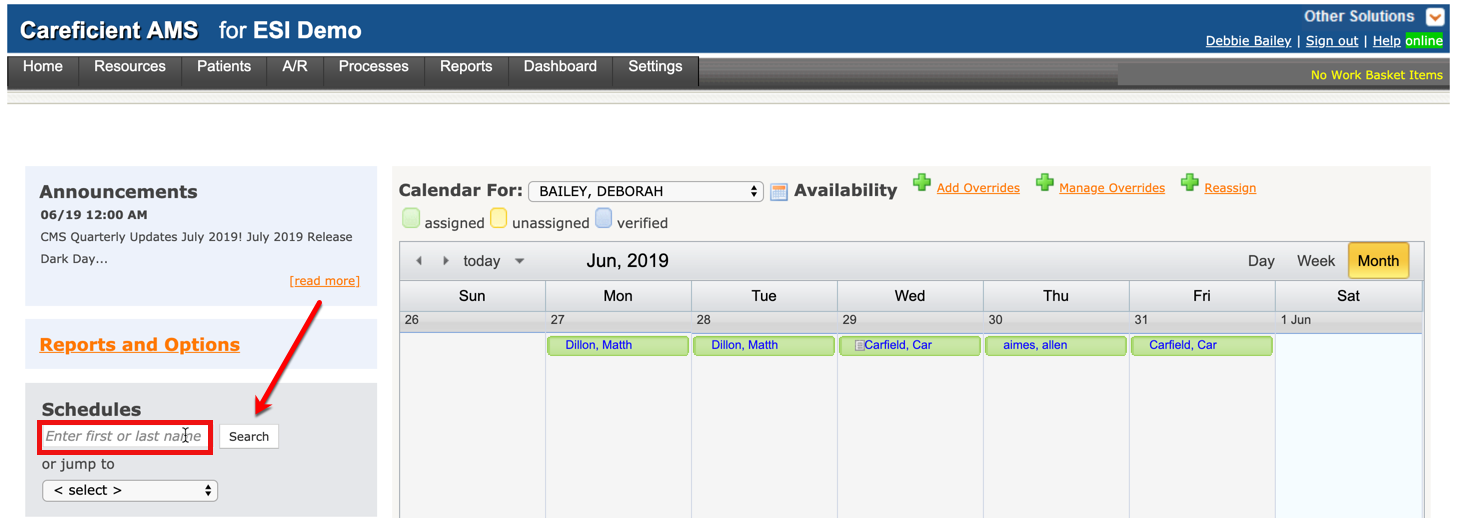
Here we will enter "James" and click search.
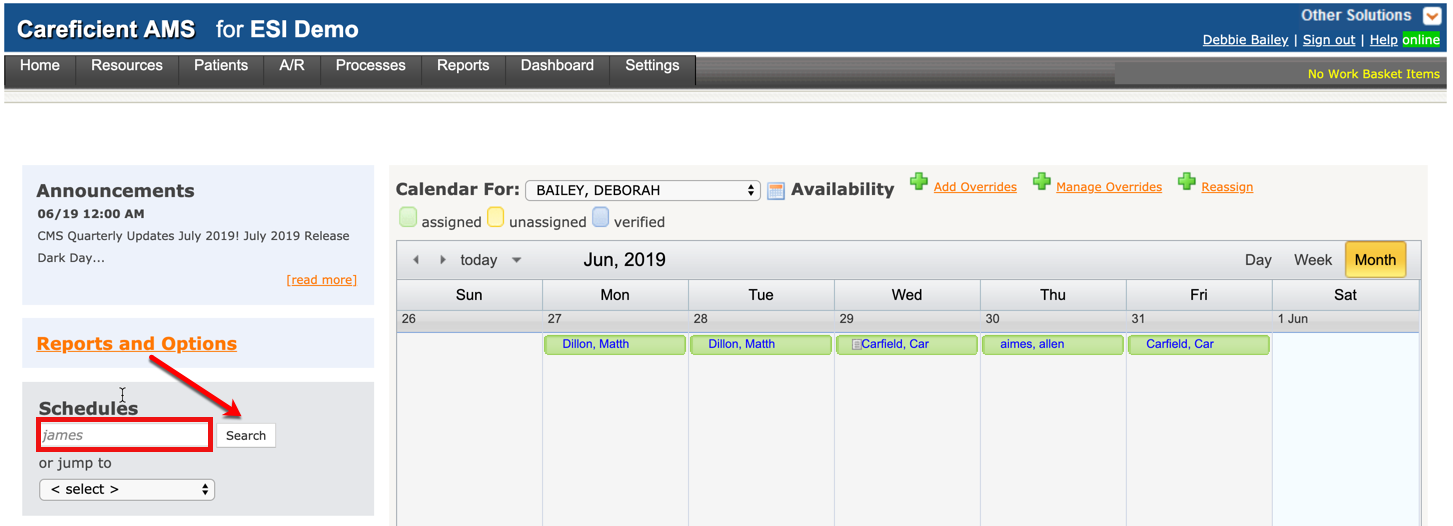
This brings up a list of all associates and patients with the first or last name "James".
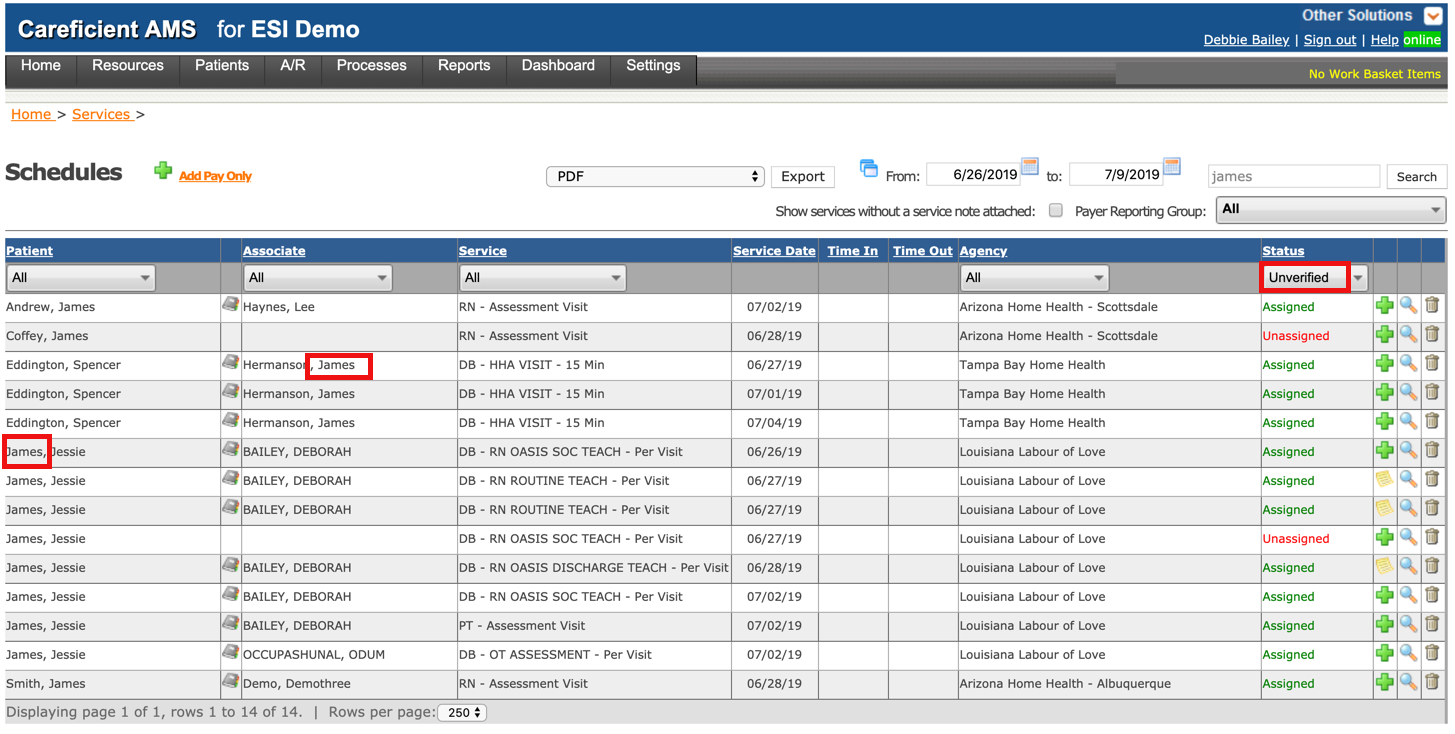
The list defaults to "Unverified" visits, but that can be changed to the following:
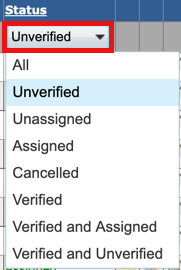
If you click on the drop down to "Jump To My Schedule" this will take you to your schedule.
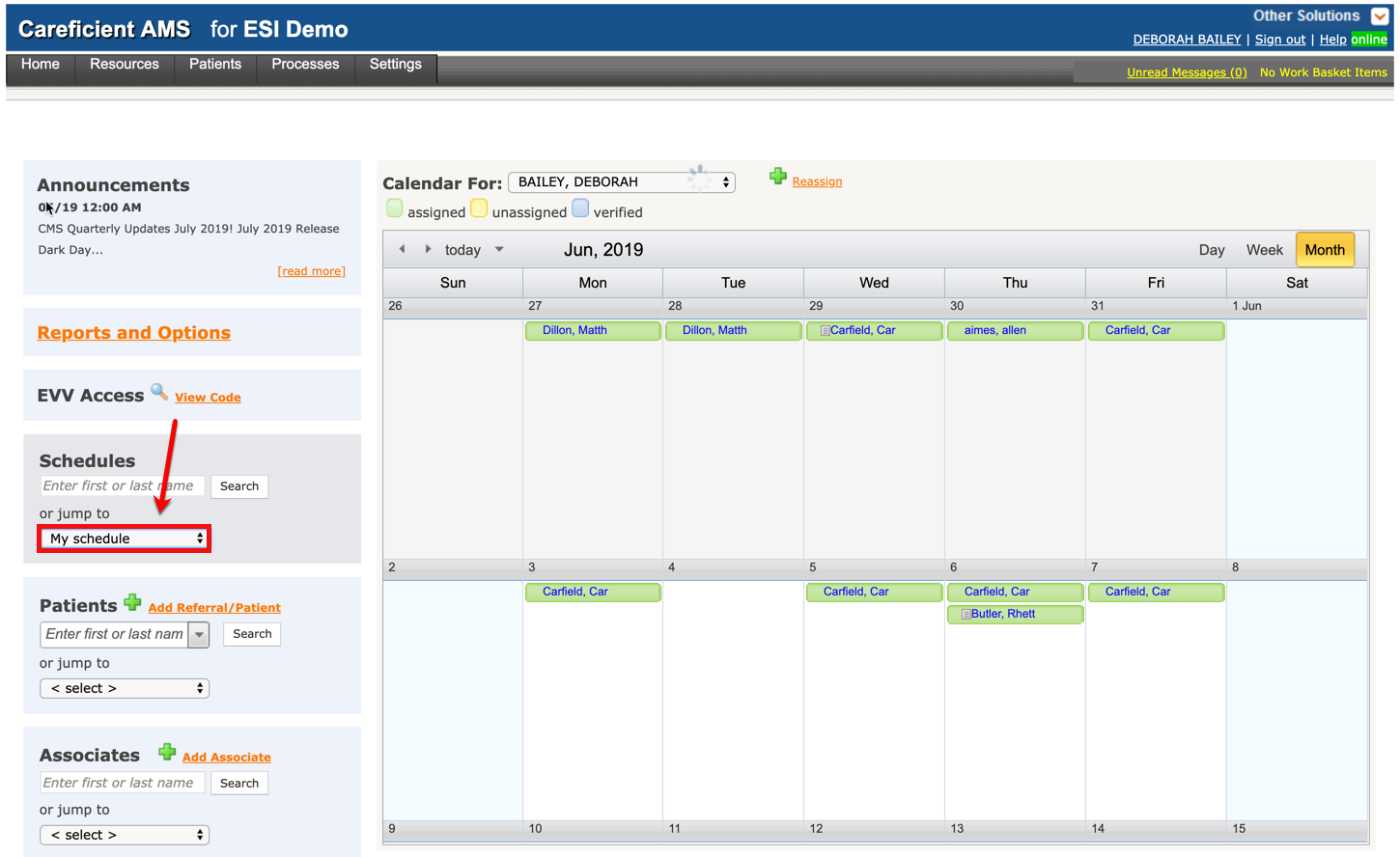
You can see that you are on your schedule by the name under the "Associate".
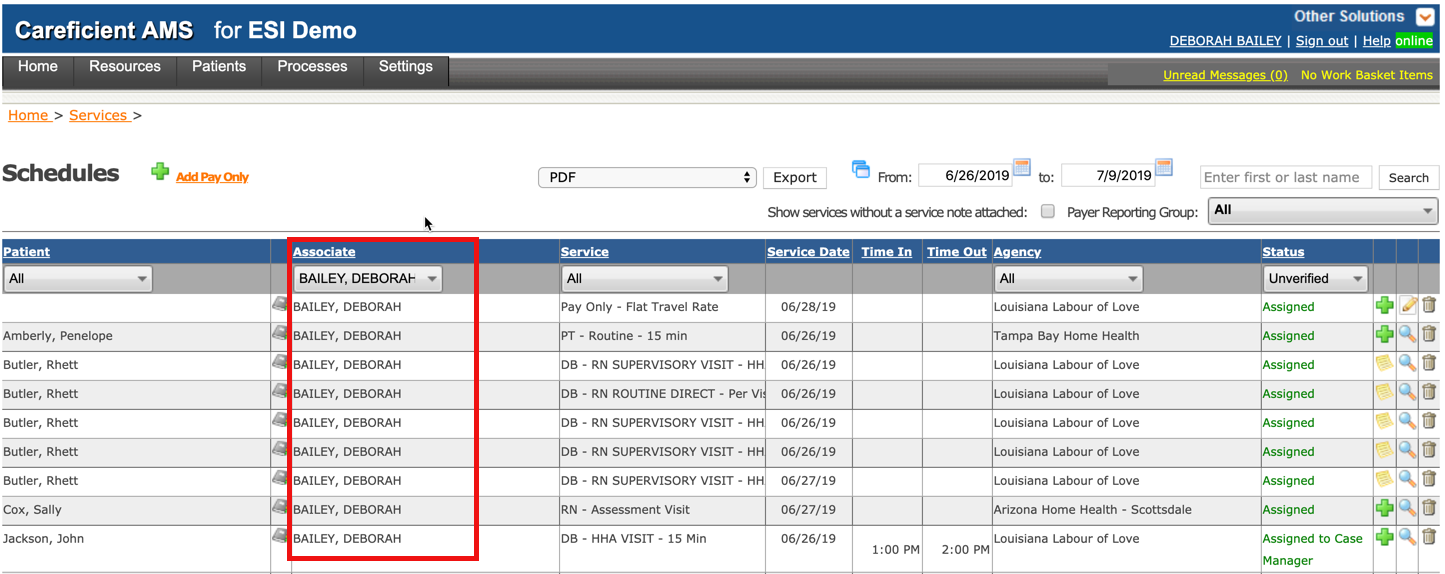
If you choose to "Jump to Unverified Schedules", this will take you to all the services that have not yet been verified.
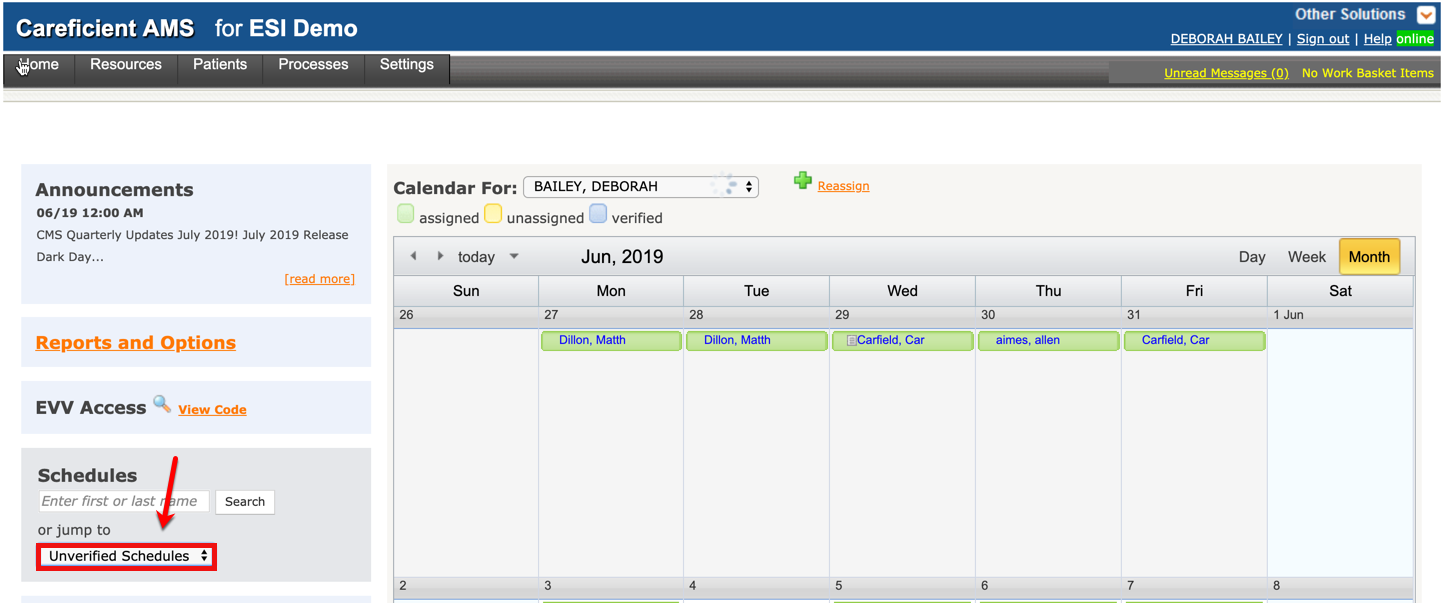
You can tell that these are unverified visits by looking at the "Service Status".