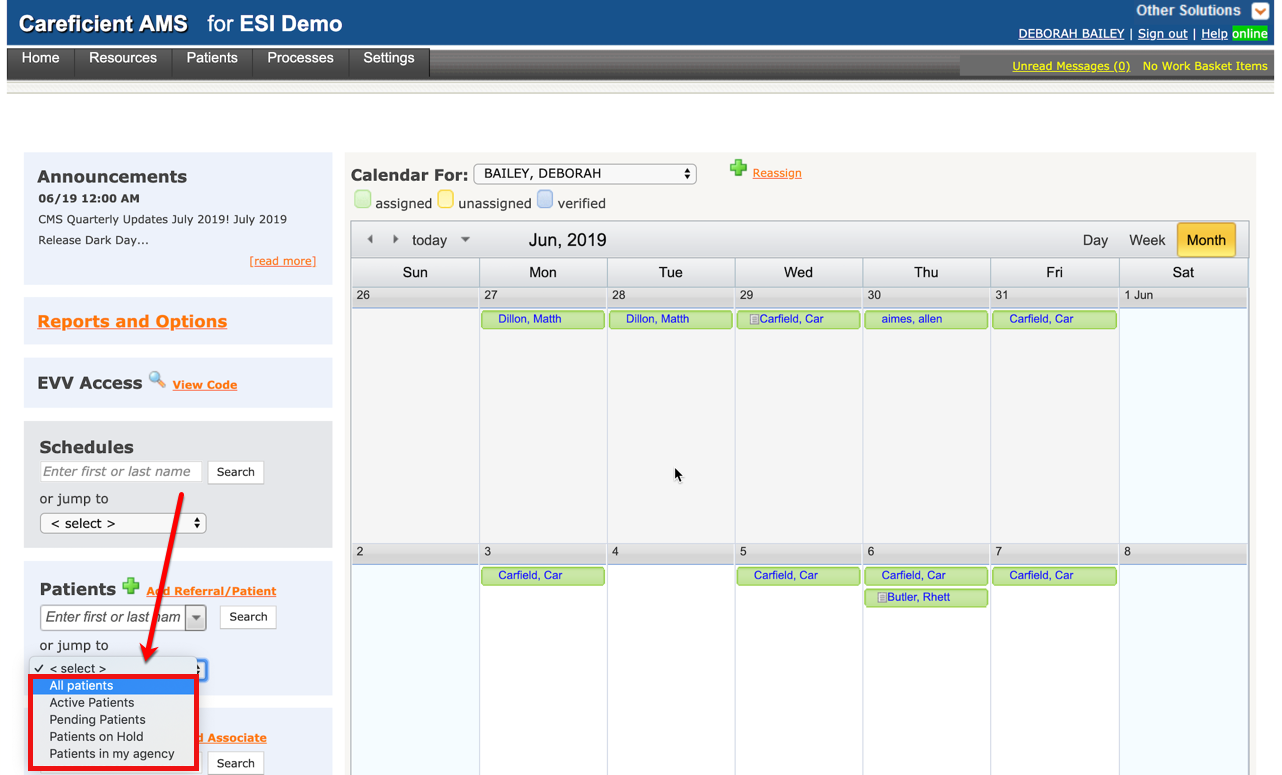PATIENTS (Home)
You can search patients by entering a name in the "Enter first or last name" entry box and clicking on "Search".
NOTE: For Careficient Agency Administrators, click here to learn more about the privileges for View Patient Encounters.
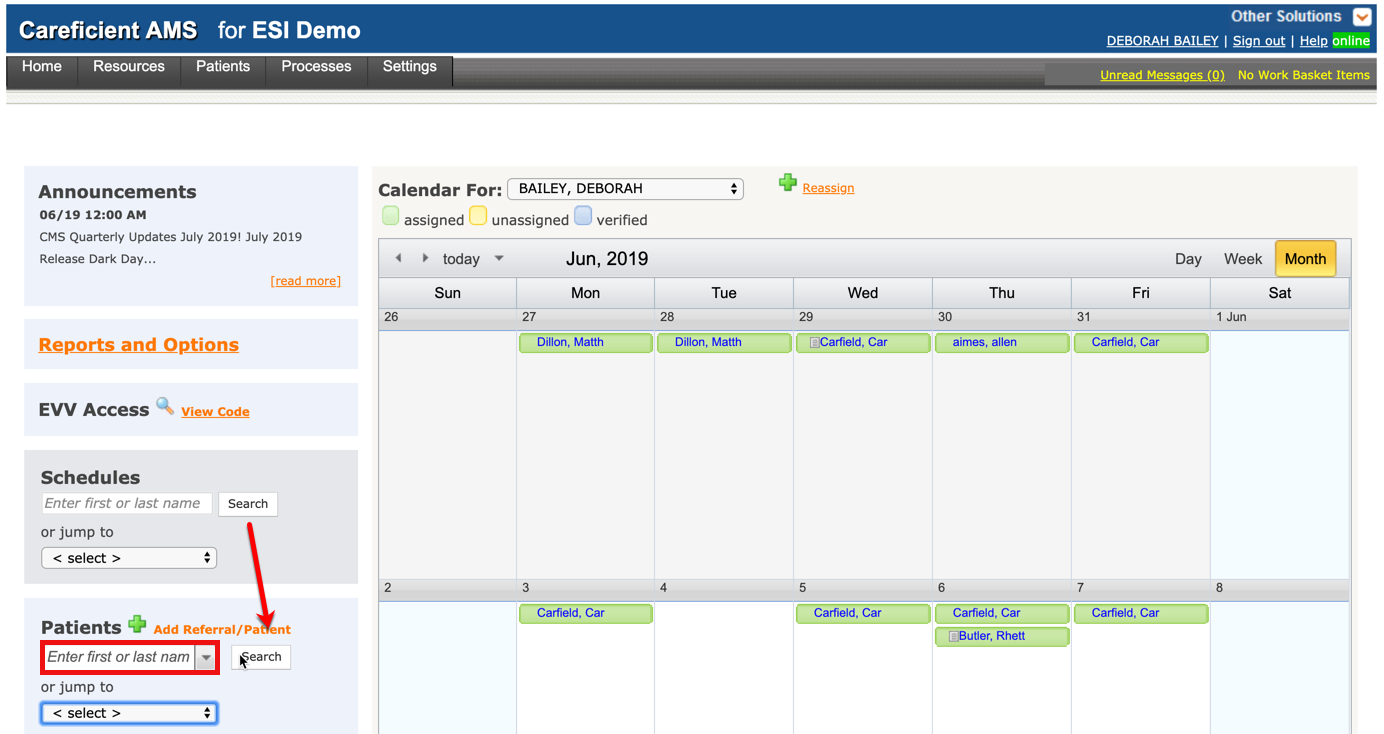
Here we have entered "James". You will see that it pulls up a list in the drop down of patients that have a first or last name of James. You can choose from here or click "Search" for a listing.
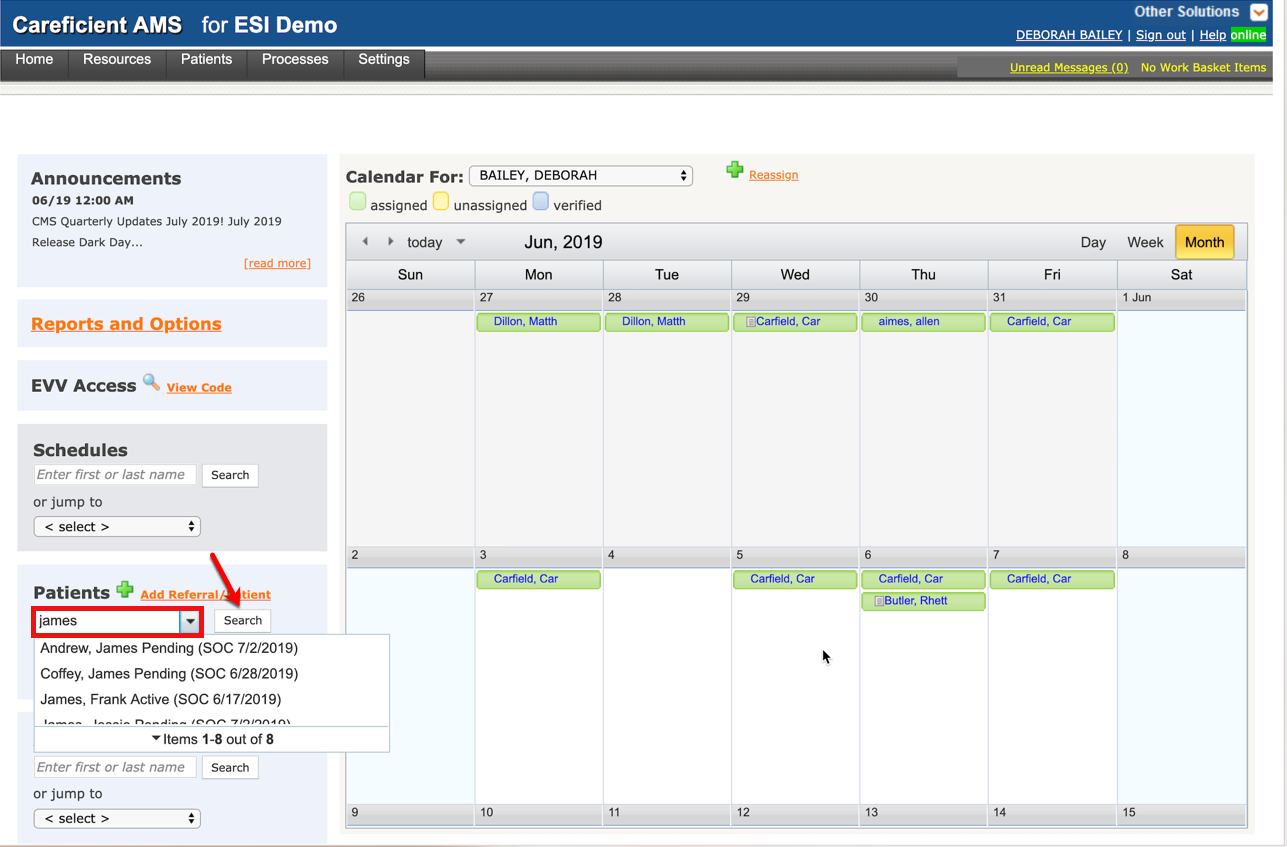
When you click search, you can see the results that were processed includes patients with a first name or last name of James.
Click here to learn more about the Patient Encounter List.
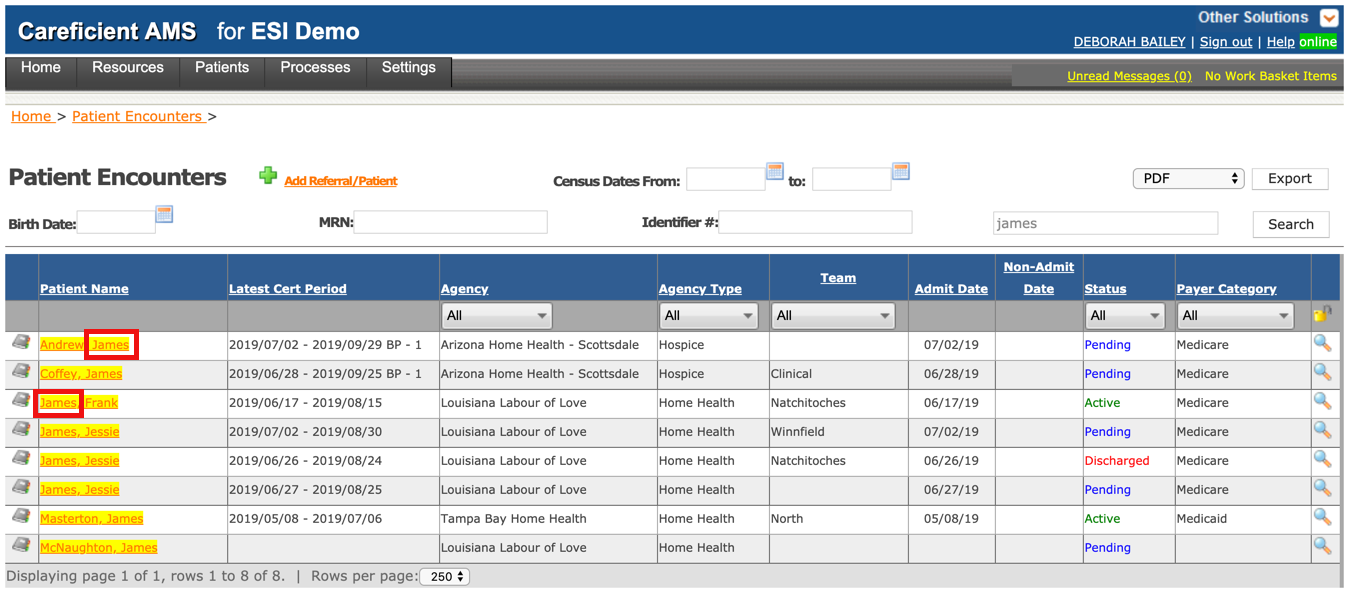
In the jump to section, you can search by the following options: