
INVOICES
You can search for invoices based on your permissions within the application. Type a patients name in the 'Enter first or last name" entry box on the Invoices section of the Home Page.
NOTE: For Careficient Agency Administrators, click here to learn more about the privileges for View Invoice.
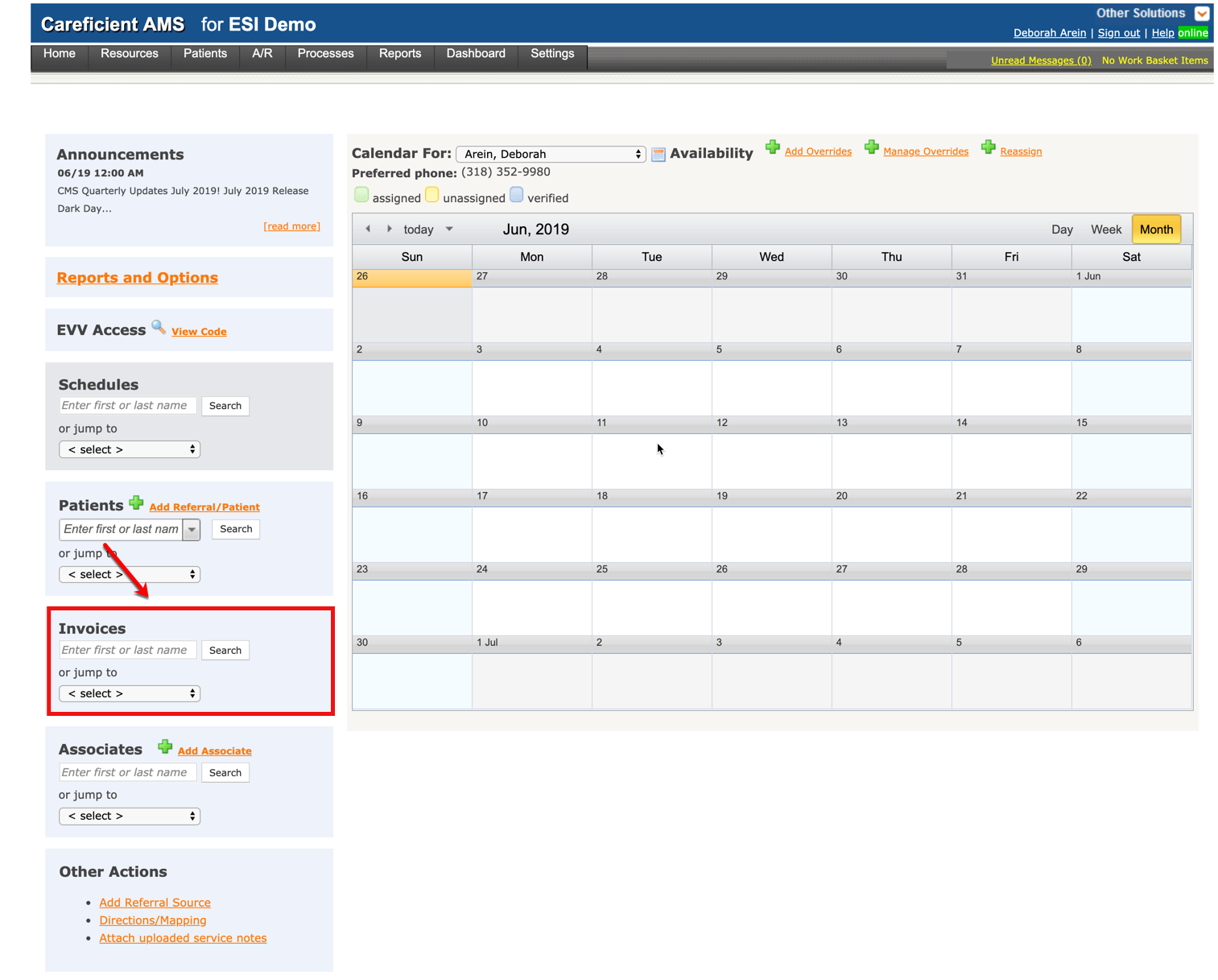
Here we searched for "Adams". Click "Search" when you have entered the name you are searching for.
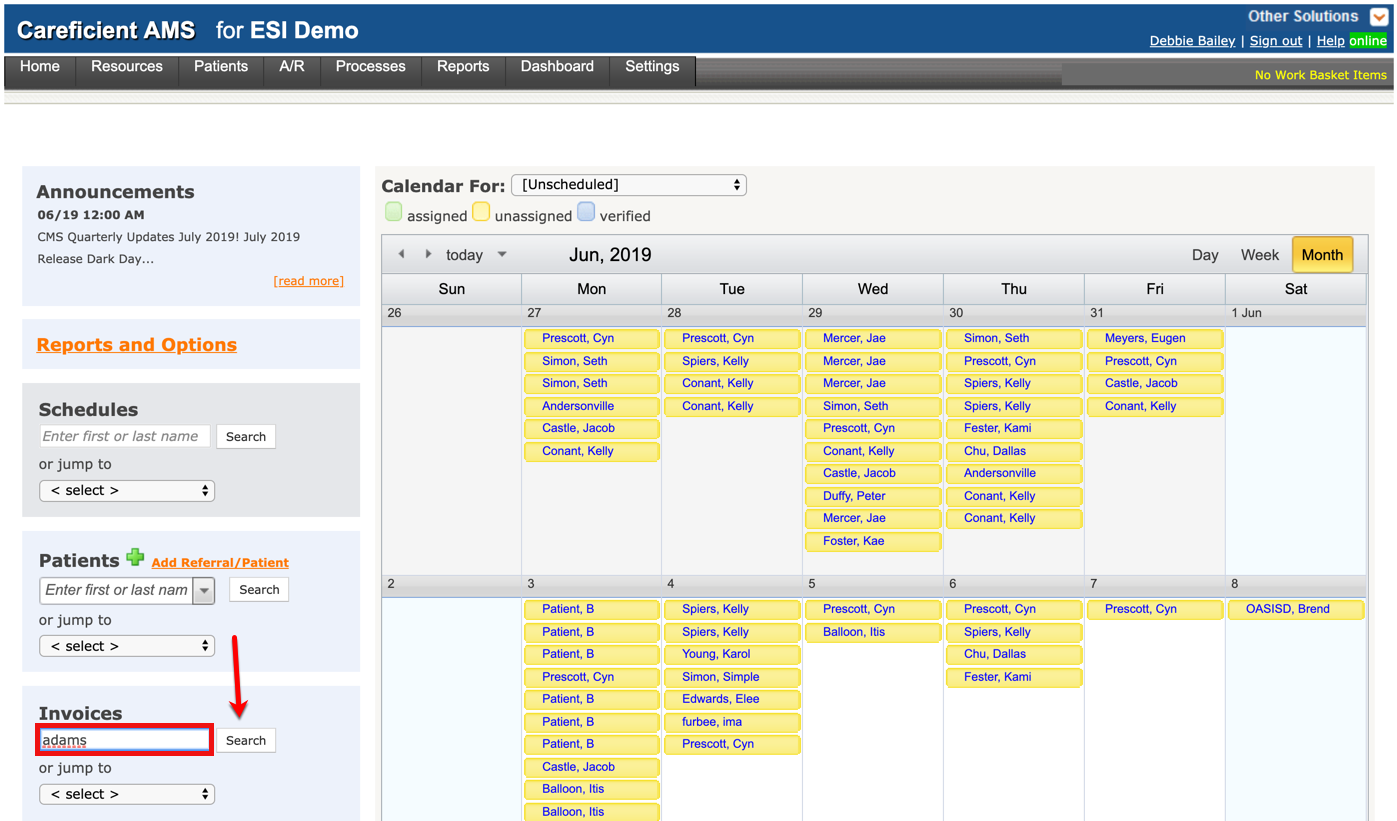
As you can see, it took us to the invoice screen and we have a list of patients with the name "Adams".
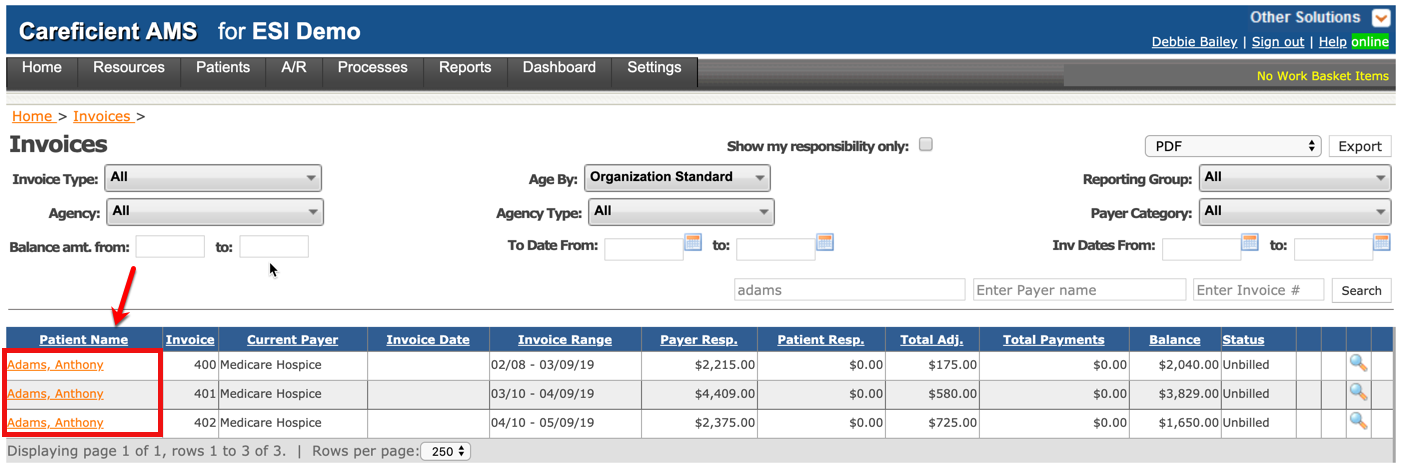
You can also search for all "Open Invoices" but clicking the drop down in the "Or jump to" section.
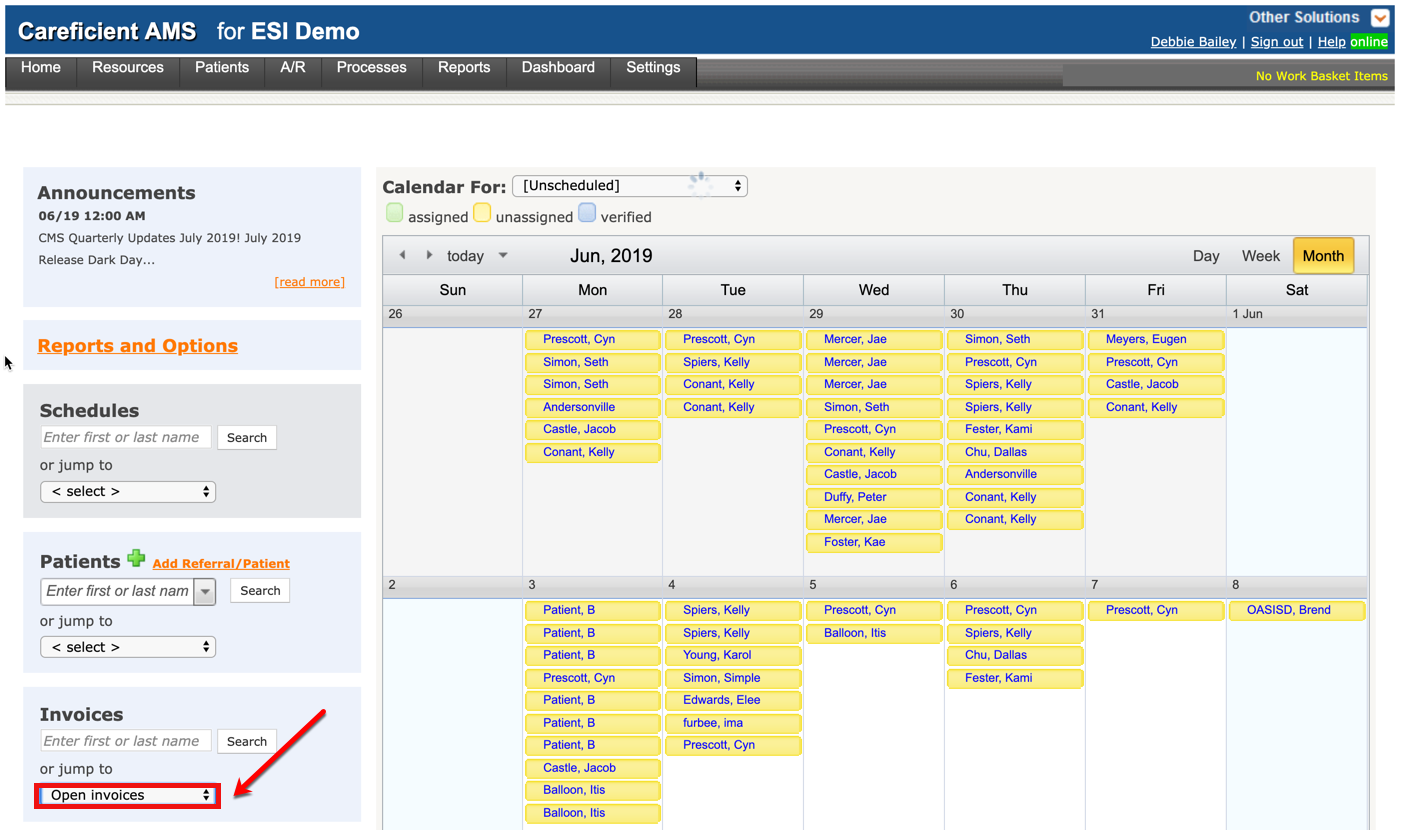
This will automatically load the open invoices list for you.
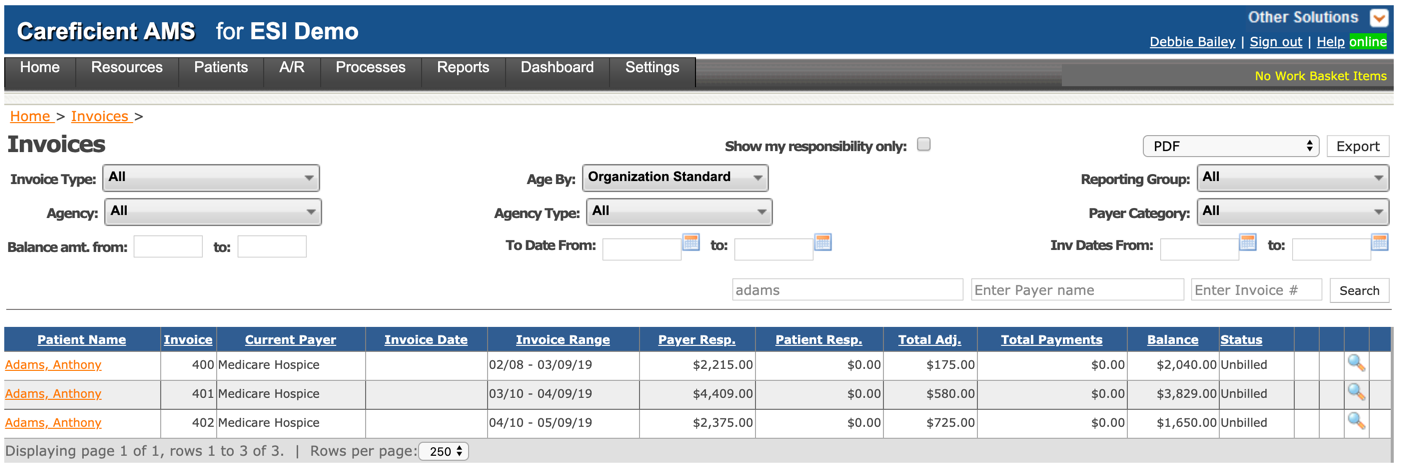
You can also search by "Unbilled Invoices".
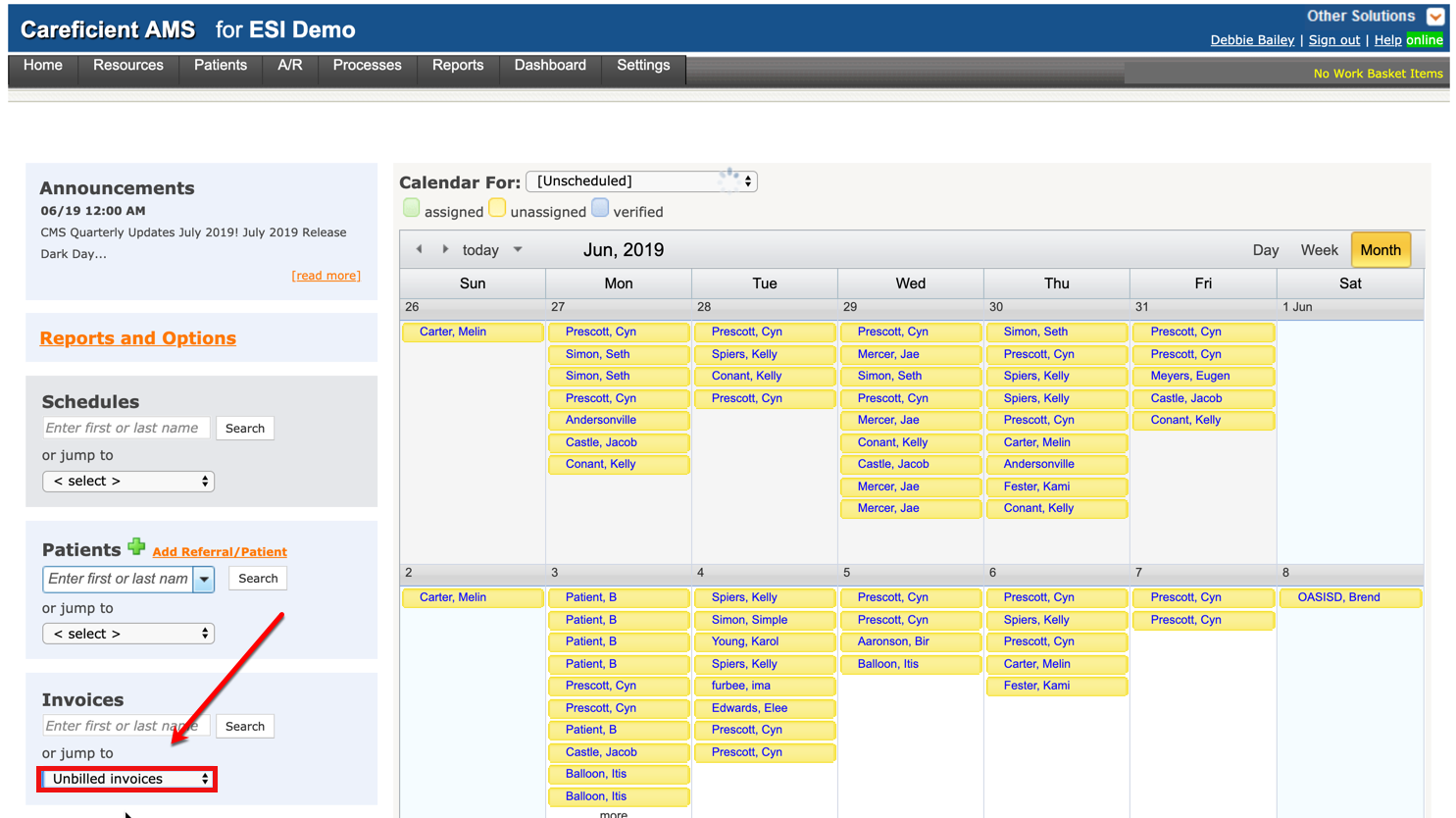
This will take you to the Unbilled Invoices List as below.
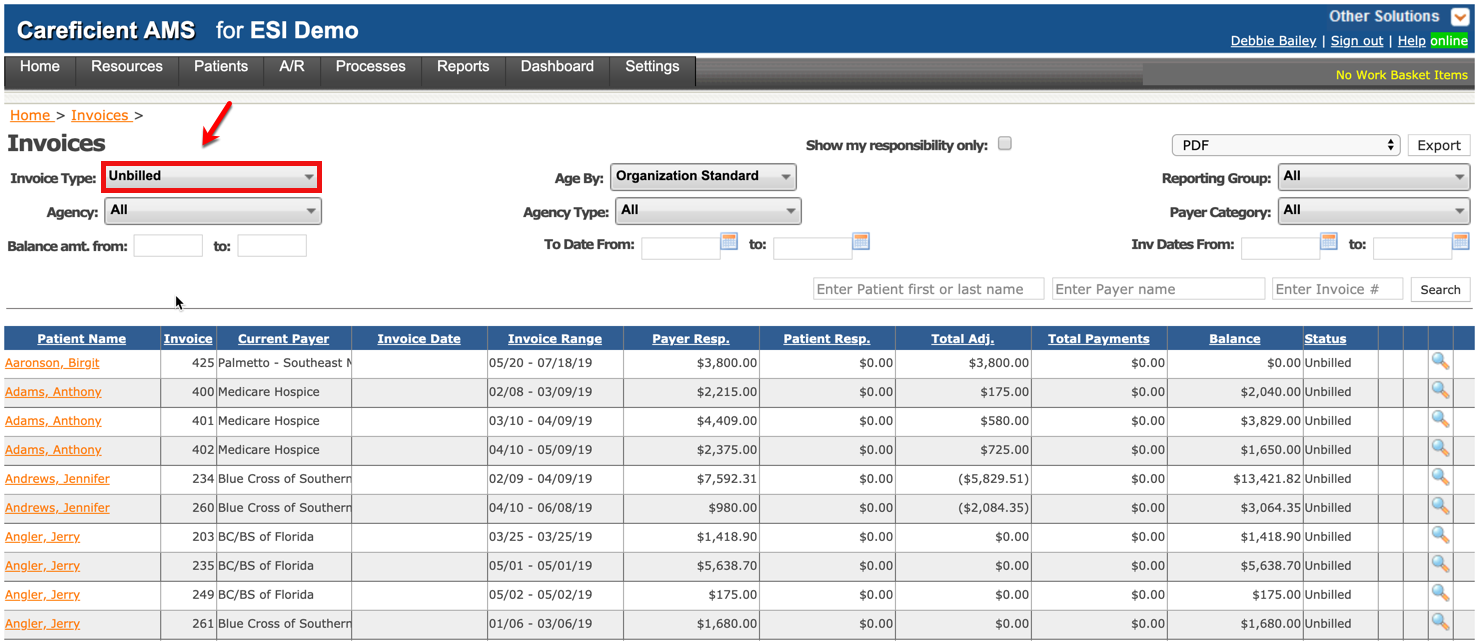
Click here to learn more about Invoices.