
ADD ASSOCIATE
You can "Add Associate" by click on the link "Add Associate". Click here to learn more about Adding Associates.
NOTE: For Careficient Agency Administrators, click on the following to learn more about the privileges for Add Associate.
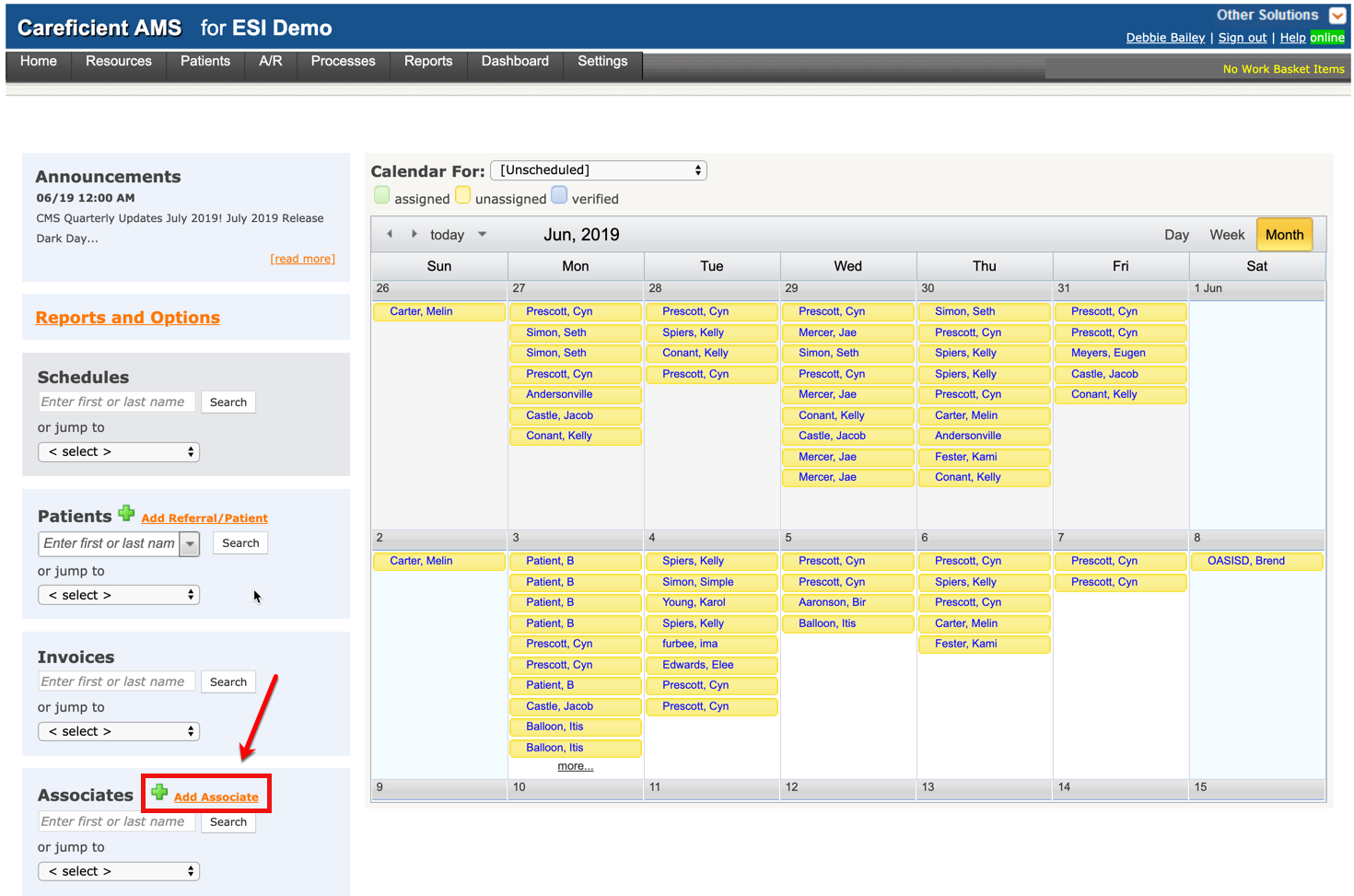
You will be presented with the "Add Associate" information screen. You will notice that items with the "*" are required in order to save the Associate File. When you have entered all of the information, click on the "Save". To learn more about adding Associates, click here "Associates".
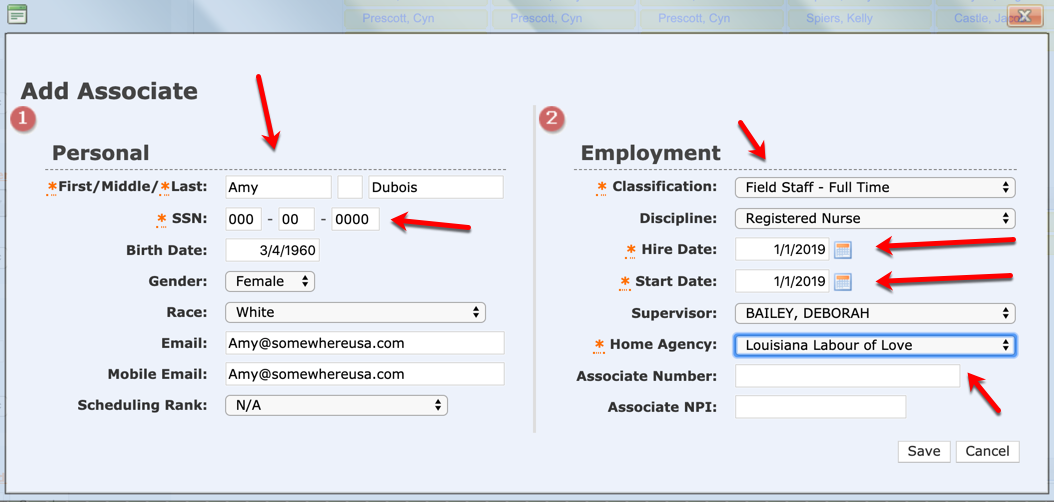
This will take you back to the Home Page but the Associate will now show up in the Associate List.