
ADD REFERRAL SOURCE (Home)
Under "Other Actions", you can add a referral source by clicking on the "Add Referral Source" Link. For more information on adding referral sources, click here Referral Sources List.
NOTE: For Careficient Agency Administrators, click on the following to learn more about the privileges for Add Referral Source.
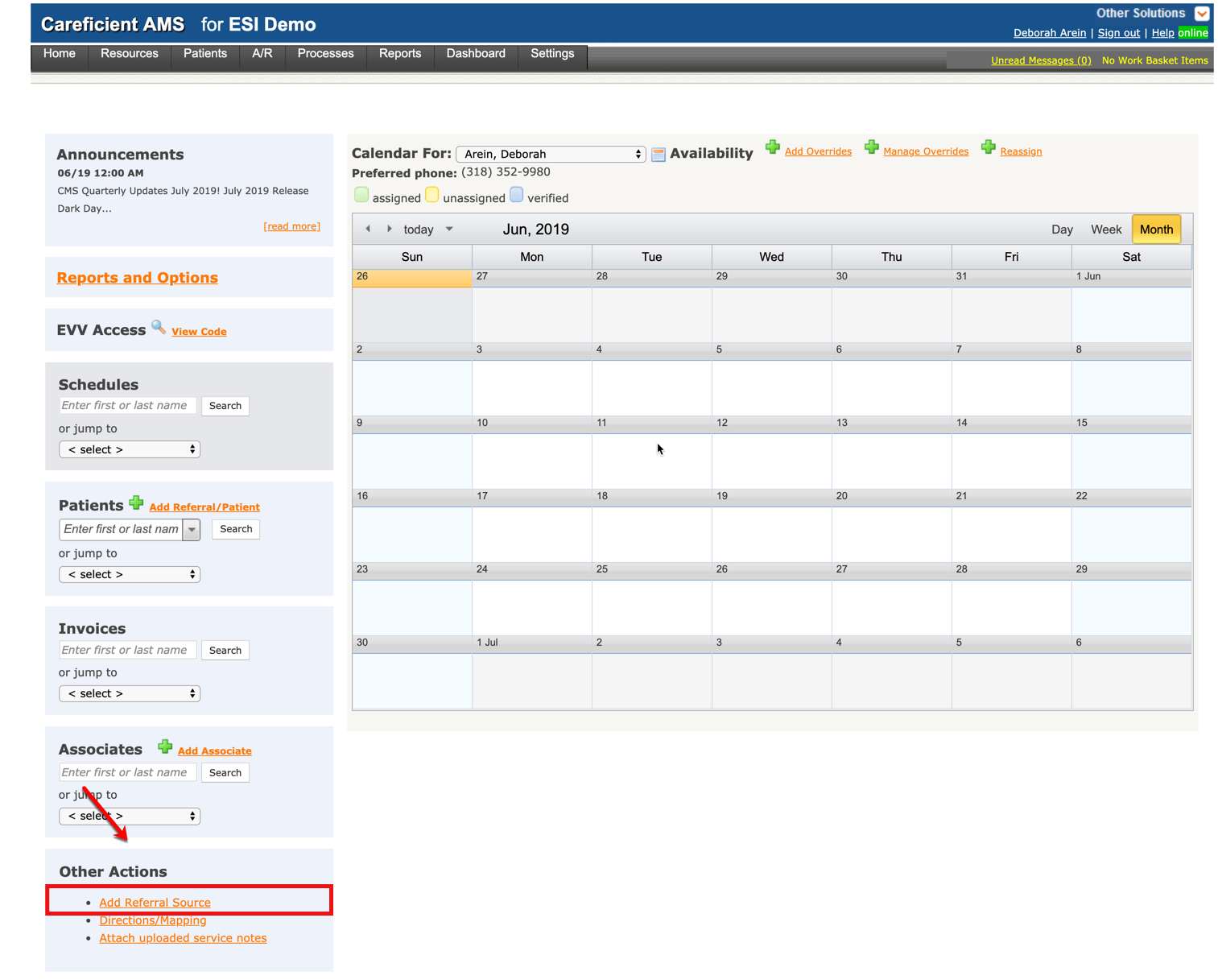
This will take you to the "Add Referral Source Entry Screen". Everything with an "*" is required in order to save the referral source.
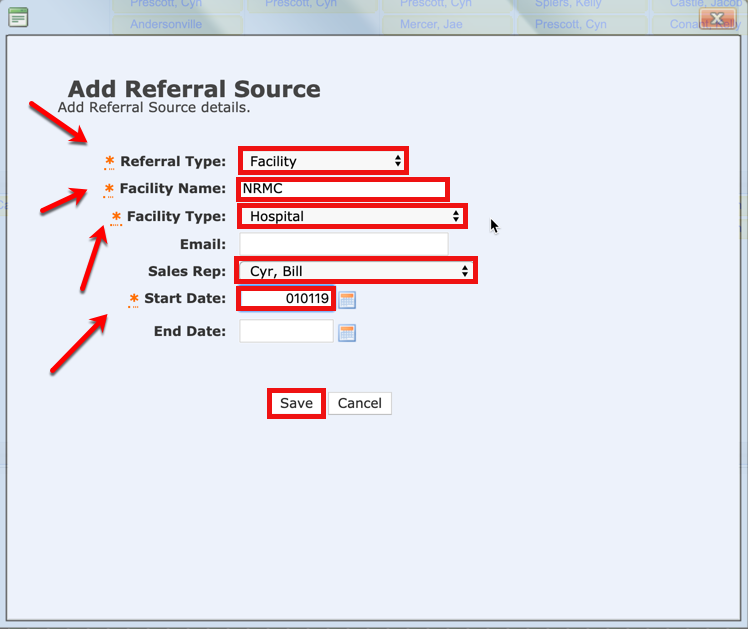 .
.
Under "Referral Type" you have multiple options as below.
NOTE: For Careficient Agency Administrators, “Referral Type” is driven by the “Referral Method Type” in the lookup tables.
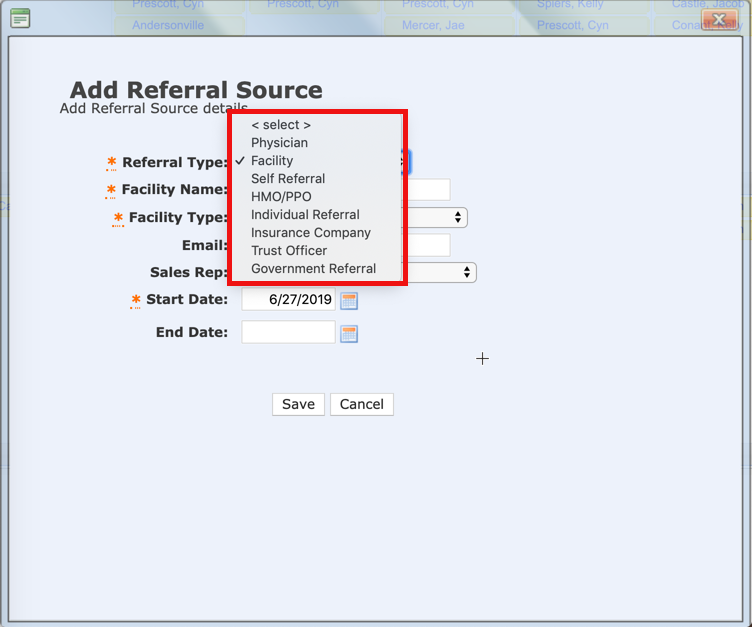
Under "Facility Type", you have the following options. You can add to these options by going to Settings > Lookup Tables > Referral Source Tables > Facility Type
NOTE: For Careficient Agency Administrators, "Facility Type" is drivin by the "Facility Type" in the lookup tables.
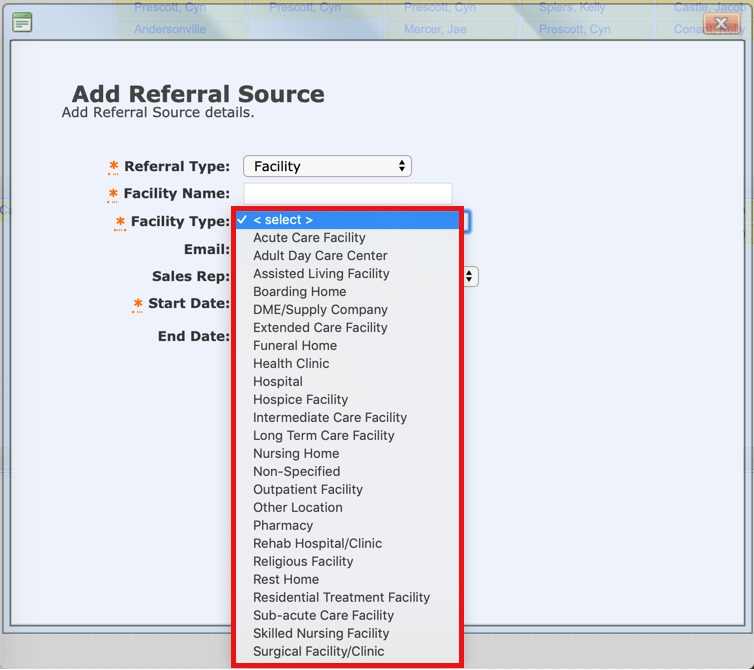
Click "Save" when you are finished entering information. This will take you back to the Home Page.