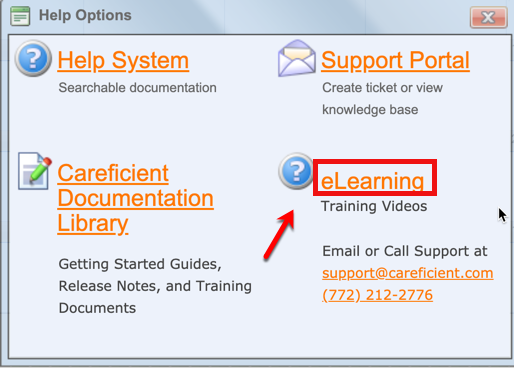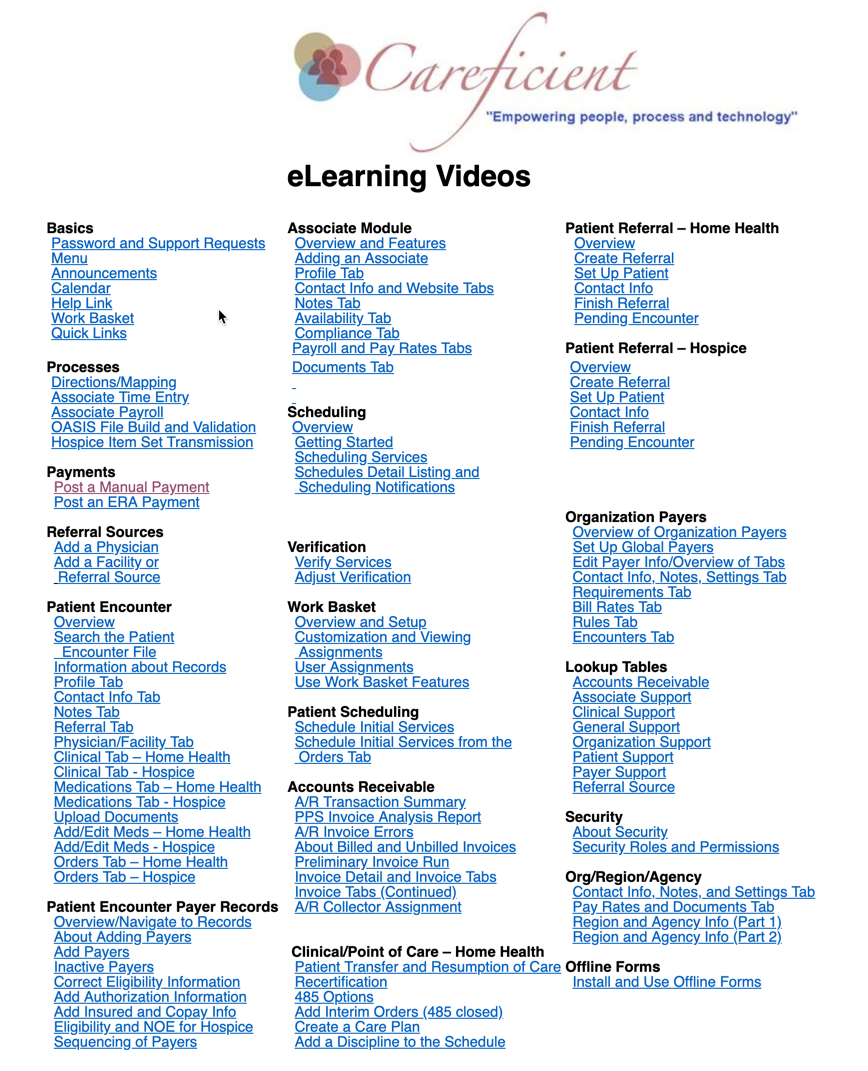SUPPORT PORTAL (Top)
You will find the link for our "Support Portal". In order to be able to use the support portal, the email address in your associate file must match the email address that we have in Team Support. There are at times that your email address may change. If you are not able to click on the "Support Portal" link, please call our support team and let them know that you are having problems and give them the current email address associated with your Careficient Associate File.
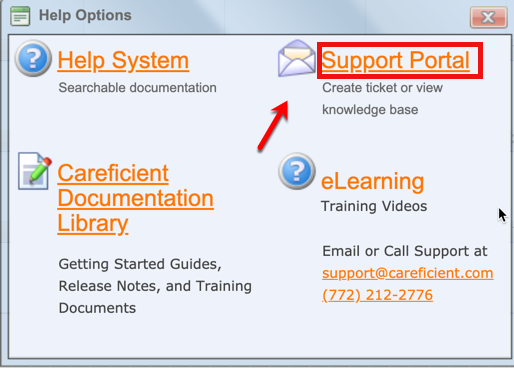
The support portal has many options for learning and/or creating tickets for support. There is a menu bar that mirrors the Careficient Application. Hovering over each menu item will show you its contents. Each item is a link where teaching can be found regarding the articles that you are wanting more information on. Click on the link to go to the article.
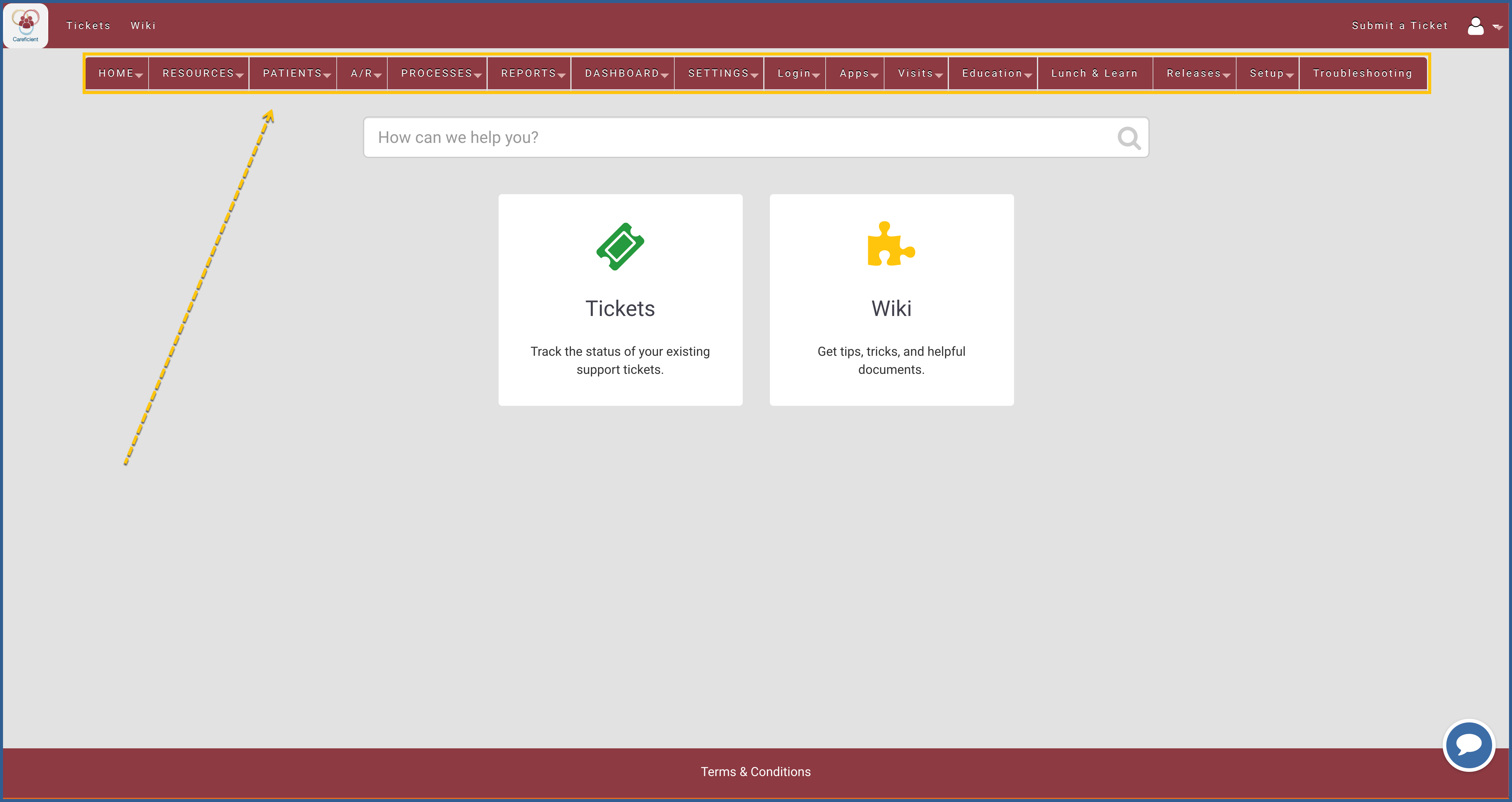
On the Support Portal home page, you can search all areas of the WiKi Articles and Tickets.
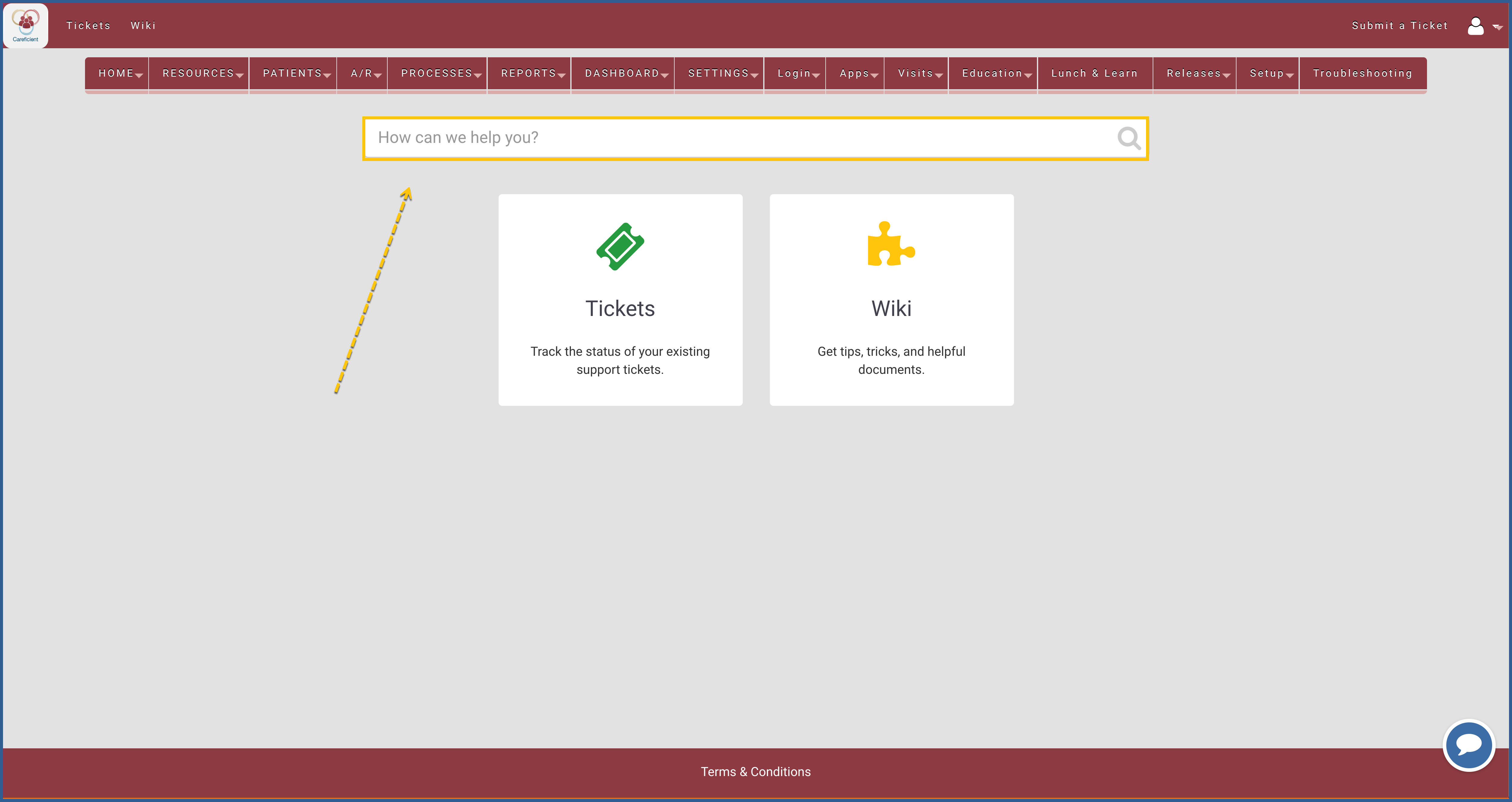
You can submit a ticket as well by clicking on the "Submit a Ticket" link.
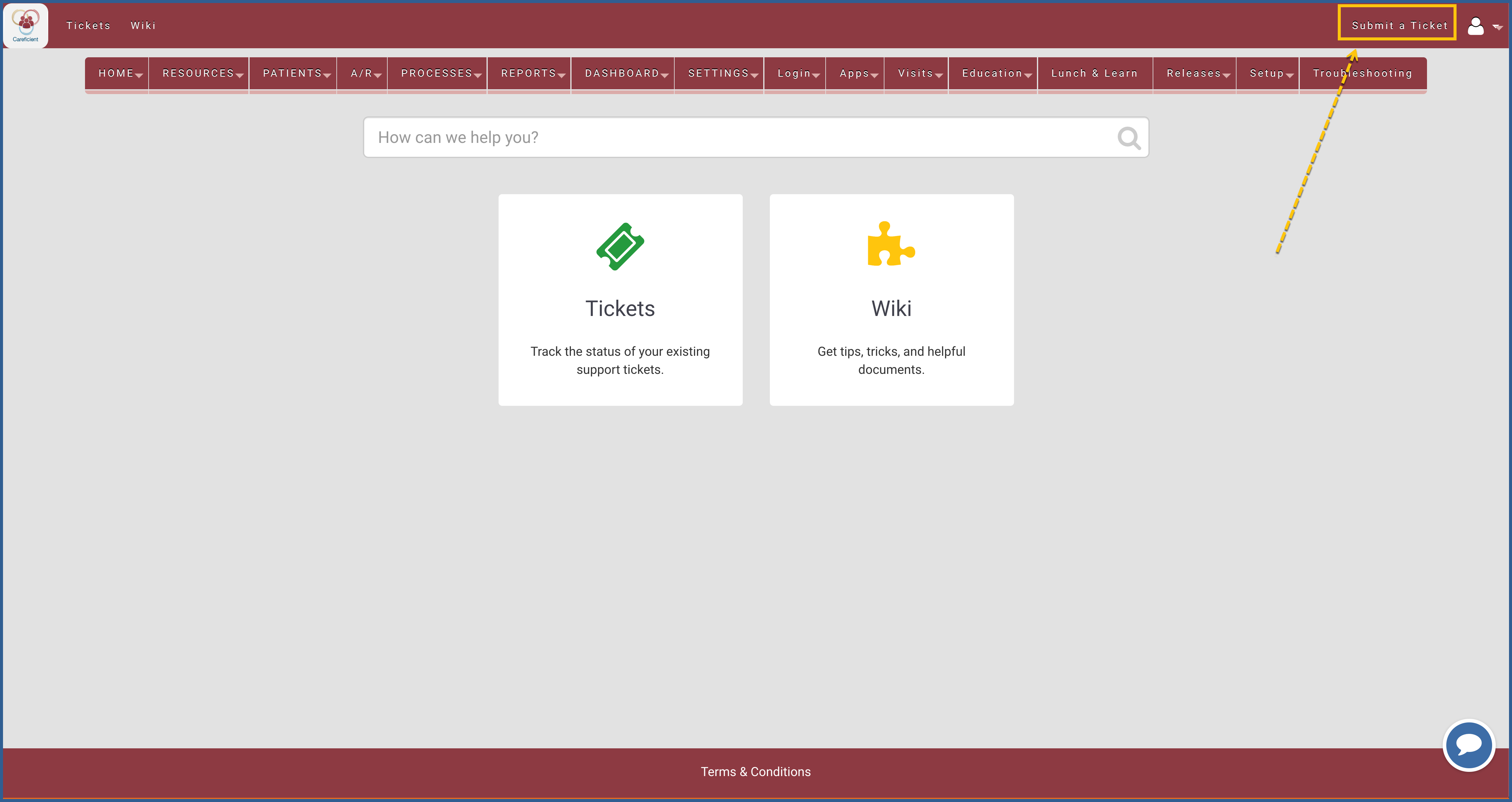
The entry screen for submitting your ticket will appear. Enter the information below and click on "Submit Ticket" when you are finished. You can upload files as well as create short videos or your problem if needed.
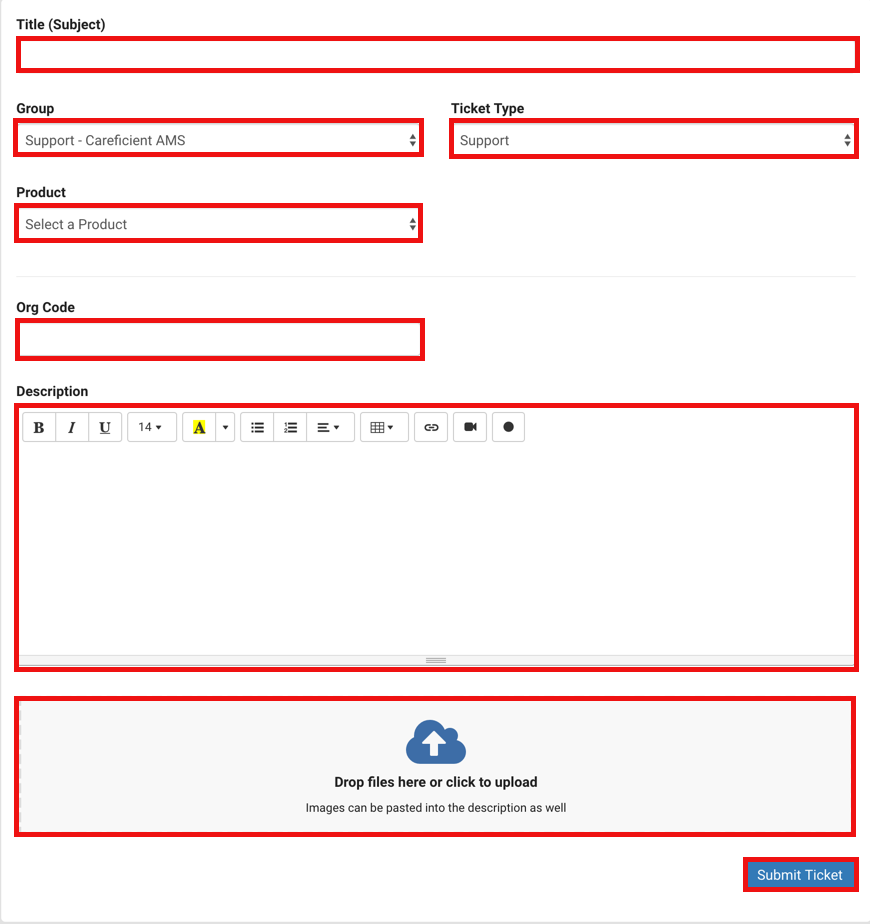
You can view your profile but clicking on the "View Profile" link and choosing "My Profile" or "Sign-out".
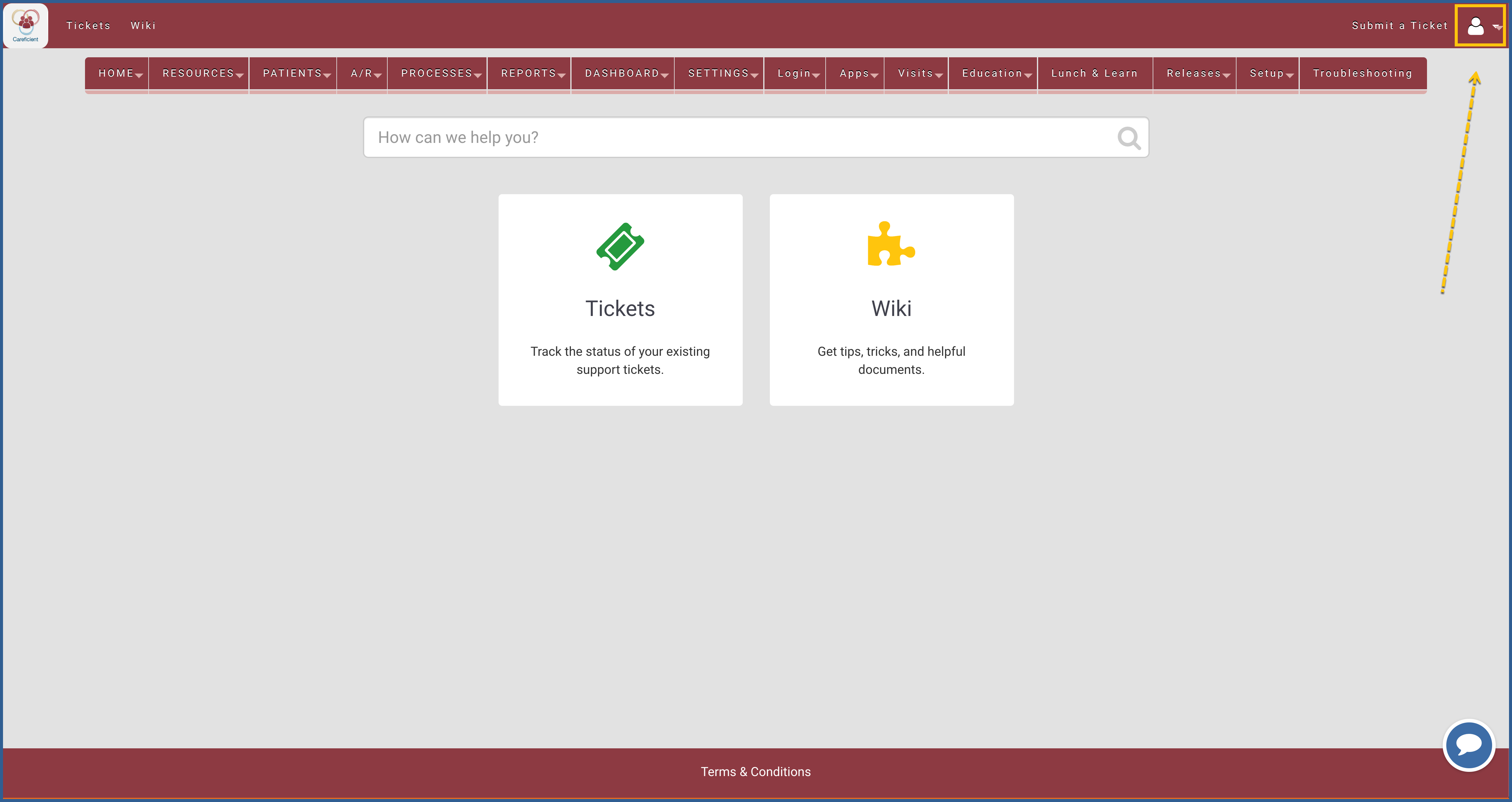
TICKETS
You can view your tickets by clicking on either "Tickets" link as below.
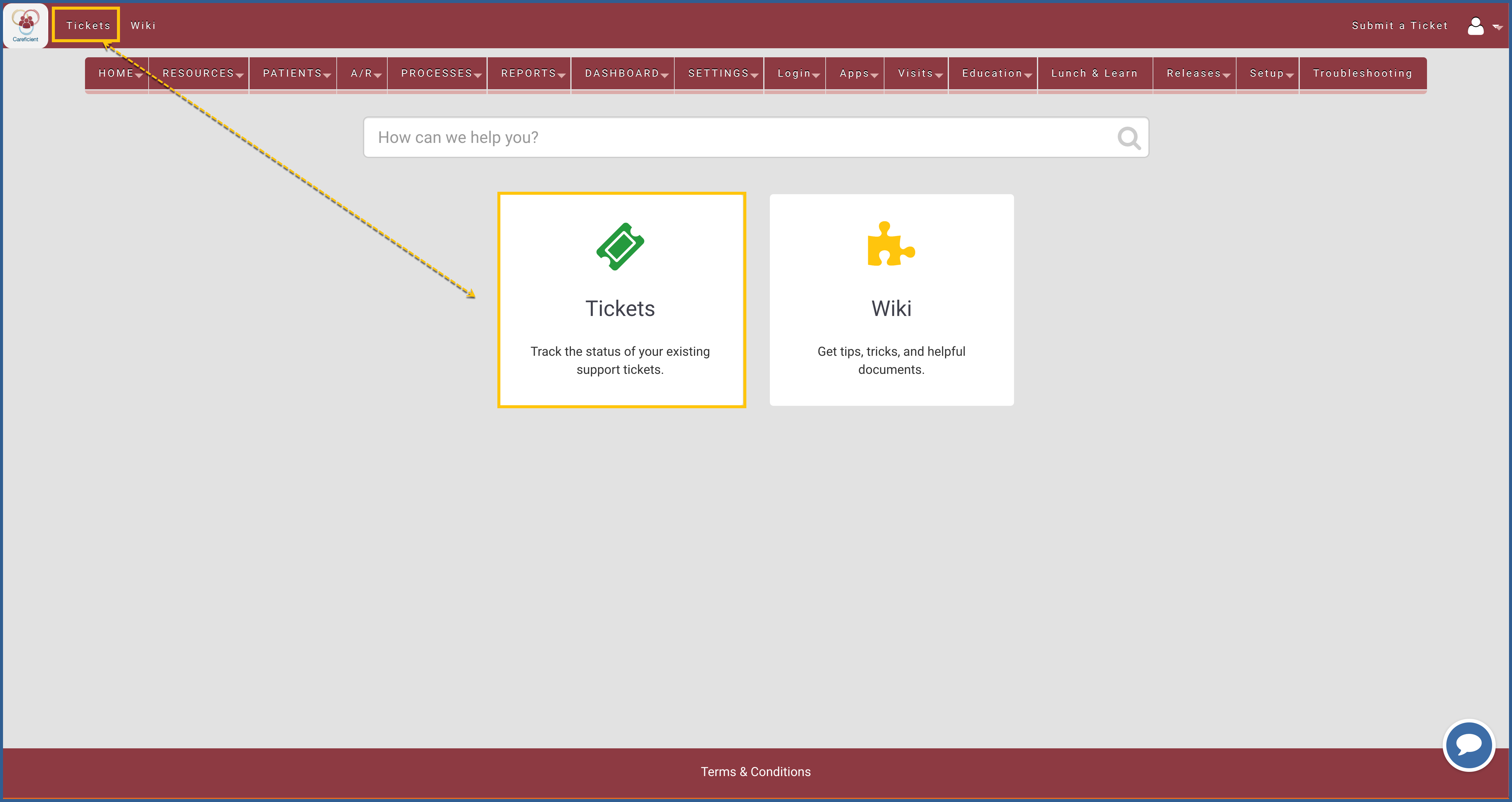
You can view your open tickets
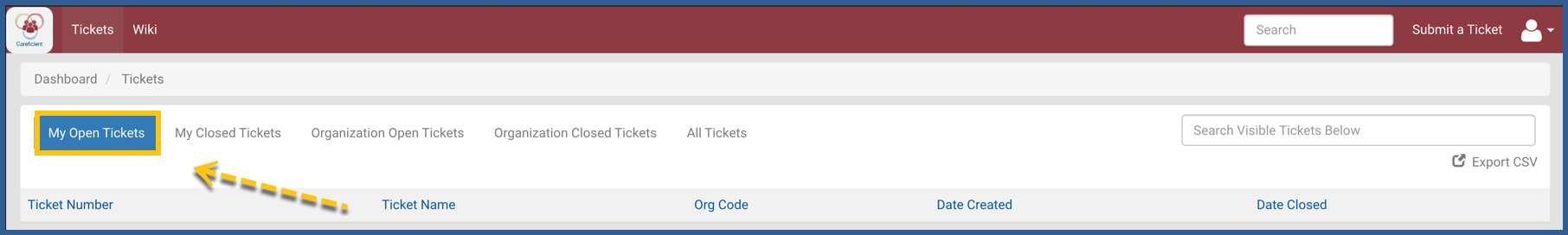
Or your closed tickets
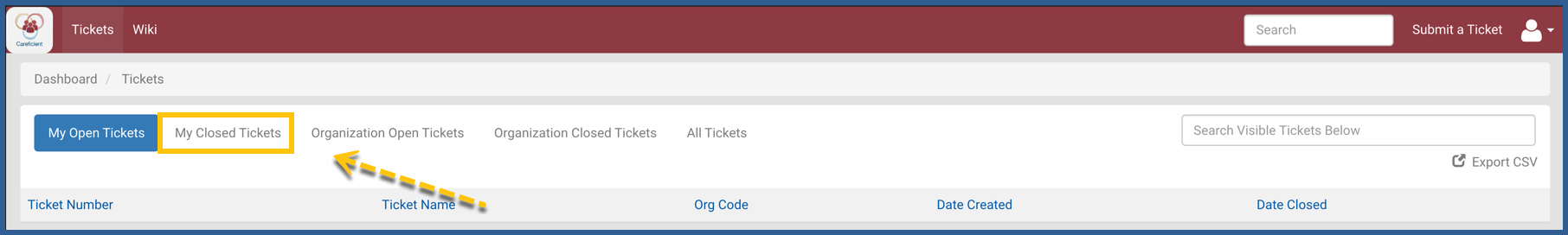
You can view your organizations open tickets
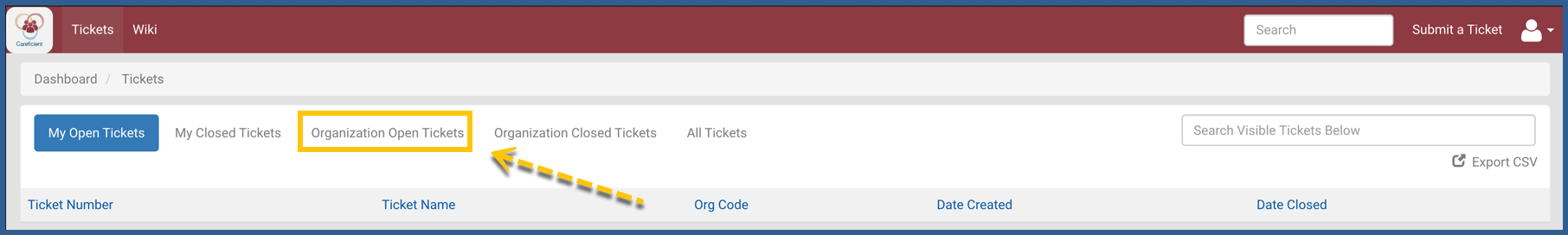
Or their closed tickets
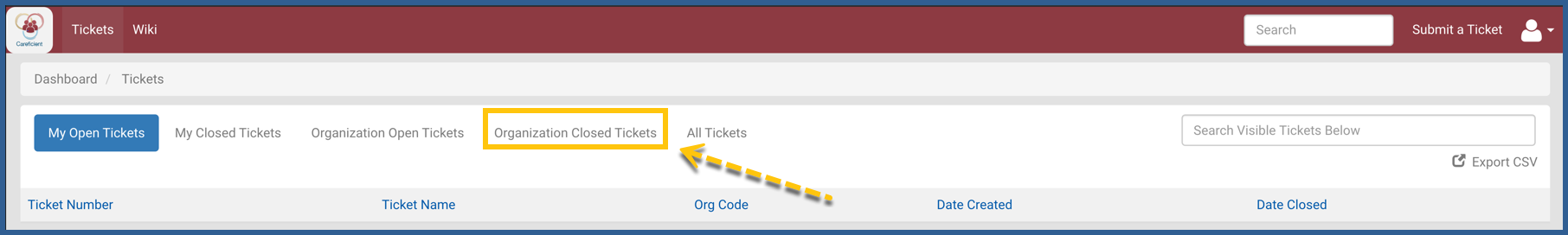
You can view All Tickets
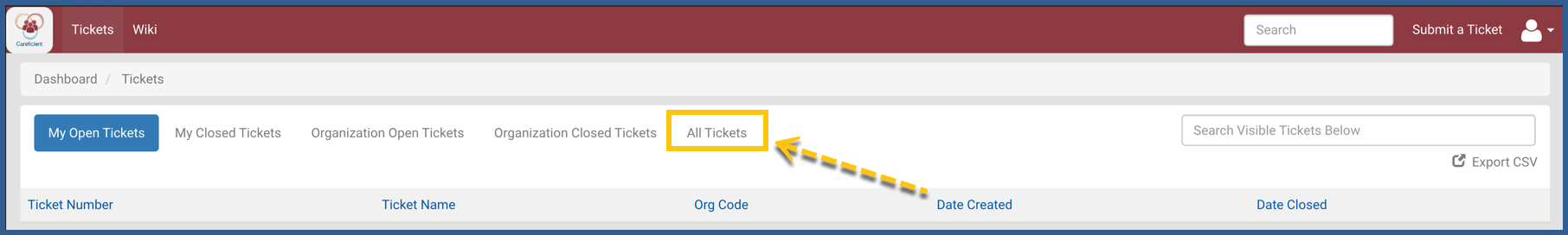
You can also search the tickets that are visible or export them.
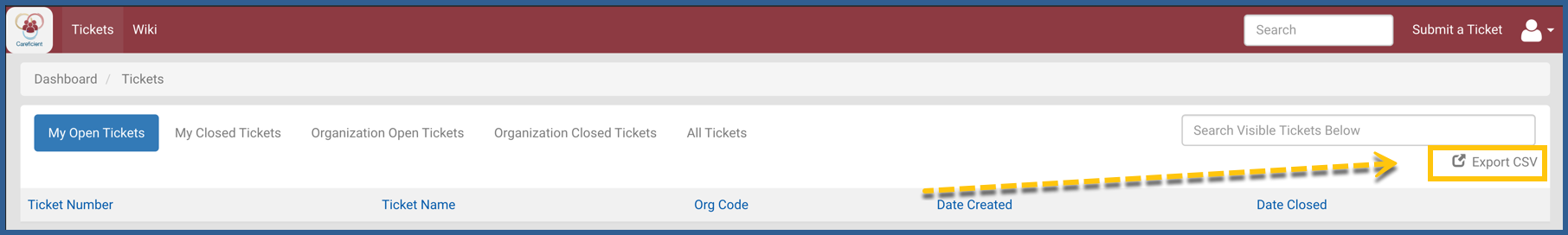
WIKI
The Wiki has many articles that will also assist you in finding help and learning processes within the Careficient application.
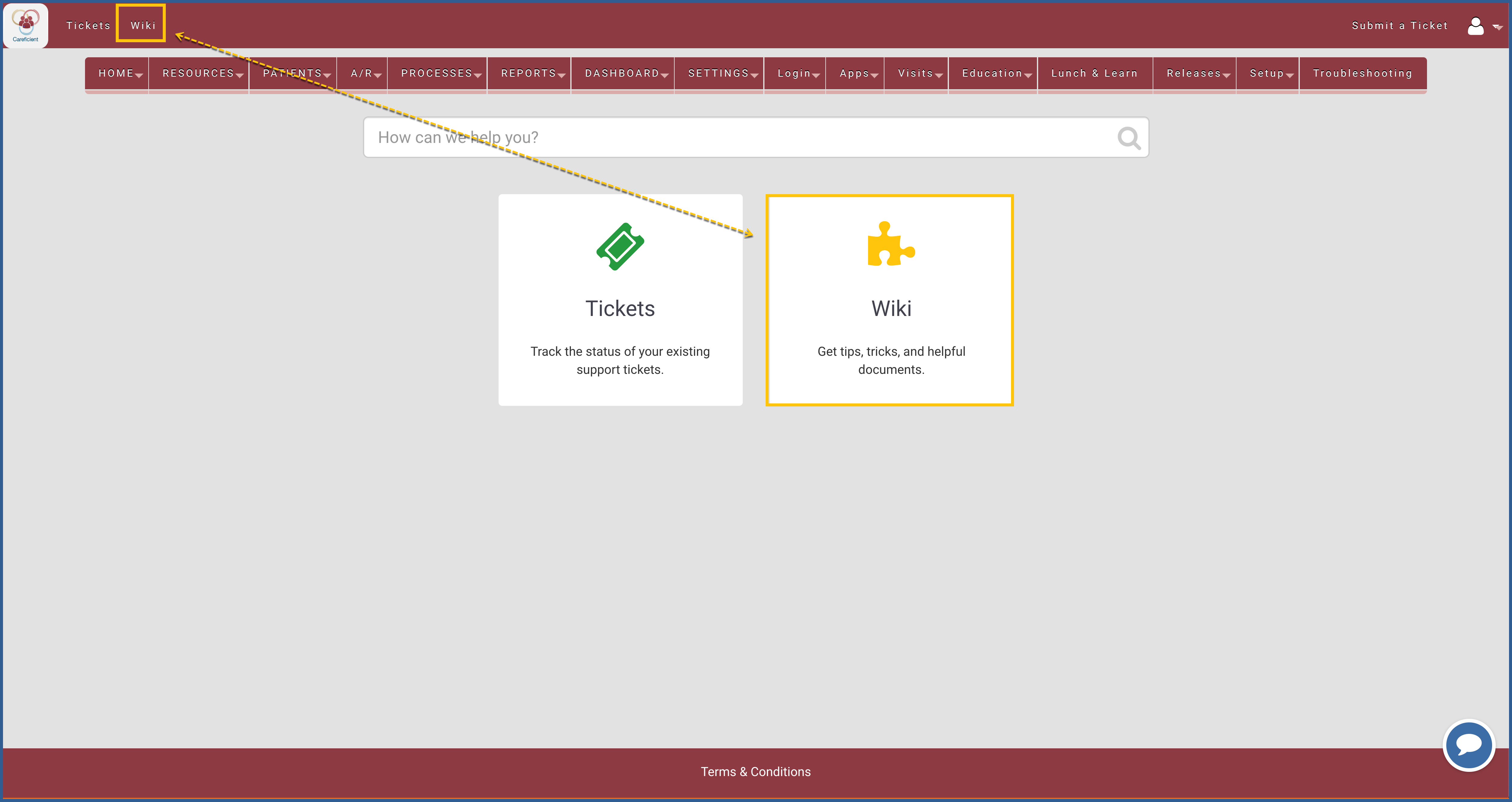
We also have a "Chat" feature where you can talk directly with a Careficient Representative.
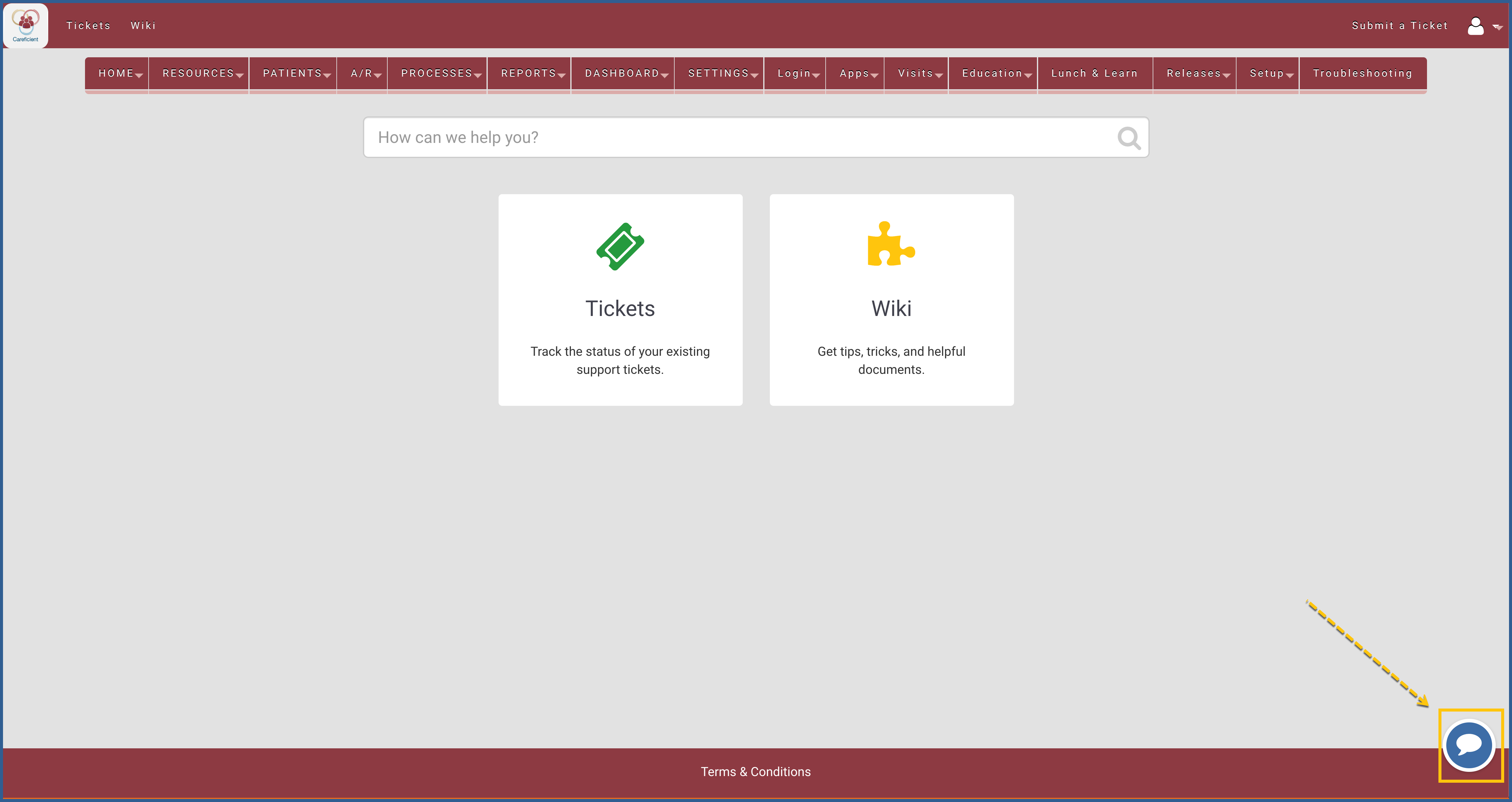
Enter your information and click "Submit". A Careficient Representative will contact your shortly.
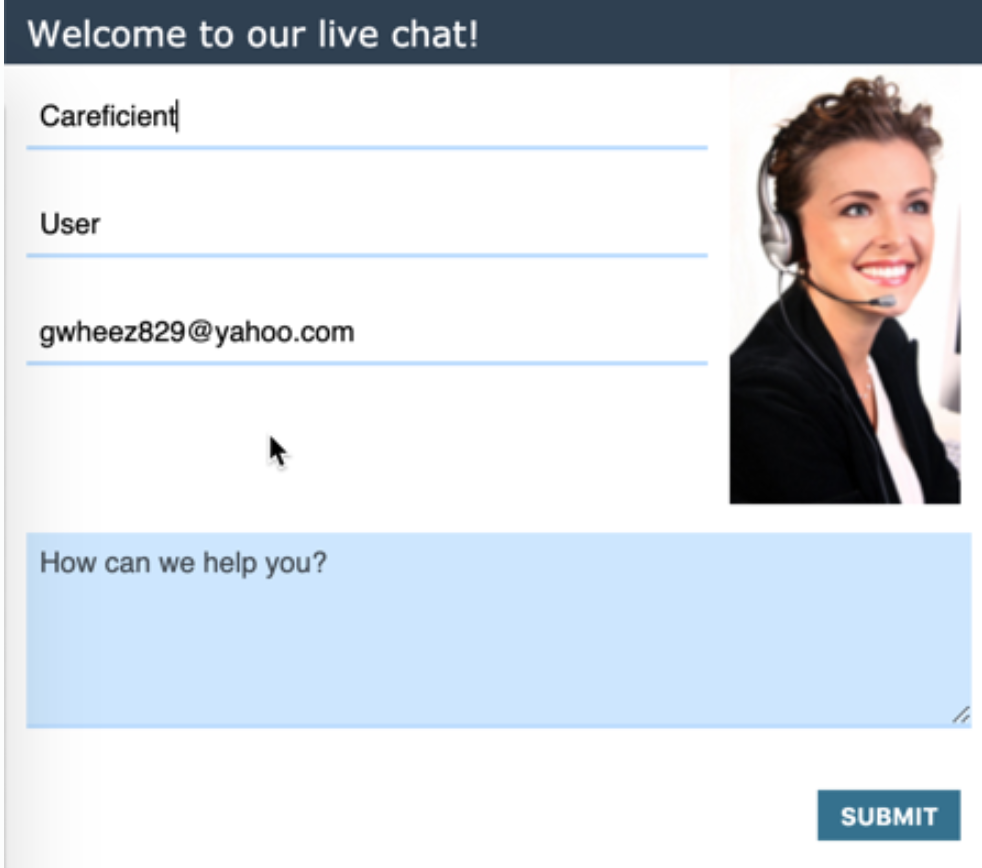
HELP SYSTEM (Top)
This help link also takes you to our ...
* Help System
* Careficient Documentation Library
* ELearning
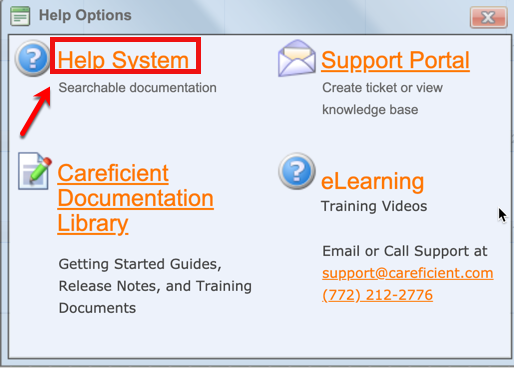
The "Help System" includes multiple files that can be searched by Table Entries.
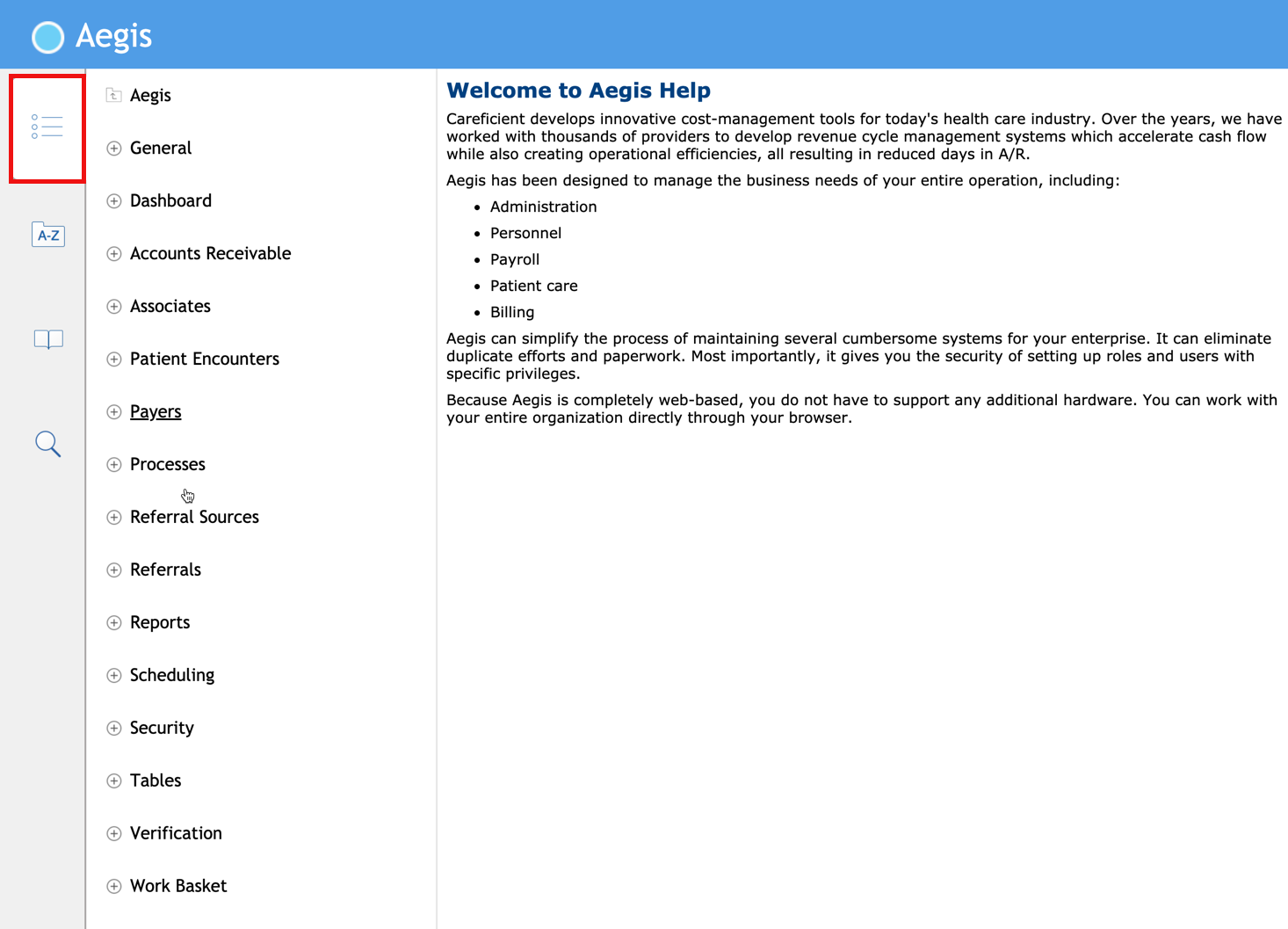
It can be searched alphabetically.
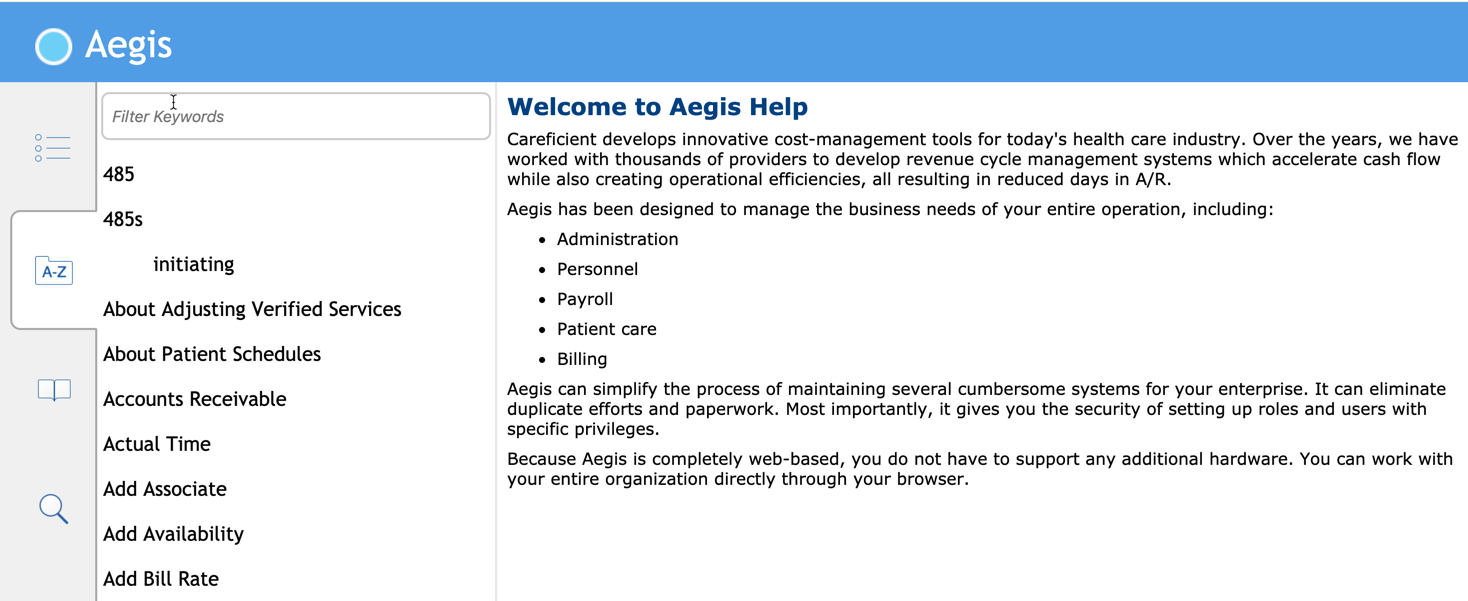
It can be searched by keyword.
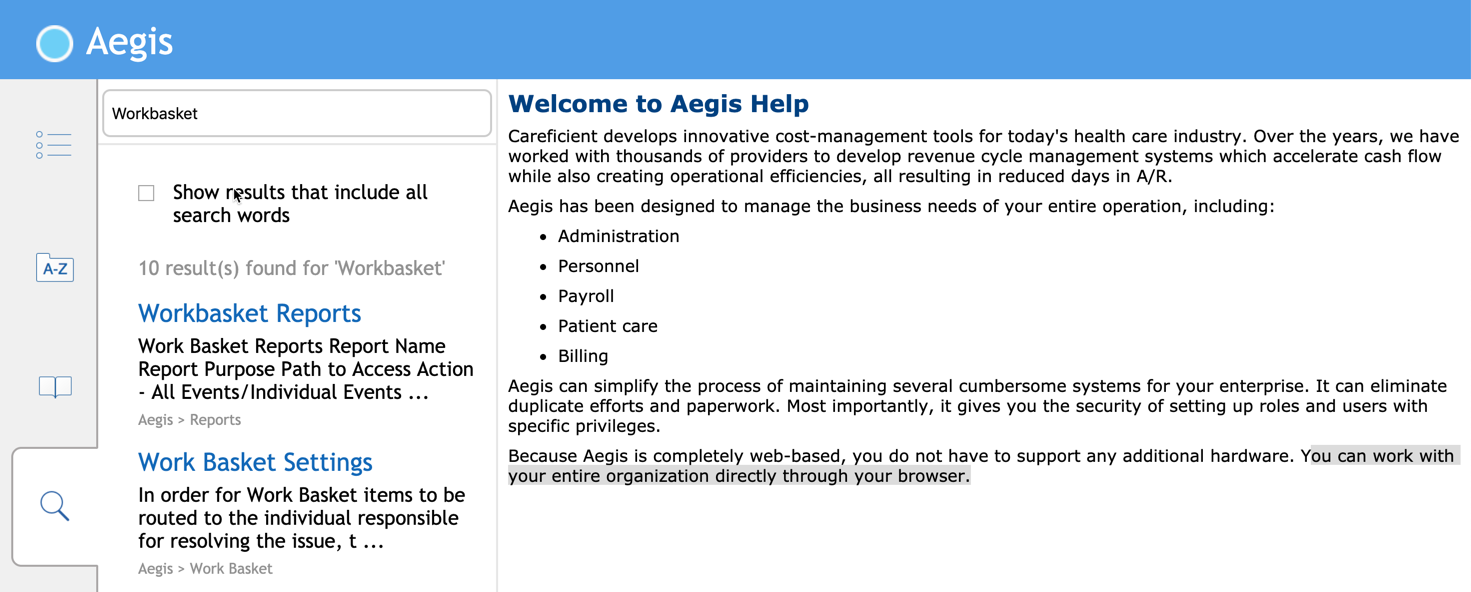
CAREFICIENT DOCUMENTATION LIBRARY (Top)
You also have our "Careficient Documentation Library" link.
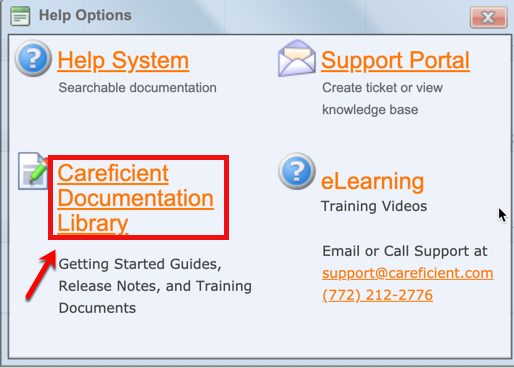
By choosing the drop down under "Document Type", you will find documentation for "Other Links".
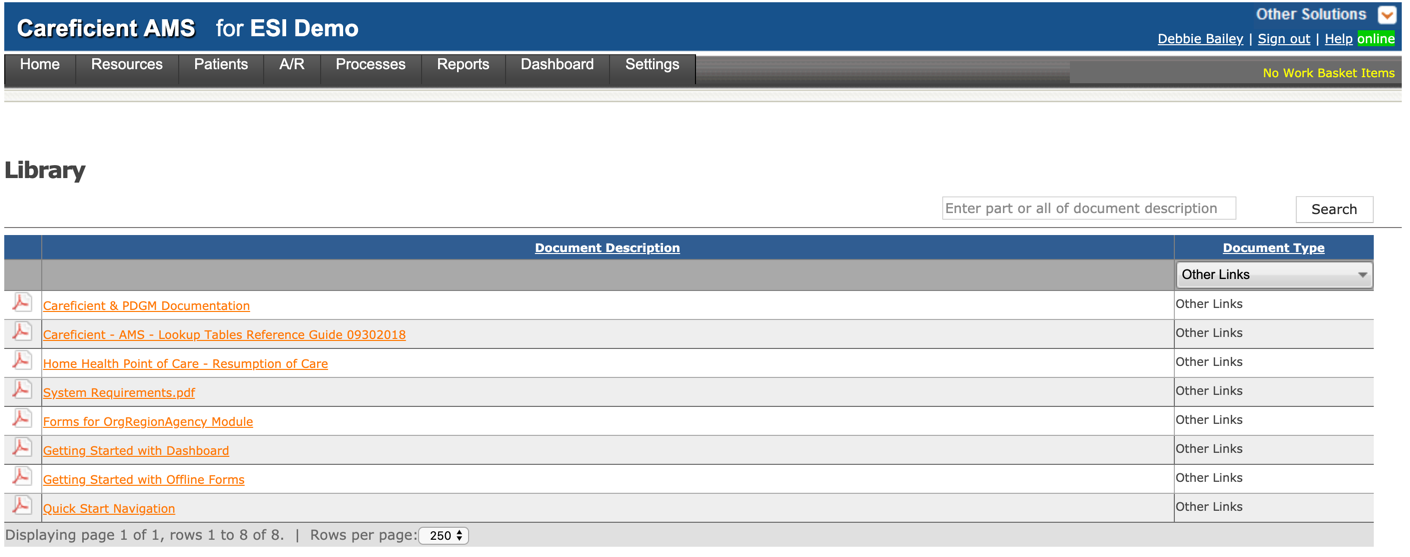
You will also find our "Release Notes" here as well.
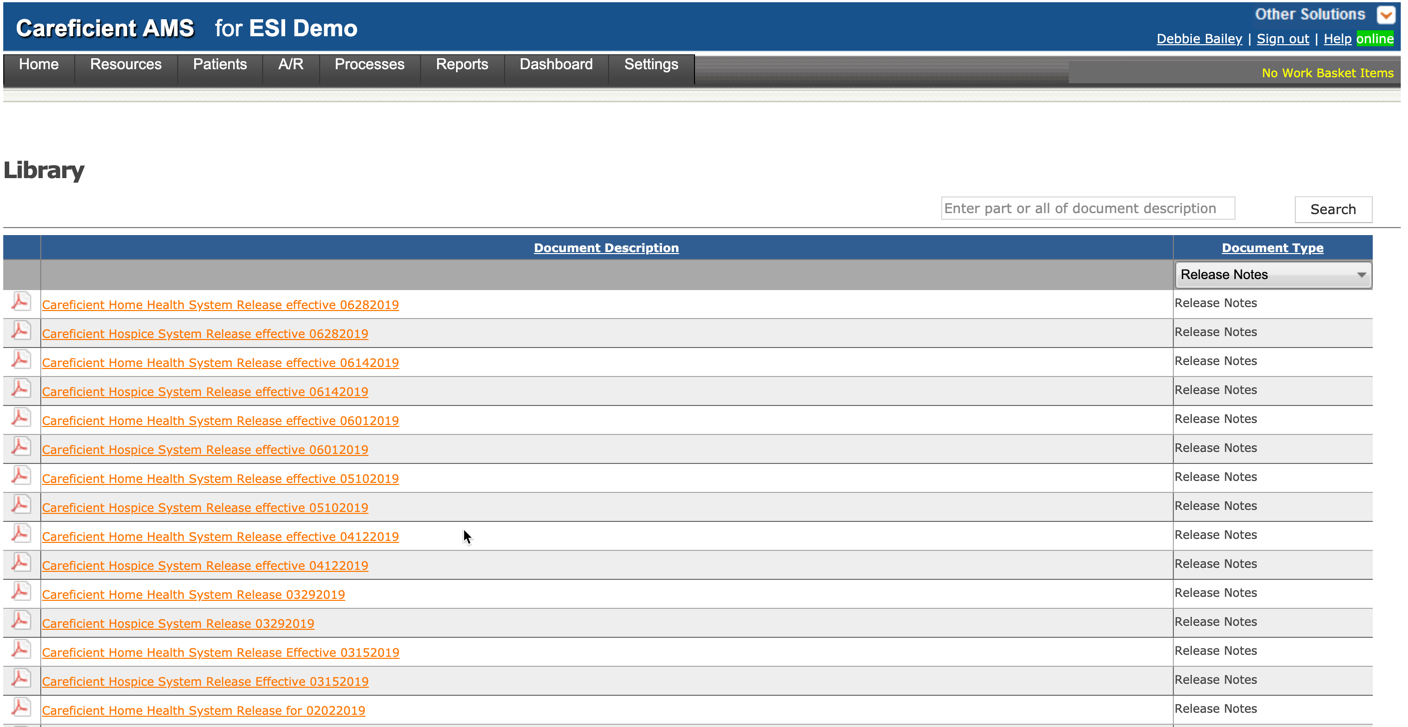
You will find our "Training" Documentation.
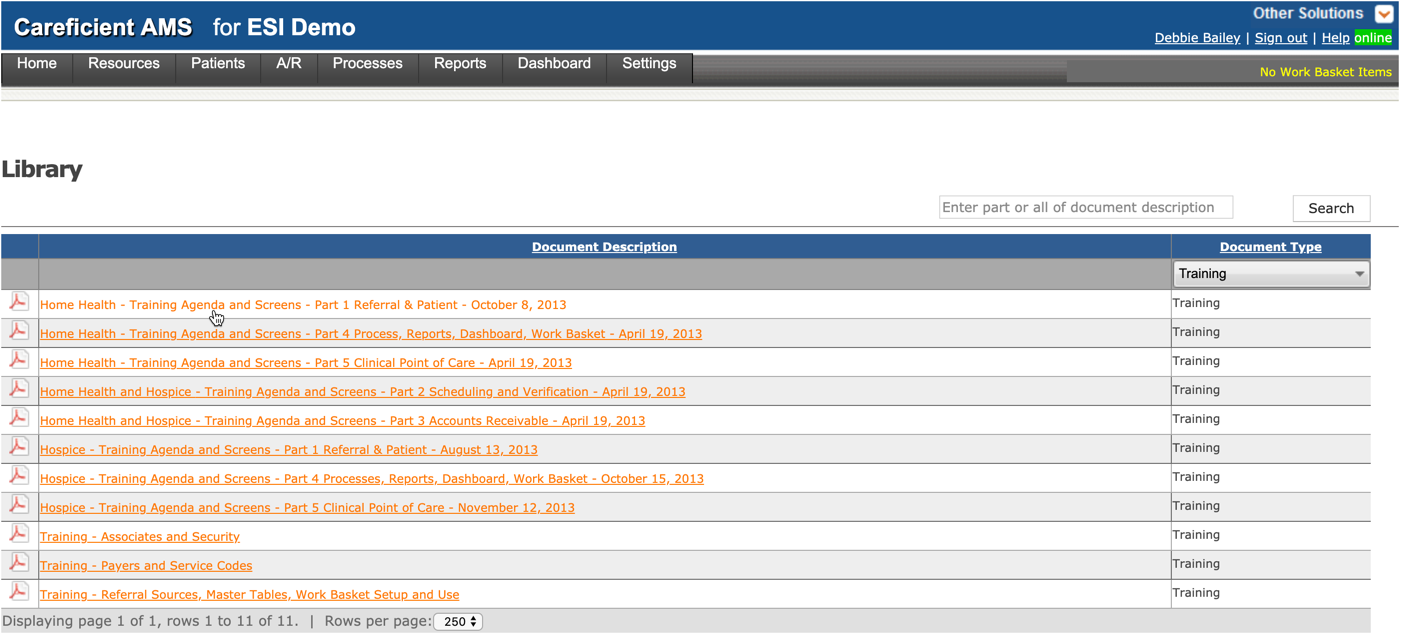
You will also find our "User Guides".
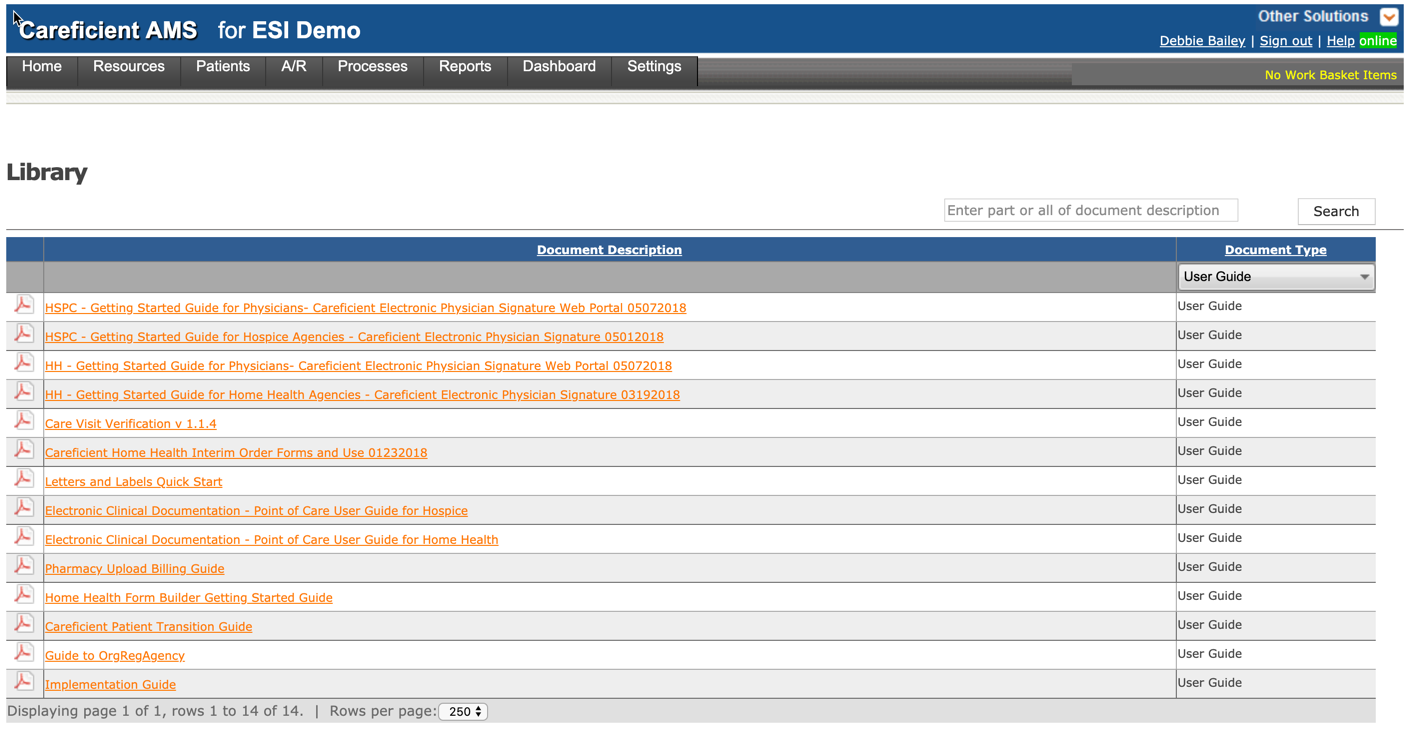
eLEARNING (Top)
Under the "eLearning" link, you will find all of our eLearning Videos