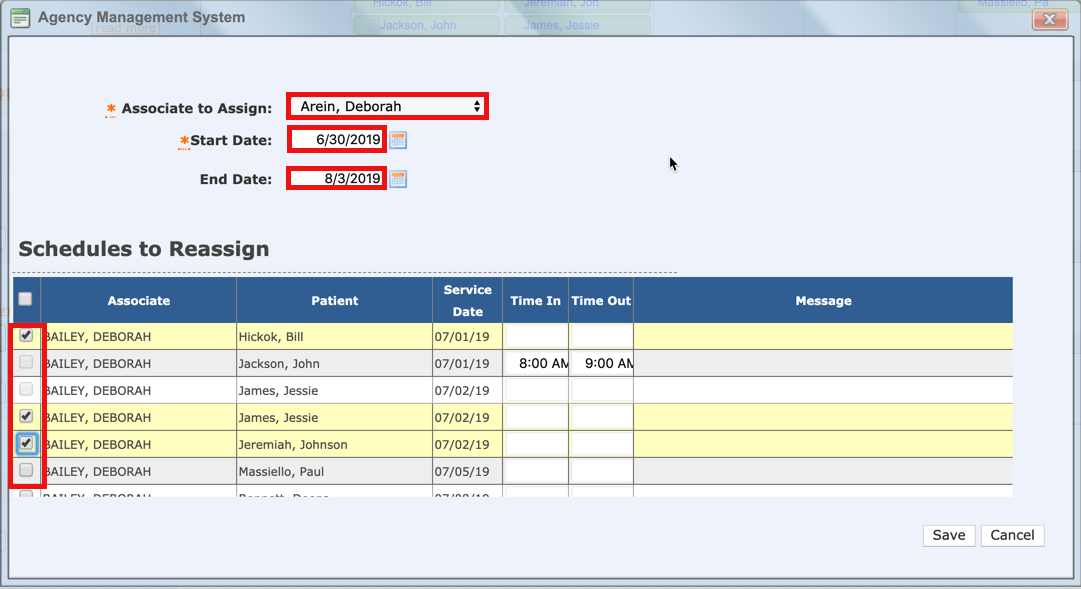REASSIGN VISITS (Home)
You can reassign one or multiple scheduled services assigned to a specific Associate to others directly from the Home Page. This lets you quickly move assigned services from one Associate to other Associates without having to access each patient’s scheduled service to reverse and reassign an associate. If you are not able to select a check box (grayed out), you can hover of the check box to display a message explaining why you are not able to reassign the service. You will not be able to use this feature if you select [Unscheduled] from the “Calendar for” dropdown list.
Click on the "Reassign" link.
Click here to learn more about Reassign.
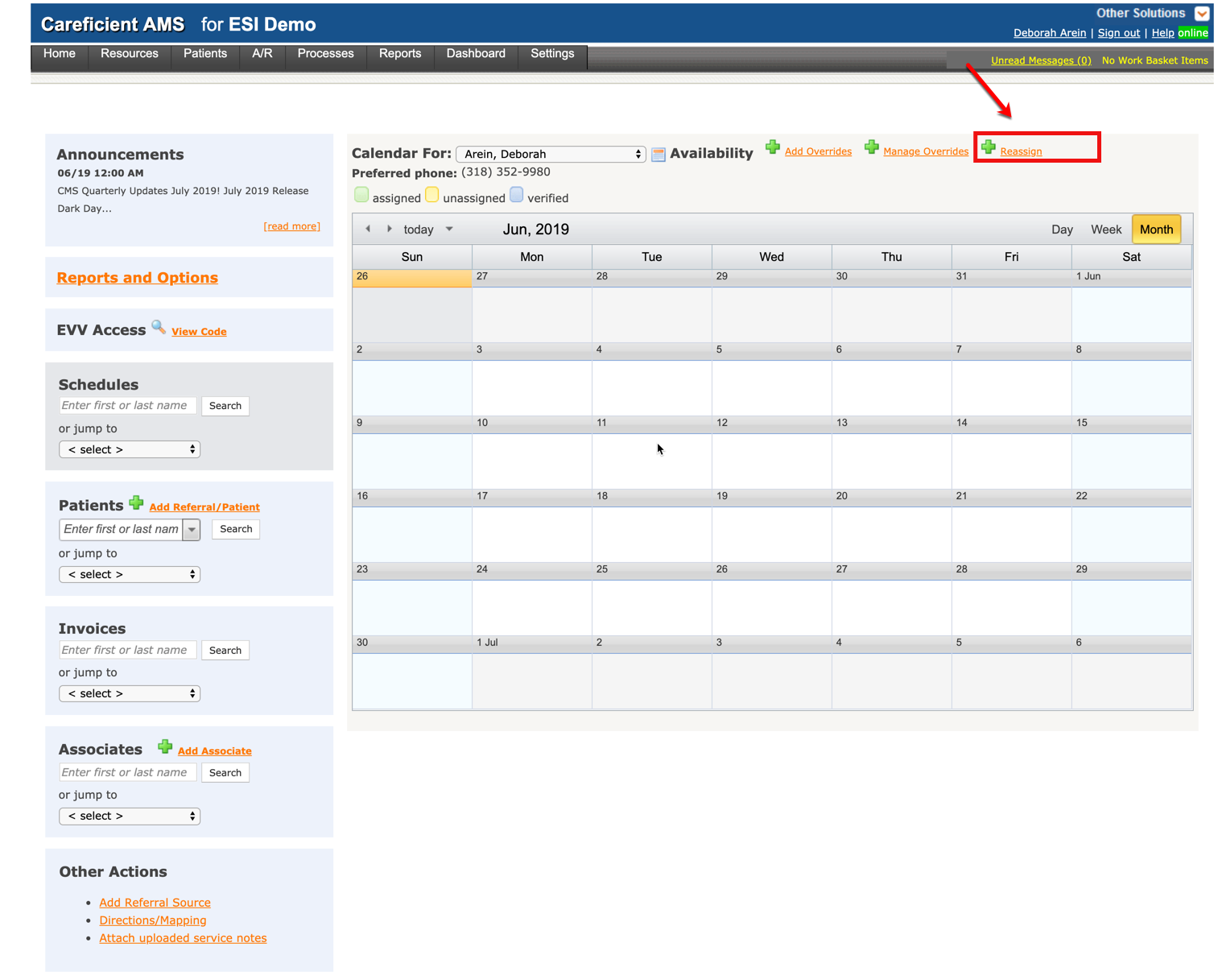
Here you can choose the "Associate to Assign" the visits to, enter a search range for the visit you want to reassign and then choose the specific visits by clicking on the check box to the left of the visit. When you have finished choosing your visits that need to be reassigned, click on the "Save" button and the visit will be reassigned to that associate.