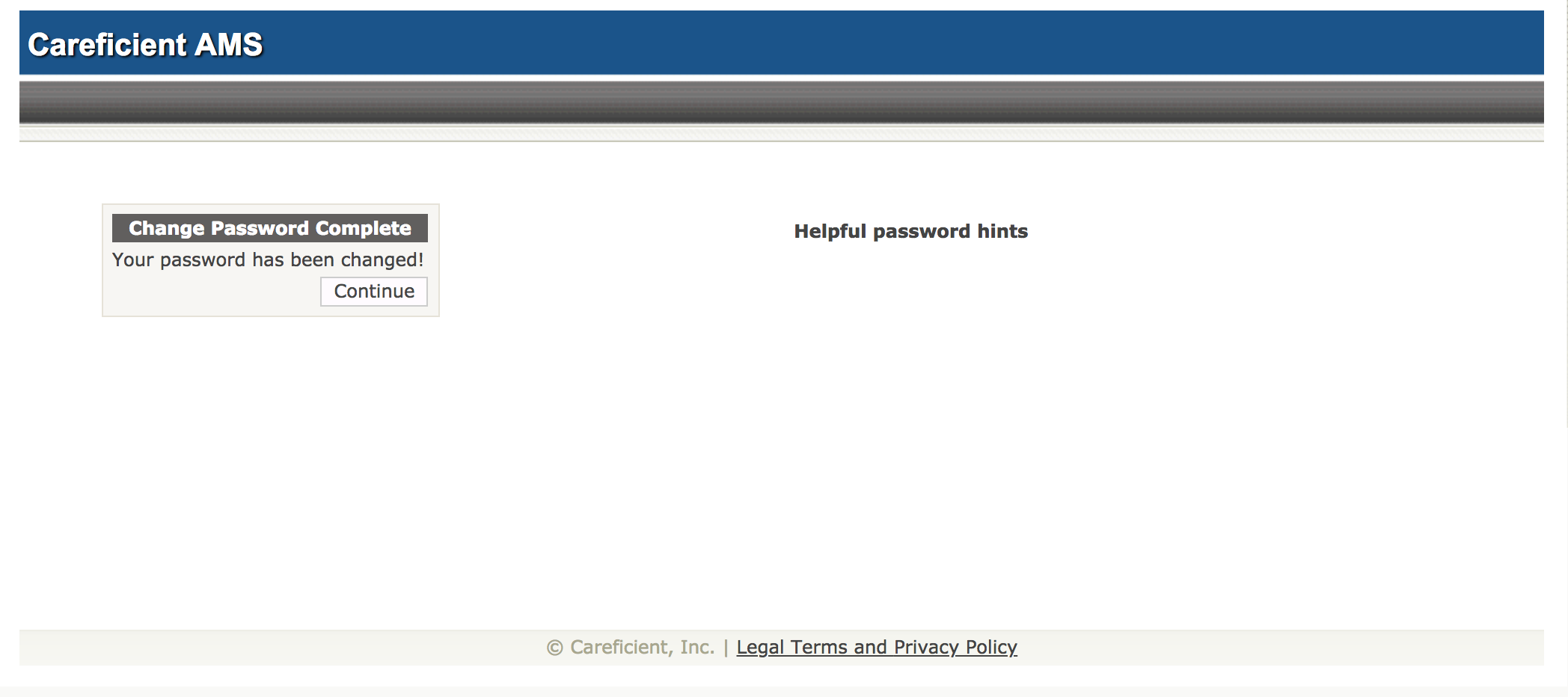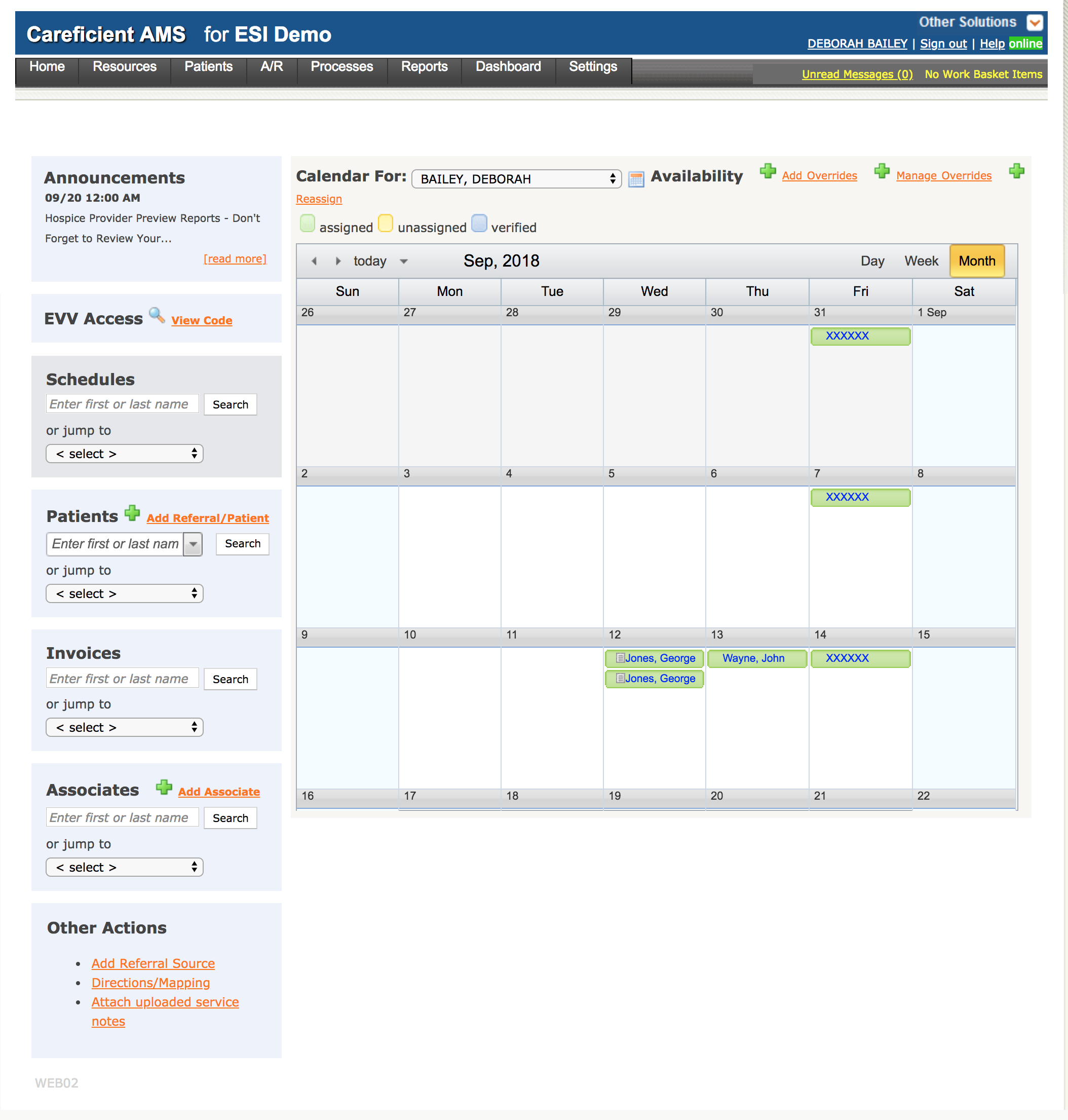SIGN-IN PROCESS
To sign-in to Careficient, you will need to enter the URL into the address window of your browser or click on the following link.
https://ams.careficientinc.com/
- "Org Code" text box, enter the Org Code that your agency provided you with.
- "User Name" & "Password" - When your facility administrator (person responsible for the software at your agency), adds you to the system, you will receive an email with your login credentials.
- Click on "Sign In"
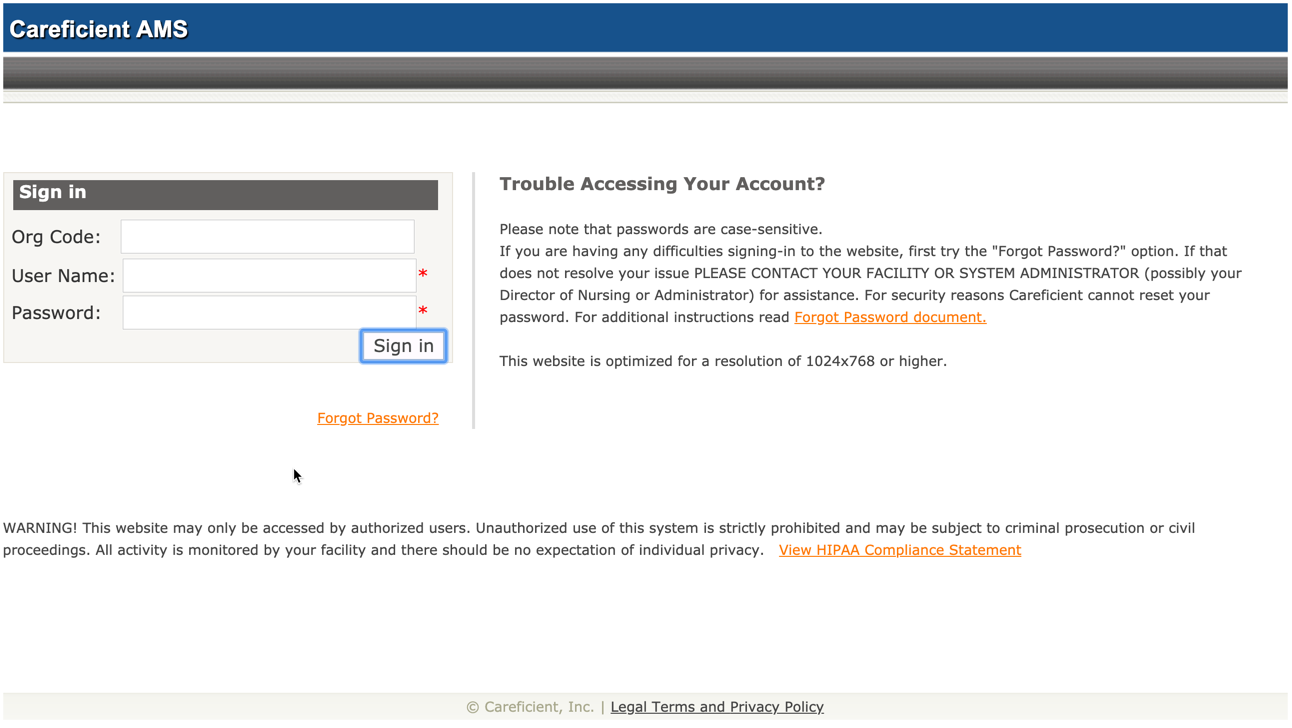
When you first log in, you will be prompted to change your password:
- "Password" - enter the password that you were either emailed or your facility administrator provided you with.
- "New Password" - enter the password you want to change it to
- "Confirm New Password" - enter the password you want to change it to
- "Change Password" - click when you have completed the above three steps
** Passwords must be at least 6 characters and contain at least 1 number (s)**
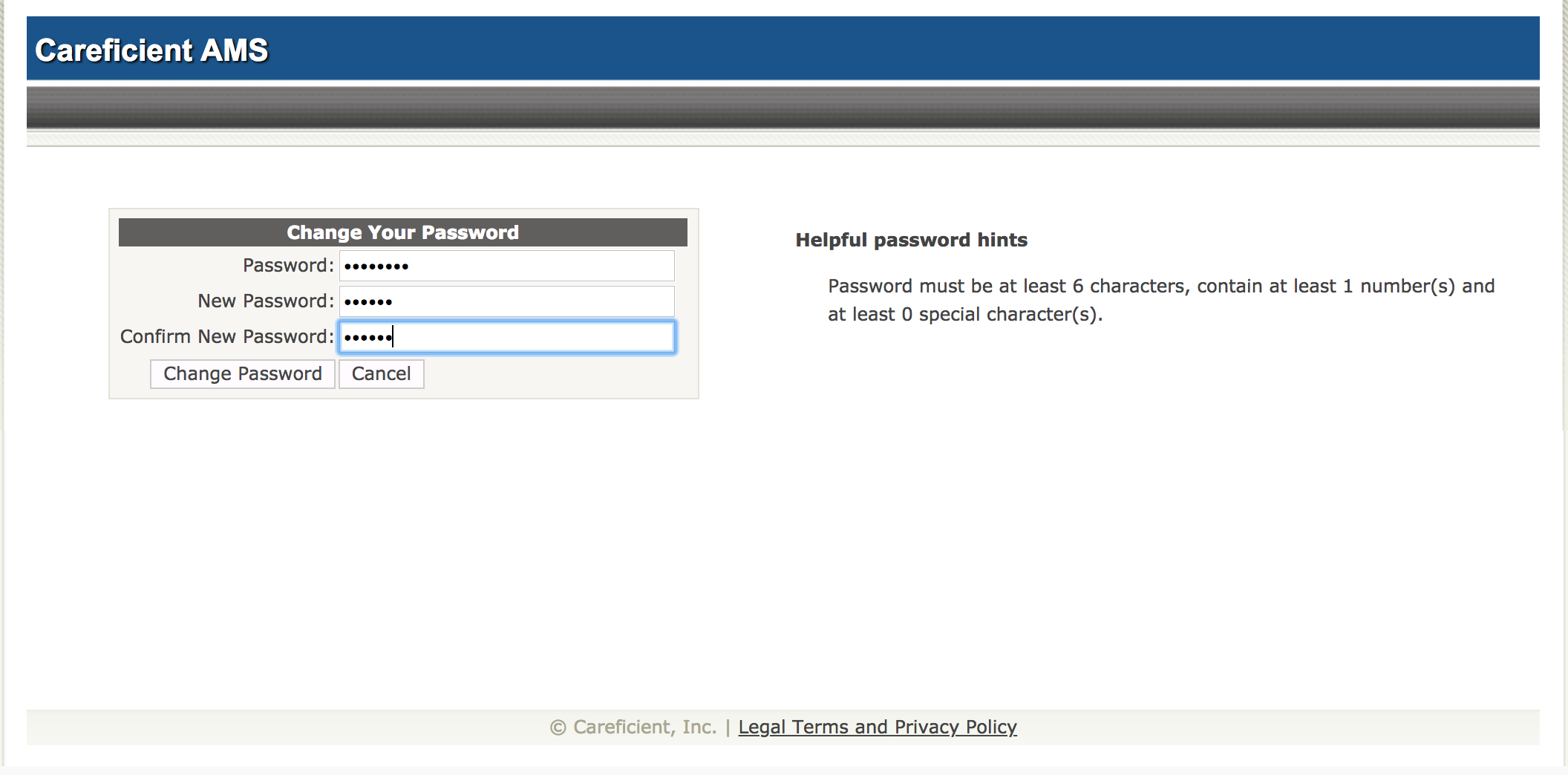
Click on "Continue" and this will take you to your "Home" page.