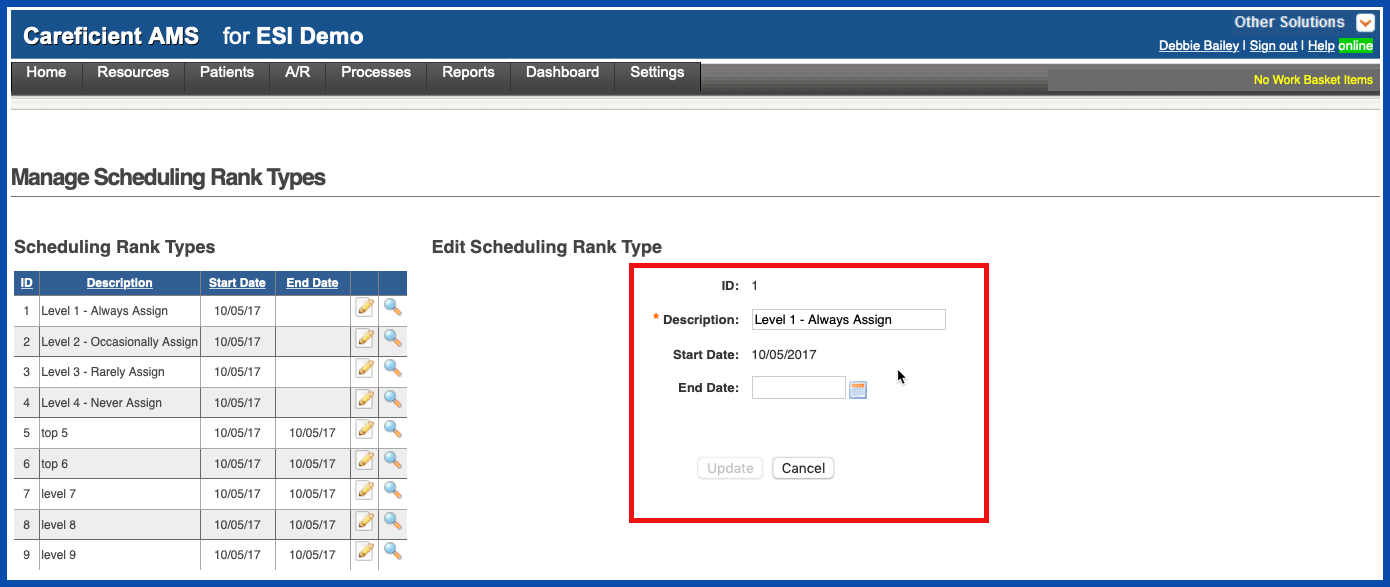EDIT SCHEDULING RANK TYPES
To edit a scheduling rank type, click on the edit pencil
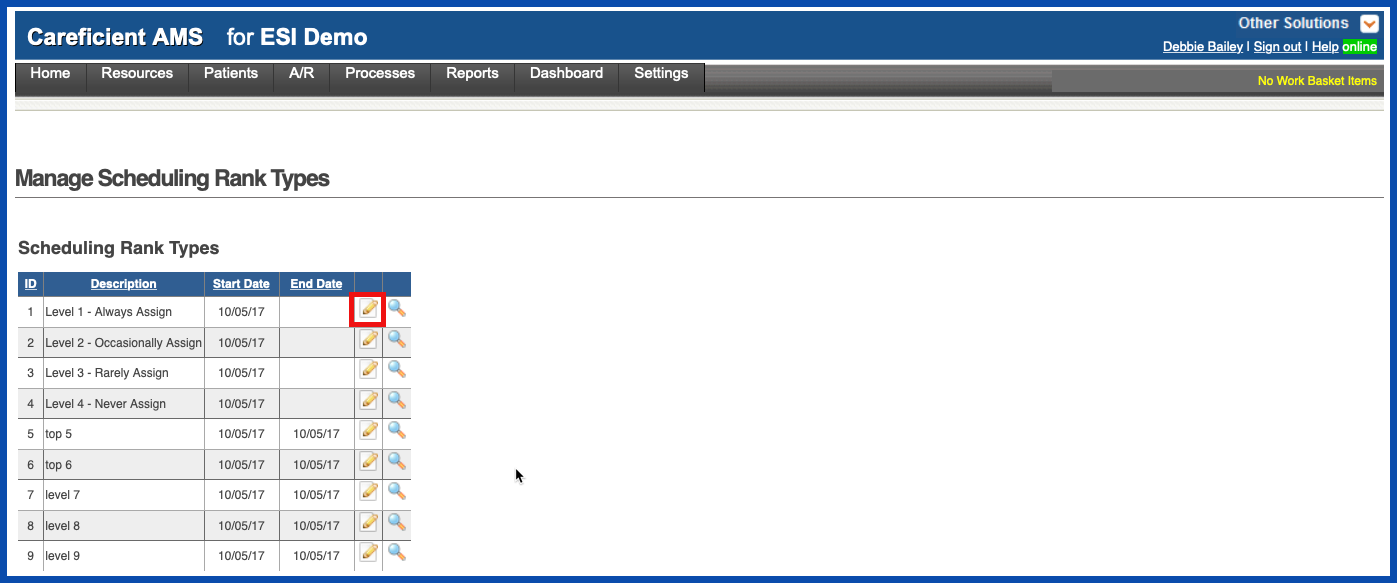
Make your changes and click on the "Update" button.
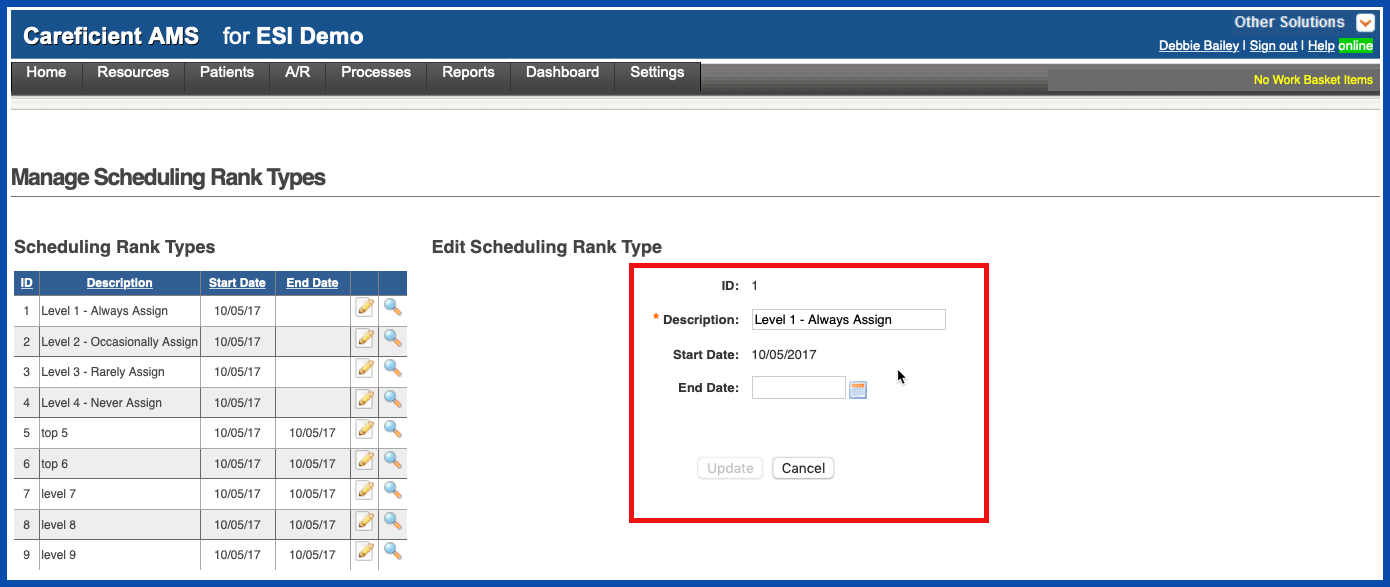
VIEW SCHEDULING RANK TYPE
To view a scheduling rank type, click on the magnifying glass
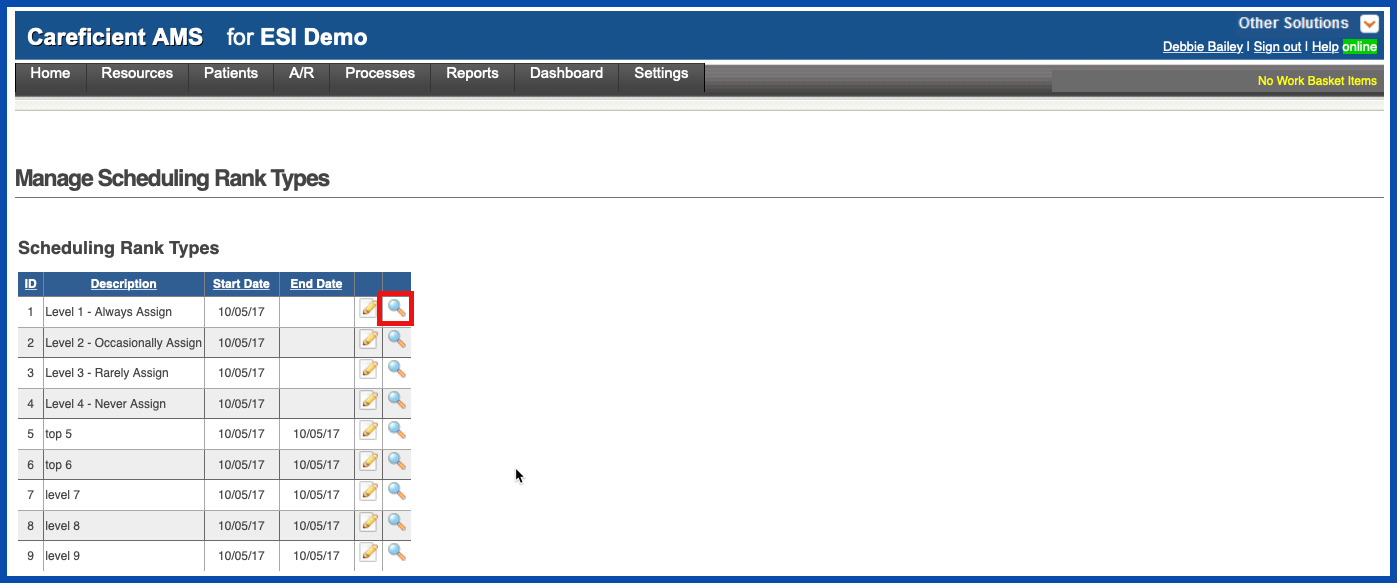
The "View Scheduling Rank Type" screen appears
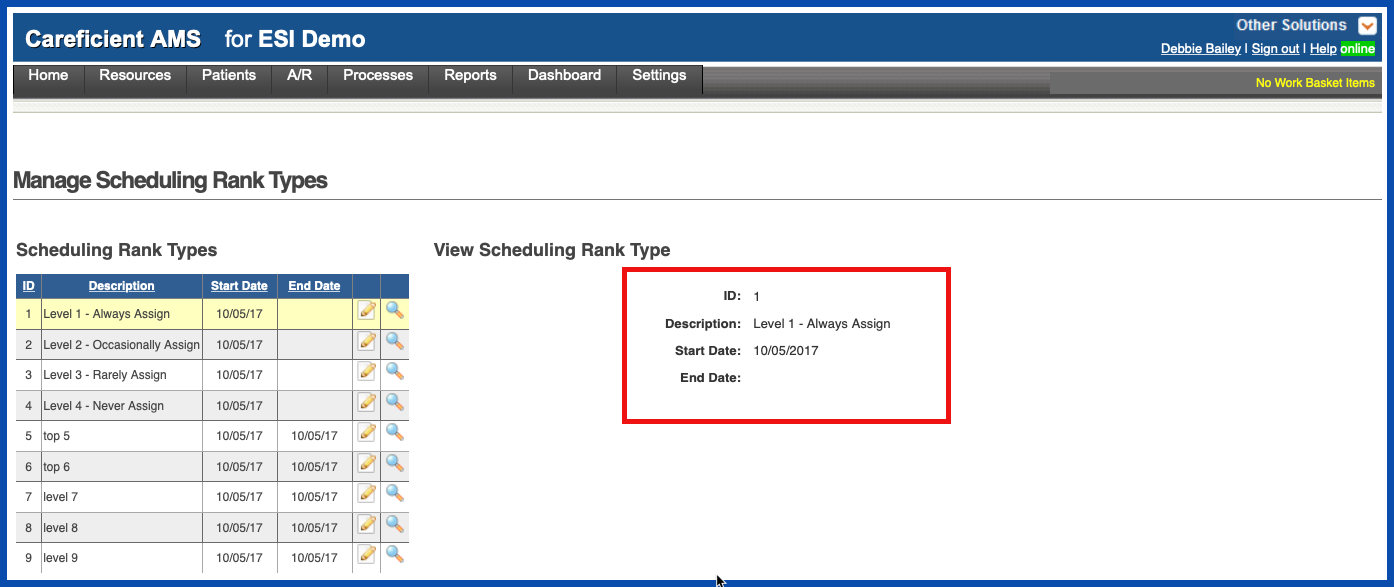
END SCHEDULING RANK TYPE
You can also end a scheduling rank type, by putting an end date.