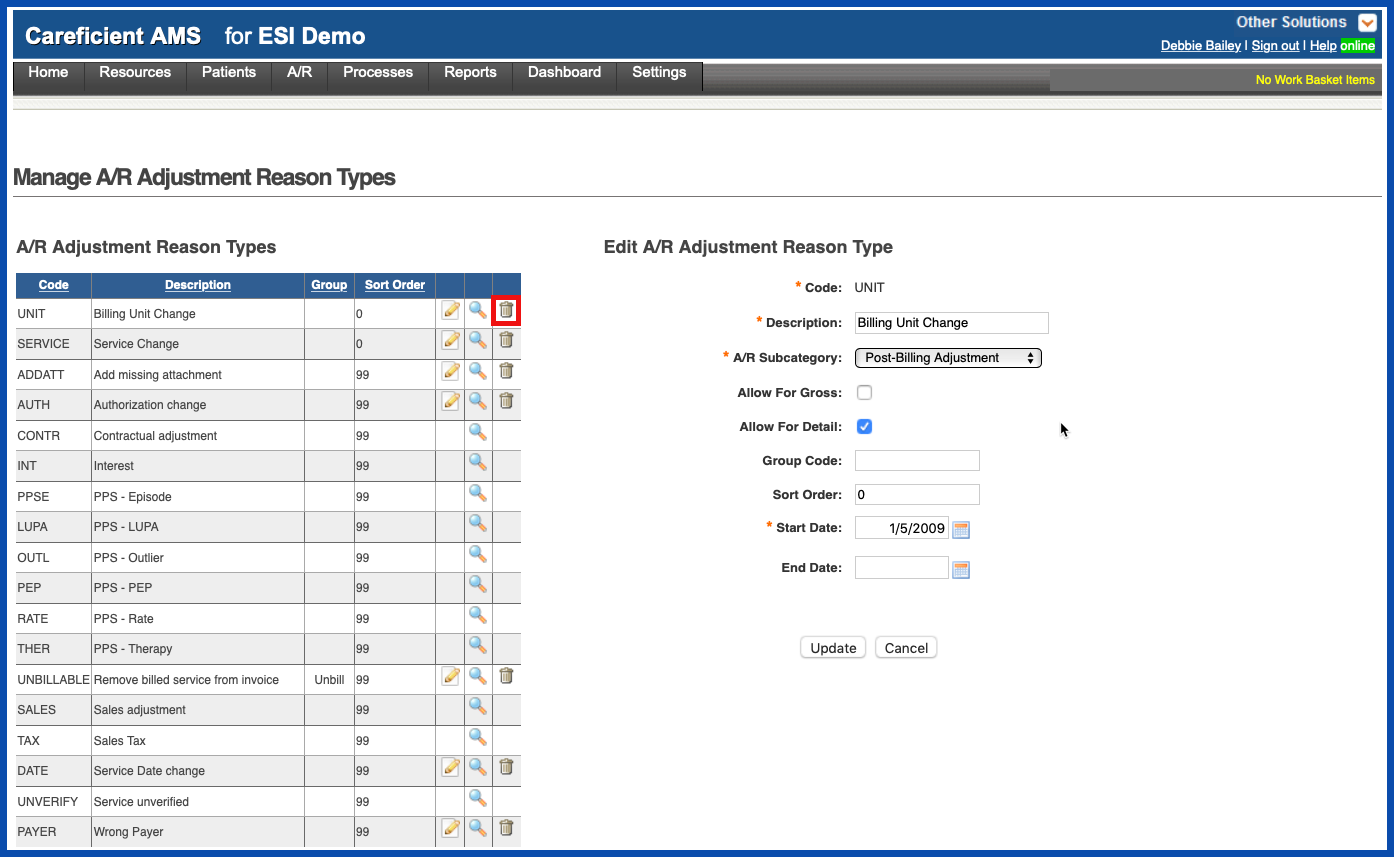A/R ADJUSTMENT REASON TYPE
To add an A/R Adjustment Reason Type, go to Settings > Lookup Tables > A/R Support Tables > A/R Adjustment Reason Type
NOTE: For Careficient Agency Administrators, click here to learn more about the privileges for A/R Adjustment Reason Type.
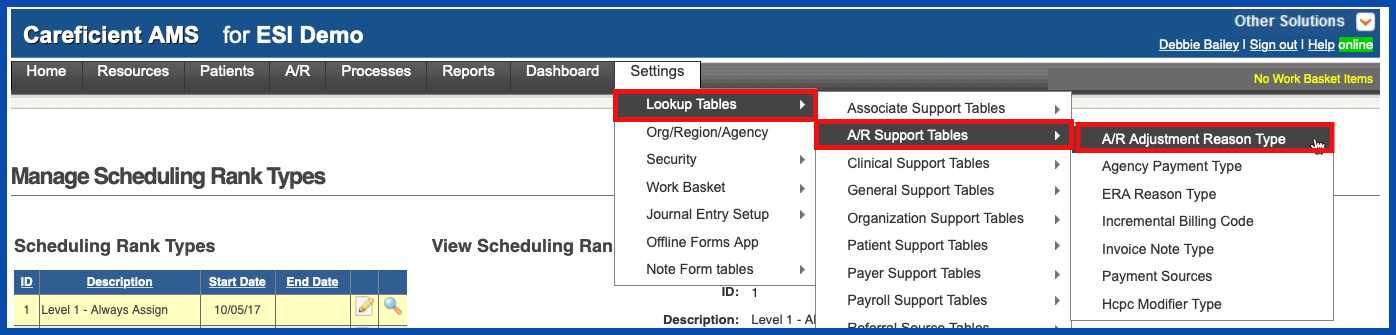
ADD ADJUSTMENT REASON
To add a new A/R Adjustment Reason Type, click on the "Add A/R Adjustment Reason Type” link
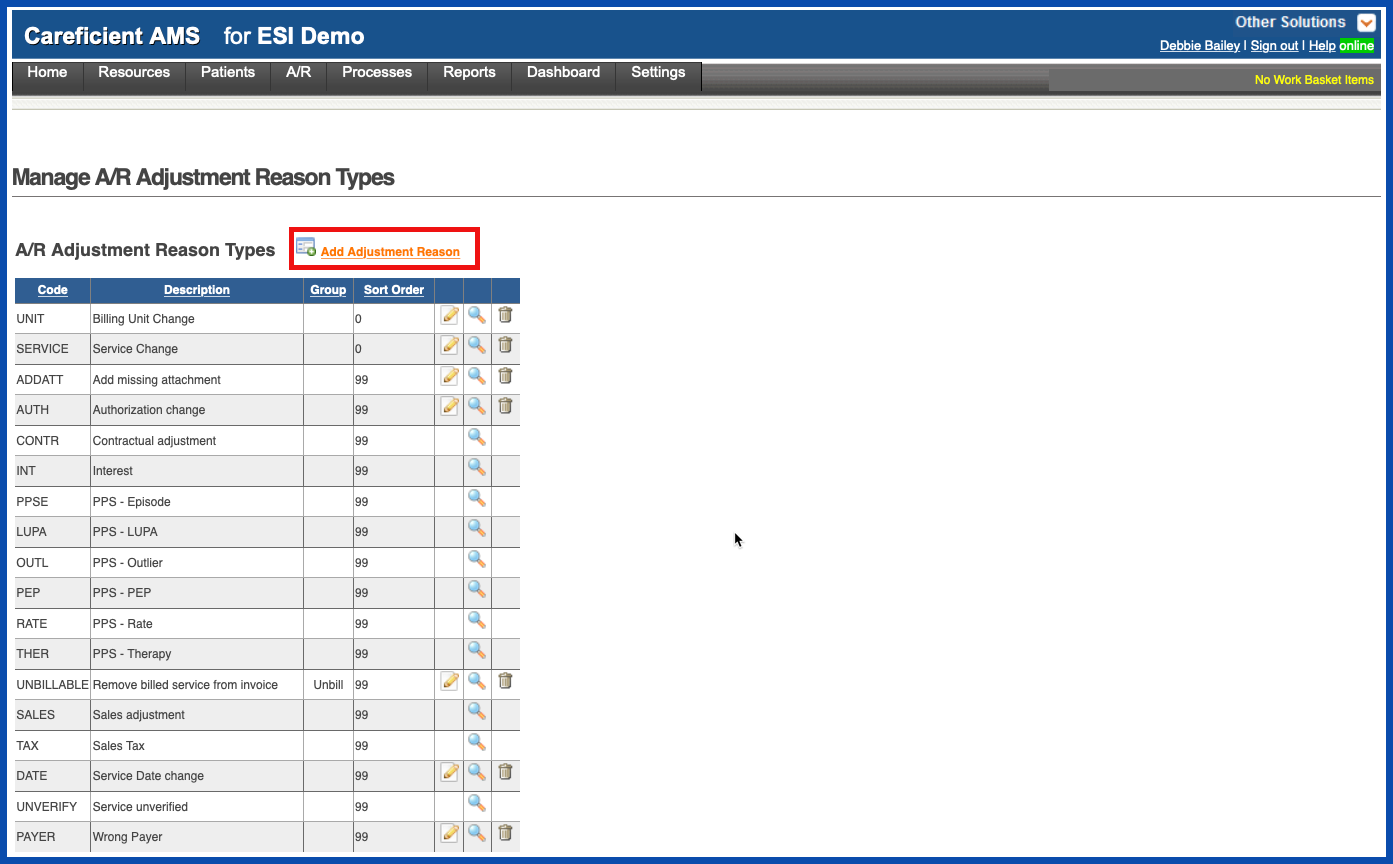
Enter the required information and click "Add". Under A/R Subcategory you have the following options:
- Agency Account
- Interest
- Patient Suspense
- Payment EDI
- Post-Billing Adjustment
- Post-PPS Episode
- Pre-Billing Adjustment
- Pre-PPS Episode
- Receipt Posted
- Receipts
- Sales
- Sales Tax
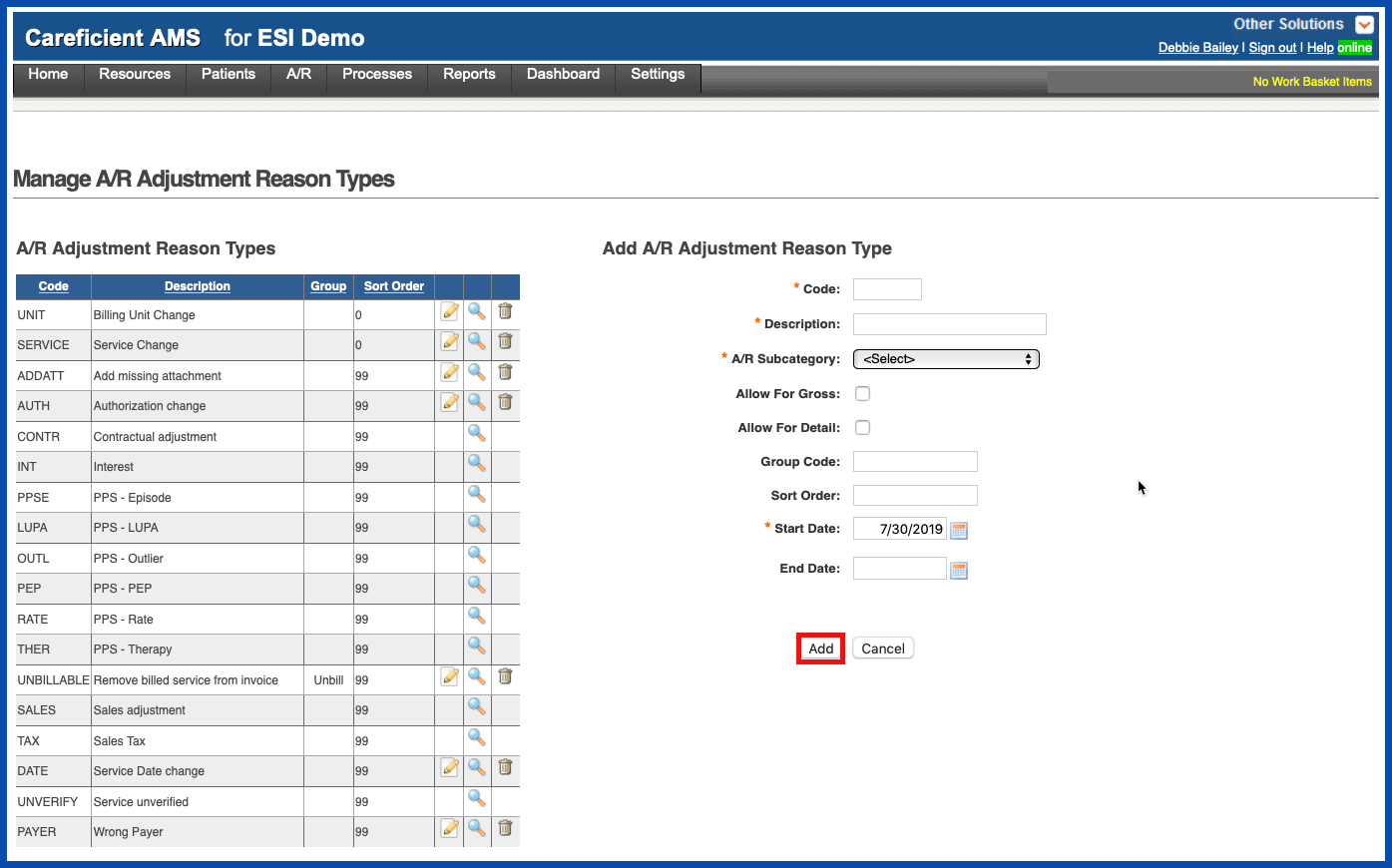
EDIT A/R ADJUSTMENT REASON TYPE
To edit an A/R Adjustment Reason Type, click on the edit pencil
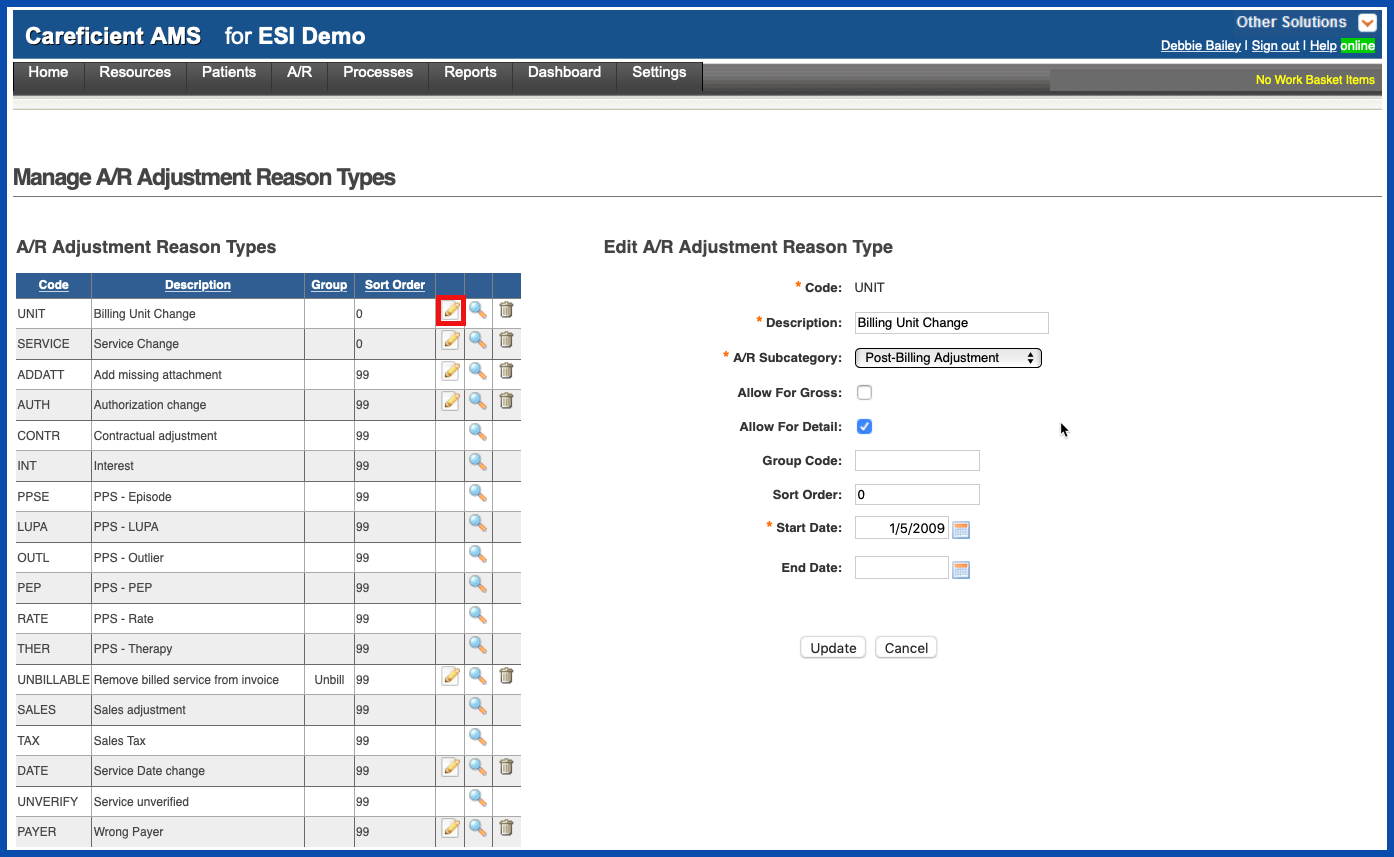
Make your changes and click on the "Update" button.
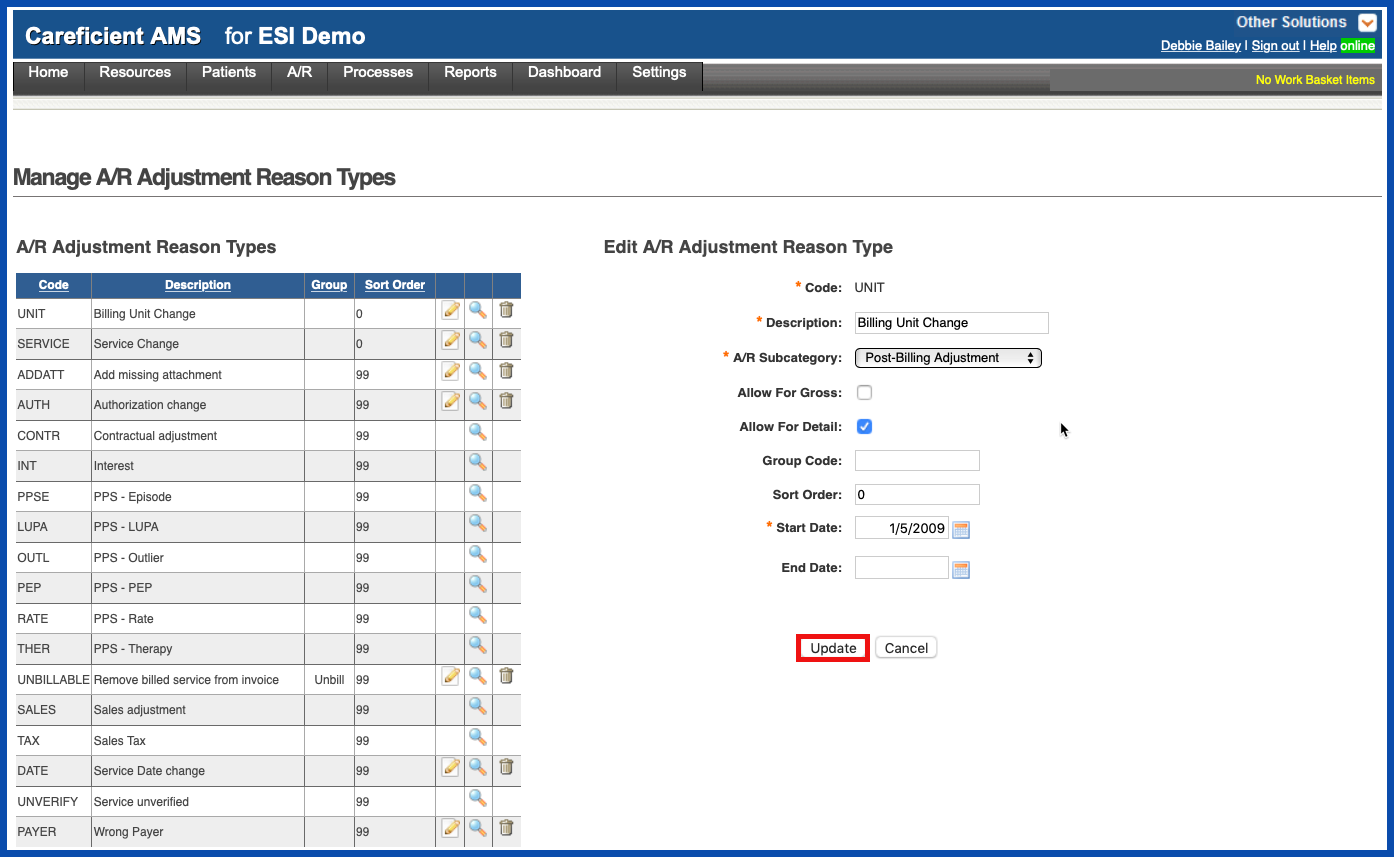
VIEW A/R ADJUSTMENT REASON TYPE
To view an A/R Adjustment Reason Type, click on the magnifying glass
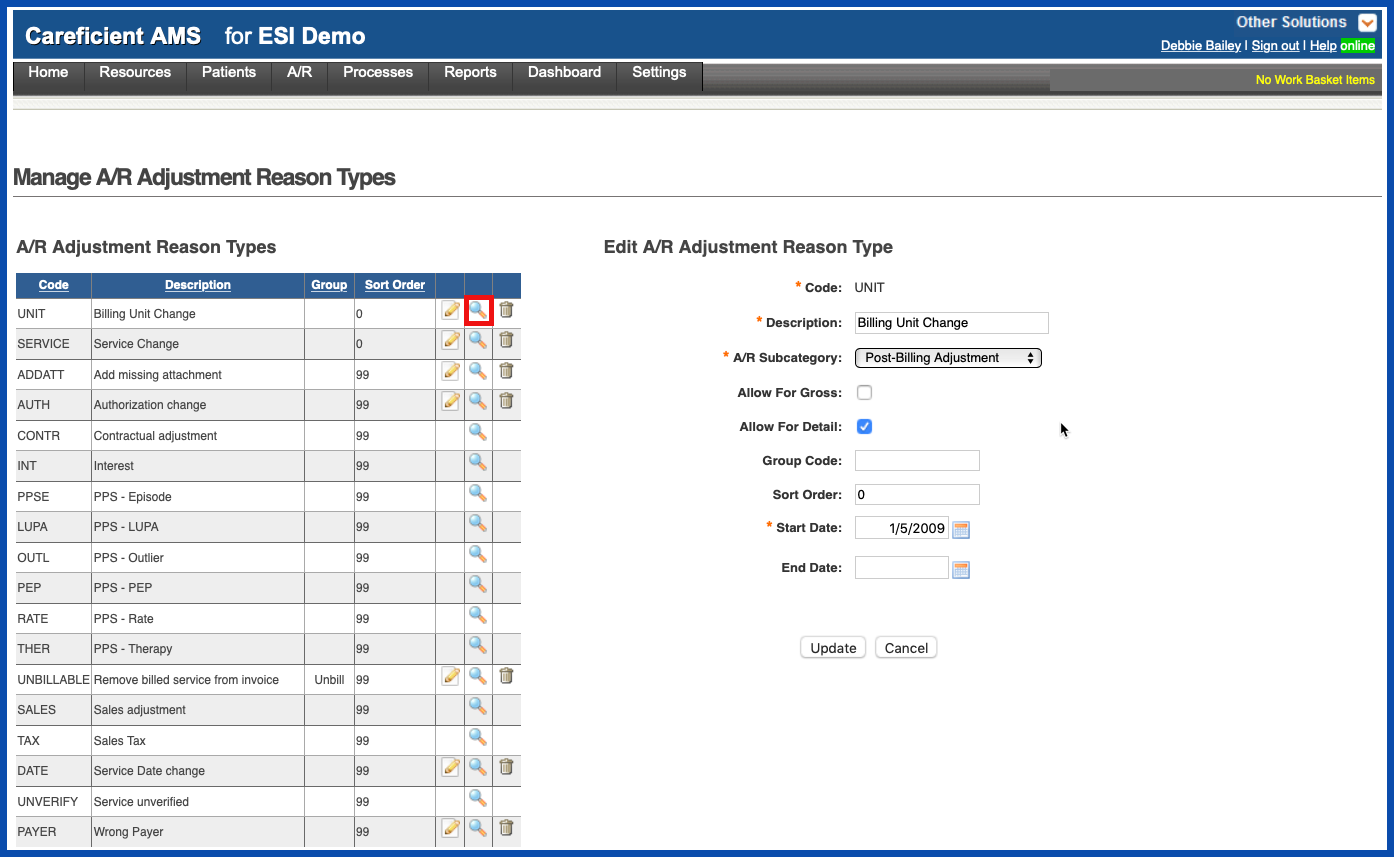
The Preview Screen appears
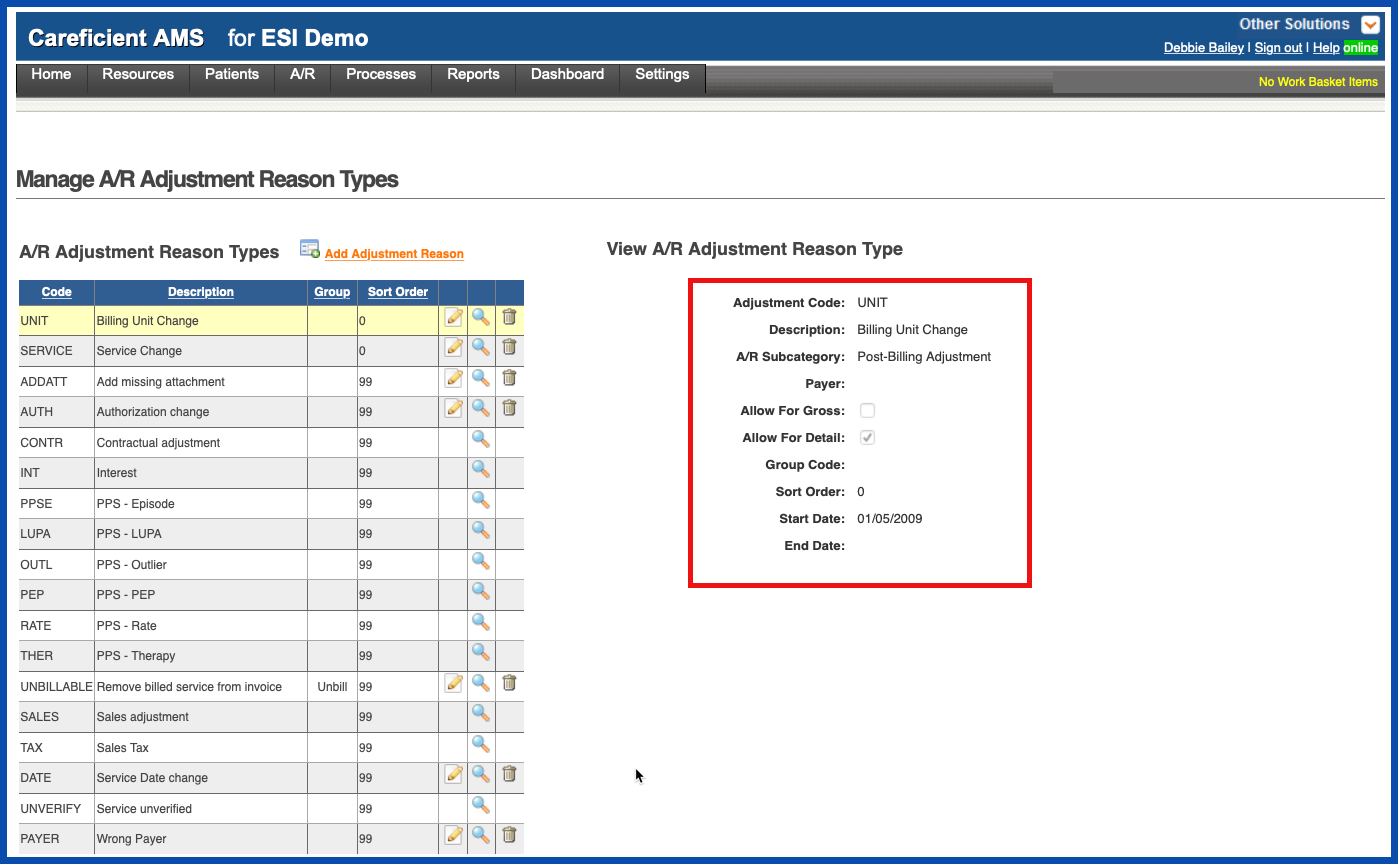
DELETE A/R ADJUSTMENT REASON TYPE
To delete an A/R Adjustment Reason Type, click on the trash can