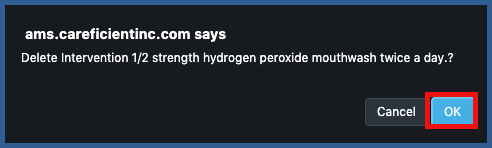ADD INTERVENTION
To add a new Intervention, click on the "Add Intervention” link
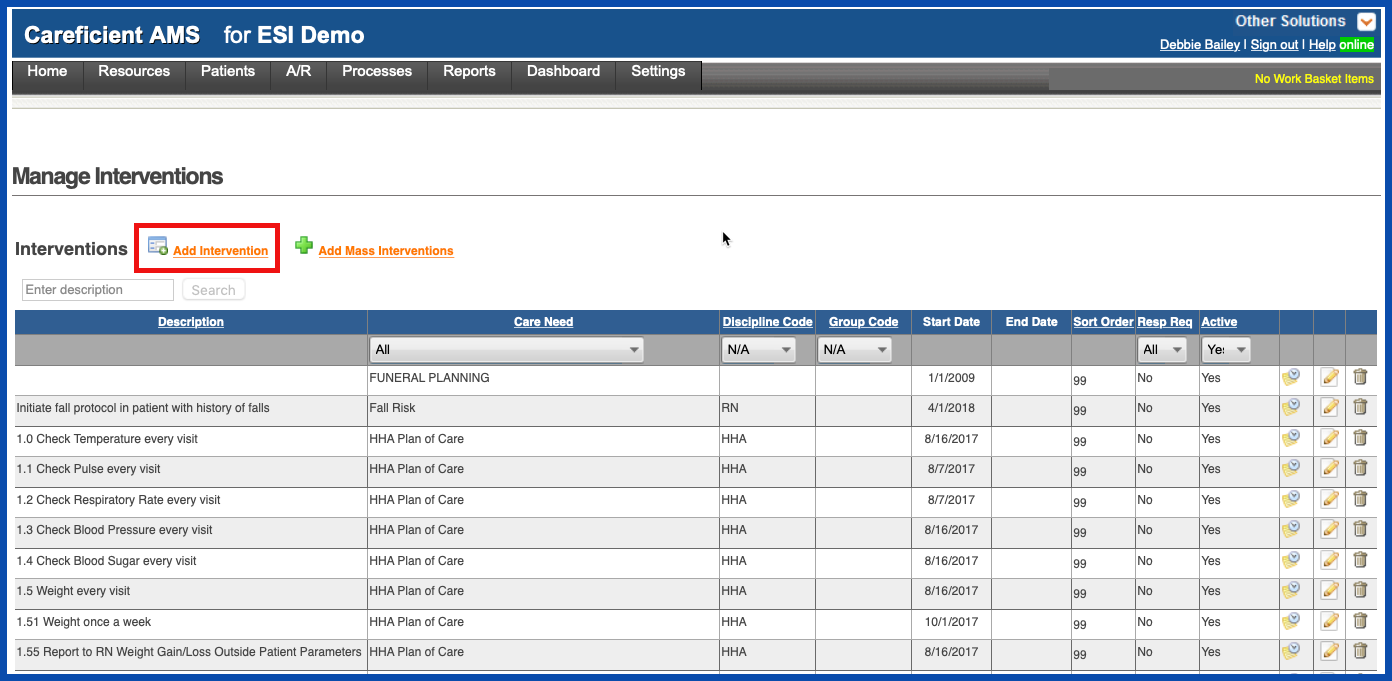
Enter the required information and click "Add". You can relate the intervention to a Care Need that you have created by clicking on the drop down under "Related to CN". When you add a particular Care Need to an order, the Intervention will only show up under that specific Care Need. To associate the intervention with a specific discipline, choose the drop down to the right of "Discipline Code" and choose the discipline you want to associate the intervention with. If you want to require the associate to always be required to document on this specific intervention, make sure "Response Required" is "Yes". Click Add when finished.
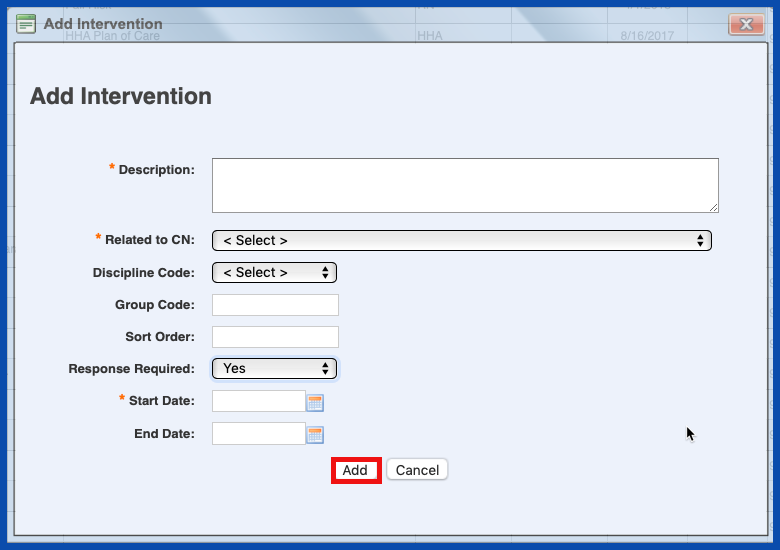
To add a new Interventions in mass, click on the "Add Mass Interventions” link
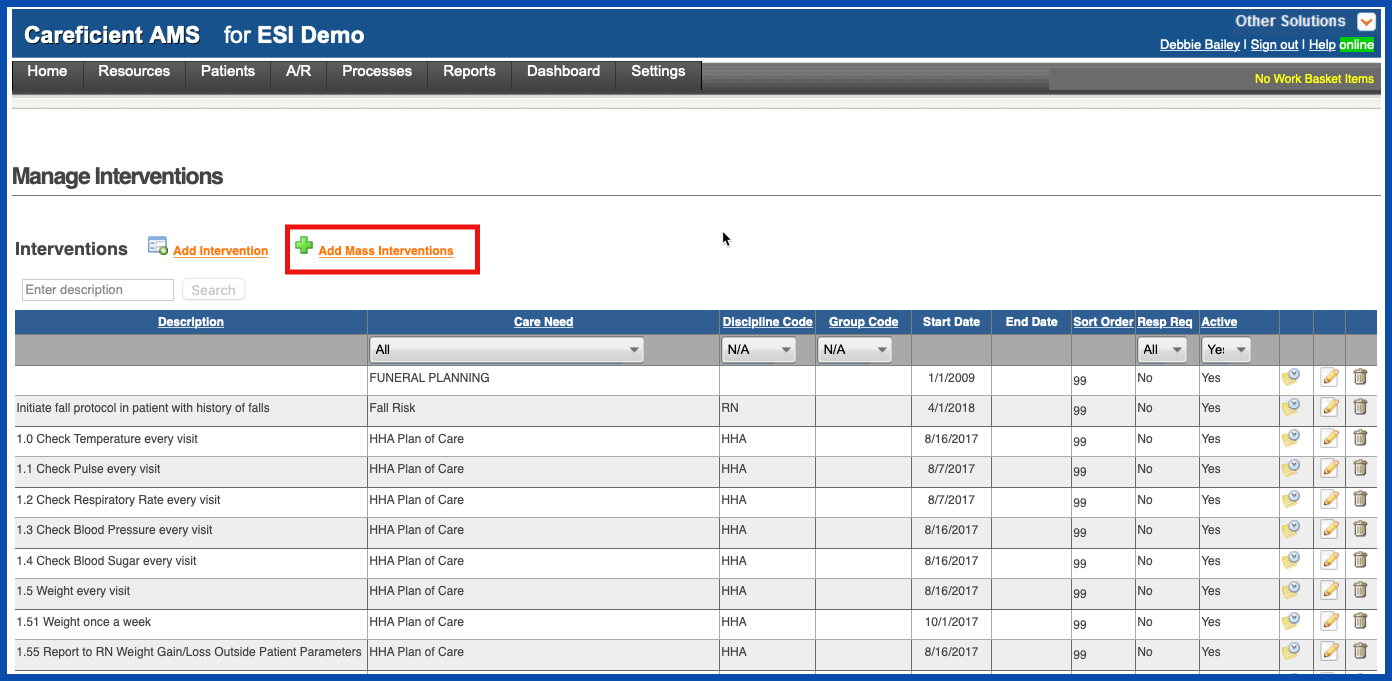
Enter the required information and click "Add". This entry box is like the Add Intervention entry box but you can add more than one goal at a time here.
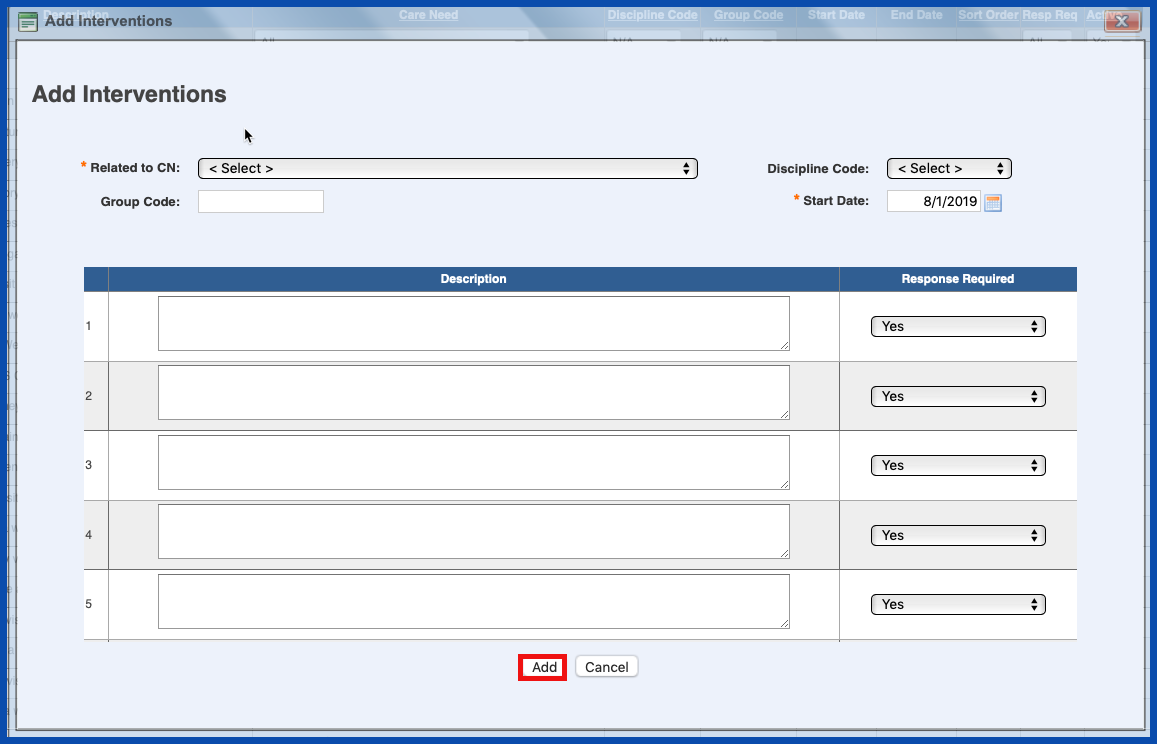
EDIT INTERVENTION
To edit an Intervention, click on the edit pencil. You can also end an Intervention by adding an end date.
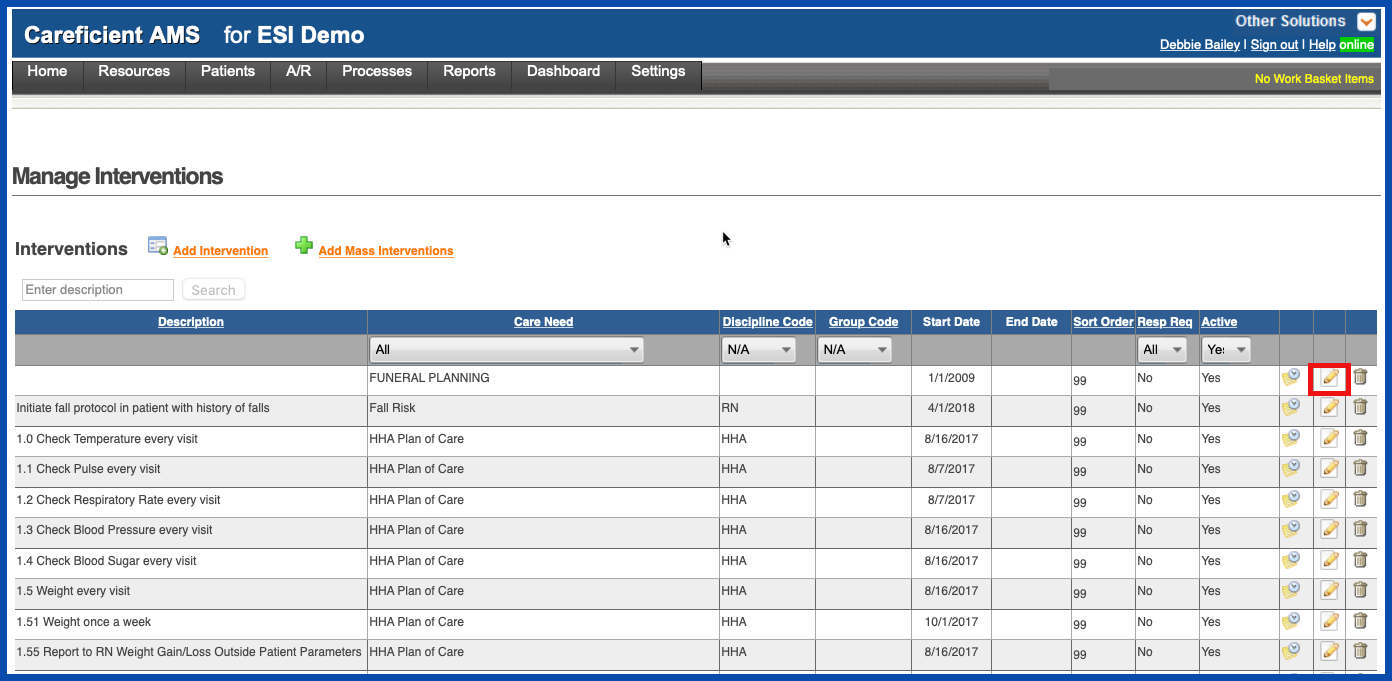
Make your changes and click on the "Update" button.
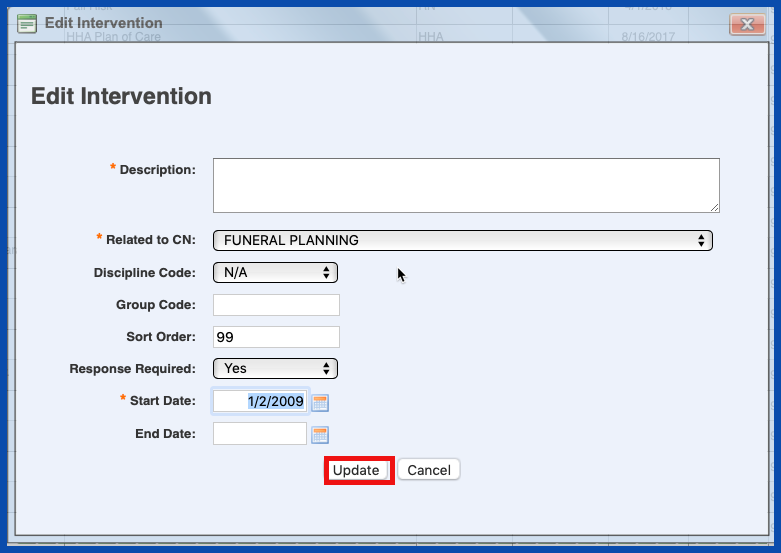
WHERE USED
To view where an intervention is used, click on the where used icon.
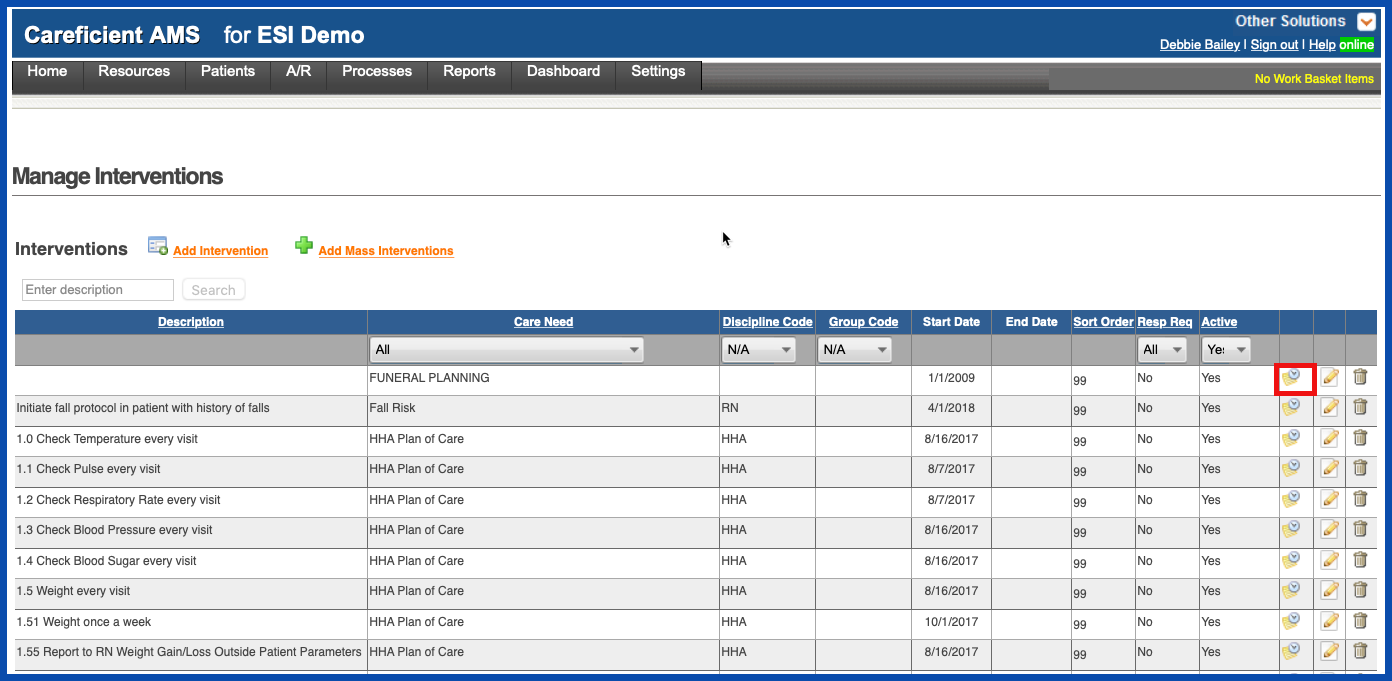
The Preview Screen appears
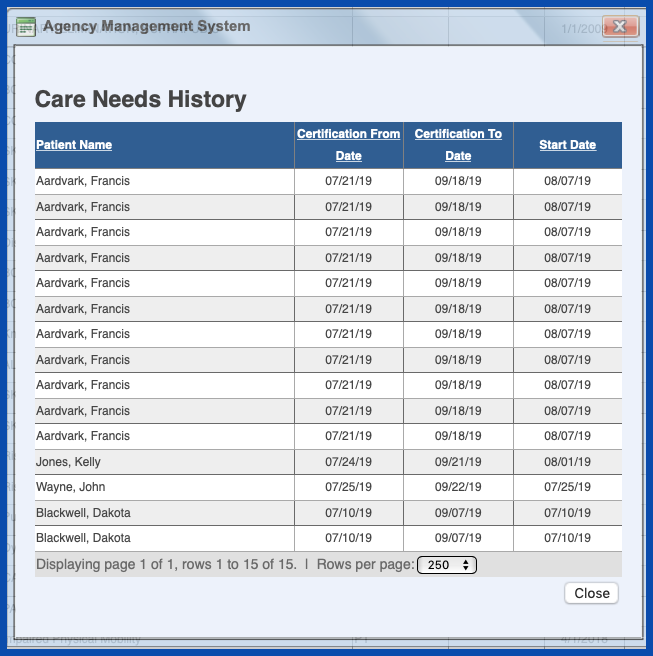
DELETE INTERVENTION
To delete an Intervention, click on the trash can
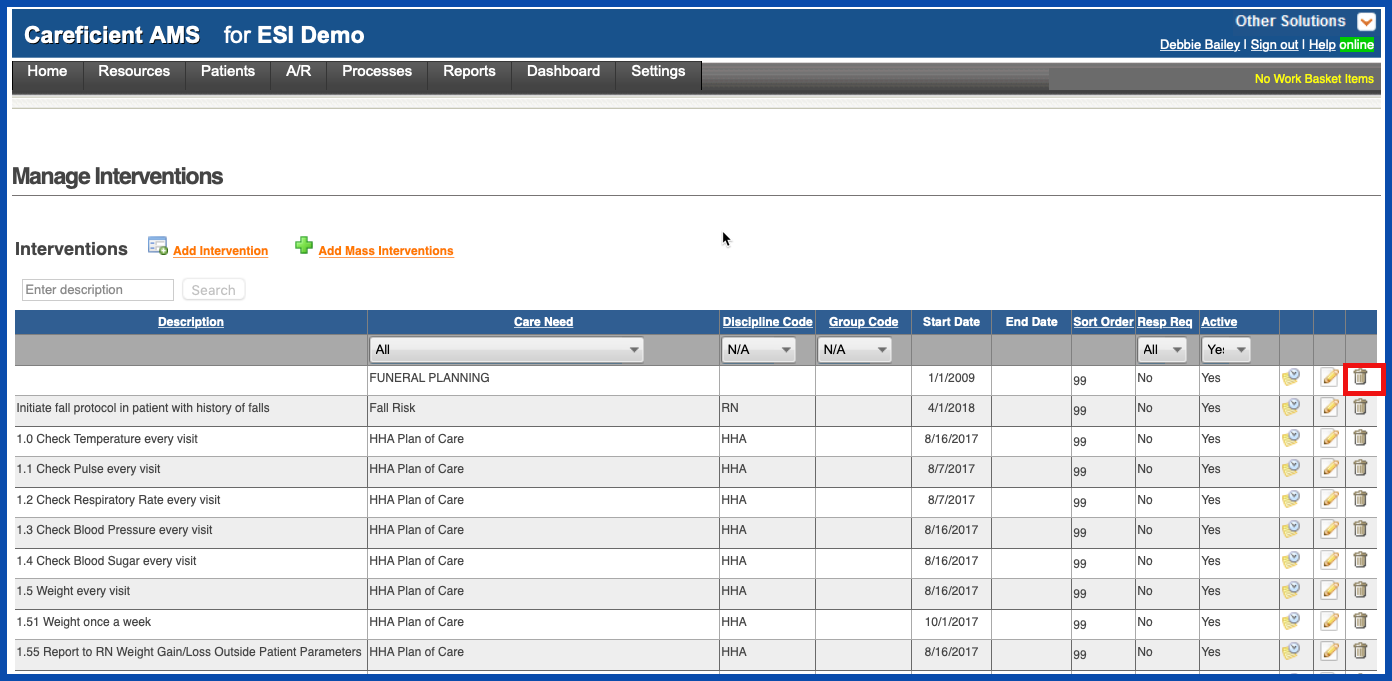
You will be asked if you are sure you want to delete. Click "OK" to confirm.