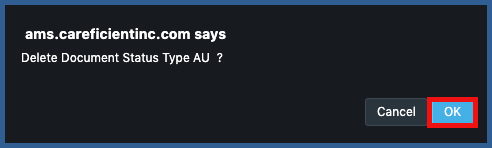EDIT DOCUMENT STATUS TYPE
To edit a Document Status Type, click on the edit pencil. You can also end a Document Status Type by adding an end date.
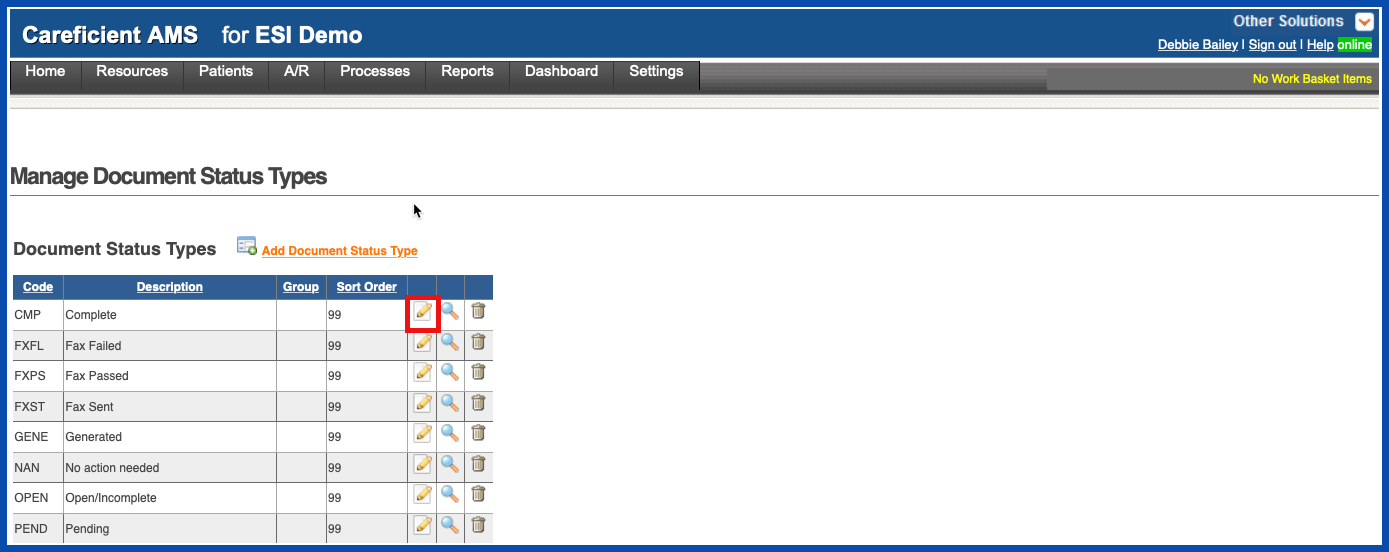
Make your changes and click on the "Update" button.
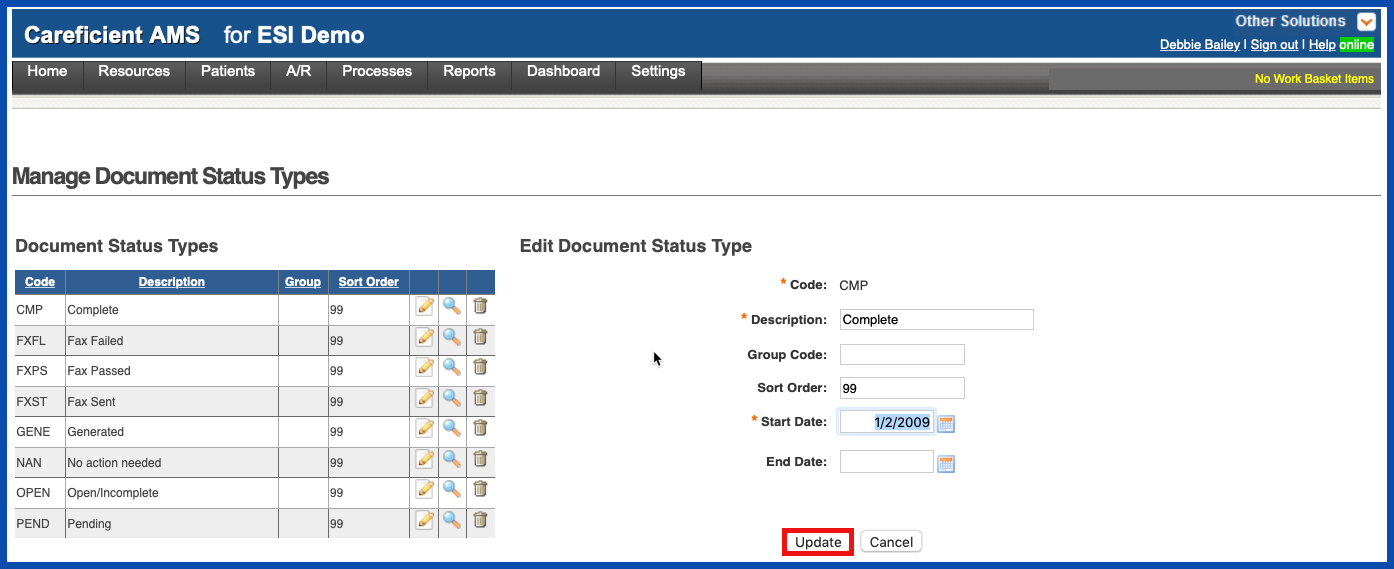
VIEW DOCUMENT STATUS TYPE
To view a Document Status Type, click on the magnifying glass
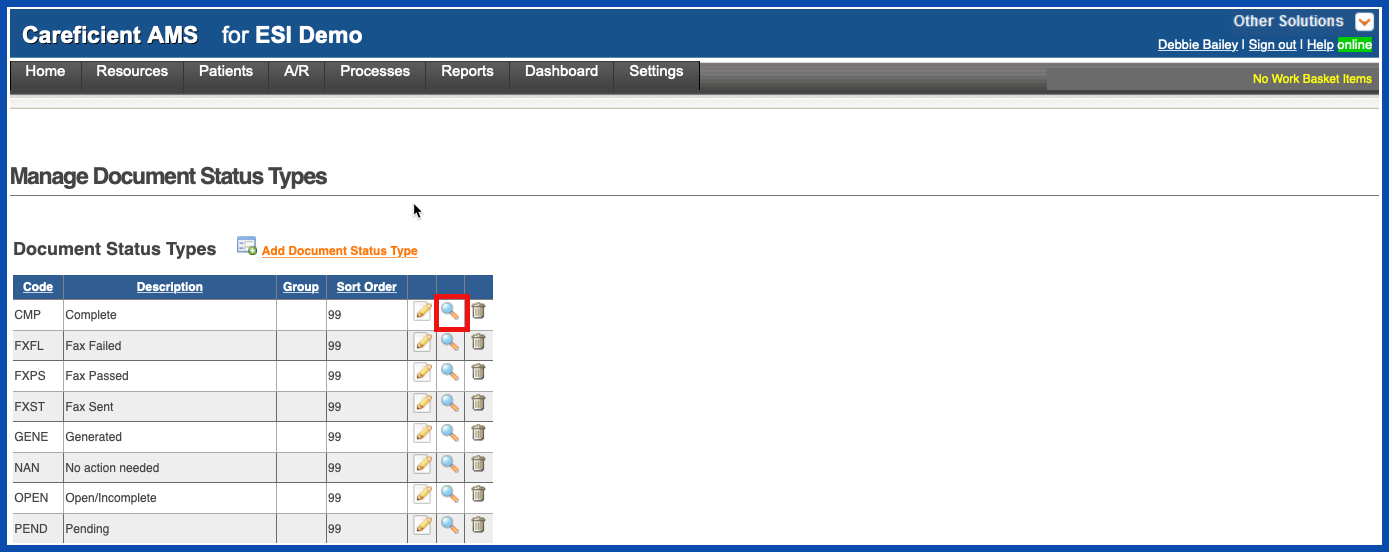
The Preview Screen appears
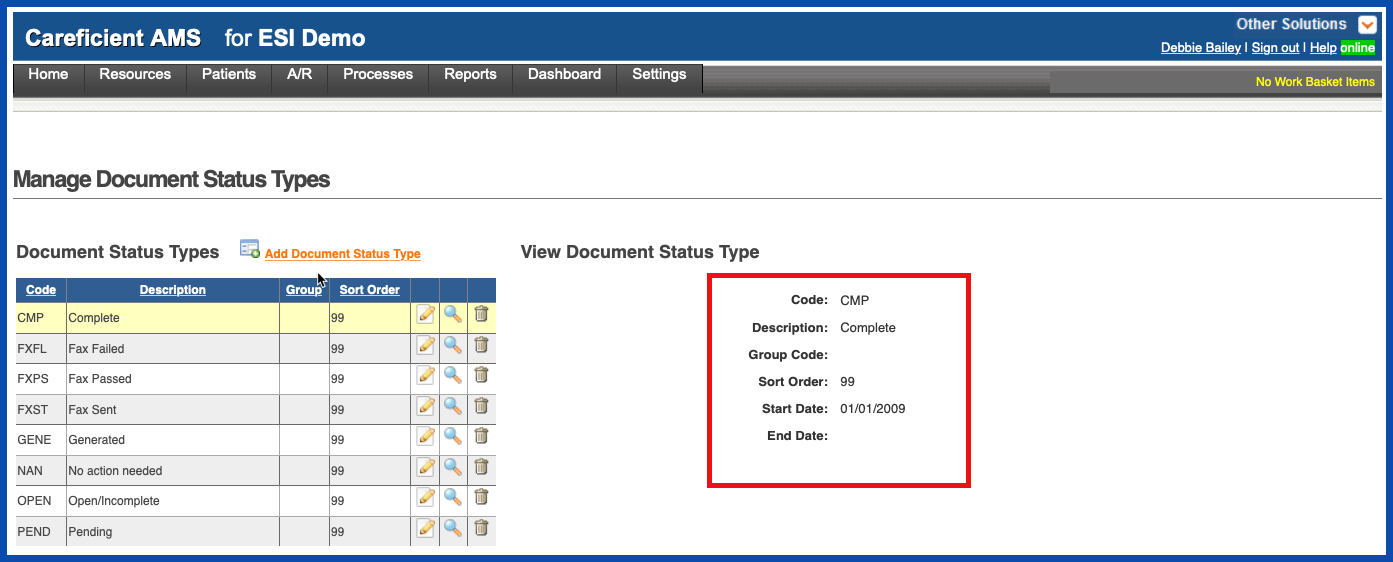
DELETE DOCUMENT STATUS TYPE
To delete a Document Status Type, click on the trash can
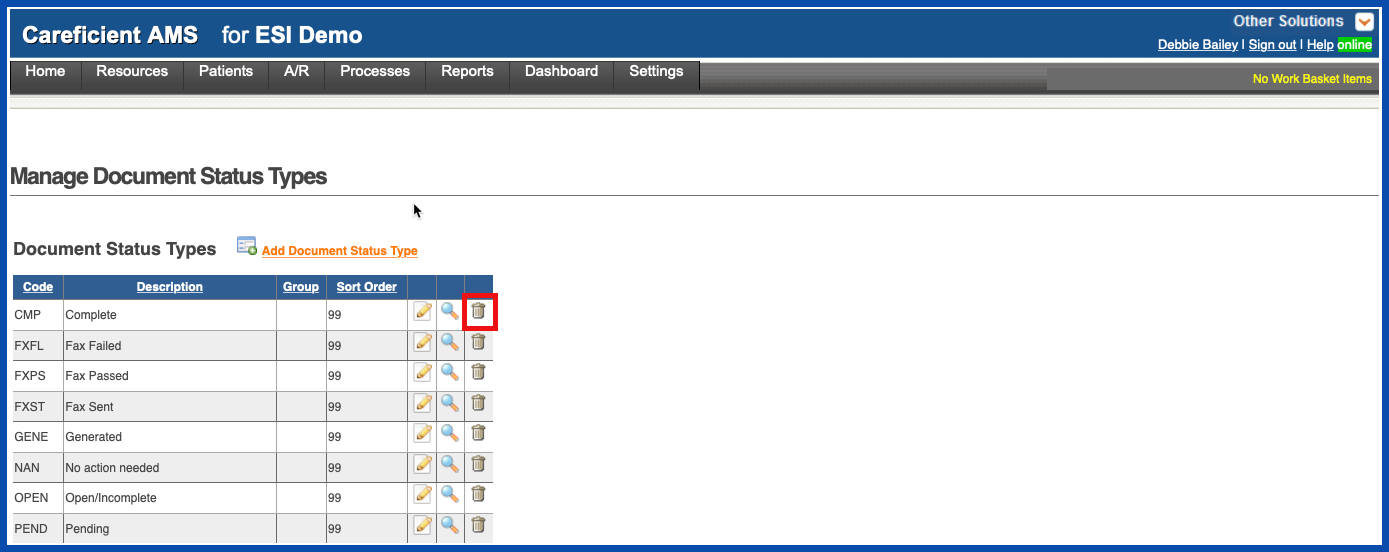
You will be asked if you are sure you want to delete. Click "OK" to confirm.