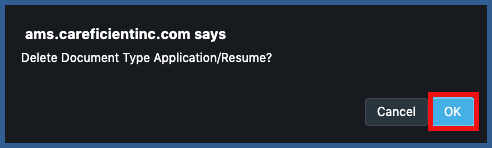ADD DOCUMENT TYPE
To add a new Document Type, click on the "Add Document Type” link
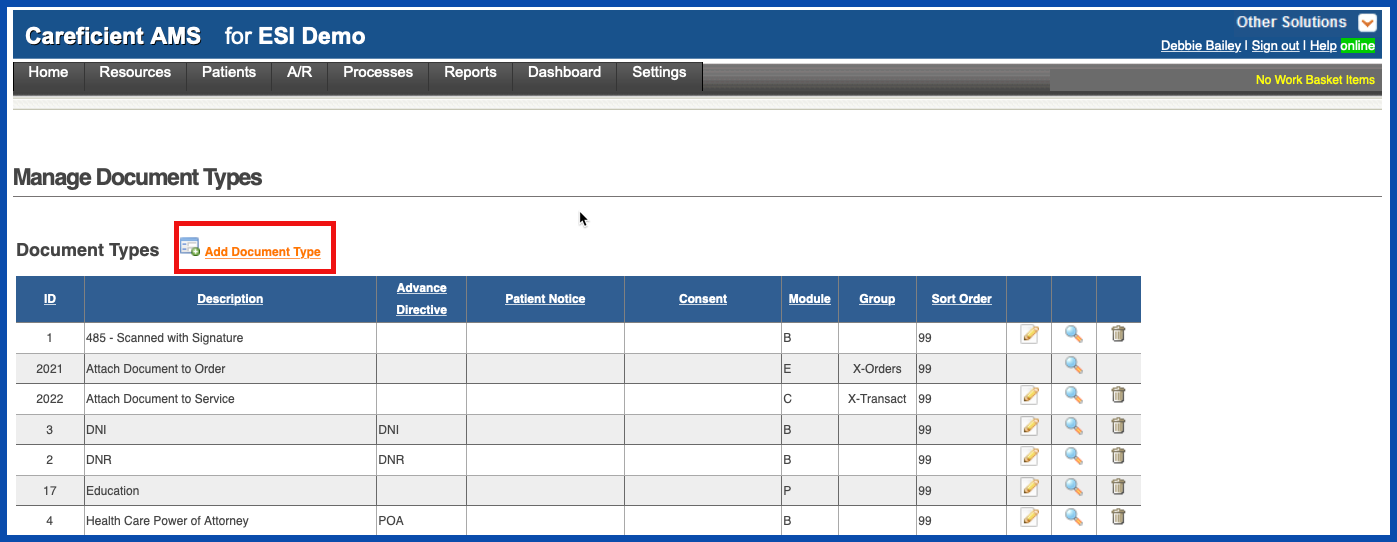
Enter the required information and click "Add". Under "Advance Directive" you have the following options:
- Let them die
- Let them live
- Advance Narrative
- Do Not Intubate
- No Not Resuscitate
- Full Code
- Health Care Power of Attorney
- Living Will
- Organ Donor
Under Patient Notice you have the following options:
- Approval to Bill Insurance Payer
- Assignment of Benefits
- Bill Rates for Services Provided
- Co-pay and Patient Responsibility
- Patient Bill of Rights
- Patient Consent Form
Under Consent you have the following options:
- Assignment of Benefits
- Release of Information
- Patient Signature
Under Module you have the following options:
- Patient and Associate
- Patient
- Associate
- Org
- Physician
- Payer
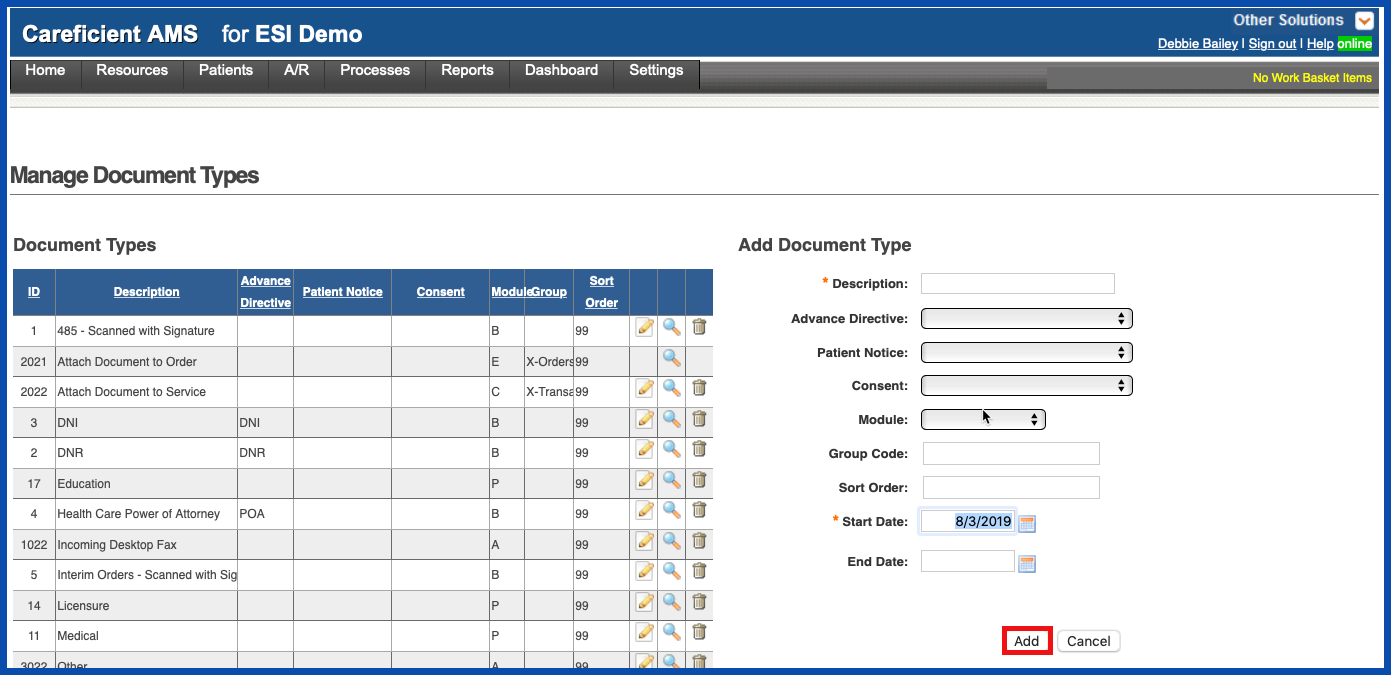
EDIT DOCUMENT TYPE
To edit a Document Type, click on the edit pencil. You can also end a Document Type by adding an end date.
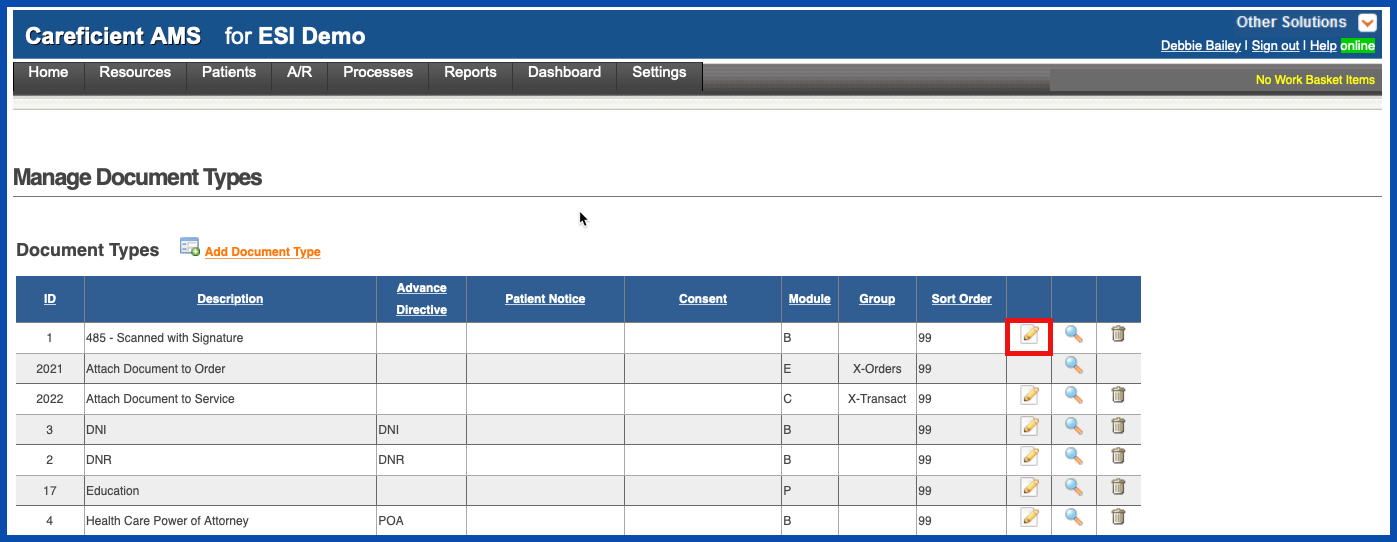
Make your changes and click on the "Update" button.
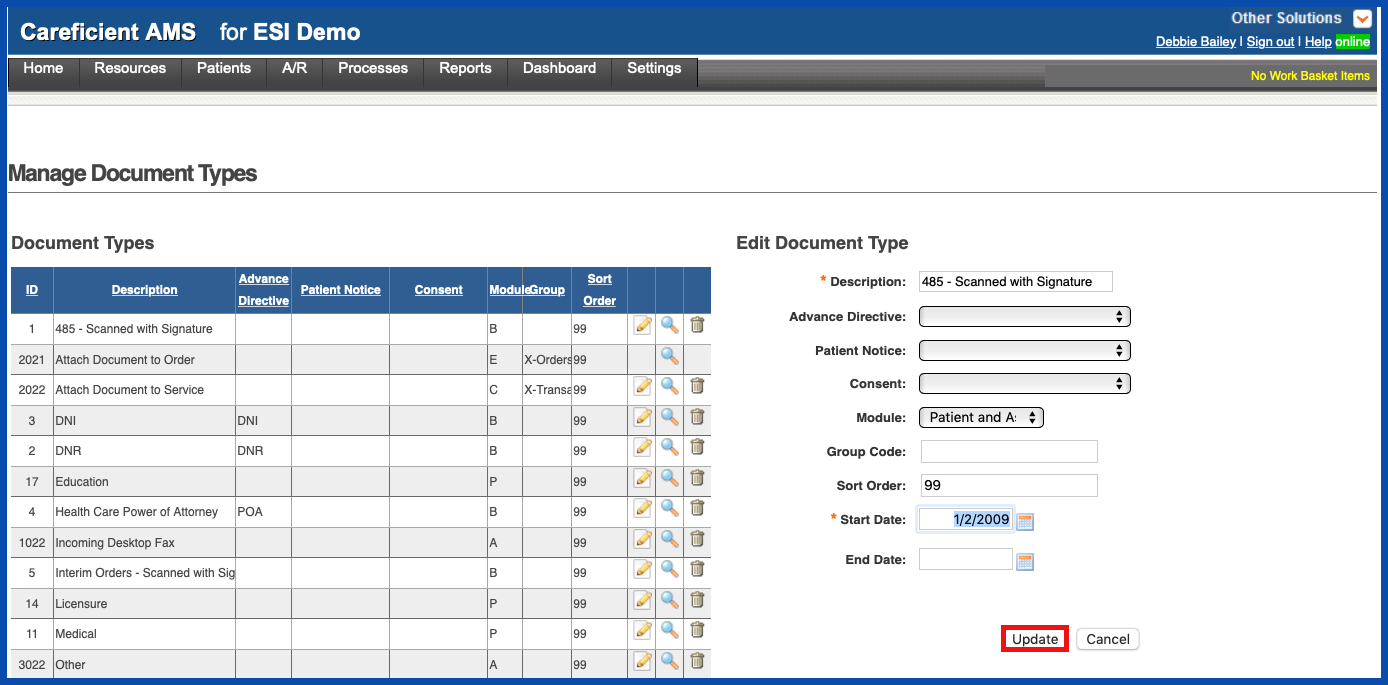
VIEW DOCUMENT TYPE
To view a Document Type, click on the magnifying glass
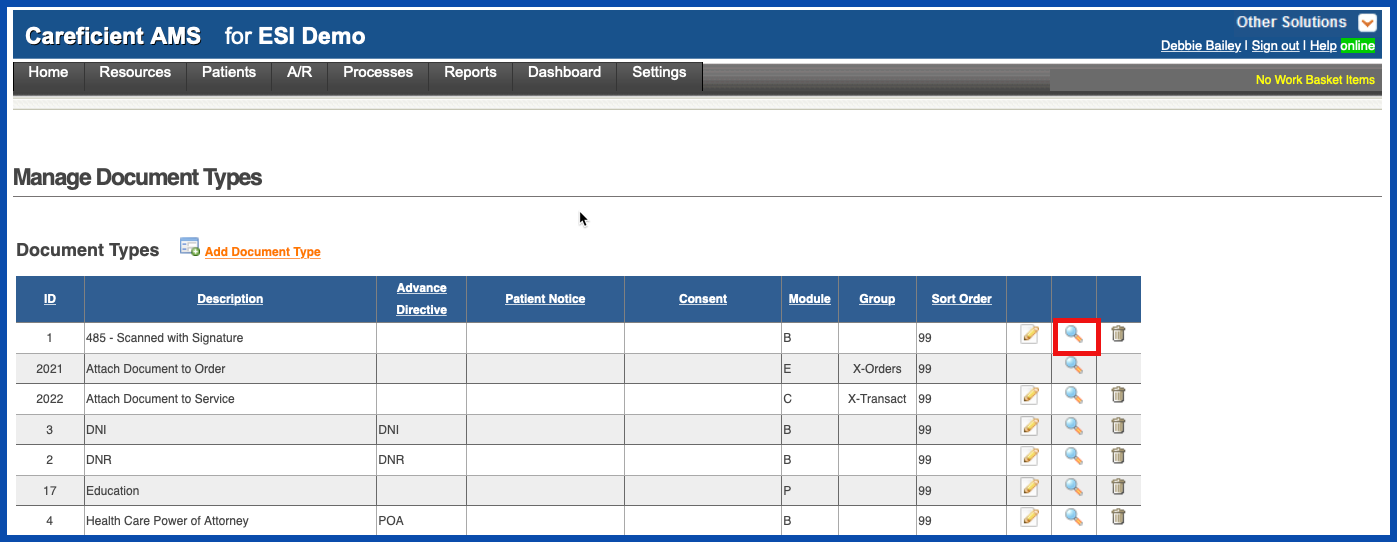
The Preview Screen appears
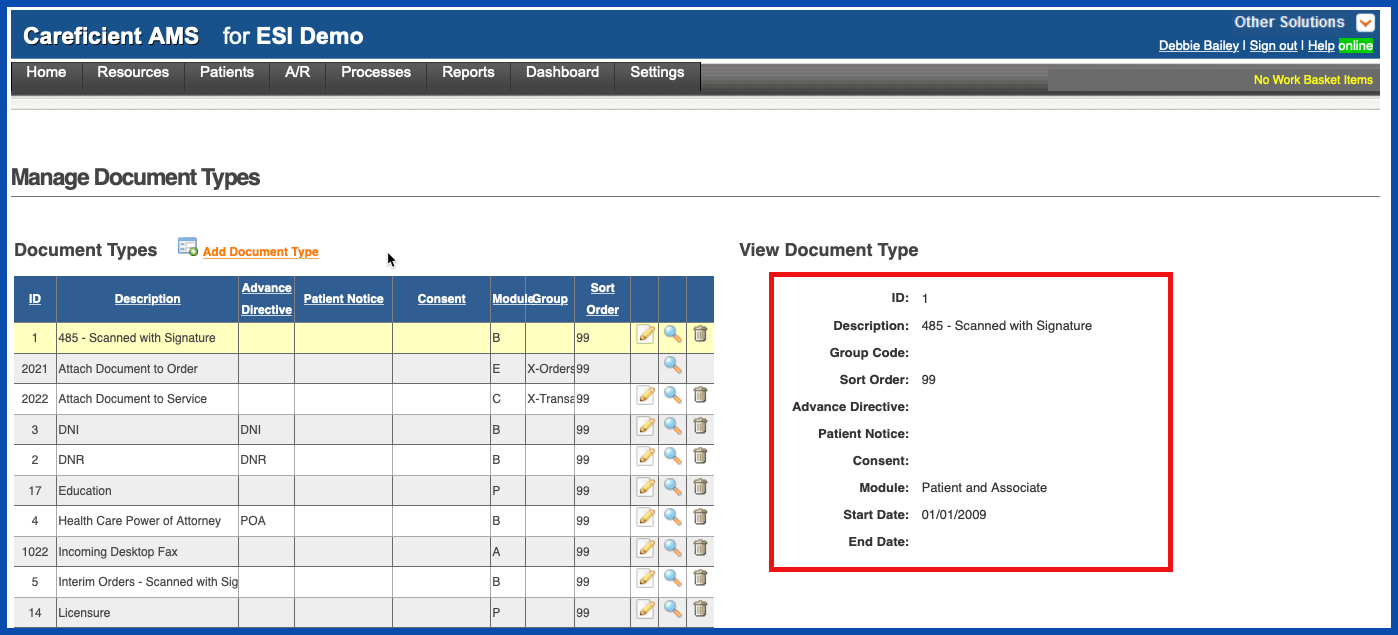
DELETE DOCUMENT TYPE
To delete a Document Type, click on the trash can
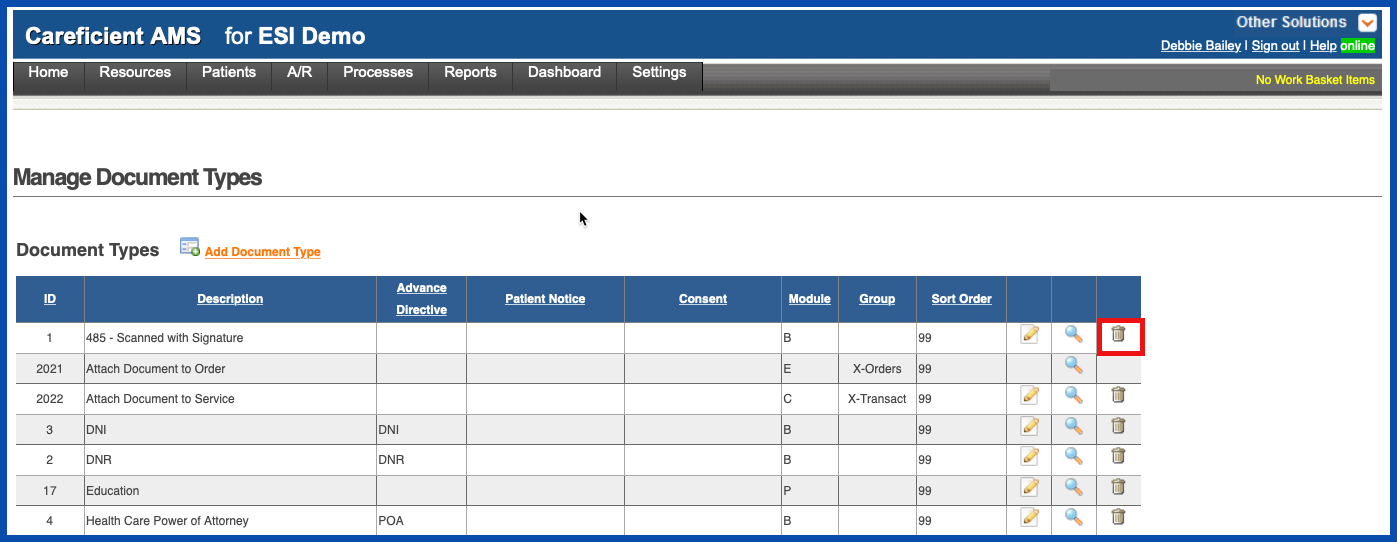
You will be asked if you are sure you want to delete. Click "OK" to confirm.