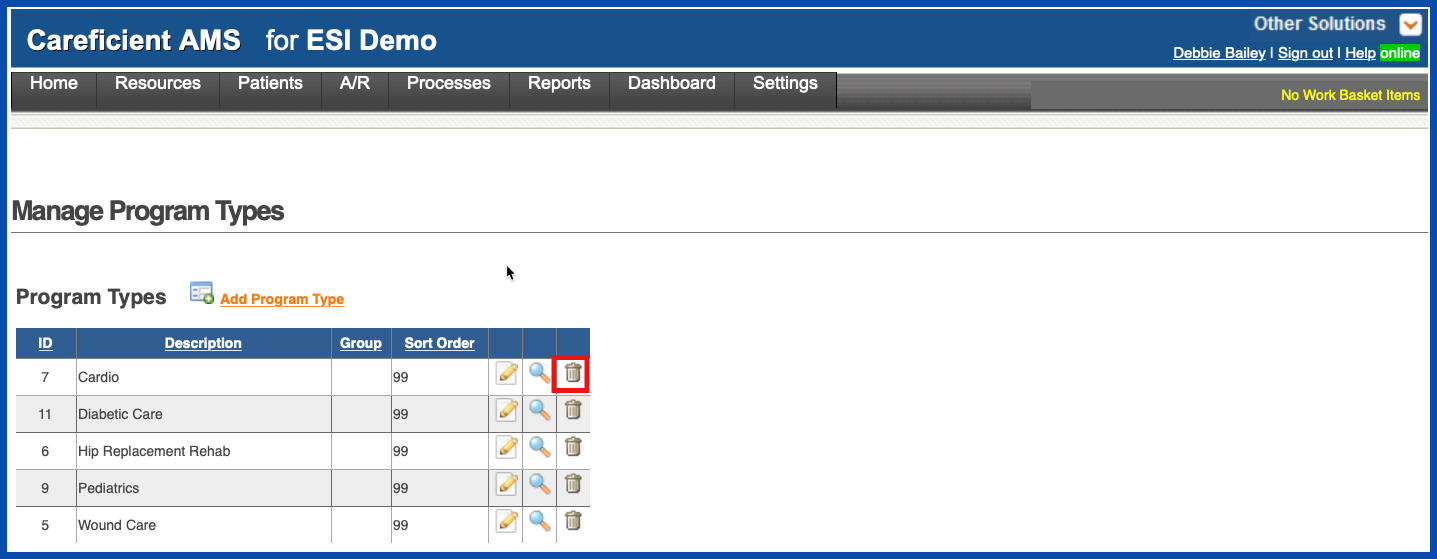PROGRAM TYPE
To add a Program Type, go to Settings > Lookup Tables > A/R Support Tables > Program Type
NOTE: For Careficient Agency Administrators, click here to learn more about the privileges for Program Type.
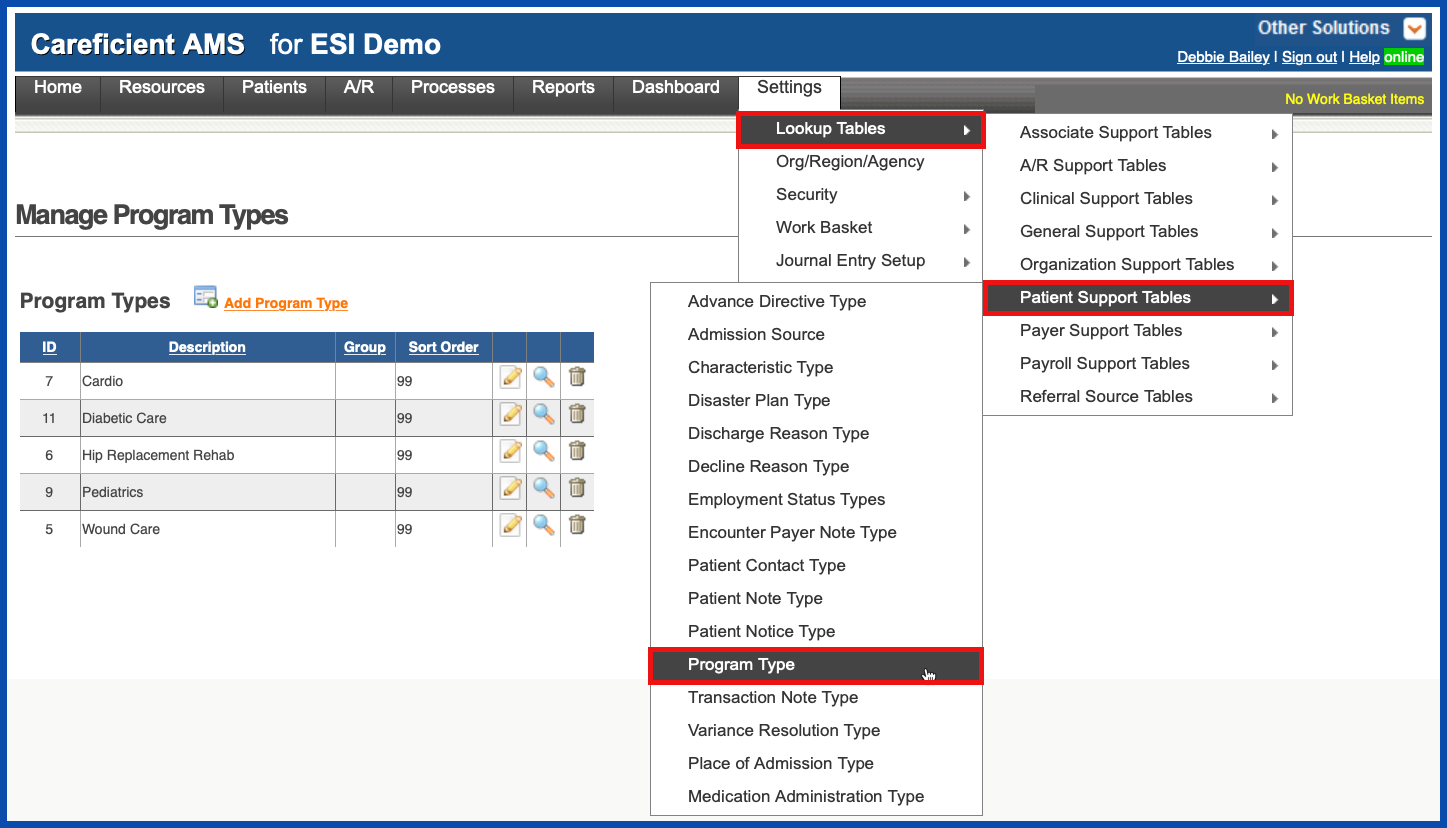
ADD PROGRAM TYPE
To add a new Program Type, click on the "Add Program Type” link
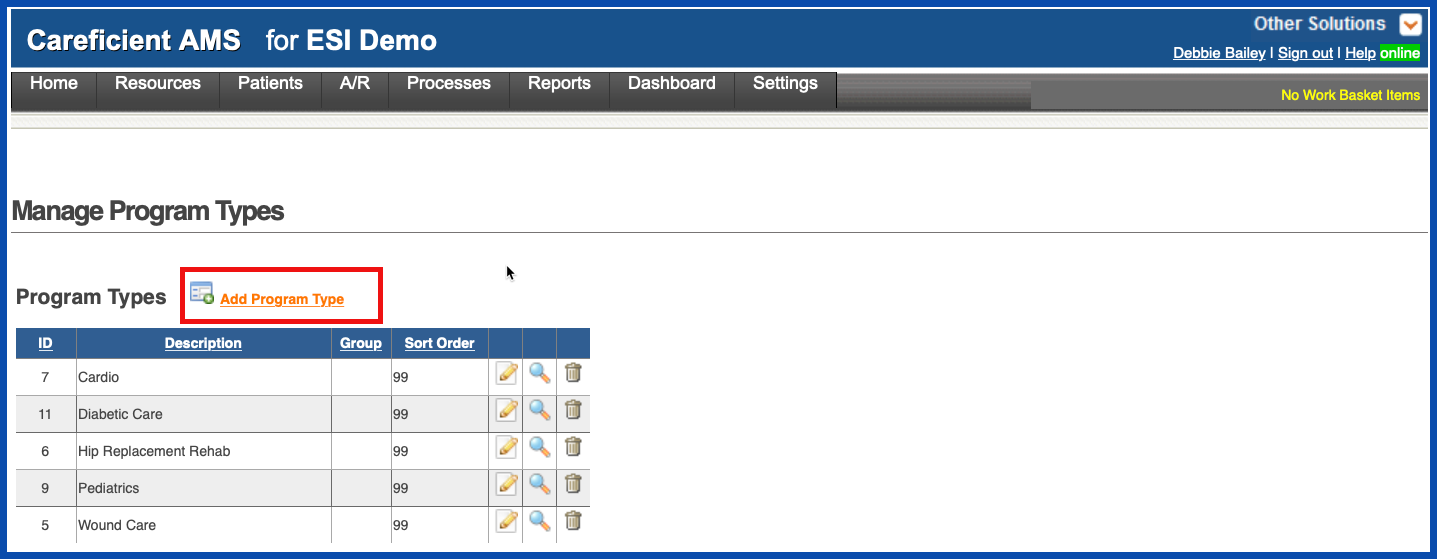
Enter the required information and click "Add".
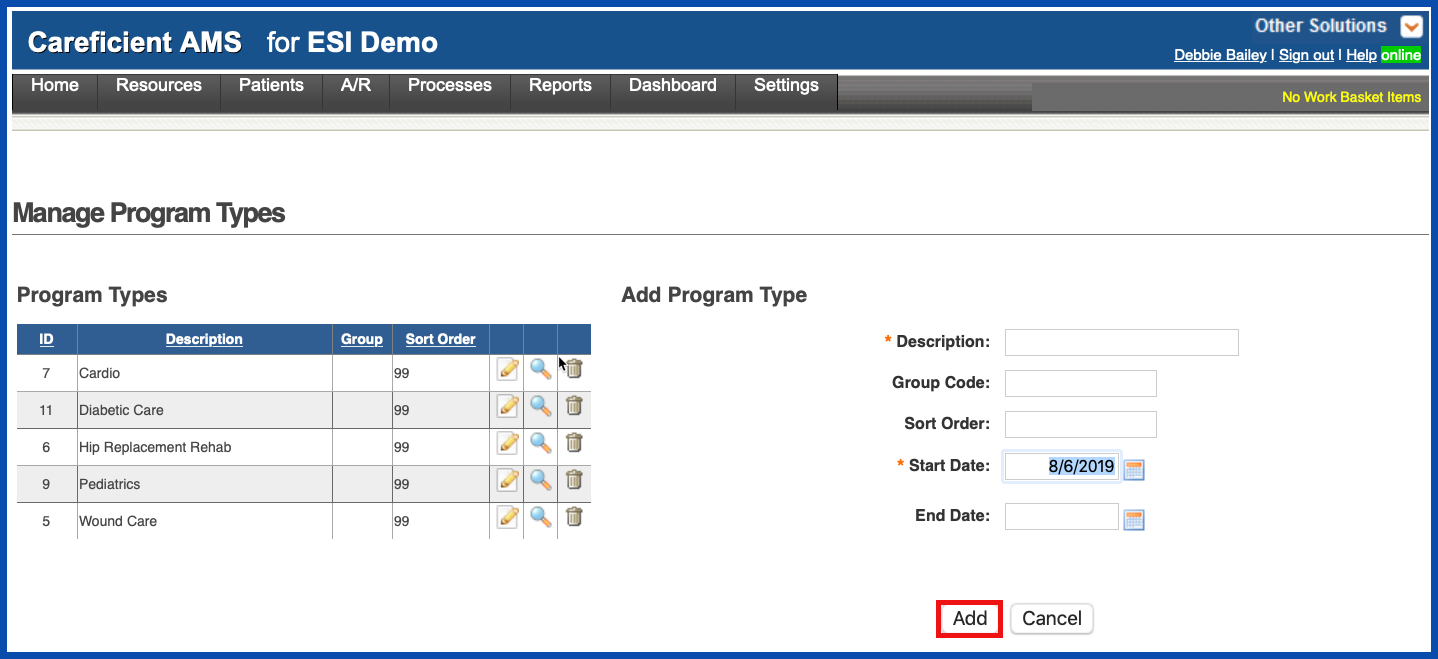
EDIT PROGRAM TYPE
To edit a Program Type, click on the edit pencil. You can also end a Program Type by adding an end date.
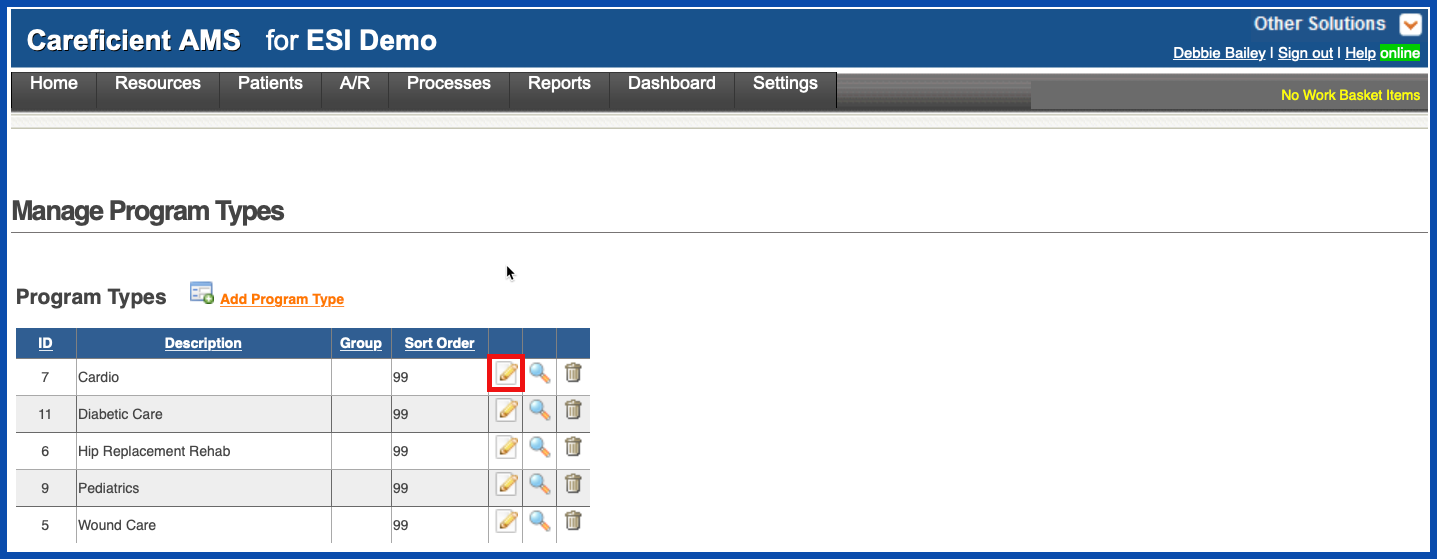
Make your changes and click on the "Update" button.
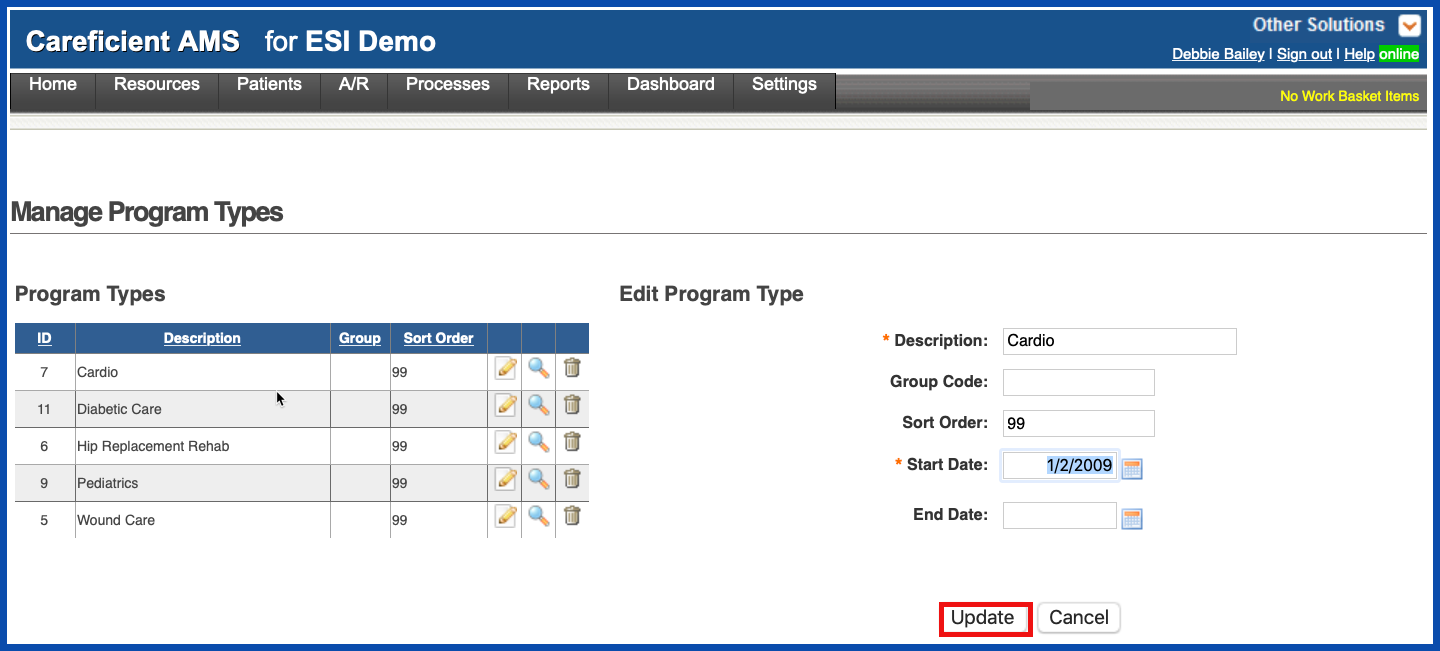
VIEW PROGRAM TYPE
To view a Program Type, click on the magnifying glass
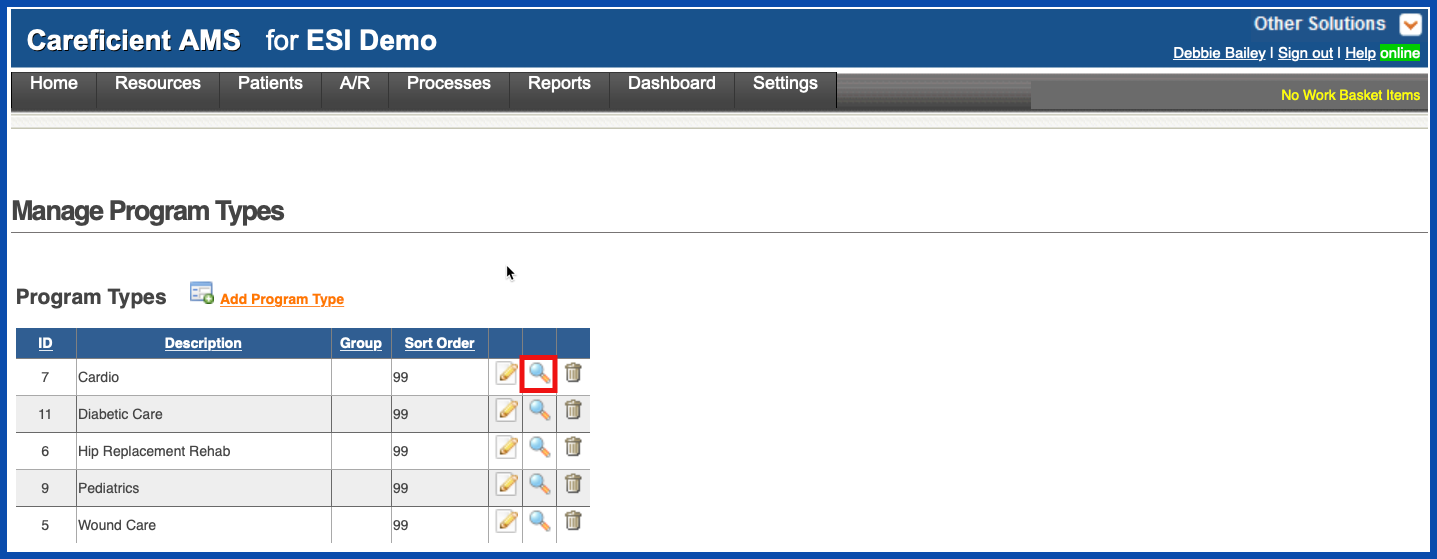
The Preview Screen appears
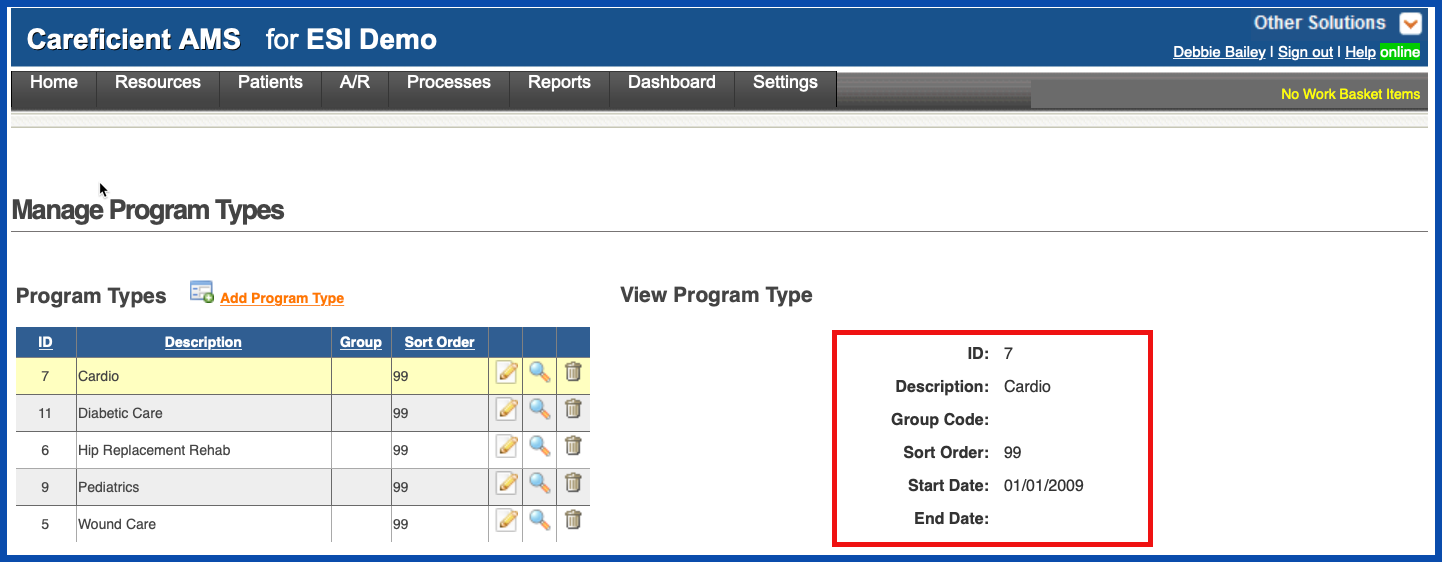
DELETE PROGRAM TYPE
To delete a Program Type, click on the trash can