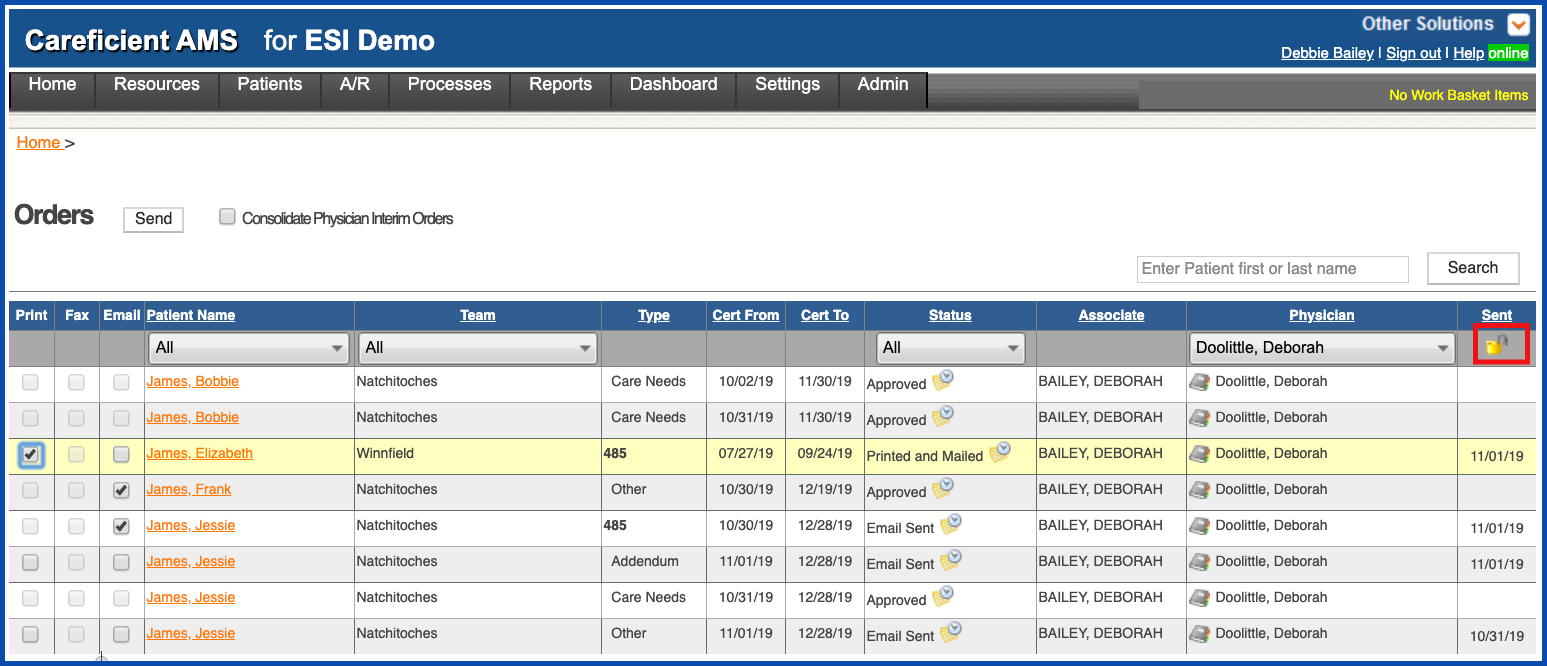VIEW / PRINT ORDERS
You have the ability to view/print all orders that are not received back from the physician. To do so go to Patients > View/Print Orders.
NOTE: For Careficient Agency Administrators, click on the following to learn more about the privileges for View/Print Orders.
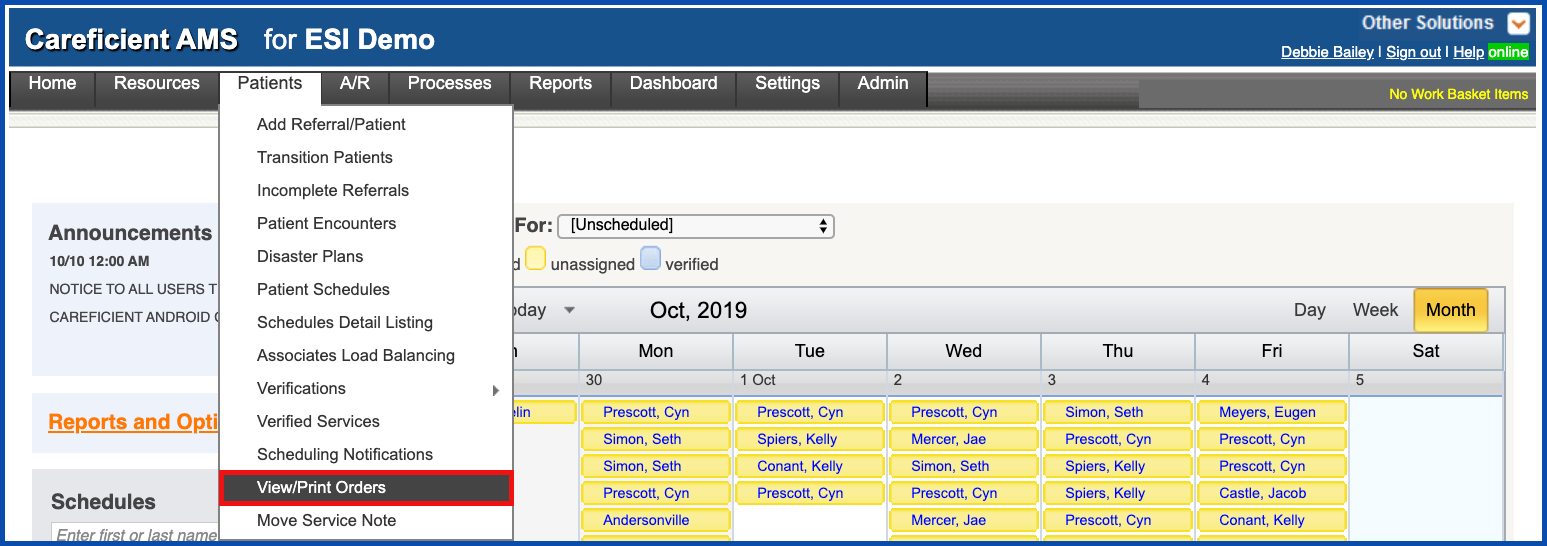
The View/Print Orders List appears
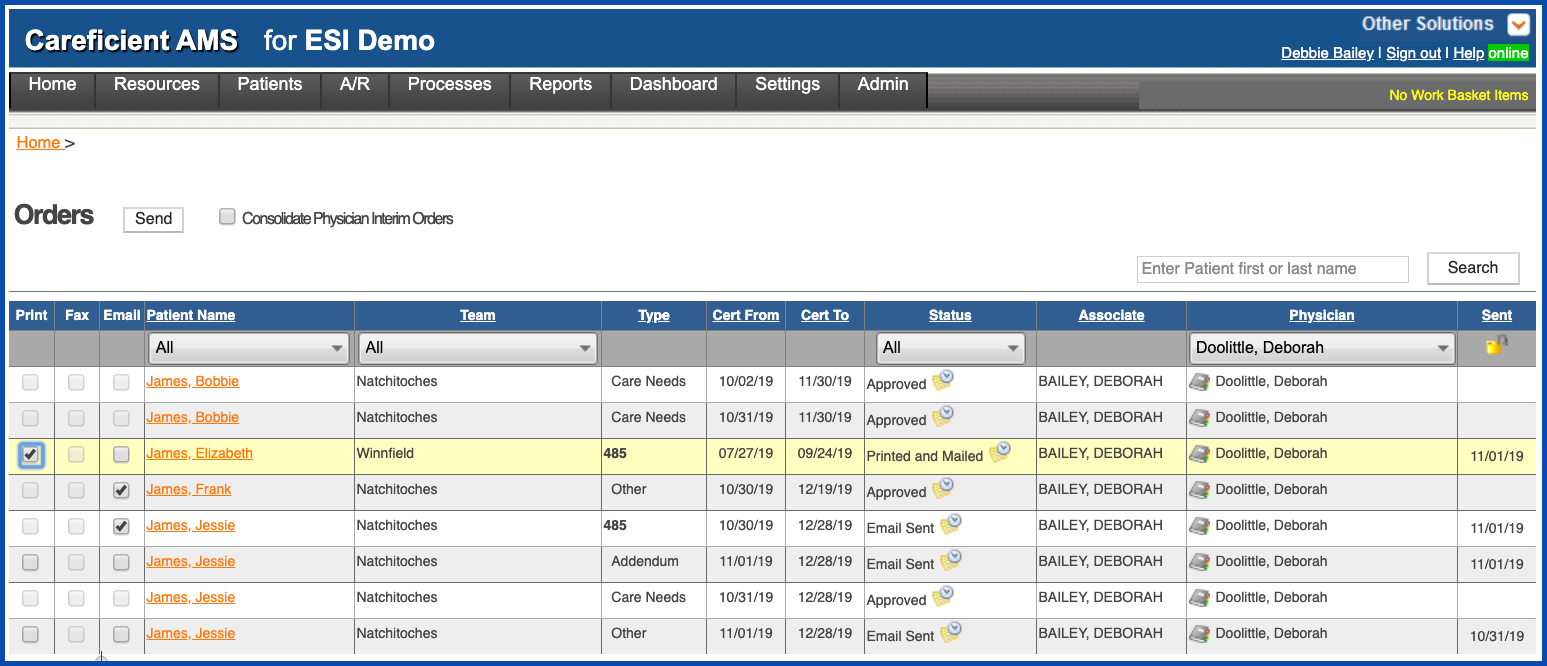
You can search by patient first or last name
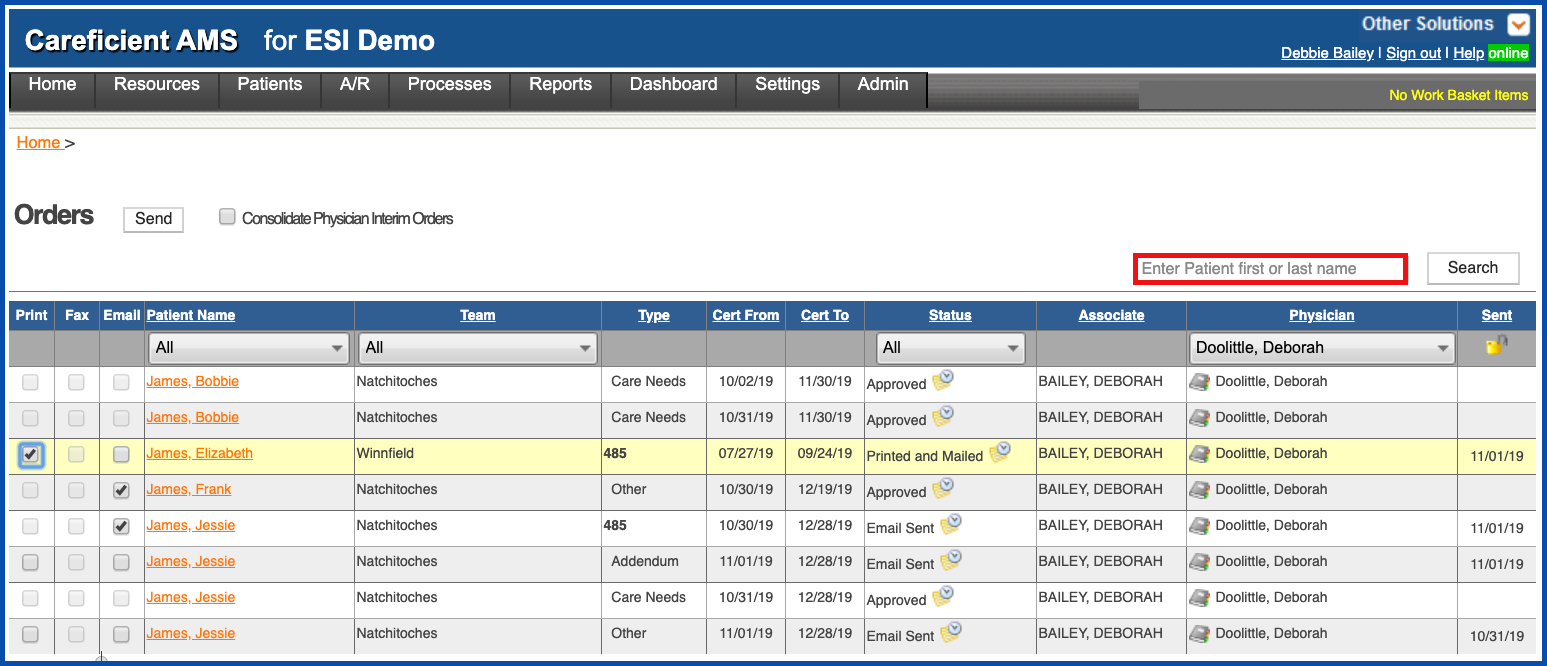
You can filter by Patient..
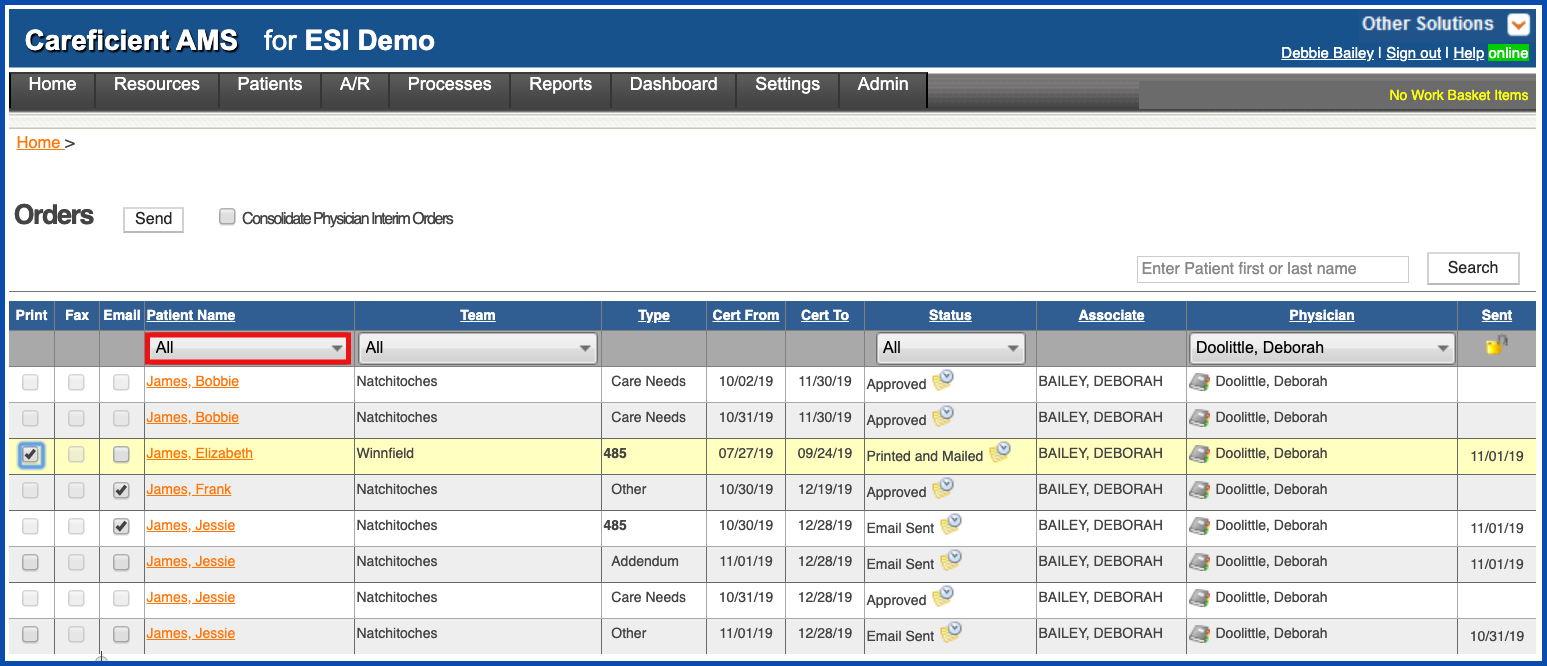
Team...
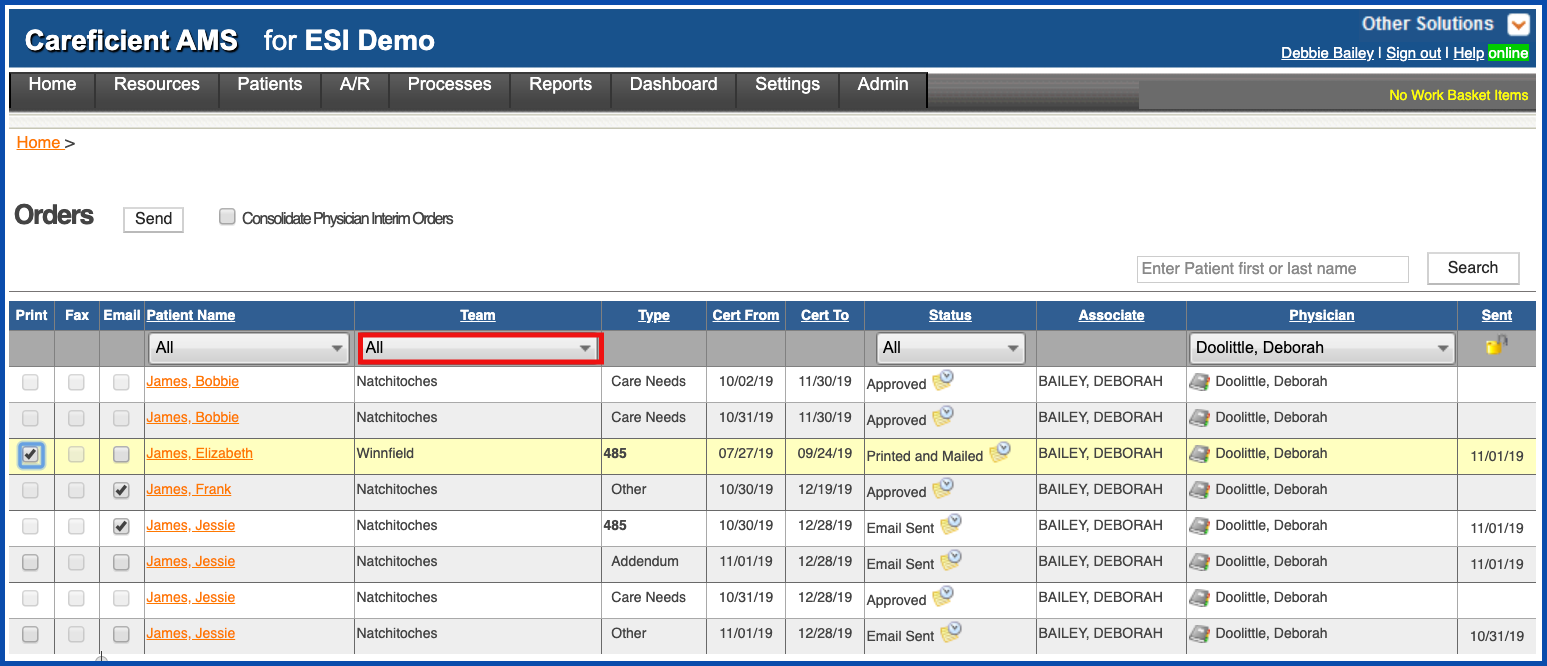
Status...
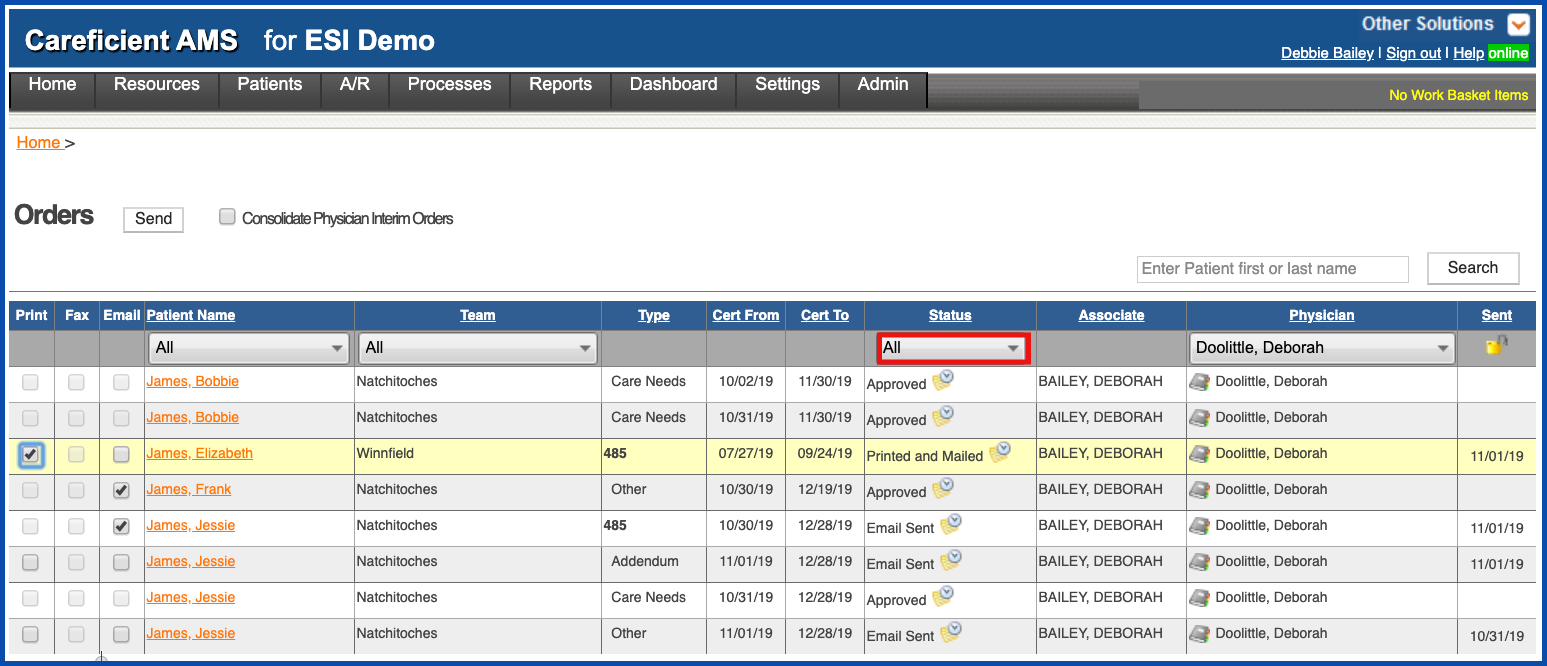
If you click on the drop down to the right of the status...
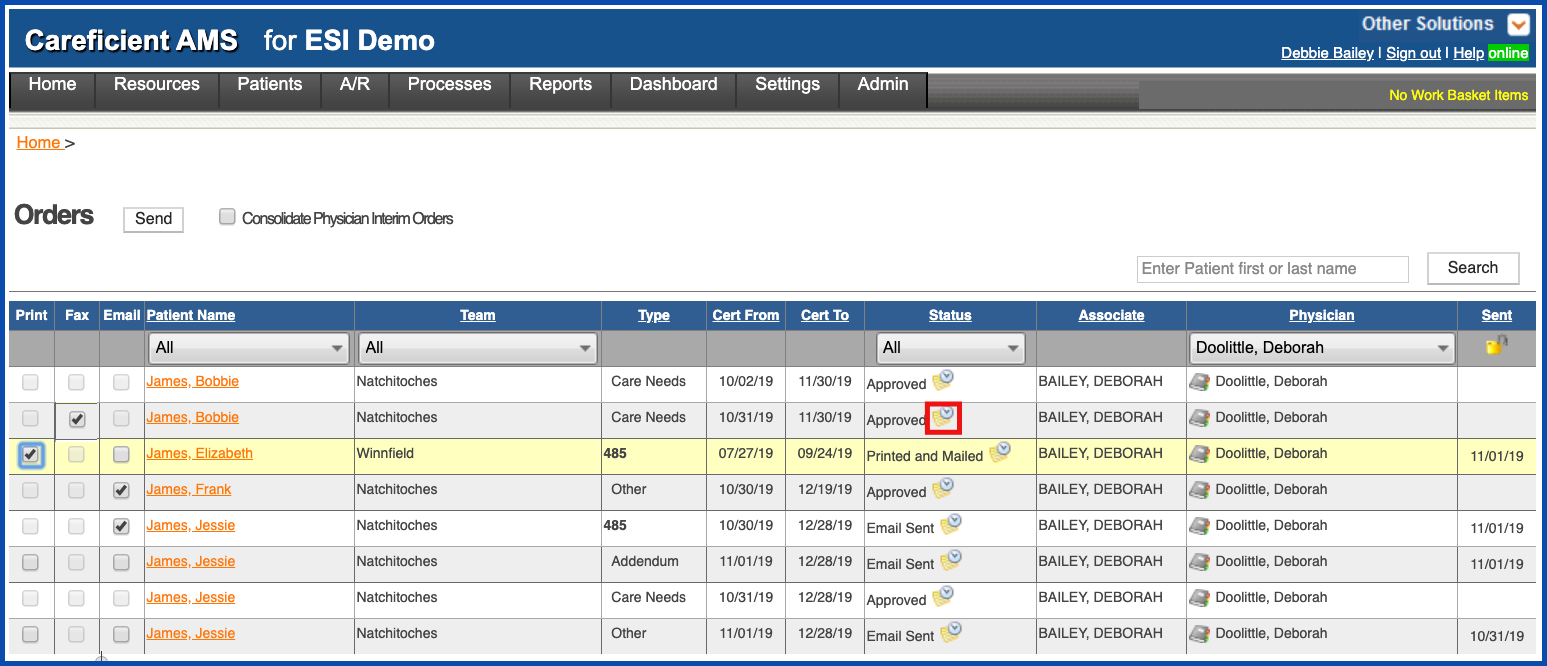
You will see a list of all the status changes for the order.
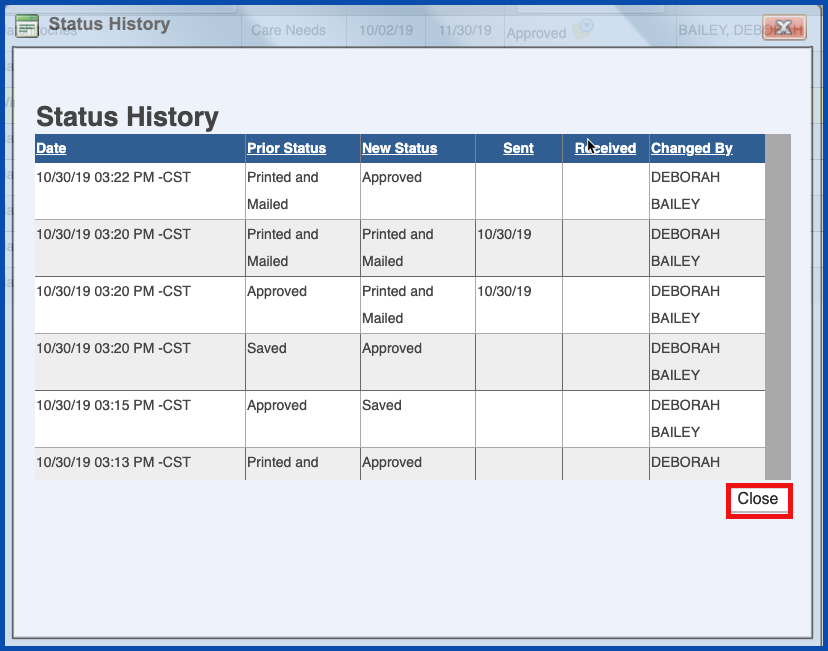
You can filter by physician.
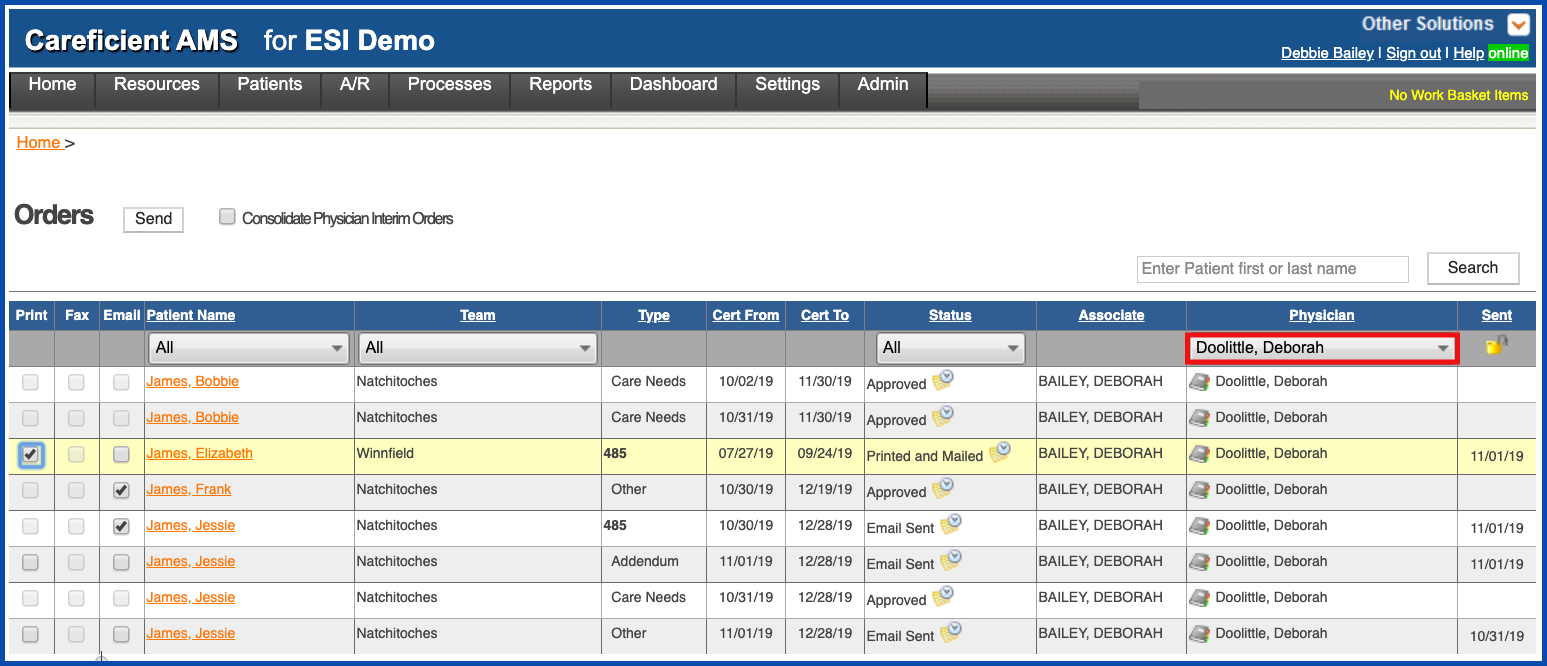
If you hover over the address book...
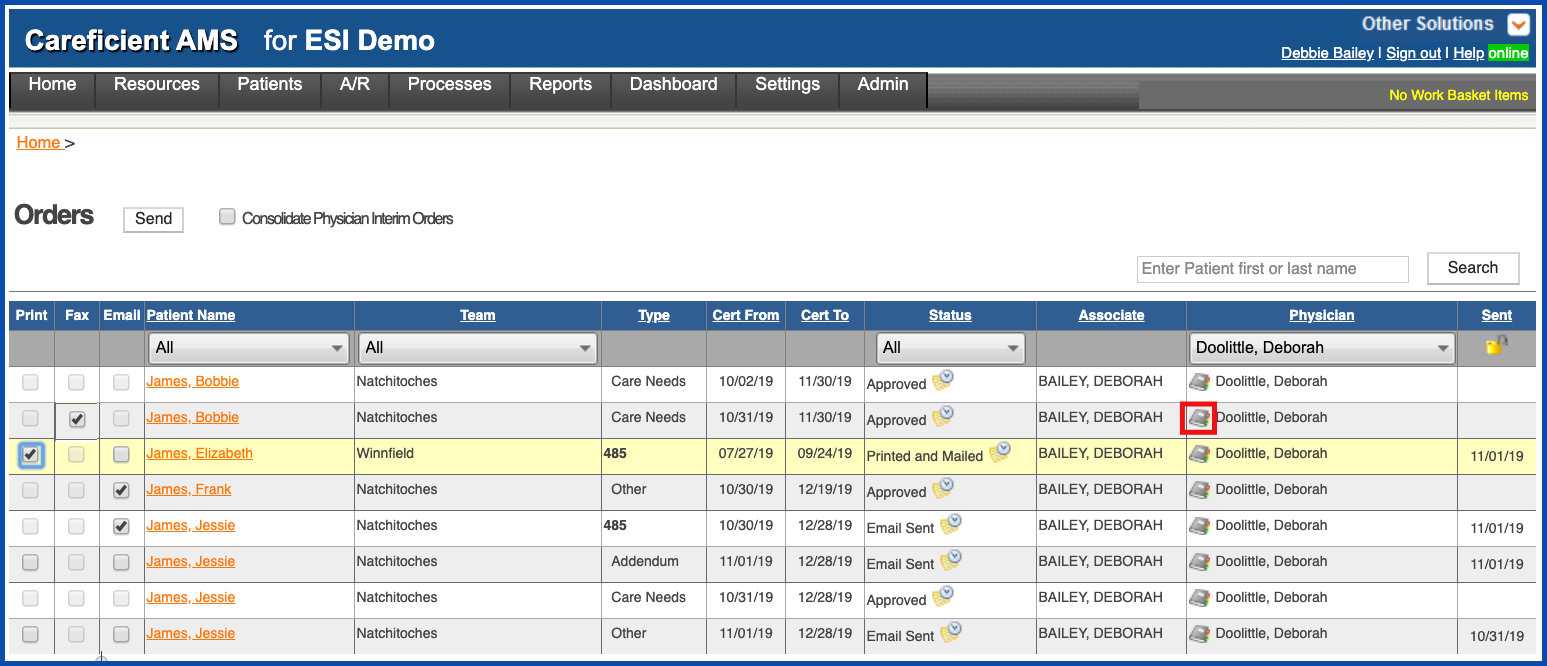
You will see a pop-up with the physicians information.
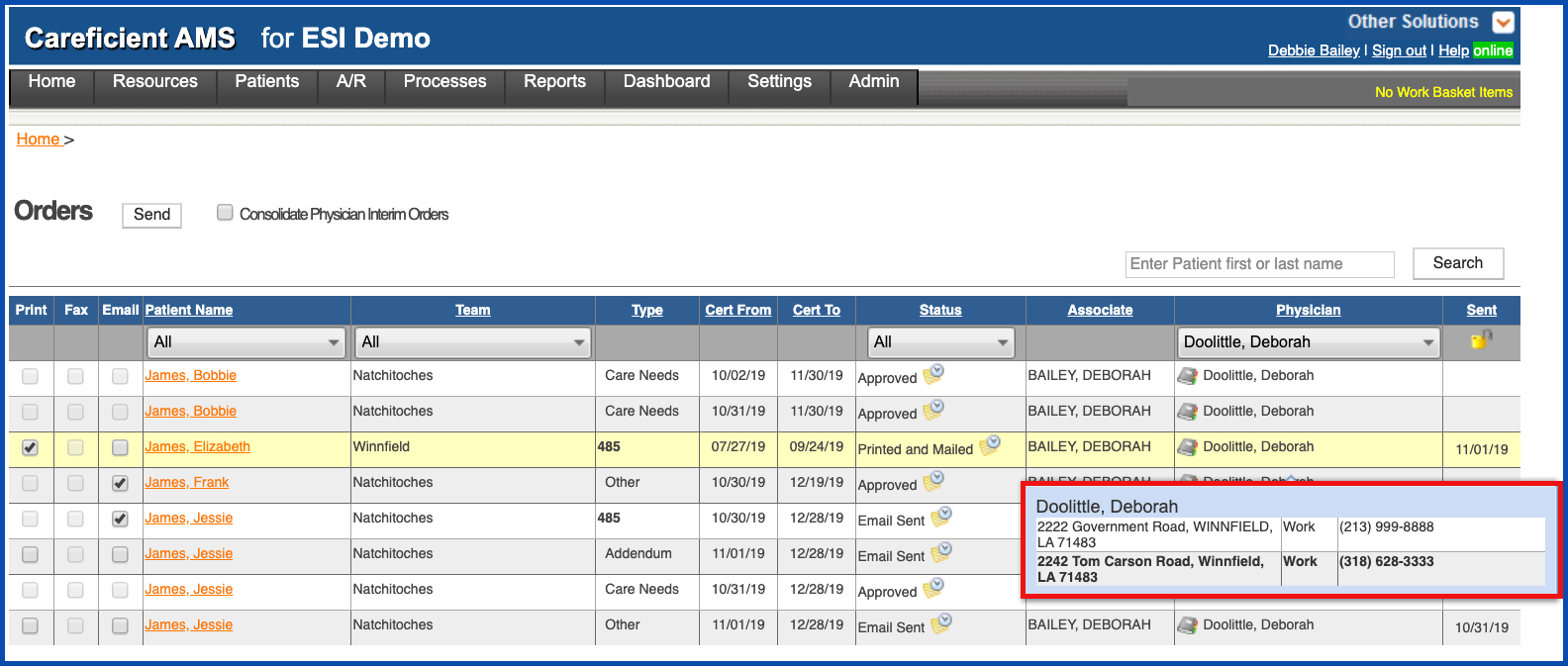
You can print the order. Once you select the "Send" option, you will get a PDF view of the orders that you can print.
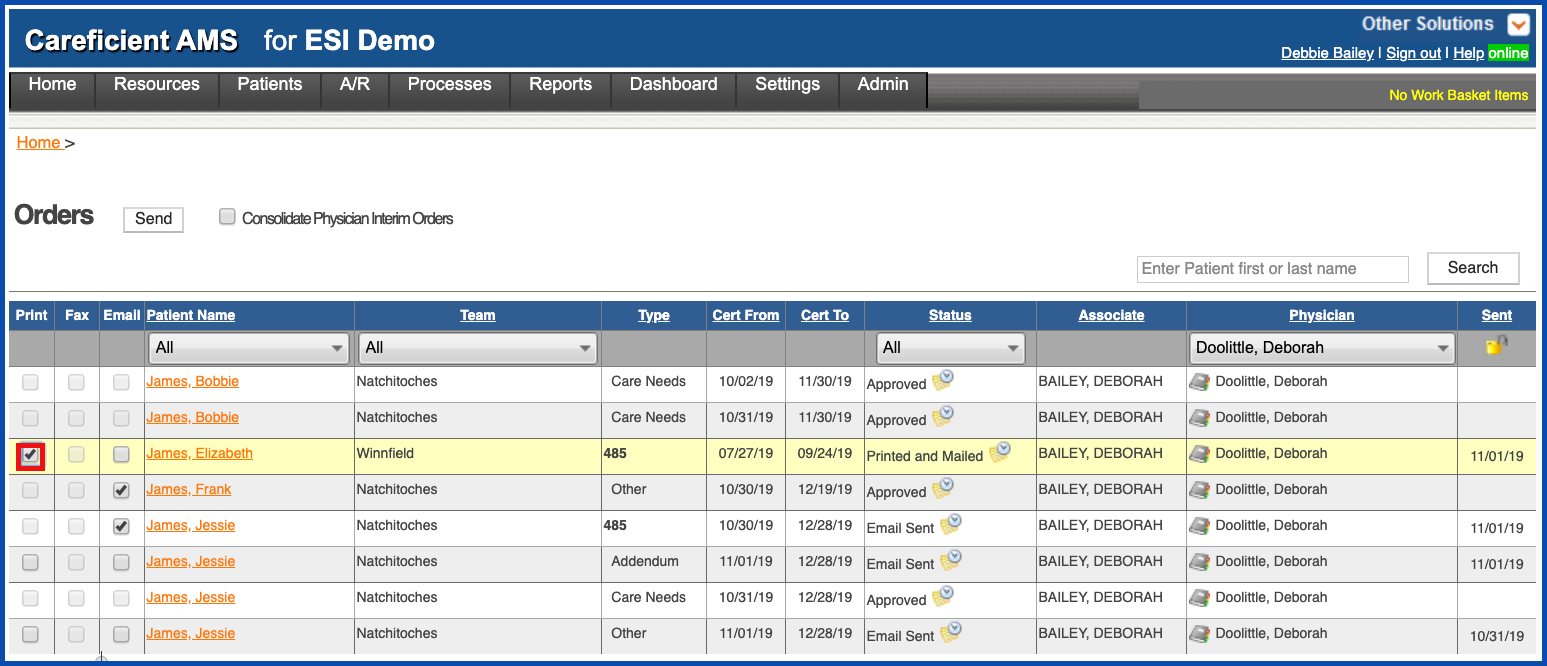
You can fax the orders. Once you click the "Send" button, the orders selected to be faxed, will be faxed to the physician.
NOTE: The physician must have a fax number in his contact information in order to fax to the physician.
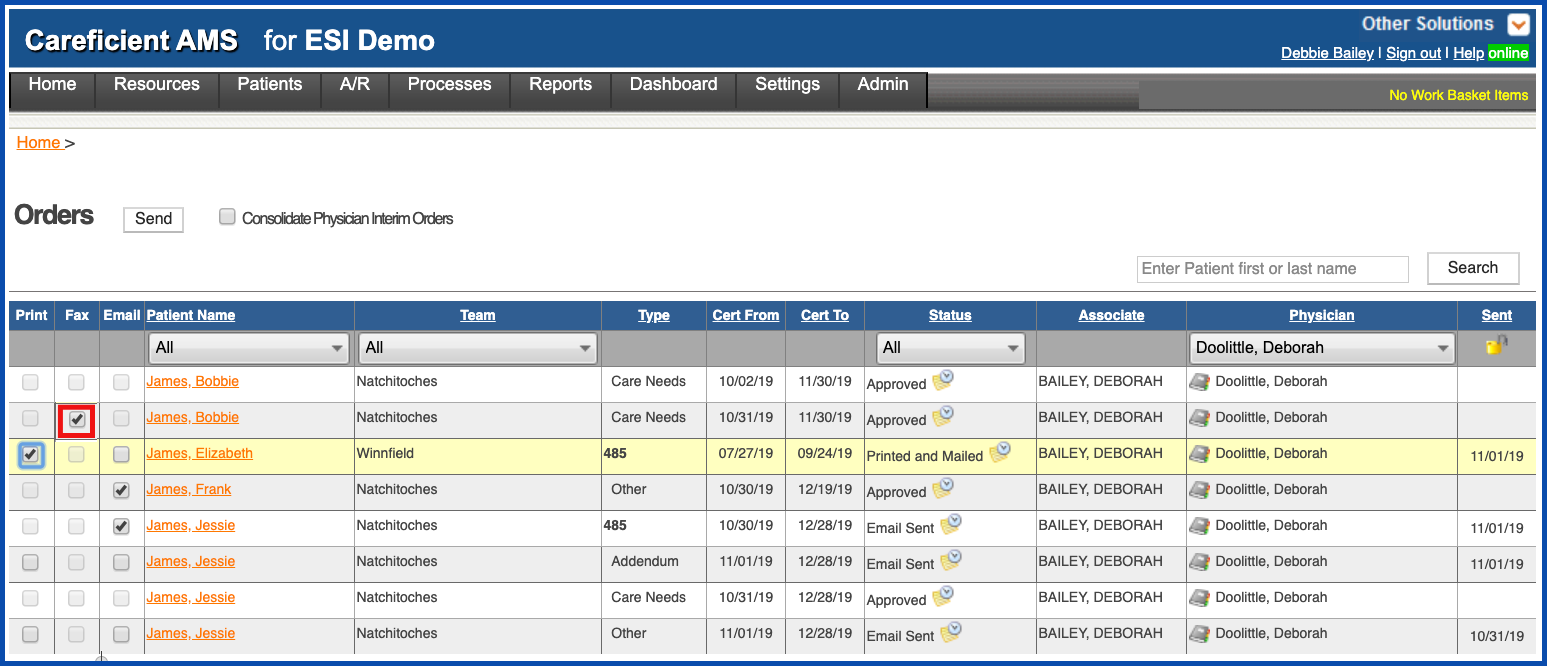
You can email the orders. Once you click the "Send" button, the orders will be emailed to the physicians.
The physician must have an email in his master file in order to email physician . Click here to learn more about physician website access for orders.
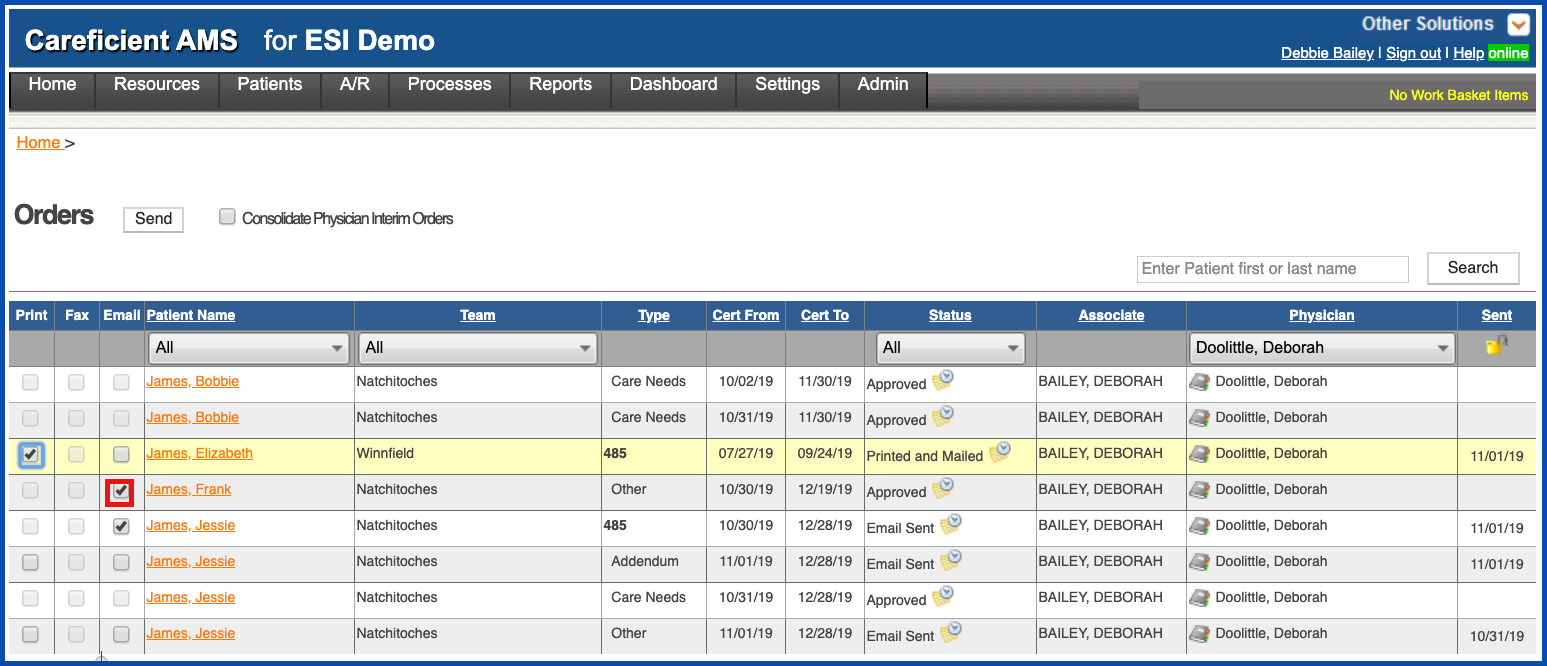
If you click on the "Consolidate Physician Interim Orders" check box, it will consolidate all the orders for a specific patient and specific physician into one order.
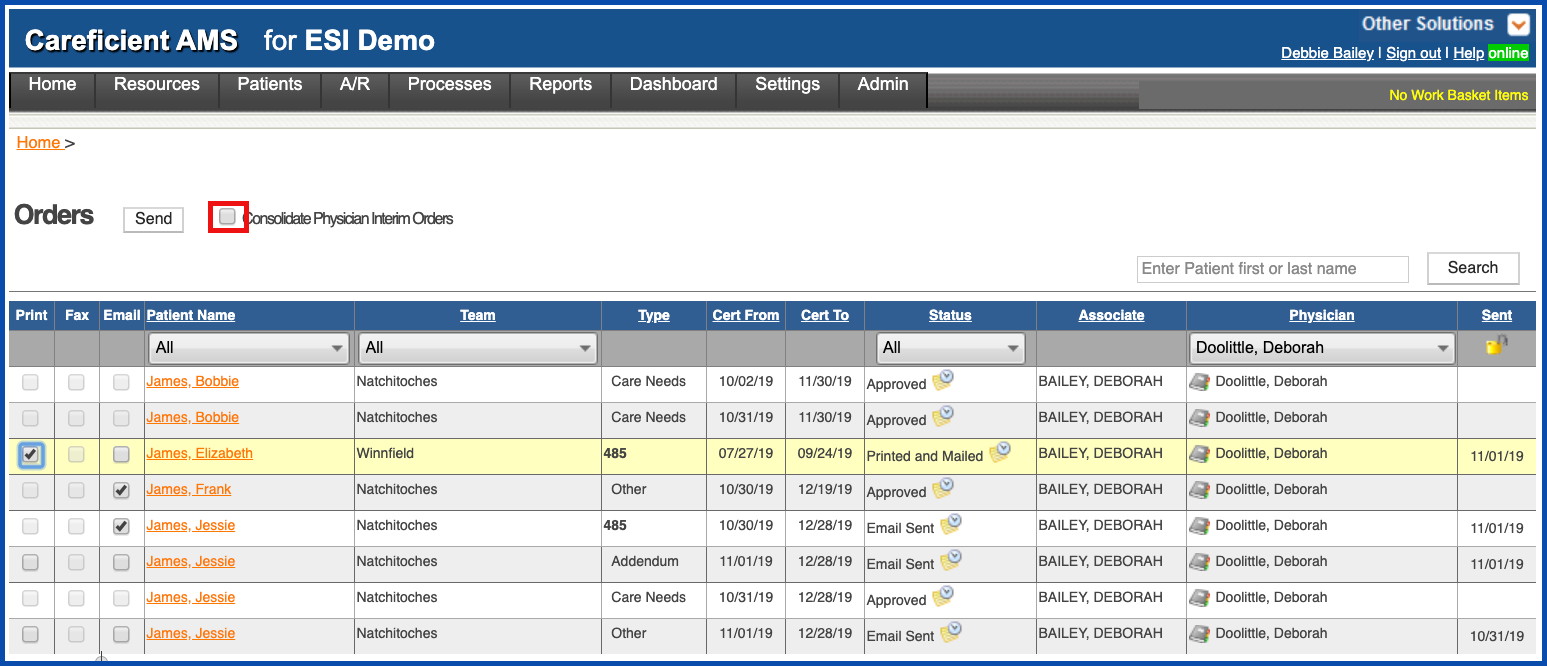
Once you click "Send" the orders will be generated.
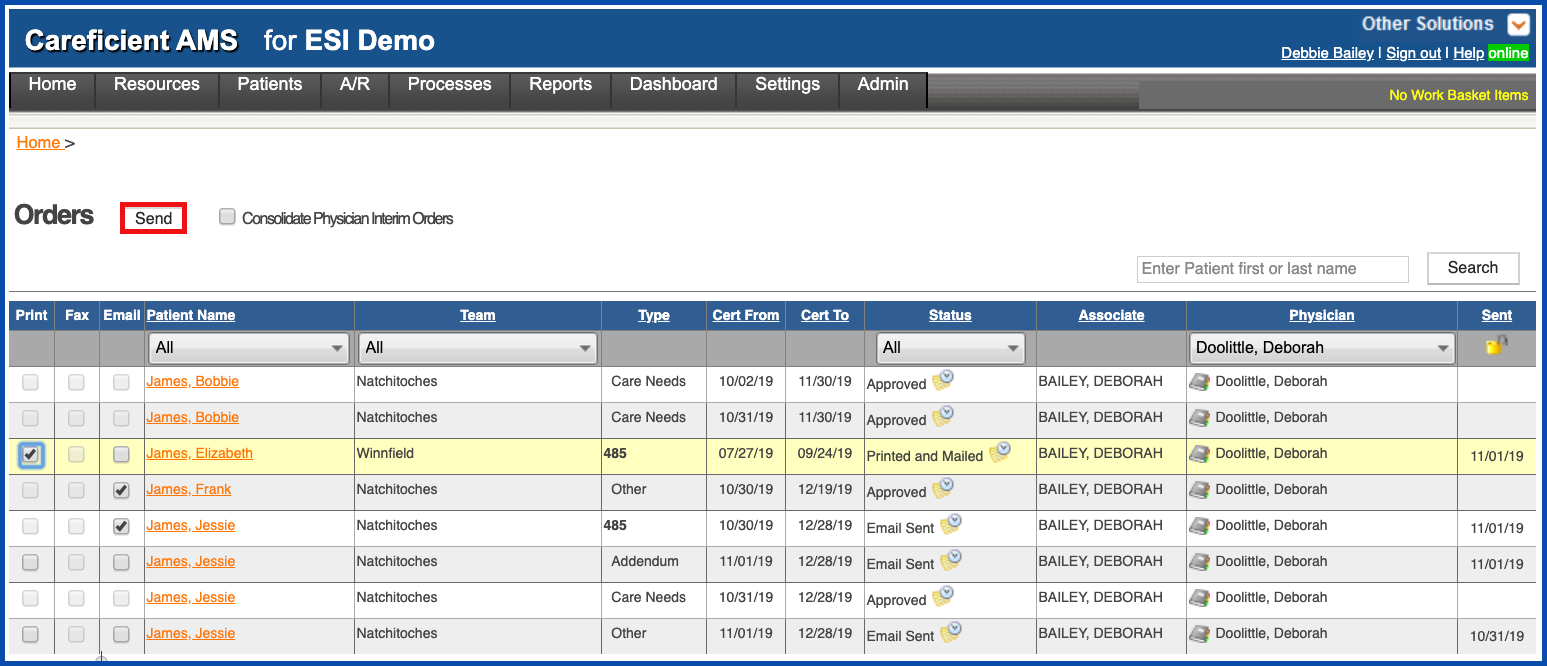
You have the ability to locked your filtered statuses by clicking on the Lock.