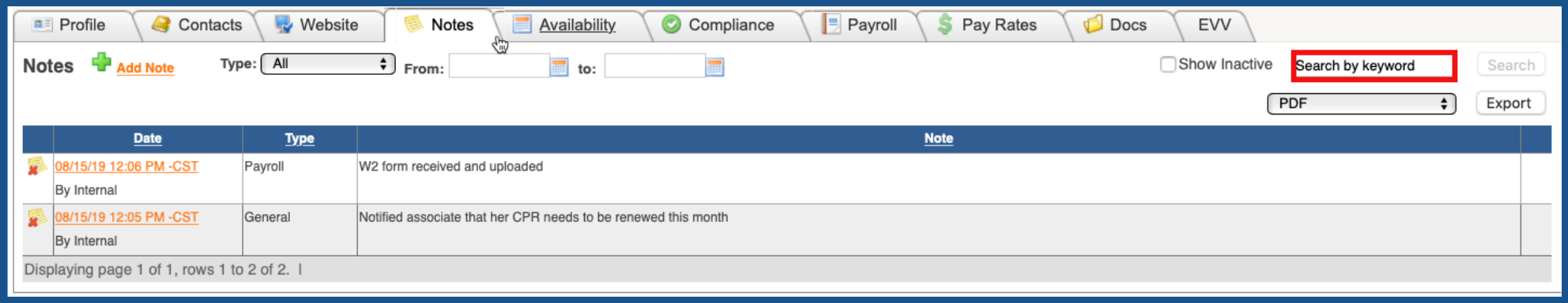ADD NOTE (Top)
To add a note to an associate file, click on "Add Note".
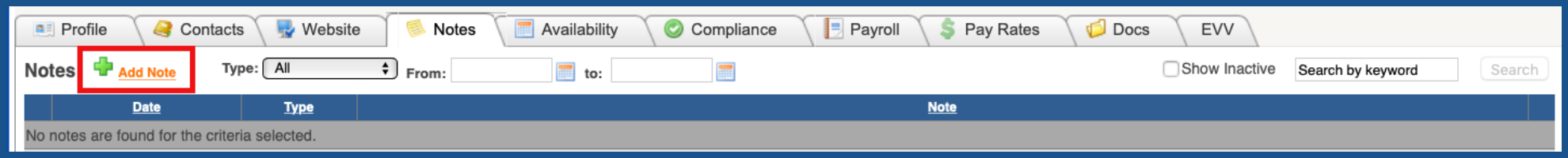
Enter the required information and click "Save" when finished.
NOTE: For Careficient Agency Administrators, click here to learn more about setting up Associate Note Type in the lookup tables.
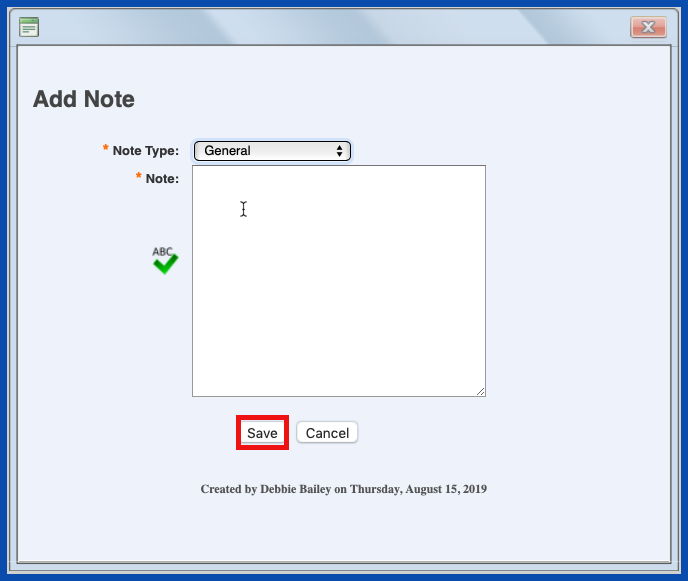
You can search the notes by Note Type
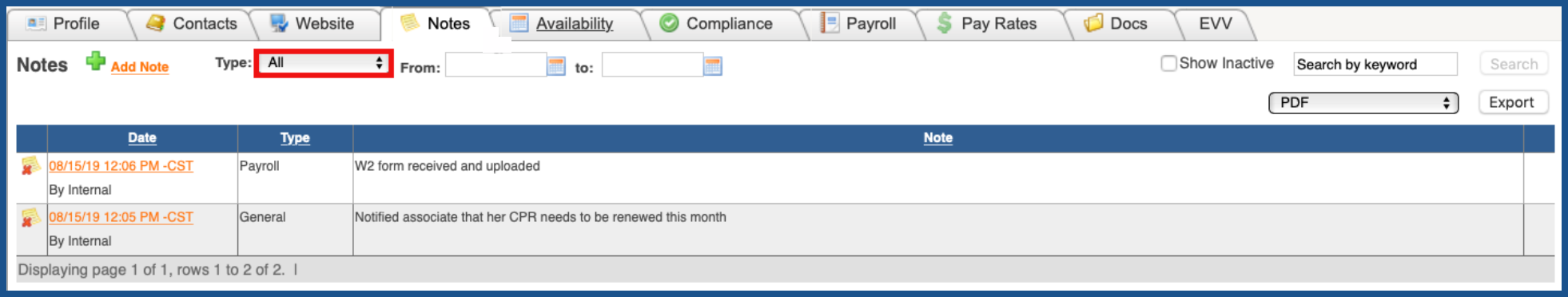
From and To Dates
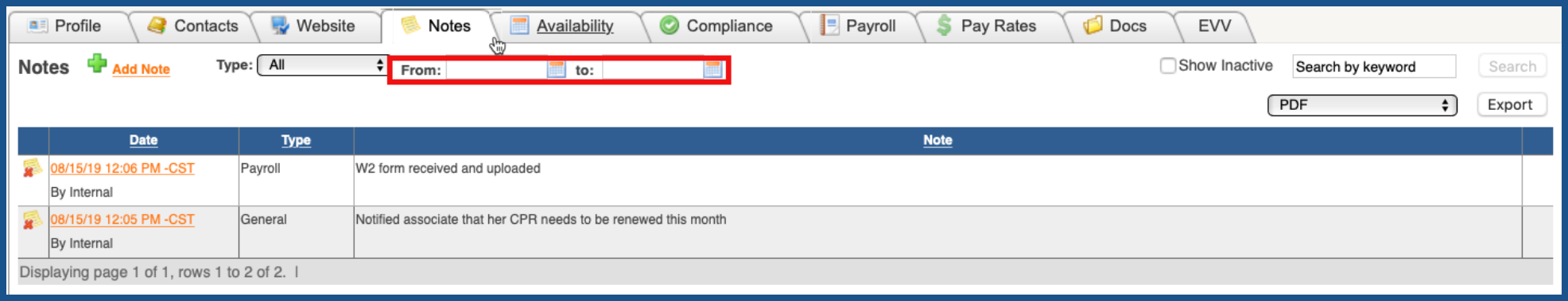
You can enter a keyword and click "Search"