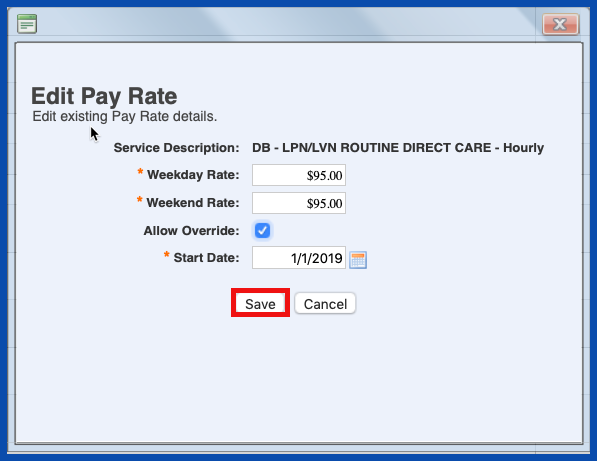ADD ASSOCIATE PAY RATE (Top)
To add an associate pay rate click on the "Add Pay Rate" Link.
NOTE: For Careficient Agency Administrators, click here to learn more about the privileges for Add Associate Pay Rate
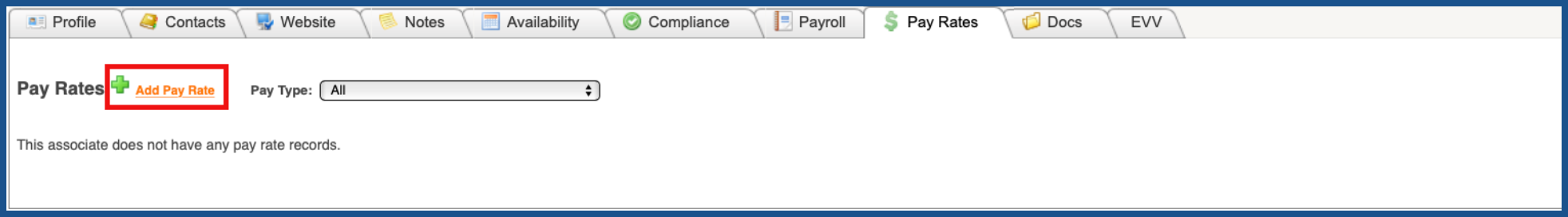
Choose the discipline that you want to add pay rates for and click "Next".
NOTE: For Careficient Agency Administrators, click here to learn more about setting up Discipline Type in the lookup tables.
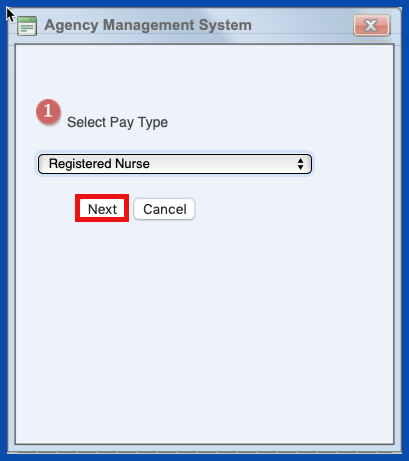
Enter the service code pay rates for weekday and weekend and a start date. If you want the ability to override the pay rate when verifying visits, you will want to make sure that "Allow Override" is checked. Click "Save" when finished.
For Careficient Agency Administrators, to view more information on Service Codes click on Service Codes.
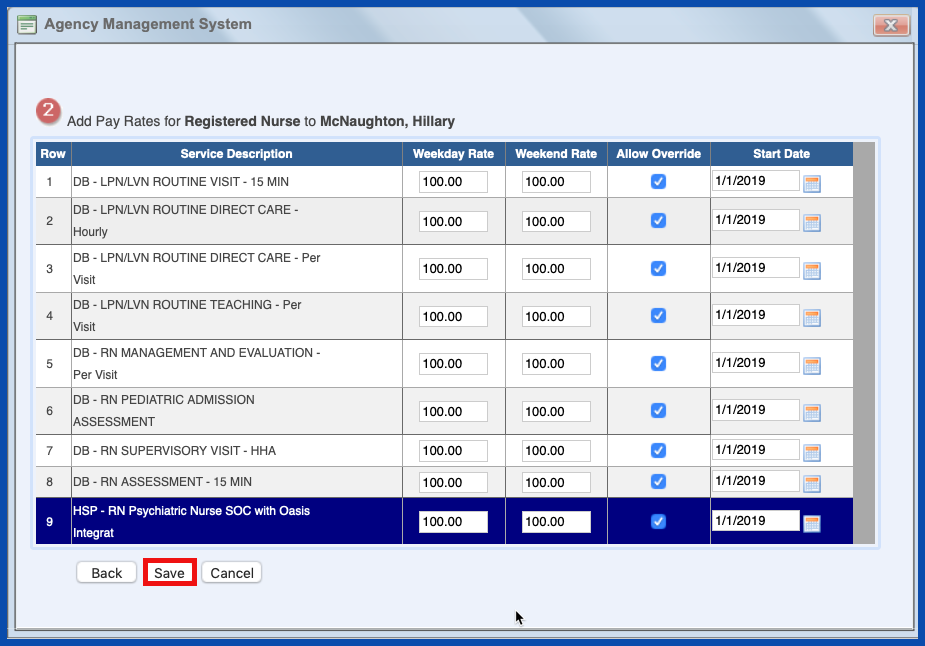
This will take you back to the "Select Pay Type" screen. Unless you need to add another discipline pay rate to this associate, click "Cancel".
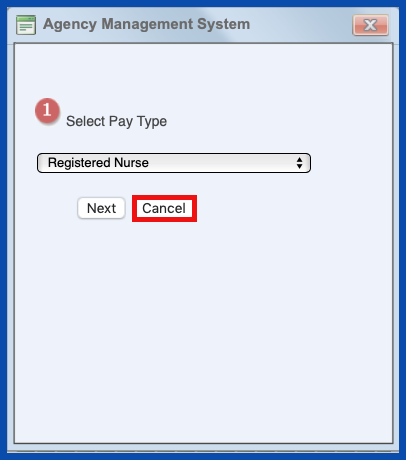
This will populate the associates file with the pay rates that you just added.
EDIT ASSOCIATE PAY RATE (Top)
To edit an associates pay rates, click on the "Edit" pencil.
NOTE: For Careficient Agency Administrators, click here to learn more about the privileges for Edit Associate Pay Rate.
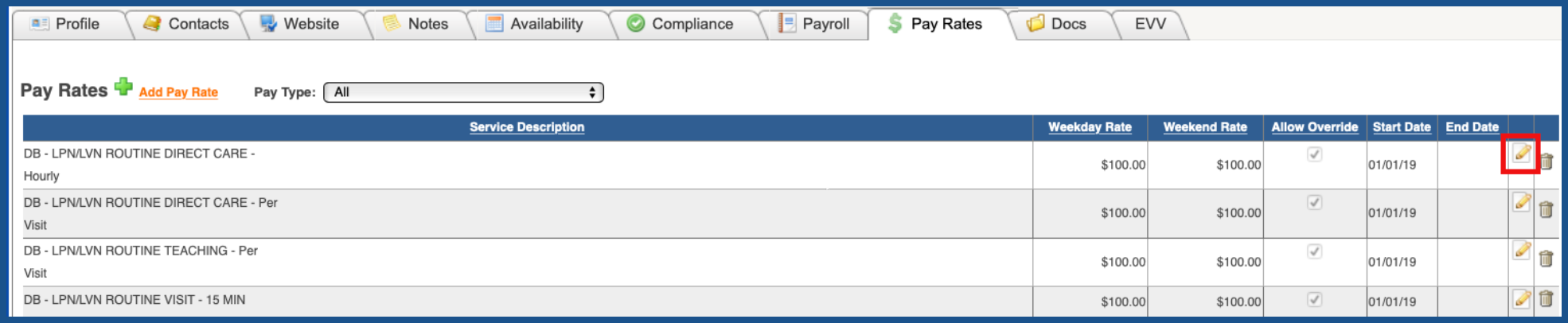
Make the necessary changes and click "Save" when finished.