DELETE FACILITY (Top)
To delete a facility, click on the "Trash Can".
NOTE: For Careficient Agency Administrators, click on the following to learn more about the privileges for Delete Facility.
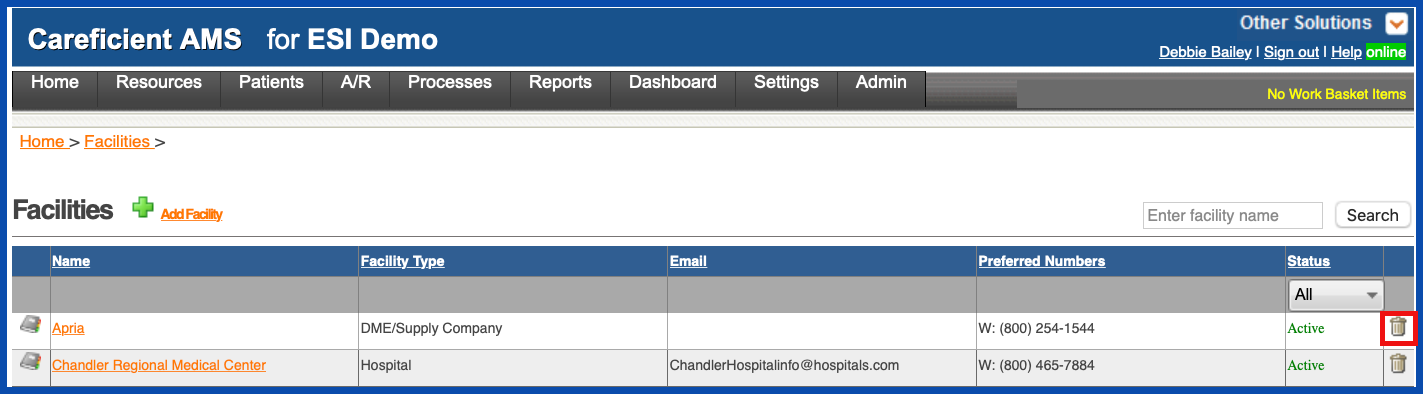
To view a facility master file, click on the "Facility Name" link.
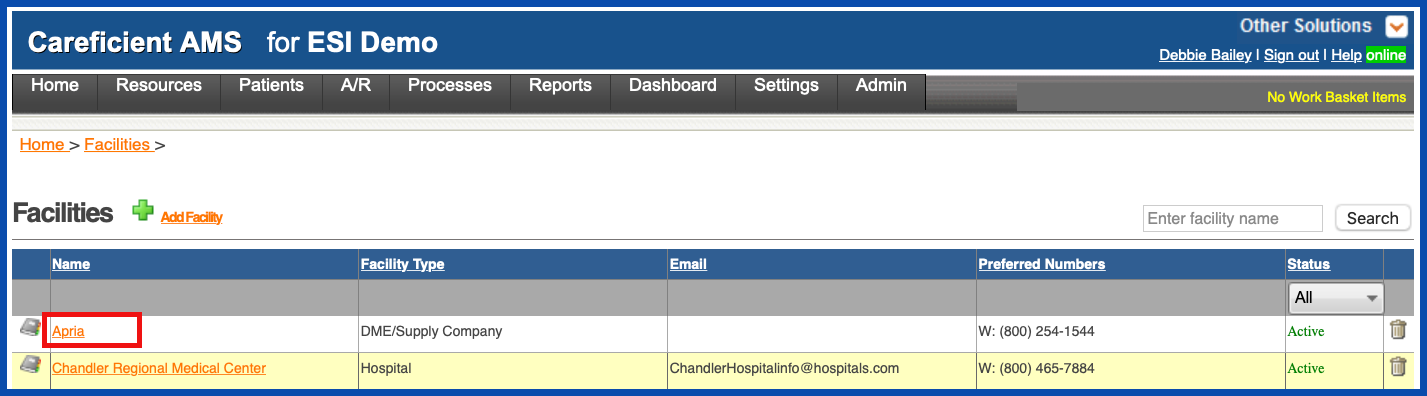
EDIT FACILITY (Top)
This will take you to the Facility Master File. You can edit the information for the header by clicking on the "Edit" link to the right of the facility name.
NOTE: For Careficient Agency Administrators, click on the following to learn more about the privileges for Edit Facility.
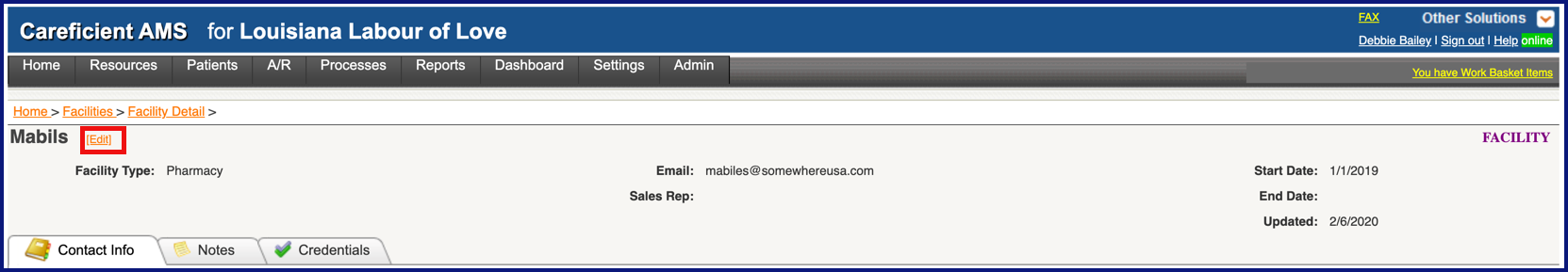
This will bring up the facility information for you to edit. Make the necessary changes and click "Save" when you are finished.
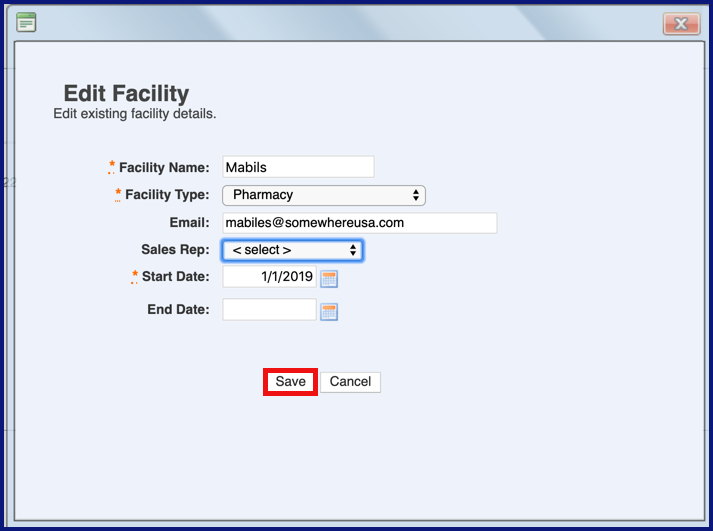
Click on the link to learn more about the following Facility tabs:
Contact Info Tab
Notes Tab
Credentials Tab