ADD PAYER
To add a payer, click on "Add Payer".
NOTE: For Careficient Agency Administrators, click on the following to learn more about the privileges for Add Payer.
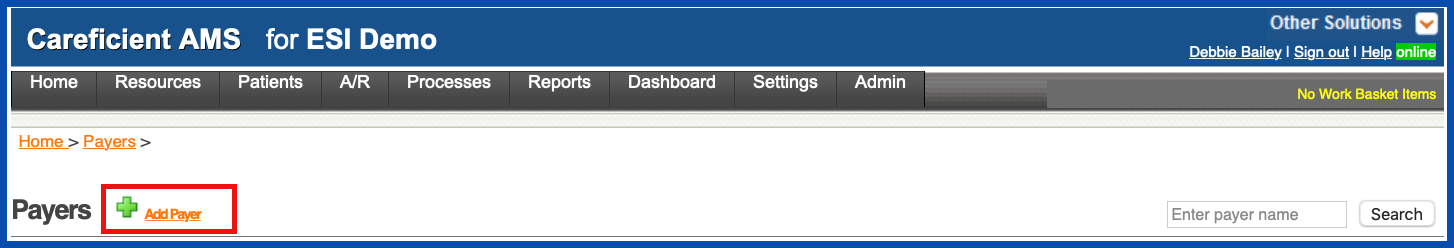
To add a new payer, click on the "Add Payer" link.
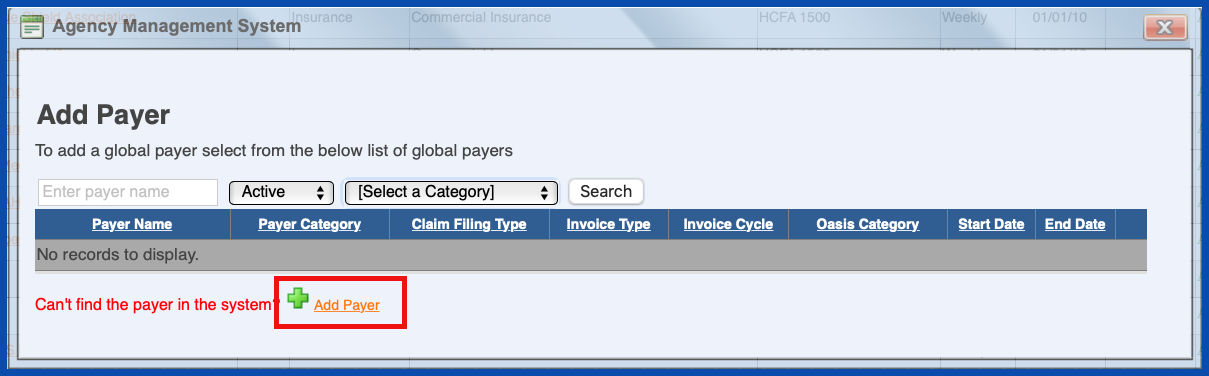
Enter the required information for the payer and click "Add".
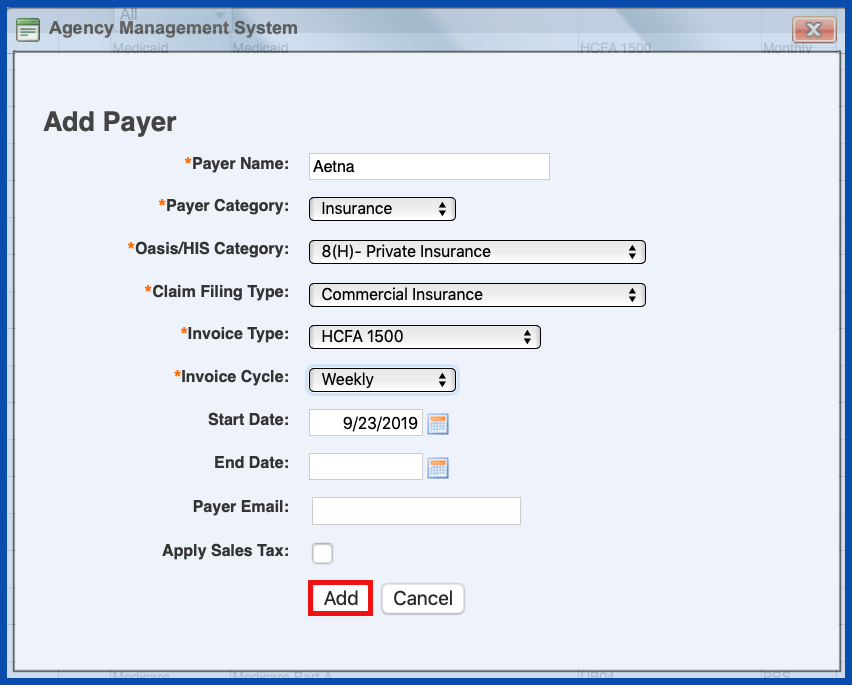
You can search payers, by Payer Name...
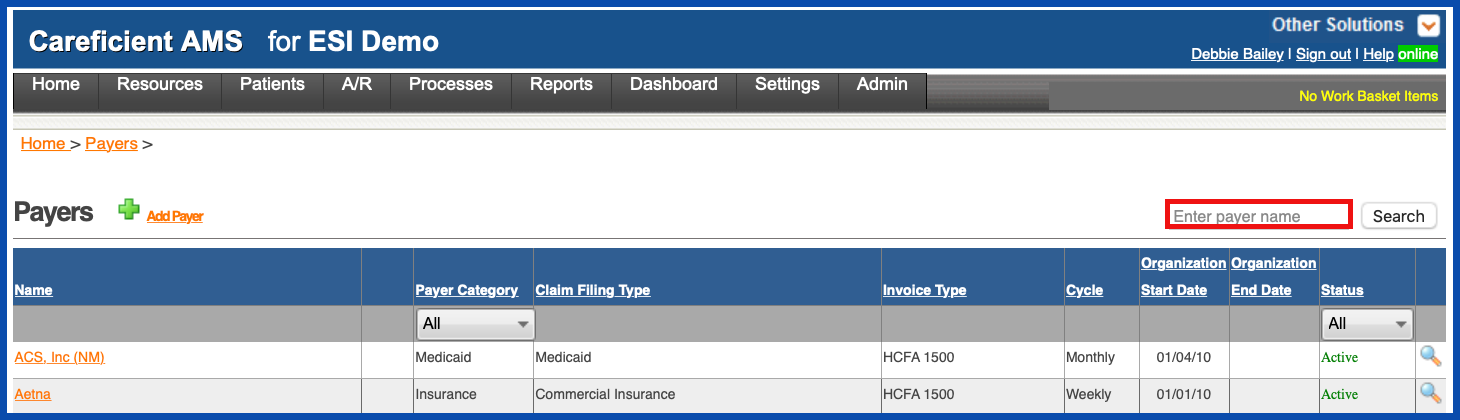
Payer Category...
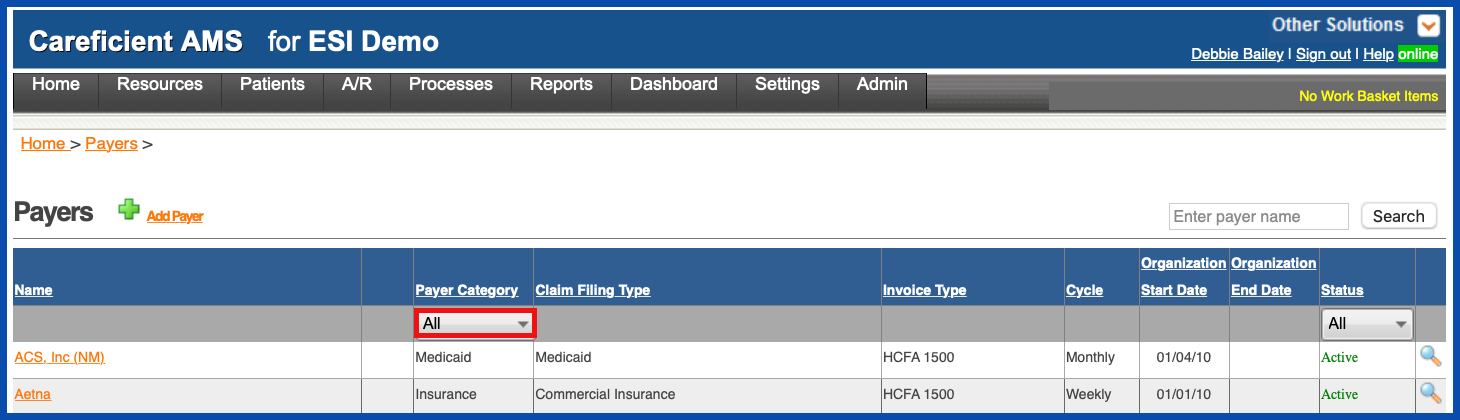
Or Status.
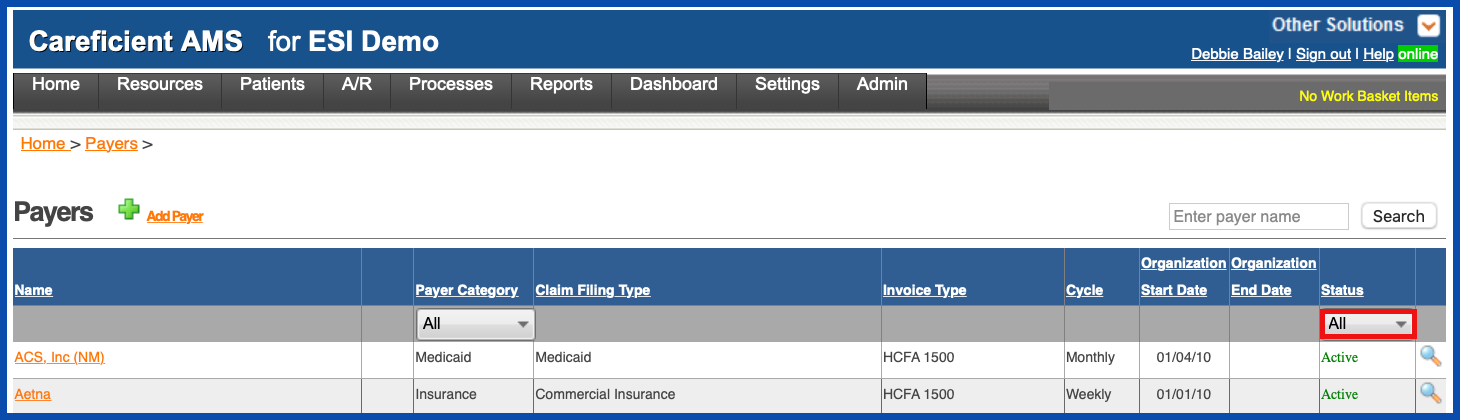
To view a specific payer, click on either the link for the payer or the magnifying glass.
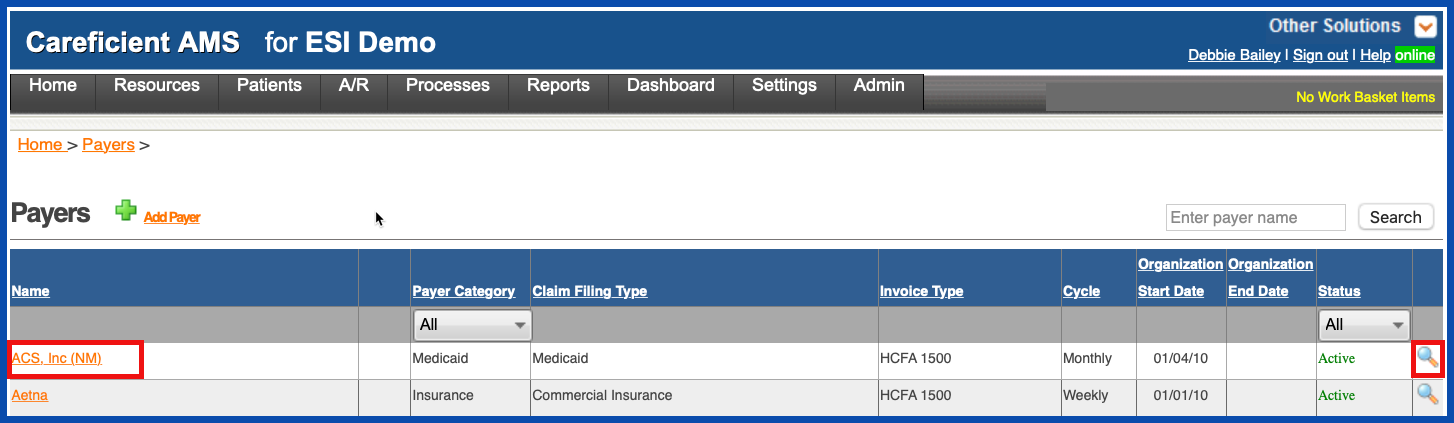
This will take you to the Payer Master File. Click here to learn more about the Organization Payer Header.