ADD HCPC BY PLACE OF SERVICE SETTIINGS (Top)
Click on "Add Payer HCPC By Place of Service" to add.
NOTE: For Careficient Agency Administrators, click on the following to learn more about the privileges for Add Payer.

Enter the required information and click “Save”.
NOTE: For Careficient Agency Administrators, “Service Code” options can be set in Settings > Lookup Tables > General Support Tables > Service Codes.
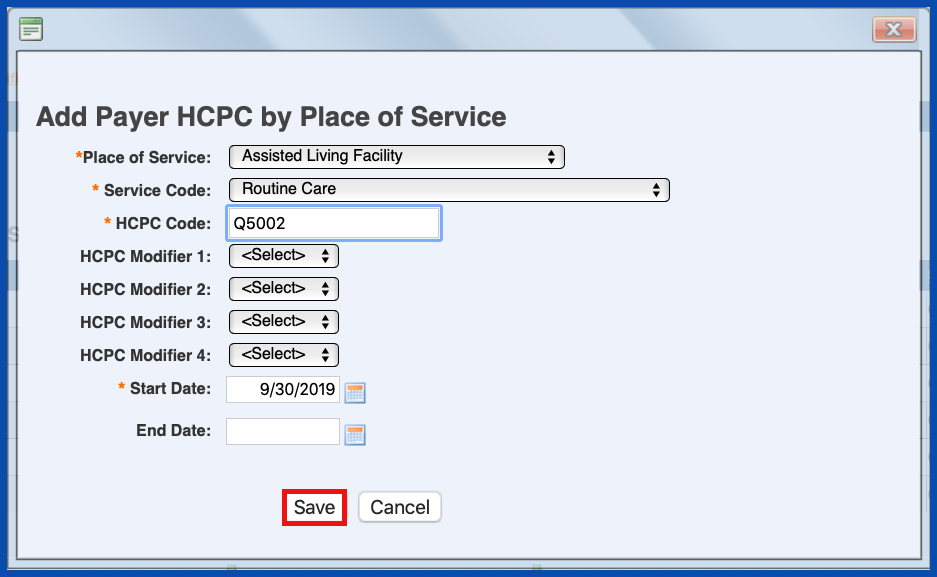
EDIT PAYER HCPC BY PLACE OF SERVICE SETTINGS (Top)
Click on the "Edit Pencil" to edit the Place of Service.
NOTE: For Careficient Agency Administrators, click on the following to learn more about the privileges for Edit Payer.
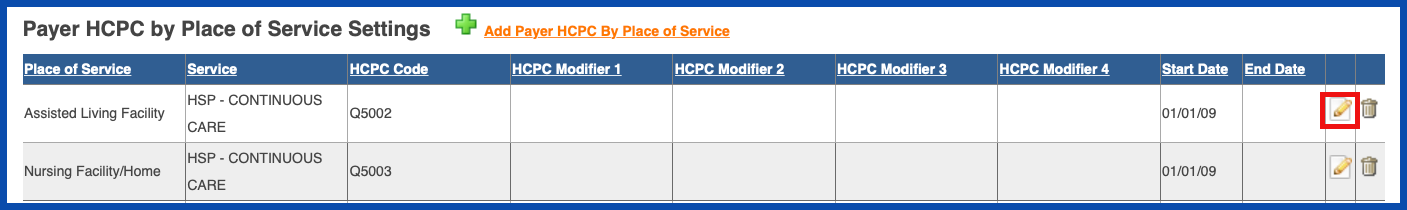
Make the necessary changes and click "Save" when you are finished.
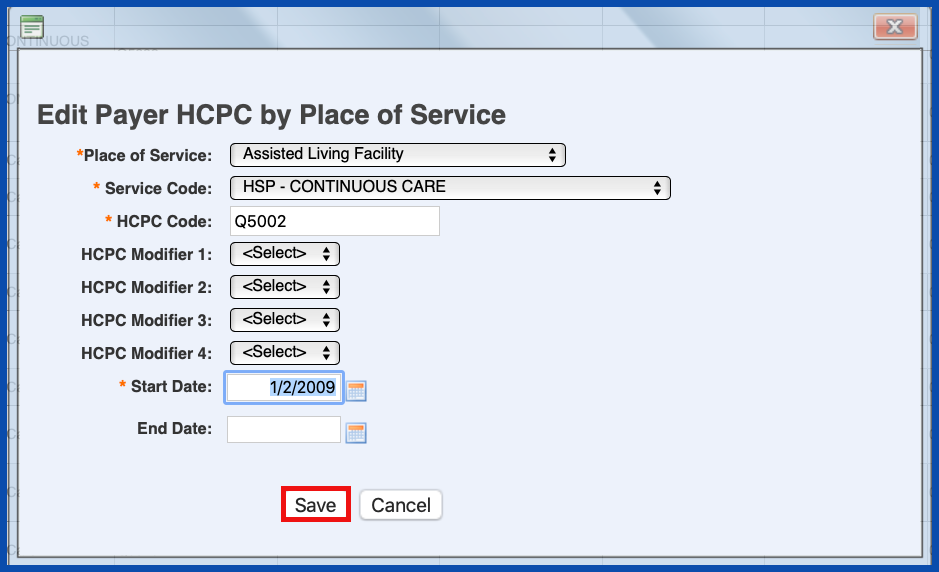
DELETE PAYER HCPC BY PLACE OF SERVICE SETTINGS
Click on the “Trash Can” icon to delete the Place of Service.
NOTE: For Careficient Agency Administrators, click on the following to learn more about the privileges for Delete Payer.
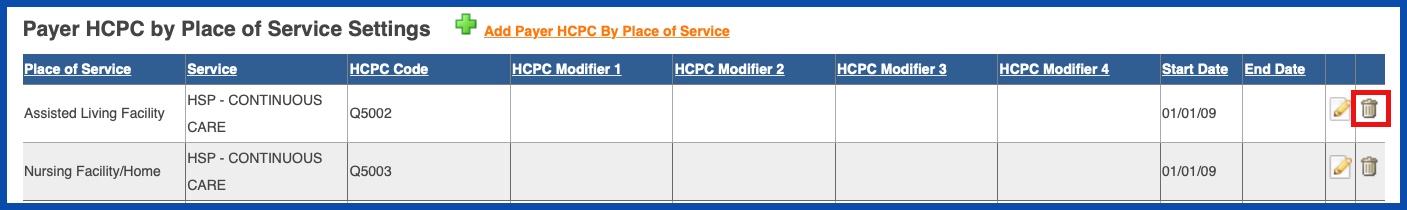
You will be asked if you are sure you want to delete. Click "OK" to confirm.
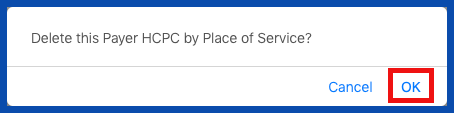
ADD BASE HOSPICE POS CODES (Top)
If you have a hospice payer that uses all the same HCPC’s that you use for Medicare, you now have a link to add all the coding for each Place of Service, Service Type (Level of Care) and HCPC code. To use this feature, select "Add Base Hospice POS codes" link that appears in the Payer HCPC by Place of Service Settings section.
NOTE: If the payer only uses some of these codes, you still have the “Add Payer HCPC By Place of Service” link available to use to add the codes individually.