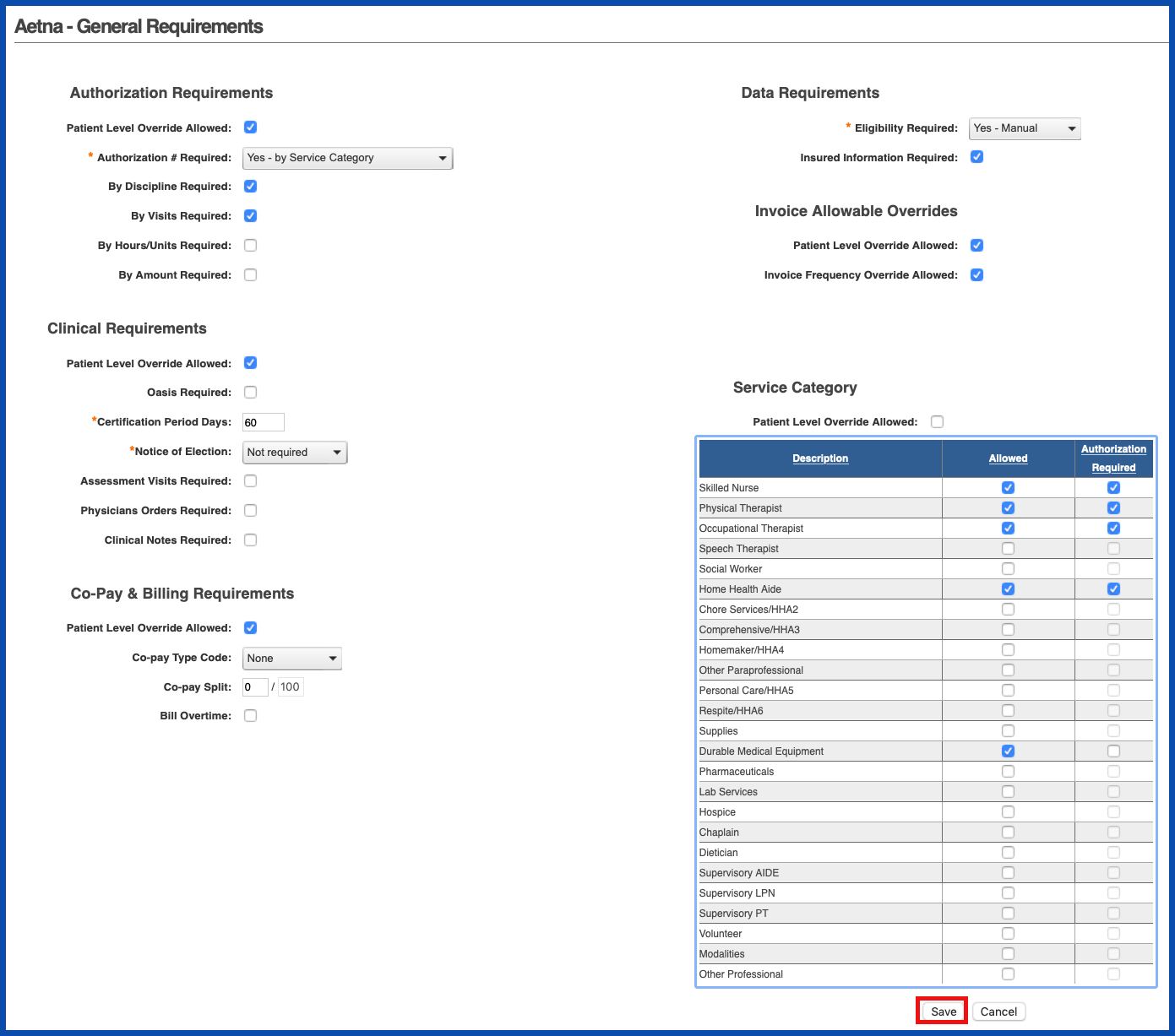ADD PAYER REQUIREMENTS (Top)
Click on the "Add Requirements" link to add.
NOTE: For Careficient Agency Administrators, click on the following to learn more about the privileges for Add Payers.
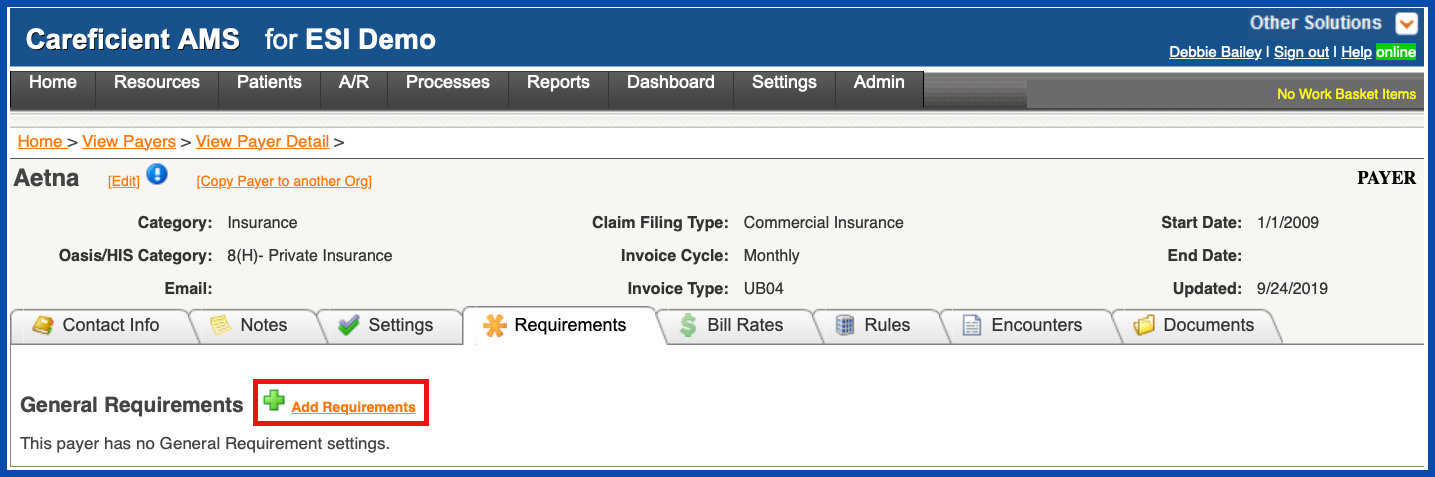
Enter the information required.
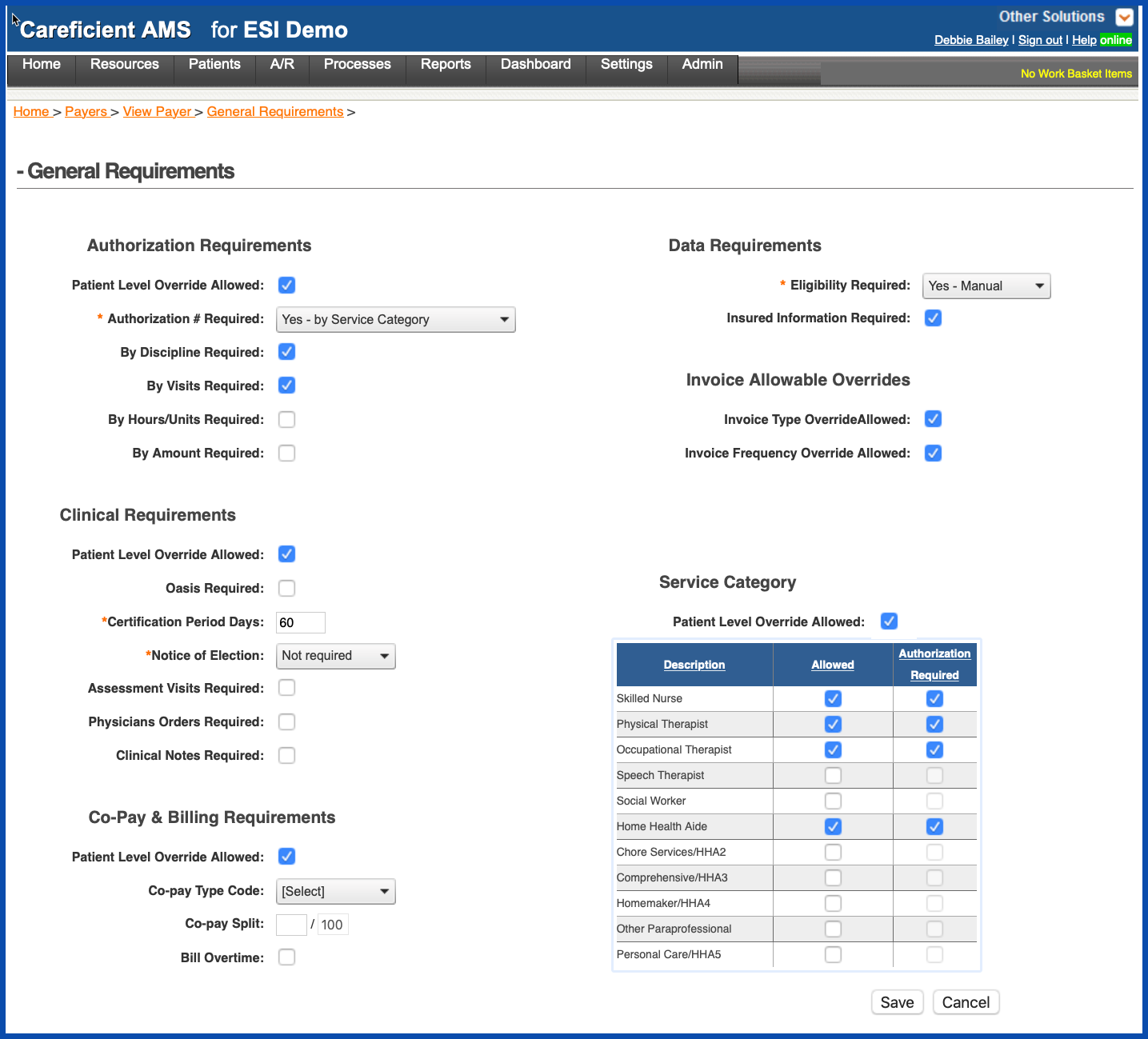
Make sure to scroll down and view/select all the options needed. Click "Save" when finished.
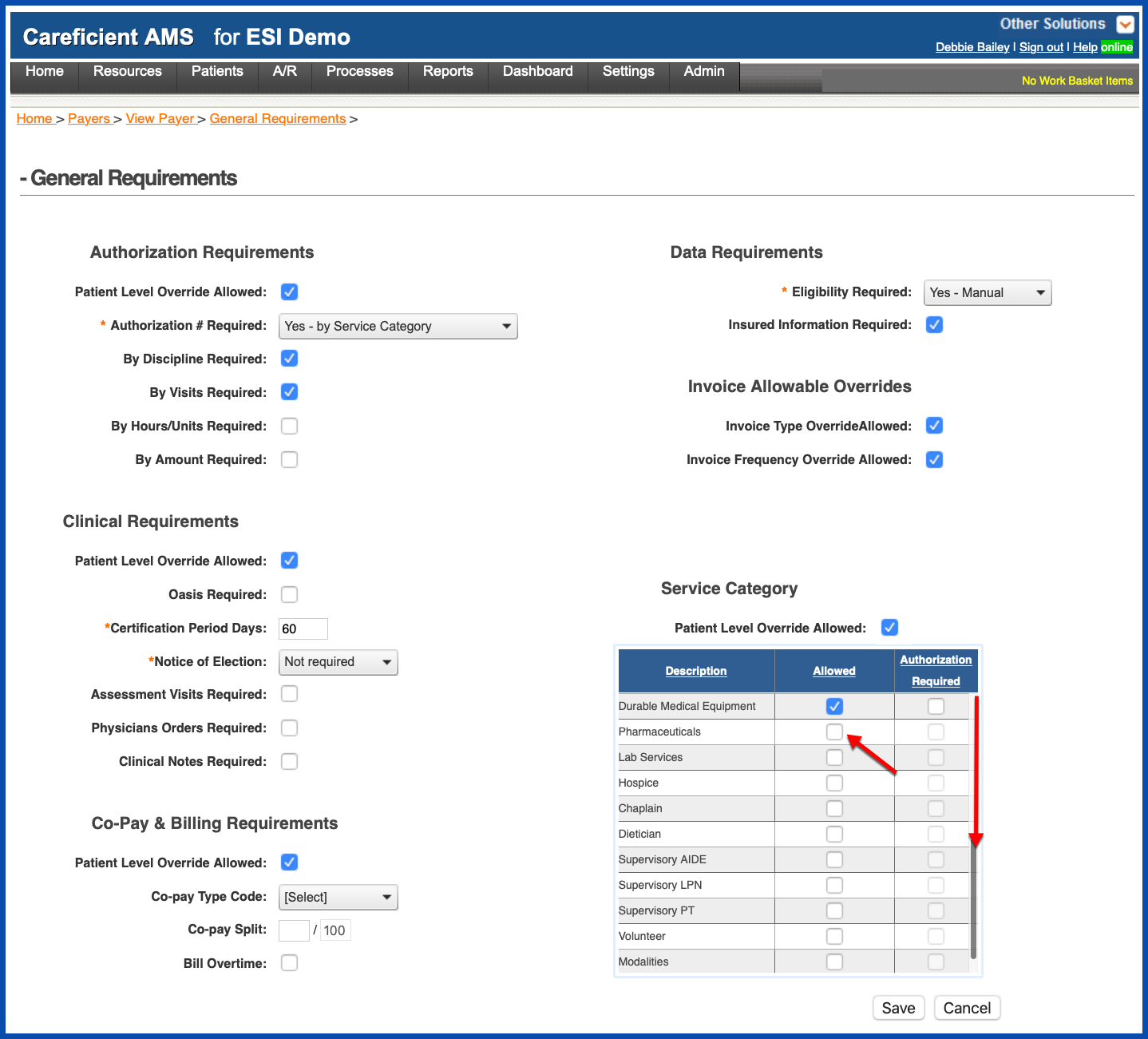
EDIT PAYER REQUIREMENTS (Top)
Click on the "Edit" link to edit the General Requirements.
NOTE: For Careficient Agency Administrators, click on the following to learn more about the privileges for Edit Payers.
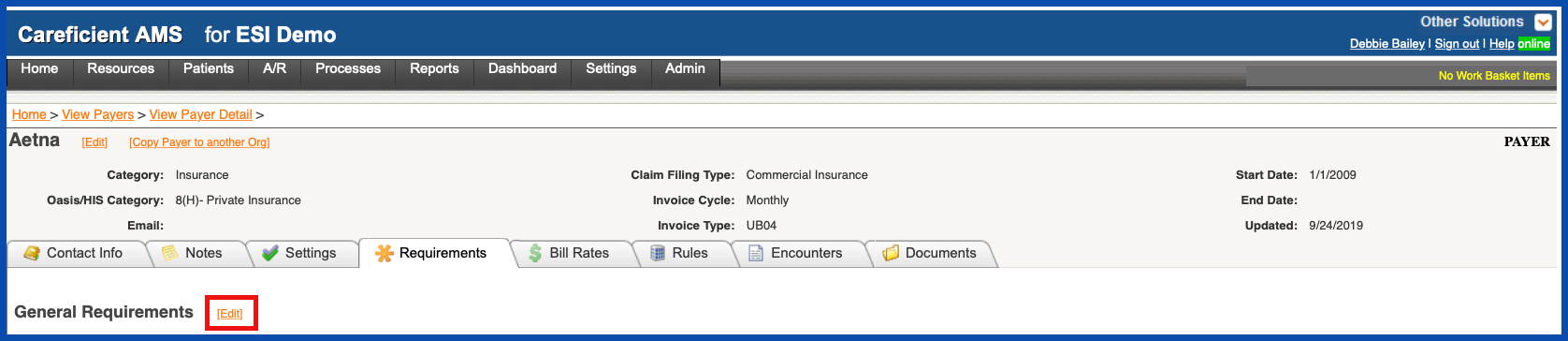
Make the necessary changes and click "Save" when you are finished.