ADD BILL RATE (Top)
Click on the "Add Bill Rates" link.
NOTE: For Careficient Agency Administrators, click on the following to learn more about the privileges for Add Payer Bill Rate.
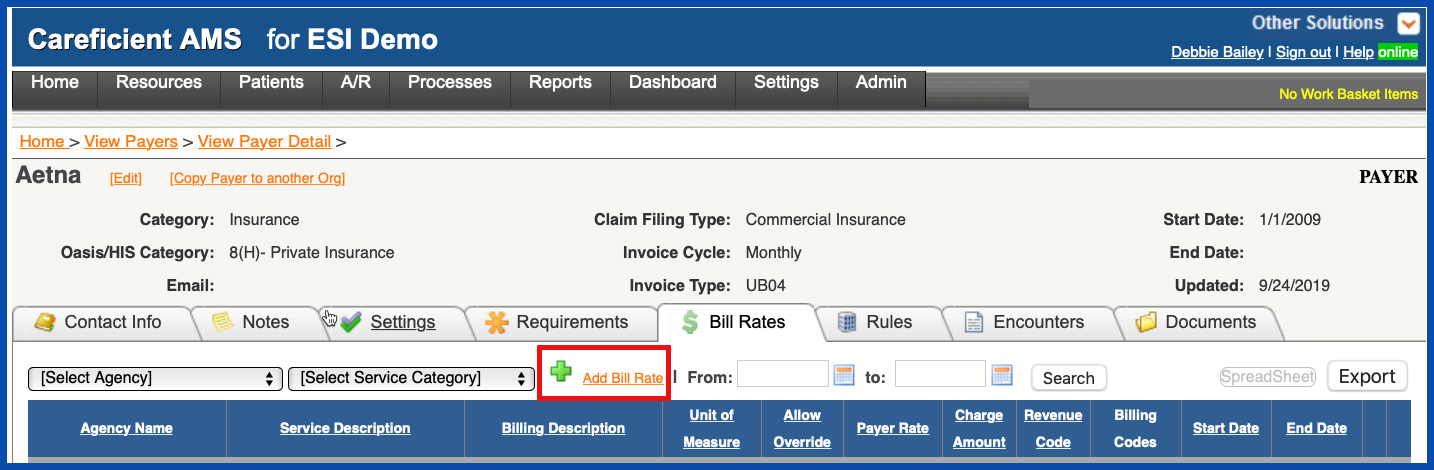
Choose the type of Service Category (SN) and the Agency that you are wanting to add Bill Rates to and click "Next"
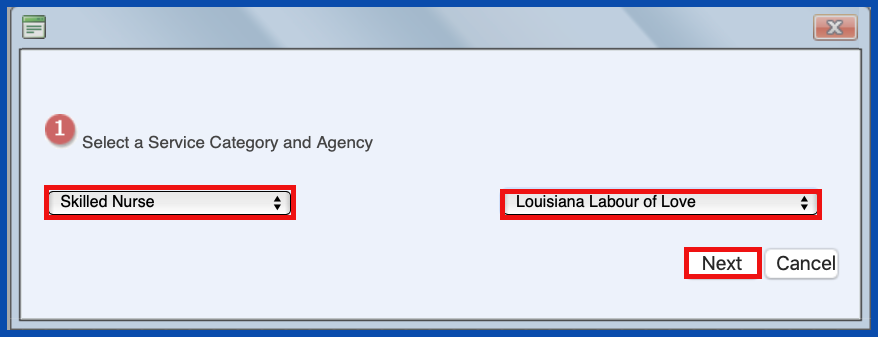
Add the following Payer Rates (depends on your agency/payer agreements), choose allow override (allows you to override the rate when verifying the visit) and enter a date prior to starting Careficient. Click "Save".
NOTE: For Careficient Agency Administrators, click here to learn more about setting up Service Codes.
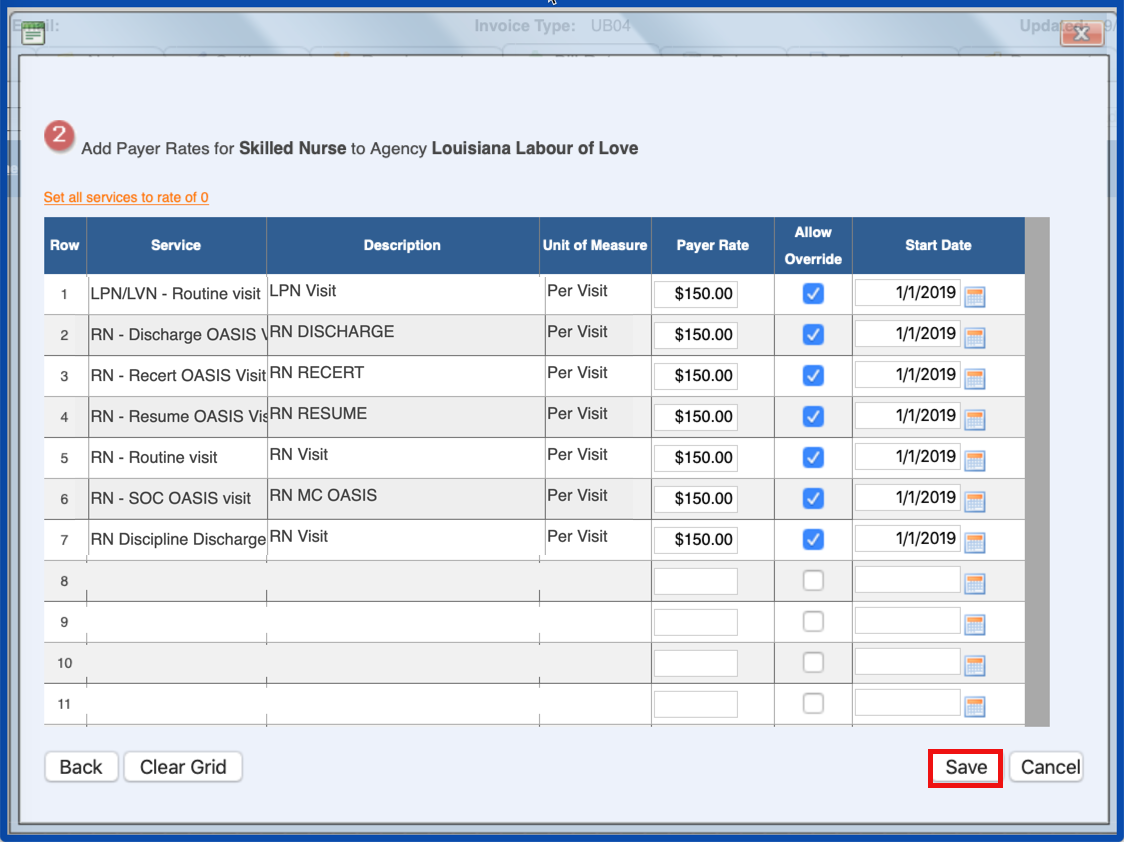
This will take you back to the "Select a Service Category and Agency" screen. Choose the type of Service Category that you are wanting to add Bill Rates to for each discipline or service until all Bill Rates have been added to the payer. When you have finished adding all Bill Rates, click "Cancel". This will populate the Bill Rates Tab with all of the Bill Rates you added.
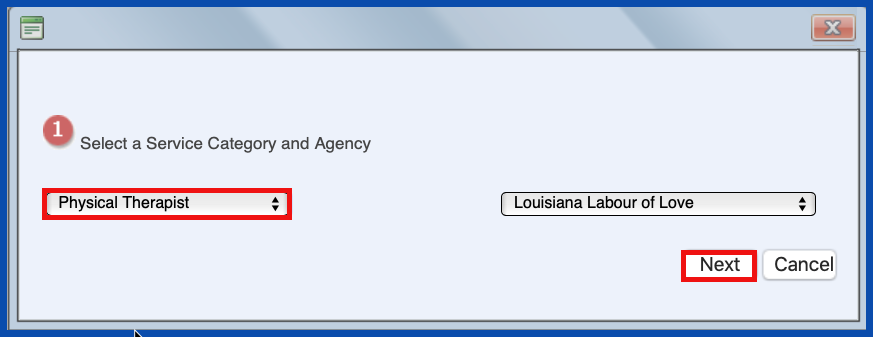
EDIT BILL RATE (Top)
Click on the "Edit Pencil" to edit the Bill Rate
NOTE: For Careficient Agency Administrators, click on the following to learn more about the privileges for Edit Payer Bill Rate.
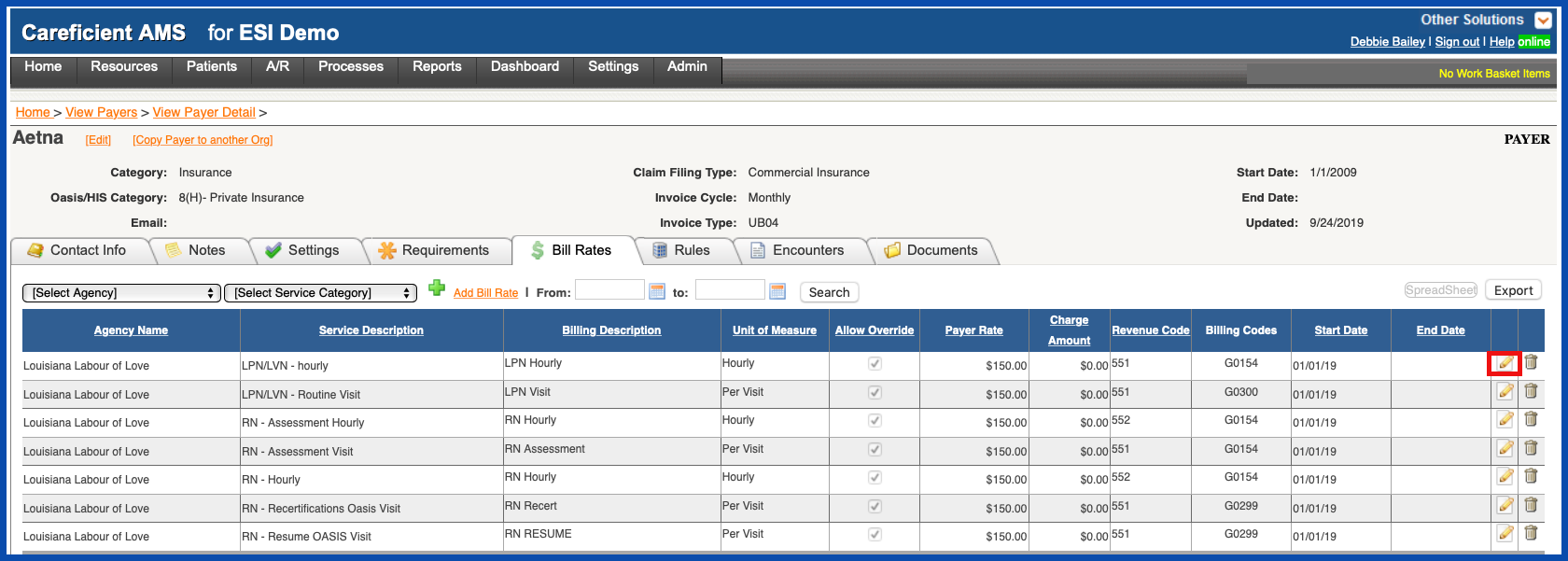
Make the necessary changes and click "Save" when you are finished.
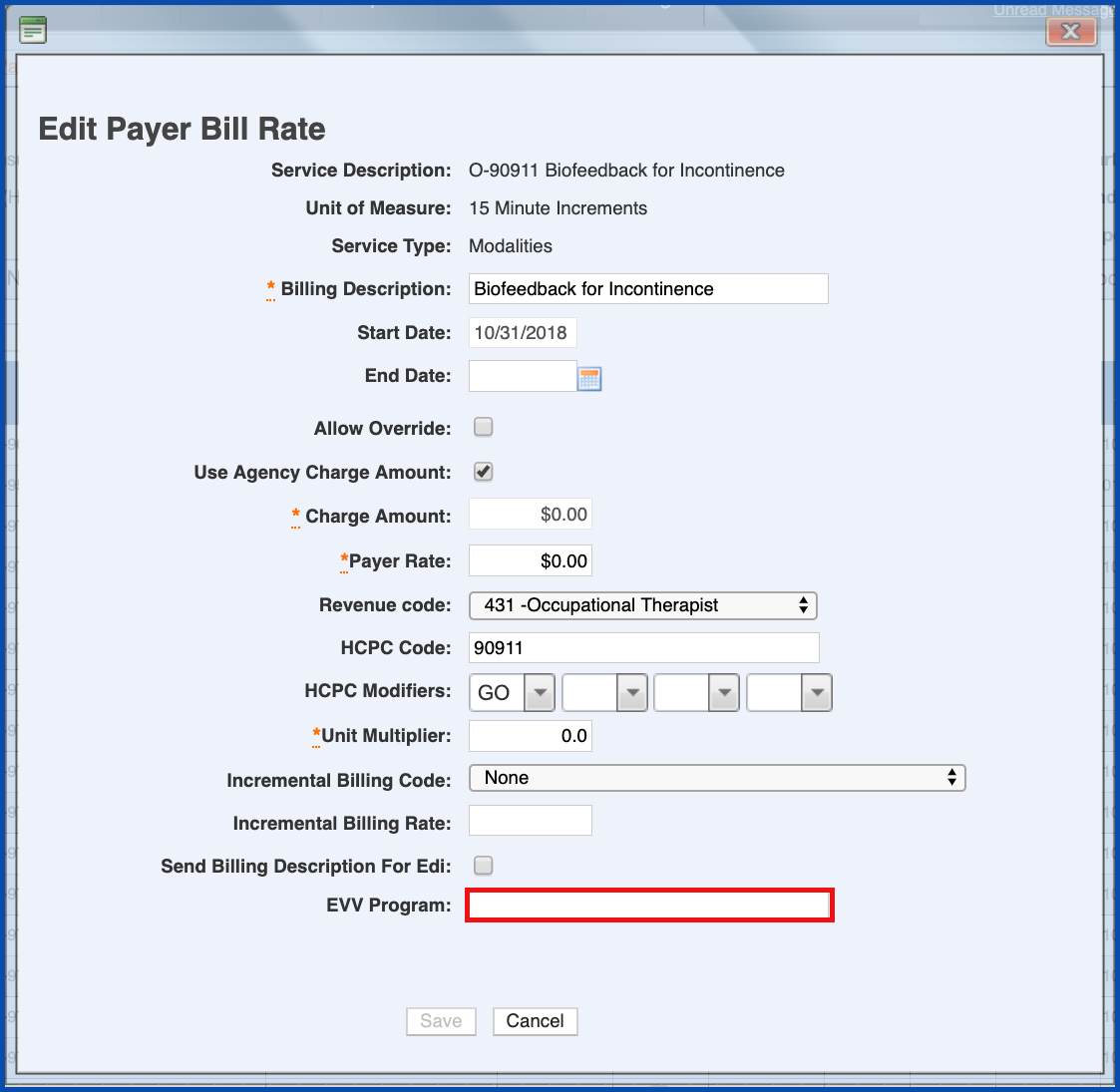
DELETE BILL RATE (Top)
Click on the “Trash Can” icon to delete the Bill Rate.
NOTE: For Careficient Agency Administrators, click on the following to learn more about the privileges for Delete Payer Bill Rate.
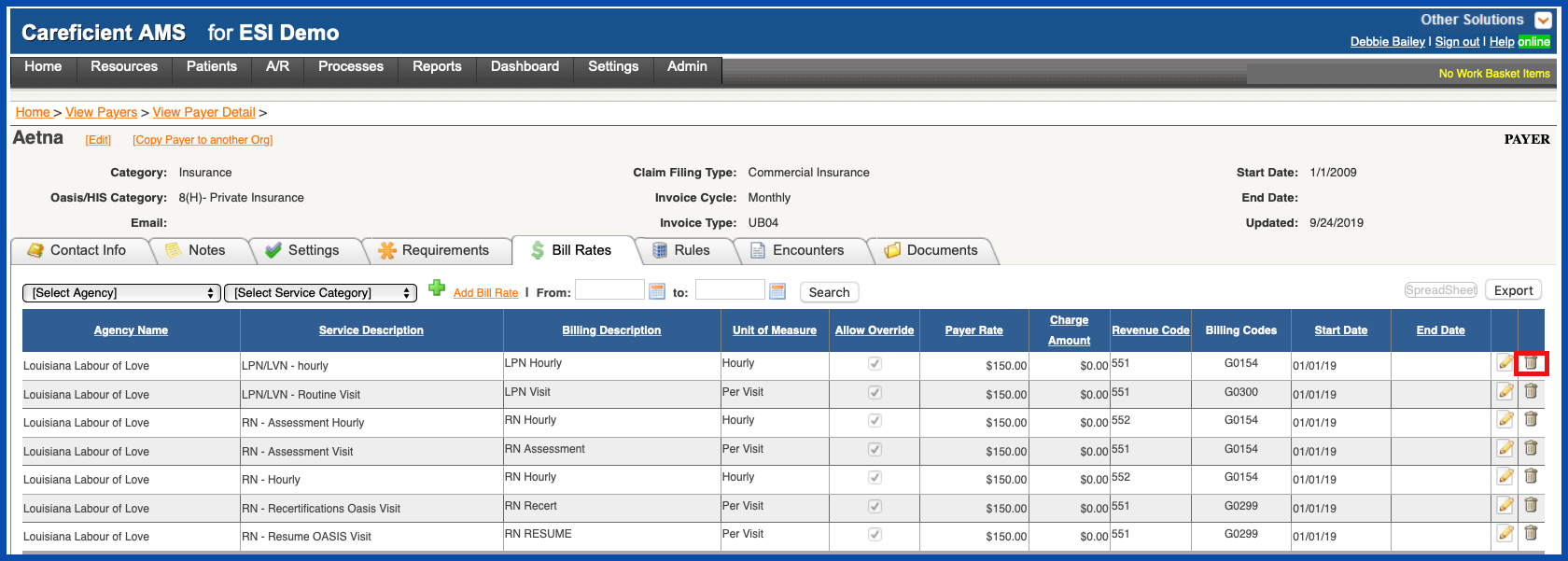
You will be asked if you are sure you want to delete. Click "OK" to confirm.
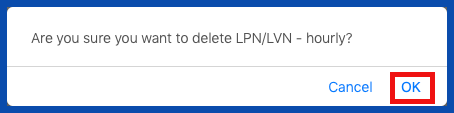
You can search Bill Rates by Agency...
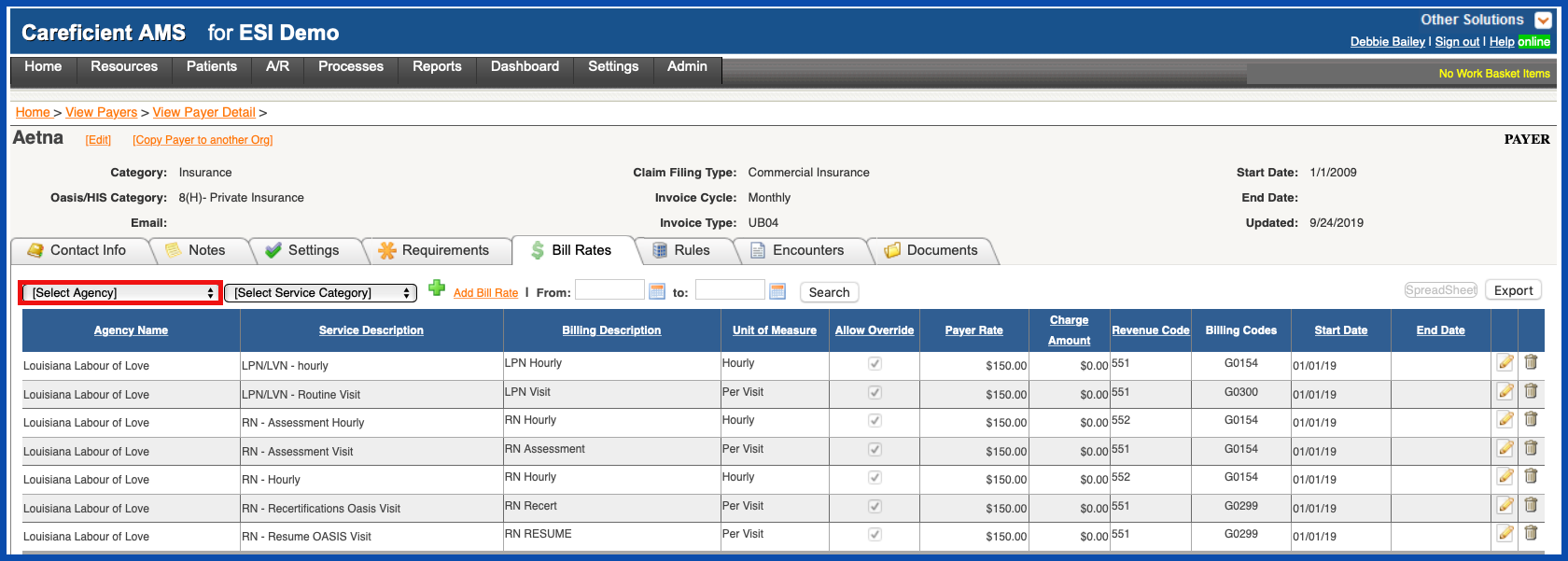
Service Category...
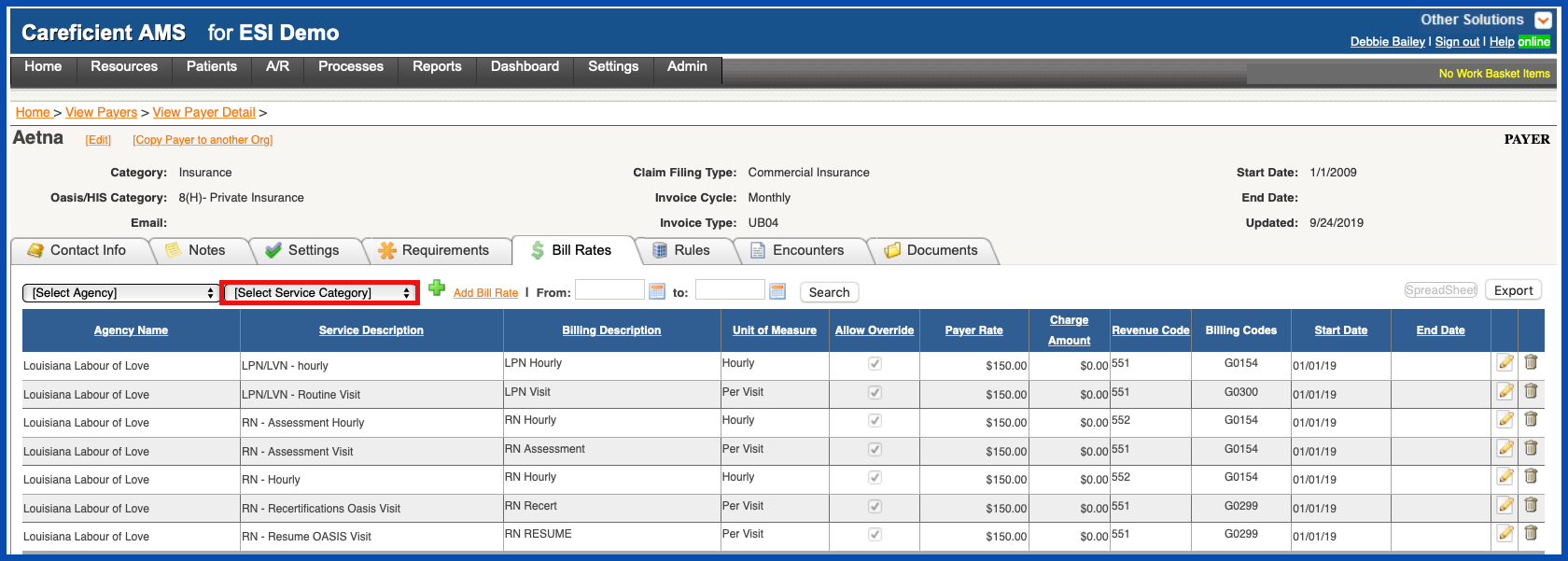
And From and To dates.
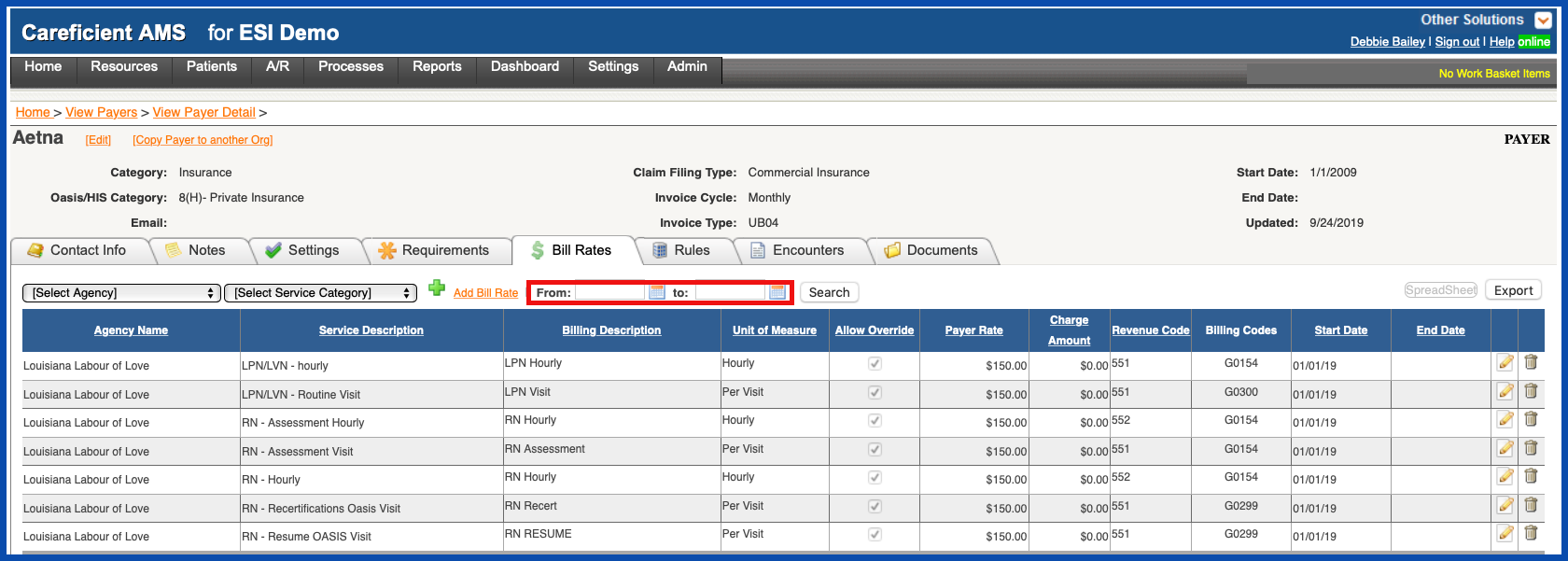
REPORTS (Top)
You can export the Bill Rates by clicking on the "Export"
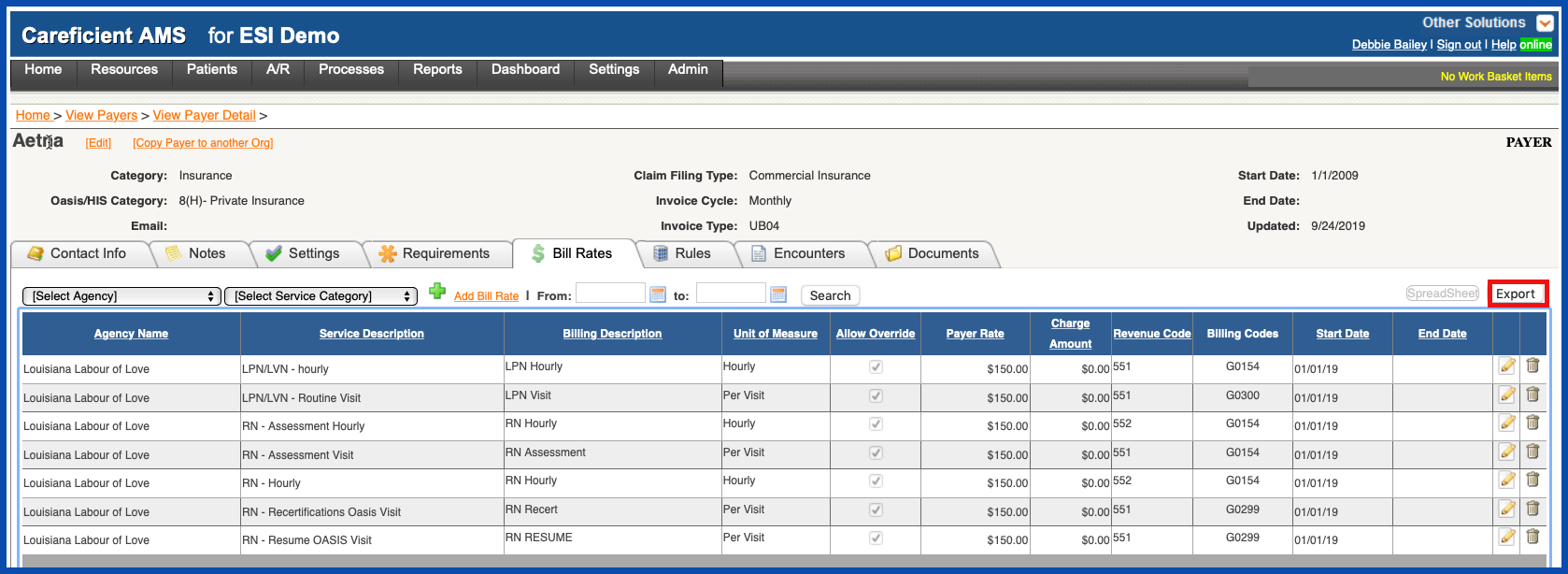
The Bill Rates report includes the following:
- Agency Name
- Service Code
- Billing Description
- HCPC Code
- HCPC Modifier Code1
- HCPC Modifier Code2
- HCPC Modifier Code3
- HCPC Modifier Code4
- Revenue Code
- Allow Override
- Treatment Codes Needed
- Charge Amount
- User Agency Charge Amount
- Payer Rate
- Supply Markup Percent
- Start Date
- End Date
- Final Charge Amount
- Additional Service Code
- Value
- Unit Multiplier
- Incremental Billing Code
- Incremental Billing Rate
- Send Billing Description For EDI