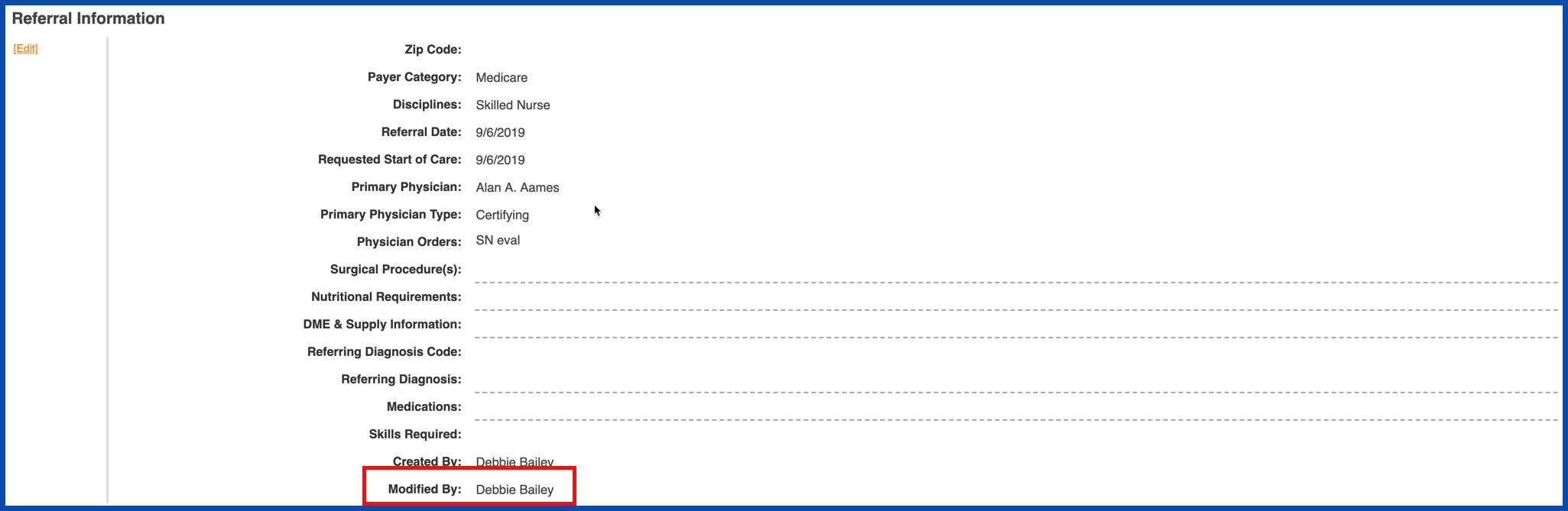CHANGE FACE TO FACE DOCTOR (Top)
You can also change the Face to Face Doctor by clicking on the "Change Face To Face Doctor" link.
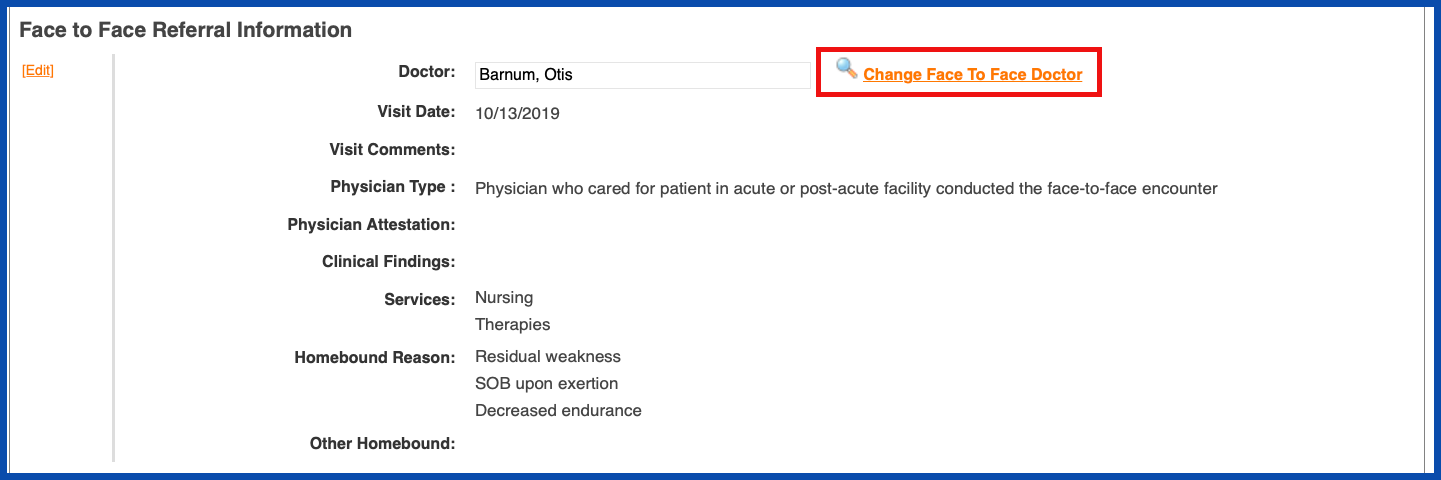
On the Edit Referral Information section, you will be able to see who created the referral as well as who modified the referral last.
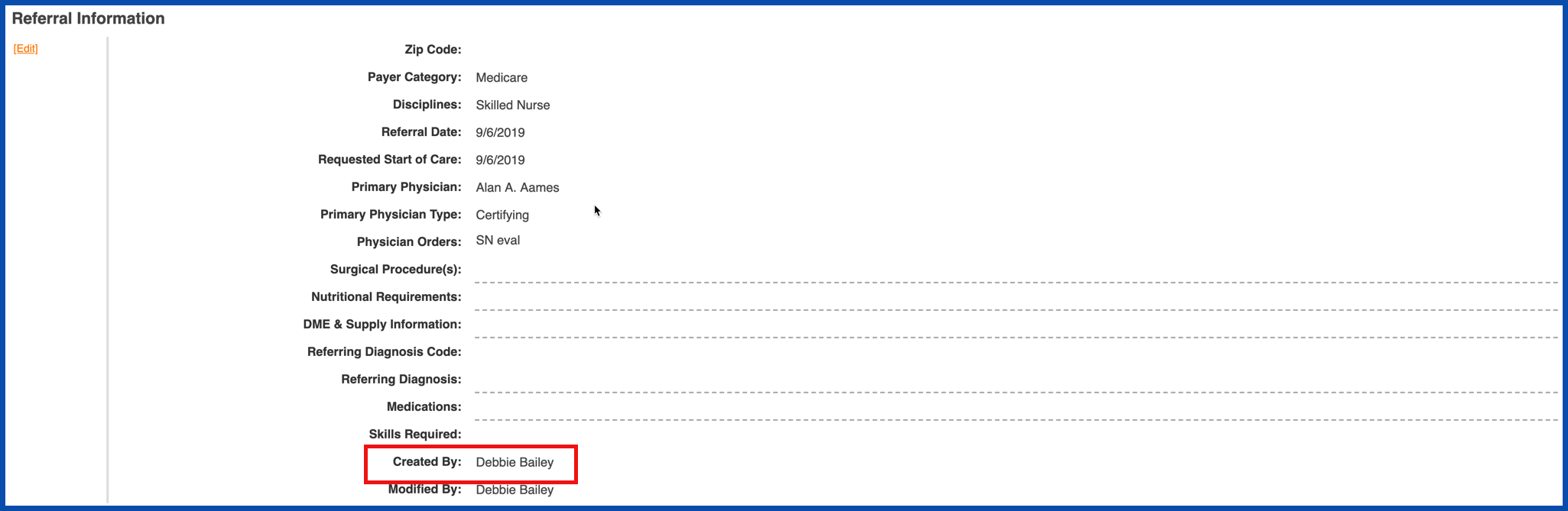
Modified by – displays the user name of the individual that modified the referral