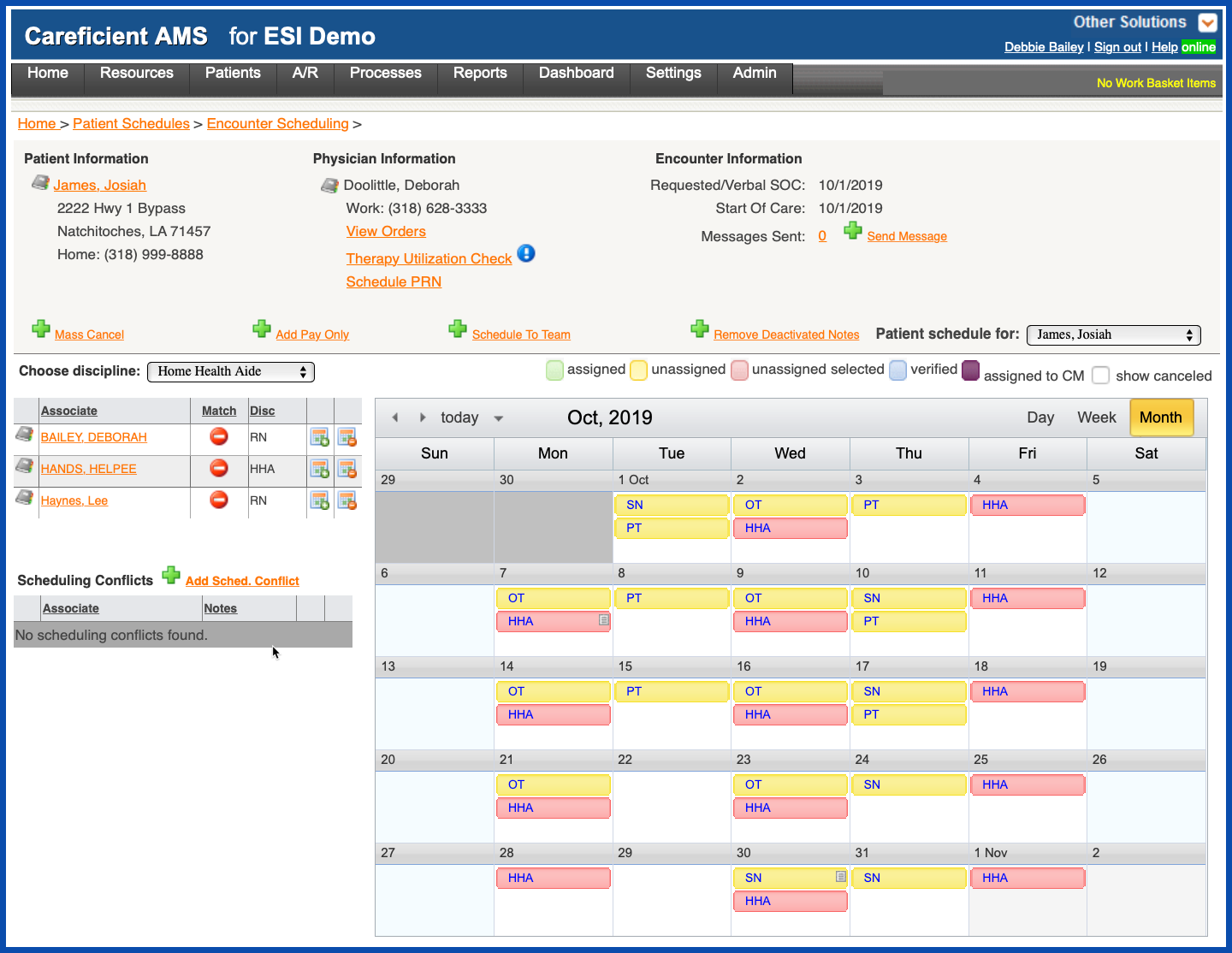PATIENT SCHEDULES LIST
The Patient Schedules List allows you to sort through patient schedules through many different filters. Go to Patients > Patient Schedules to get to the patient schedules list.
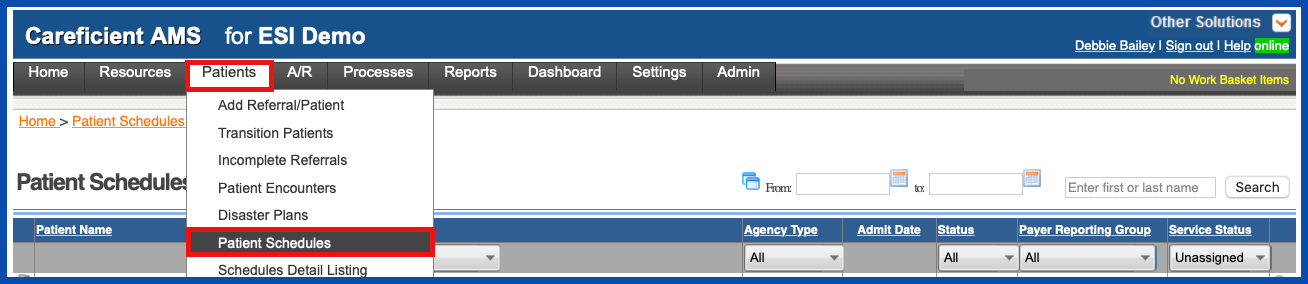
You can search by From To Dates...
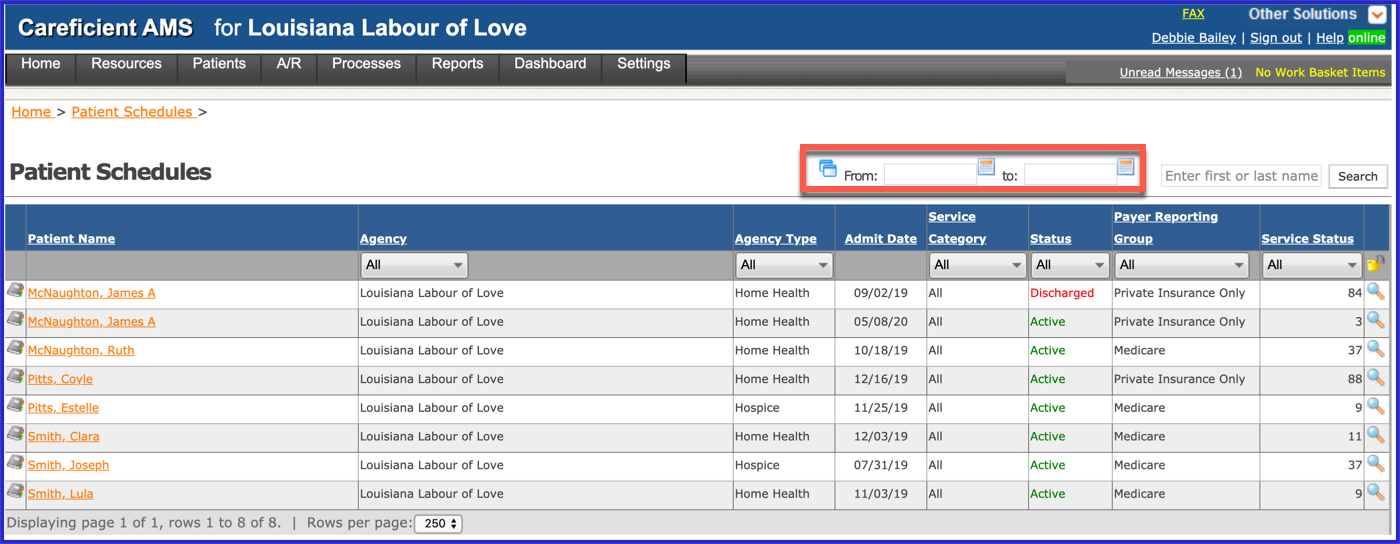
Enter first or last name...
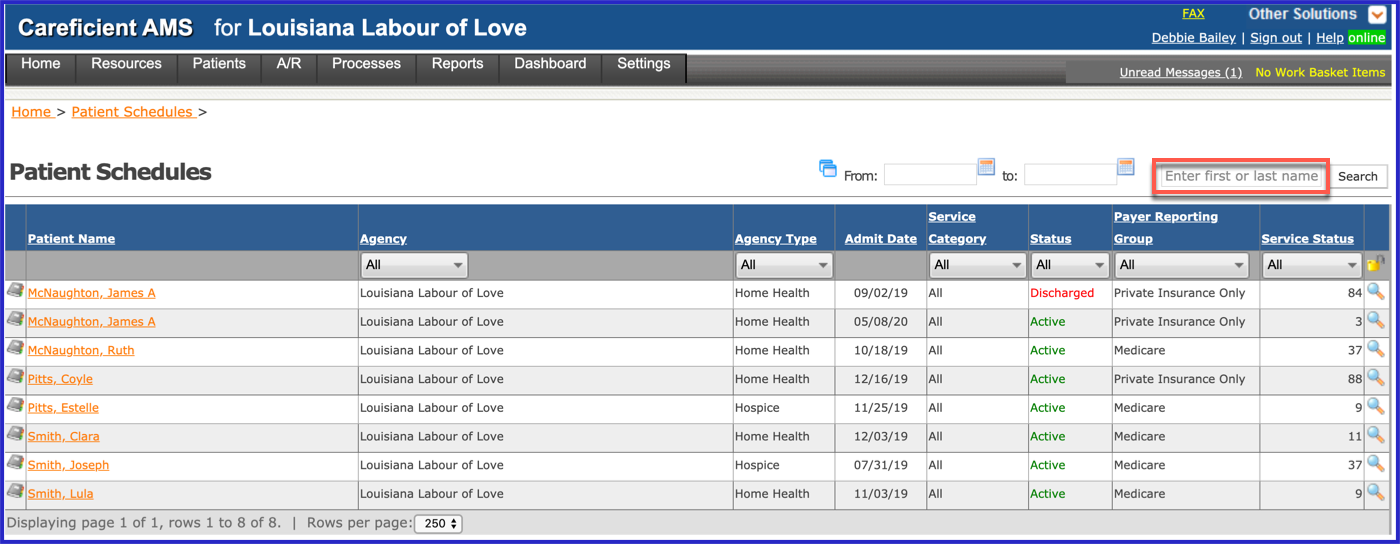
and click Search.
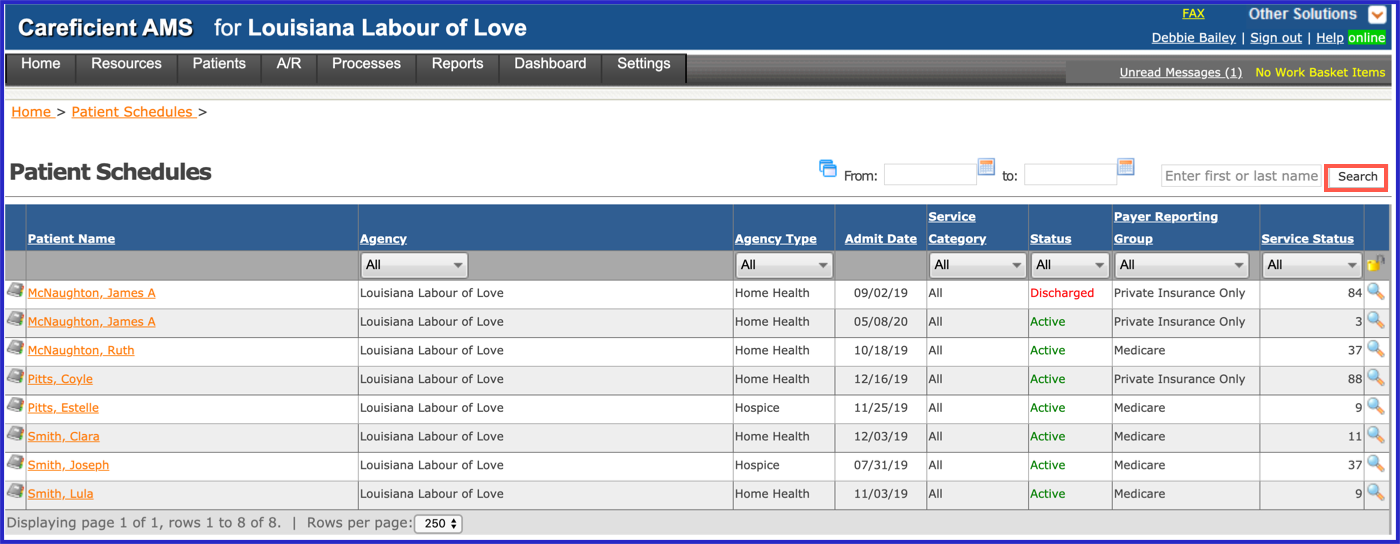
You can filter by Agency...
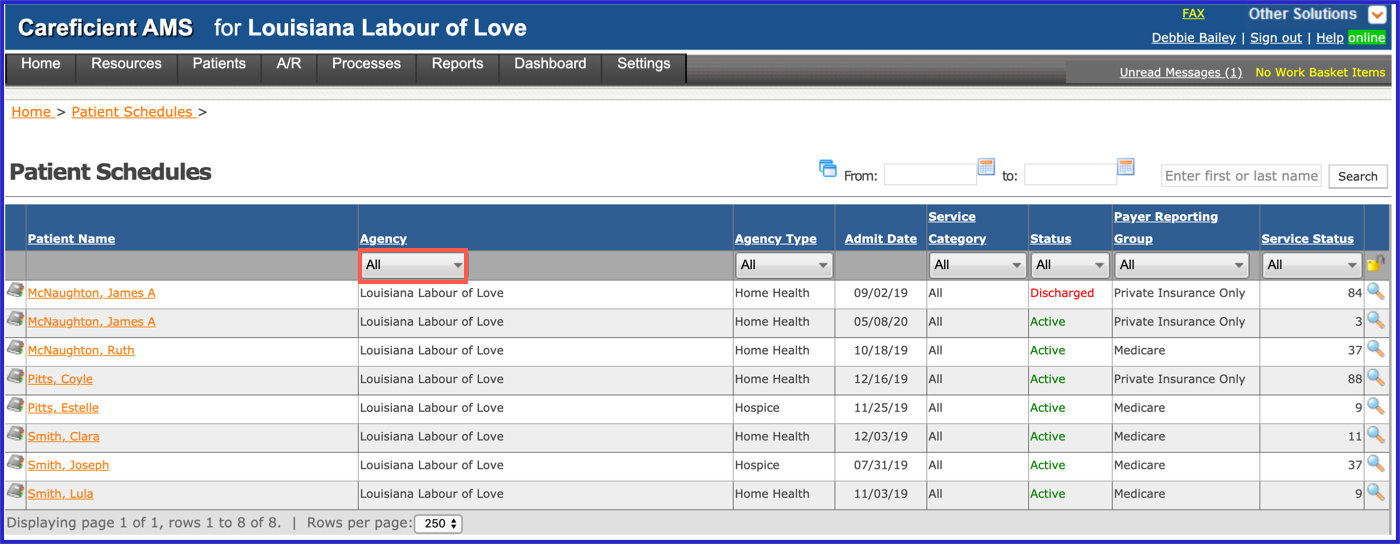
Agency Type...
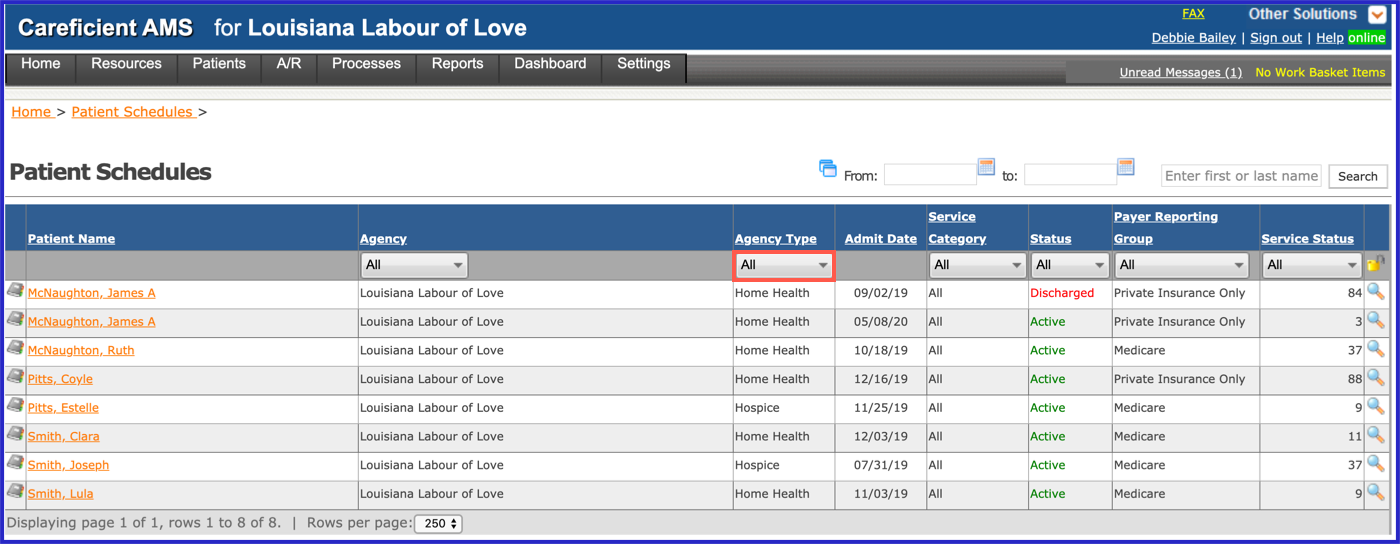
Service Category...
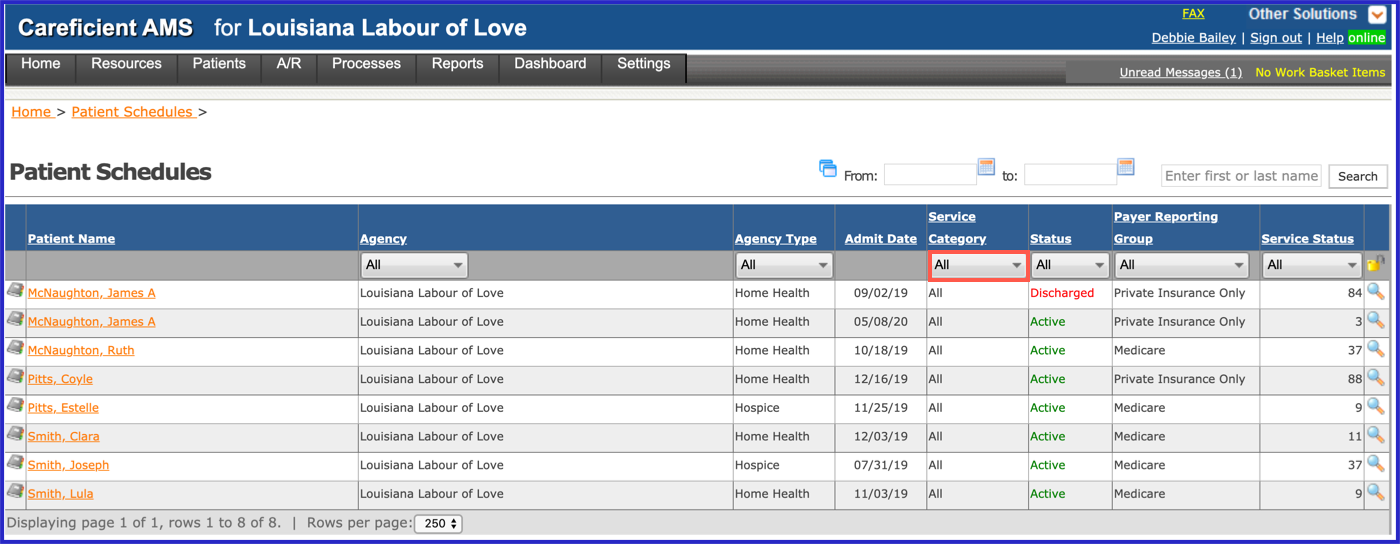
Status...
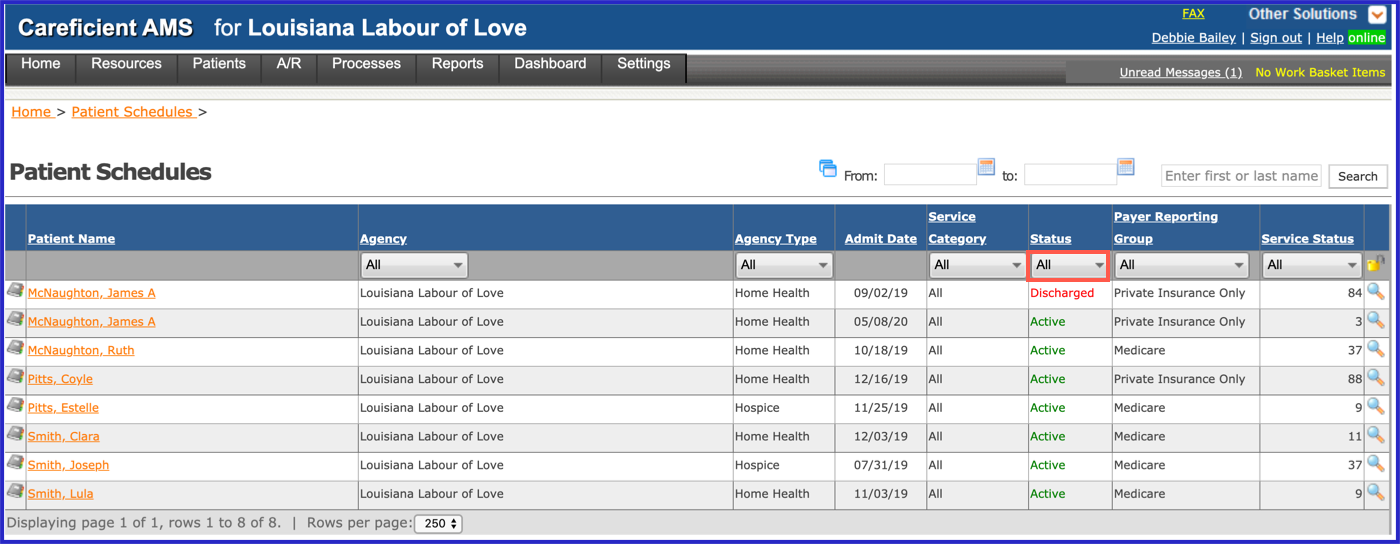
Payer Reporting Group...
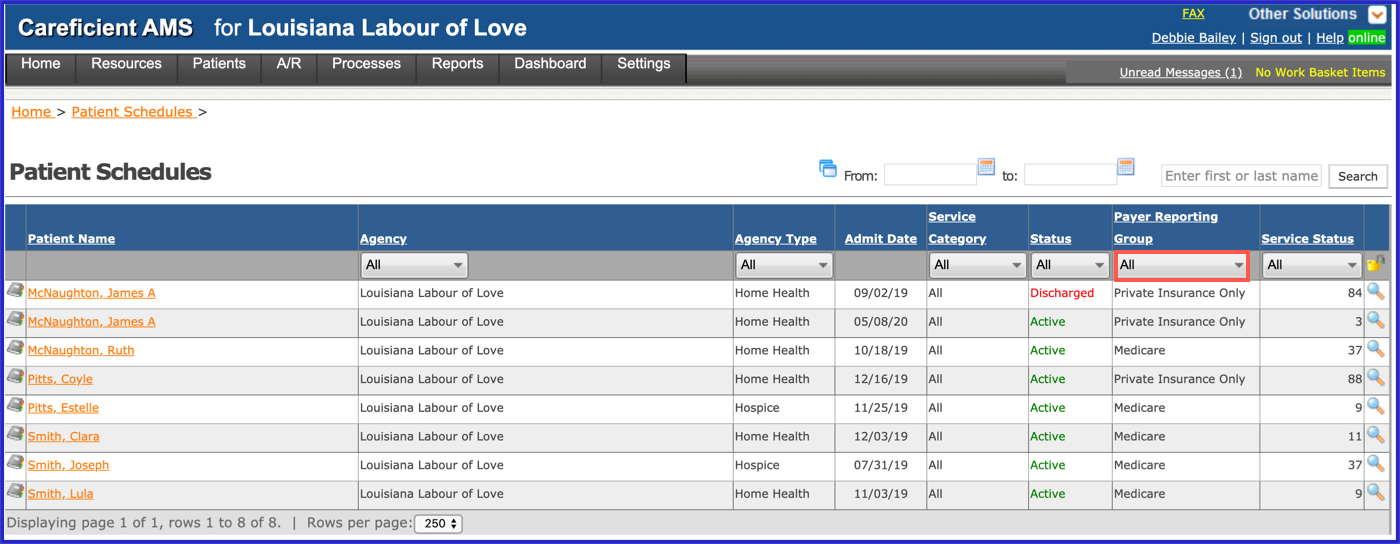
or Service Status.
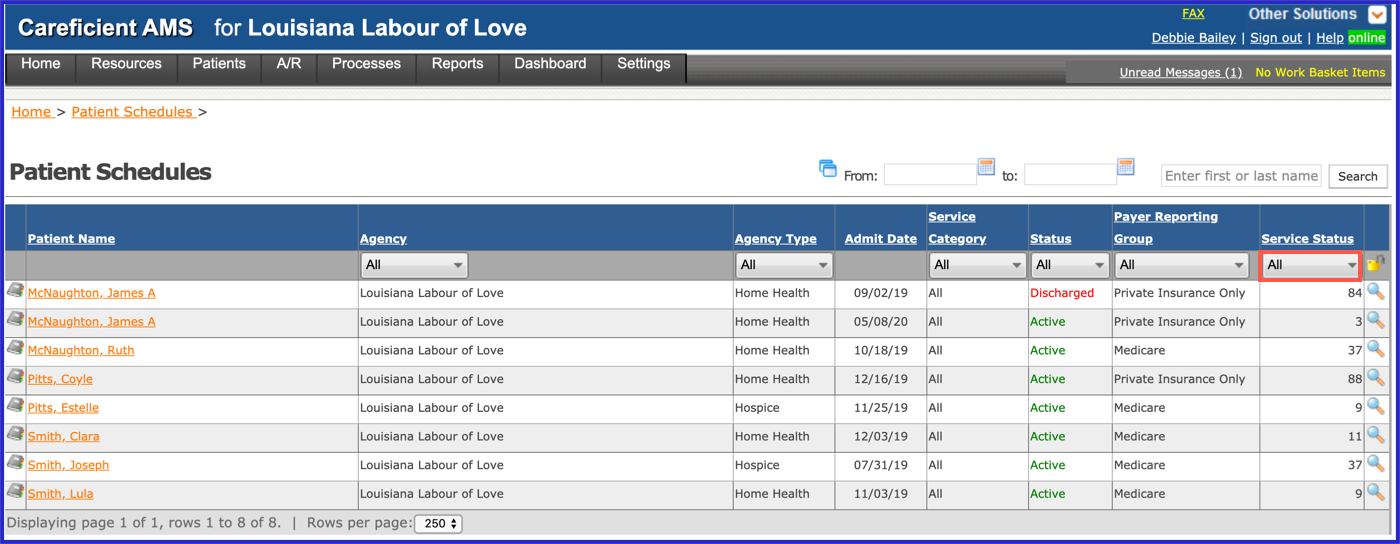
If you hover over the address book, you will be able to see the patient's contact information.
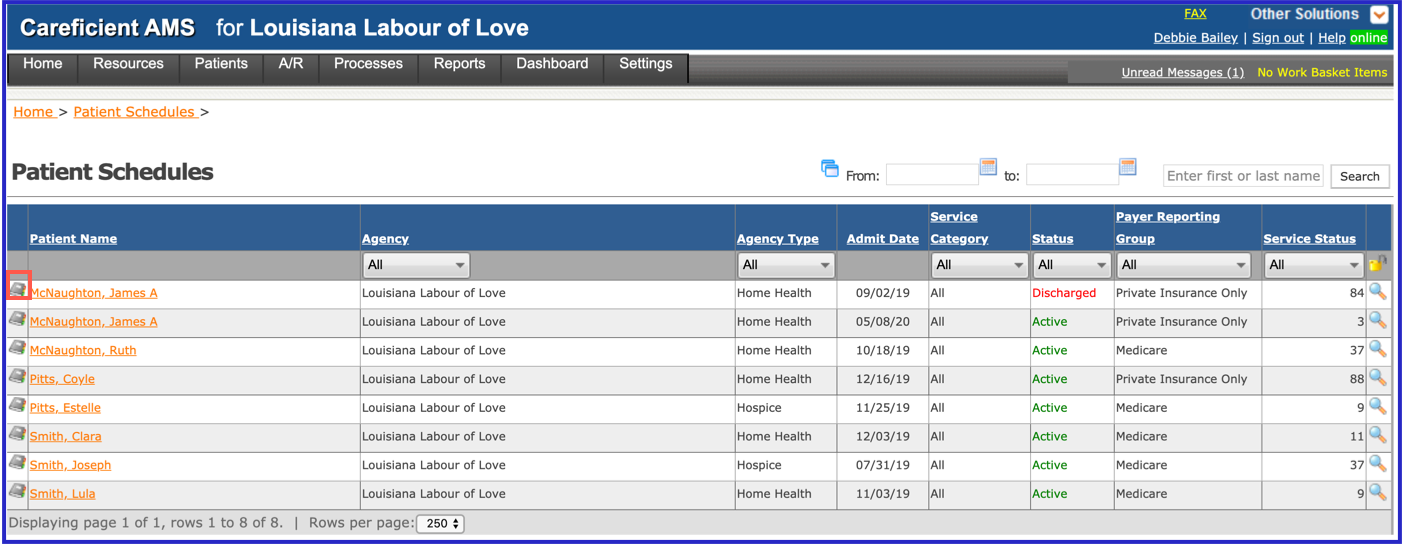
The contact information pops up for viewing.
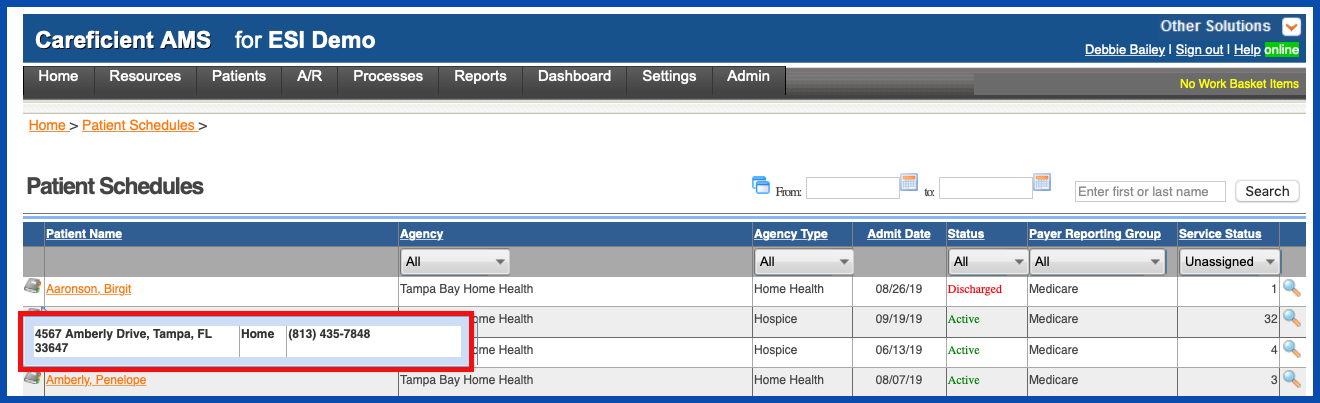
To view the patient's schedule, click either on the "Patient Name" link or the magnifying glass.
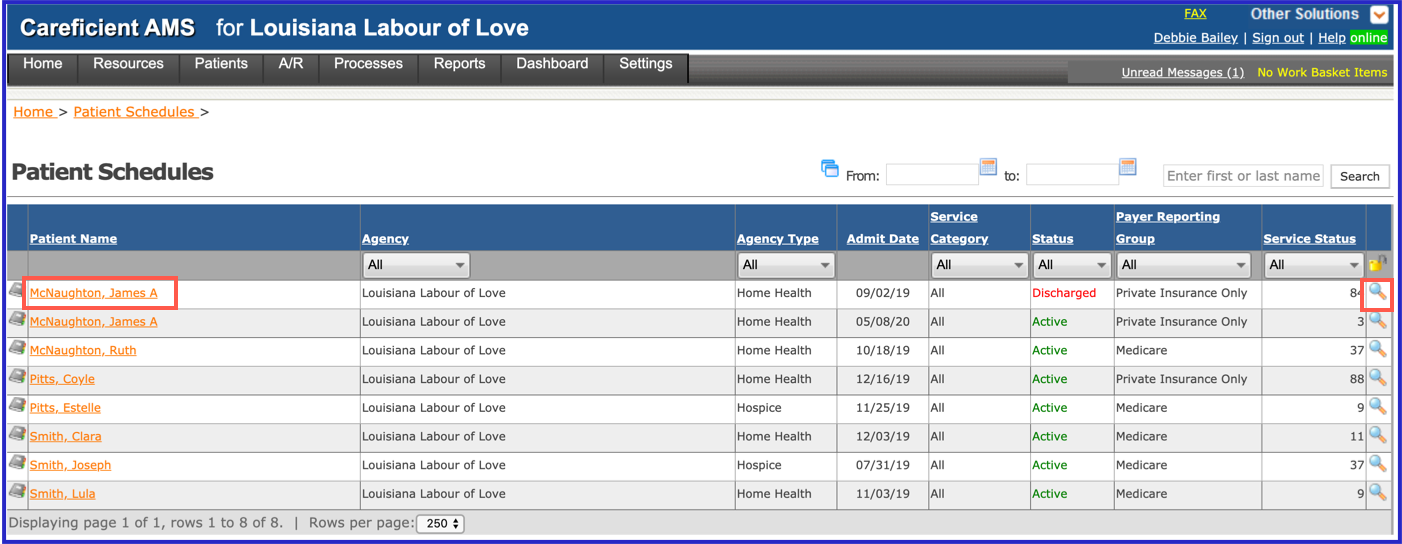
ASSIGNING VISITS (Top)
This will take you to the patient's schedule. Click here to read more on "Assigning Visits".