
ADJUST VERIFIED SERVICES
The Adjust Verified Services page is an alphabetical list of all patients with service records that have been verified. The Adjust Verified Services page only displays records that meet the criteria for adjustment. Once the service record has been processed through billing and payroll, it no longer displays on the Adjust Verified Services page. The Adjust Verified Services screen defaults to the current day and 13 days prior (a total of 14 days of information). To open the Adjust Verified Services page go to Patients > Verifications > Adjust Verified Services.
NOTE: For Careficient Agency Administrators, click on the following to learn more about the privileges for View Verified Services and Adjust Verified Services.
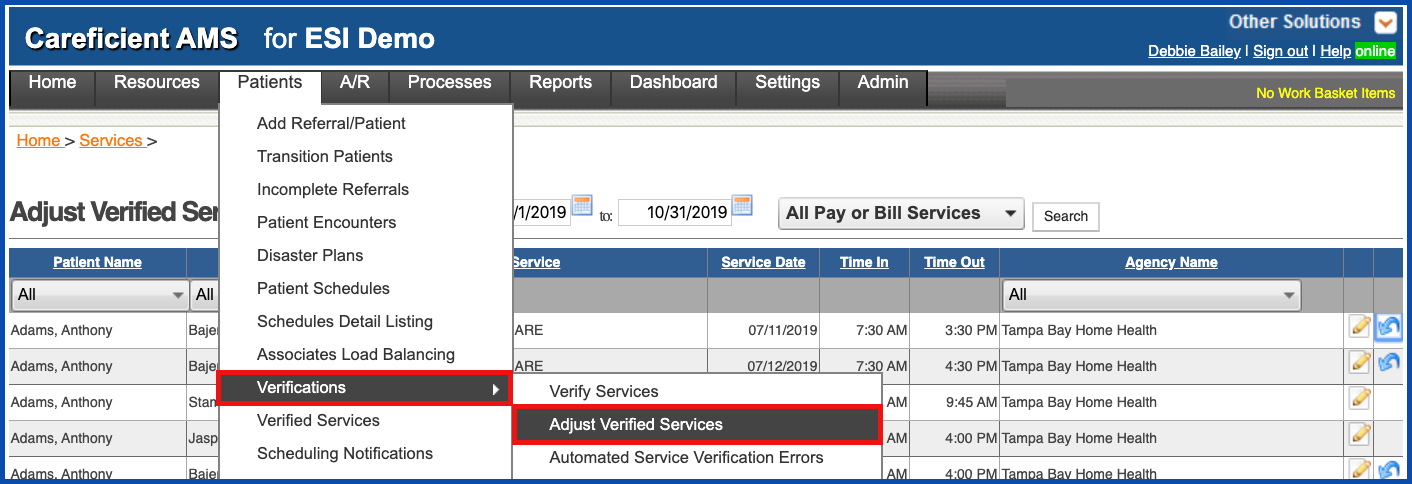
The "Adjust Verified Services" screen opens.
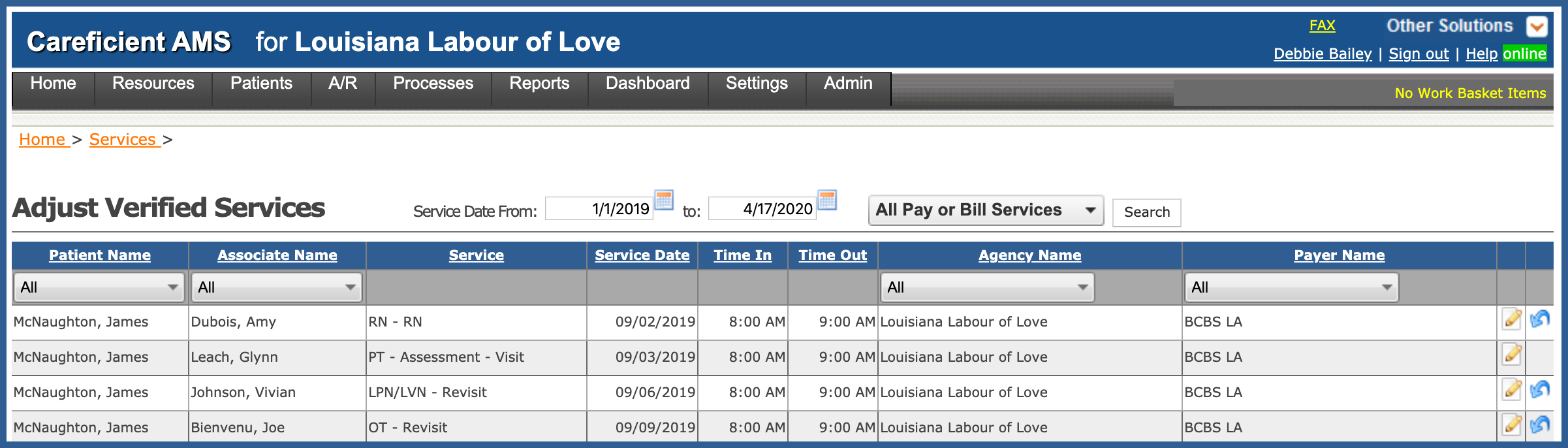
You can filter by From/To Dates...
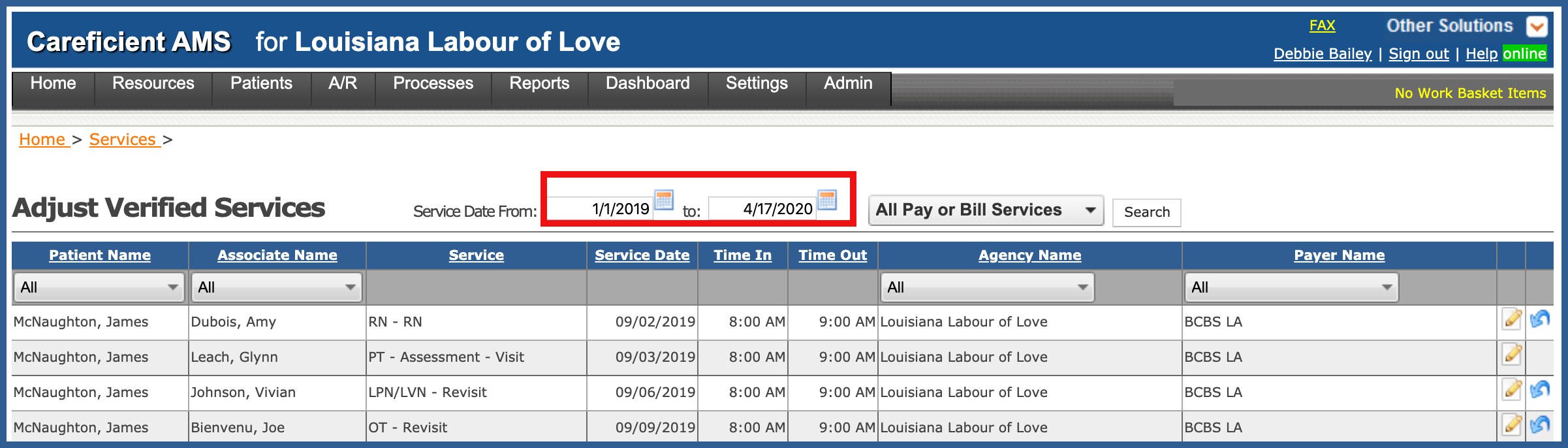
All Pay or Bill Services...
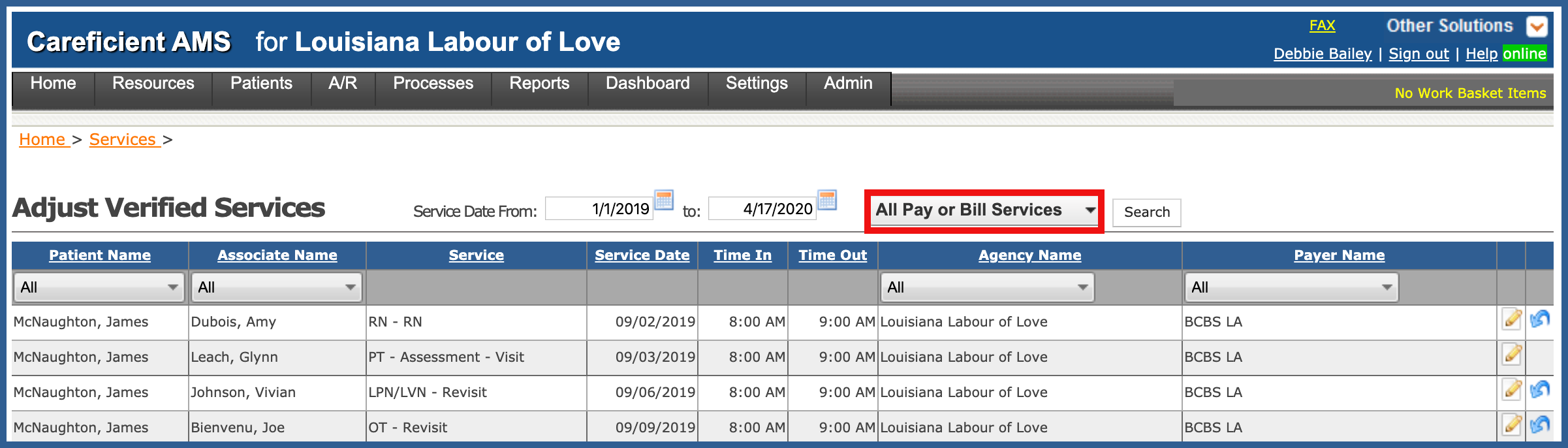
You can sort by Patient Name...
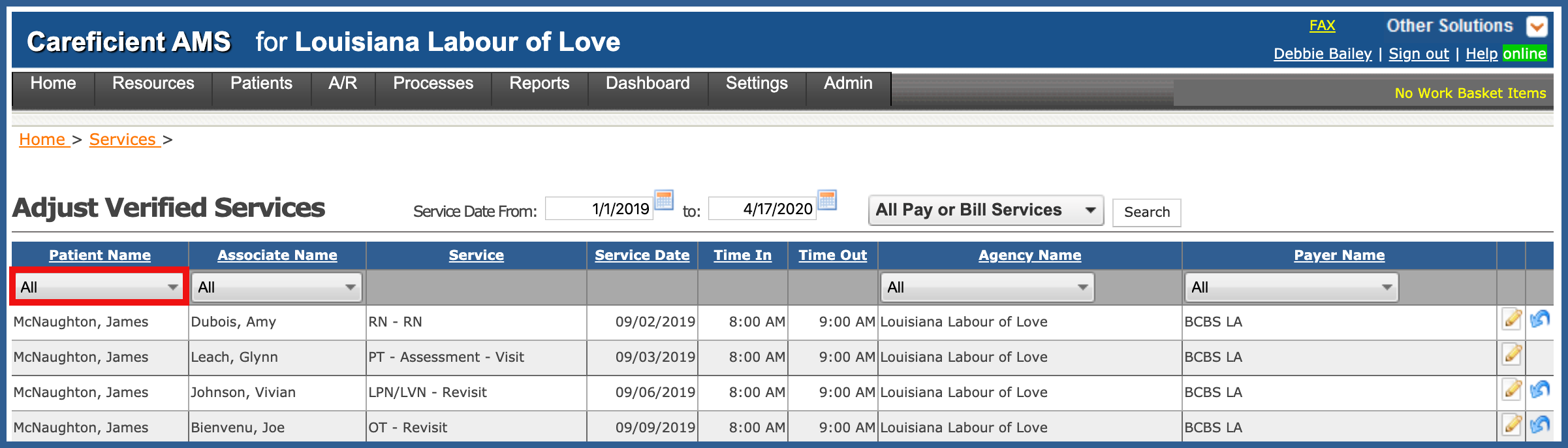
Associate Name...
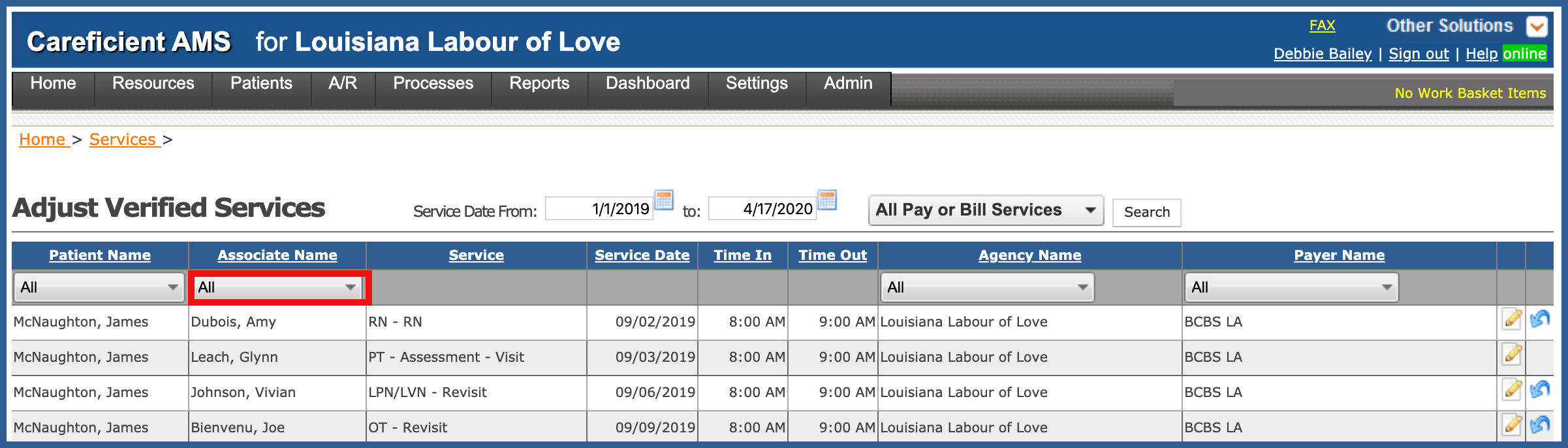
Agency Name...
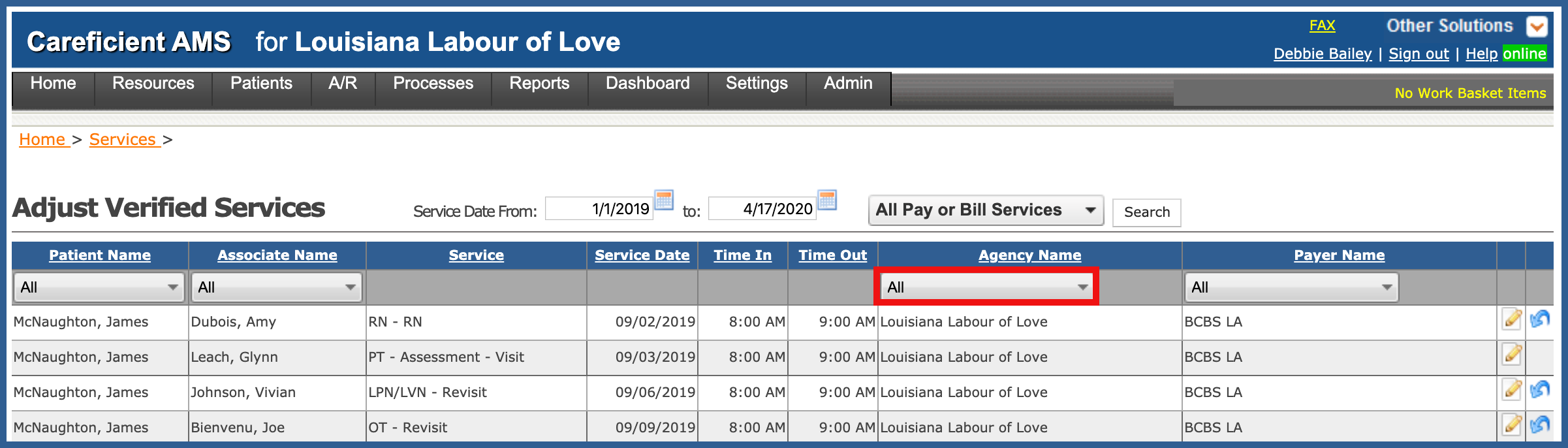
OR Payer Name.
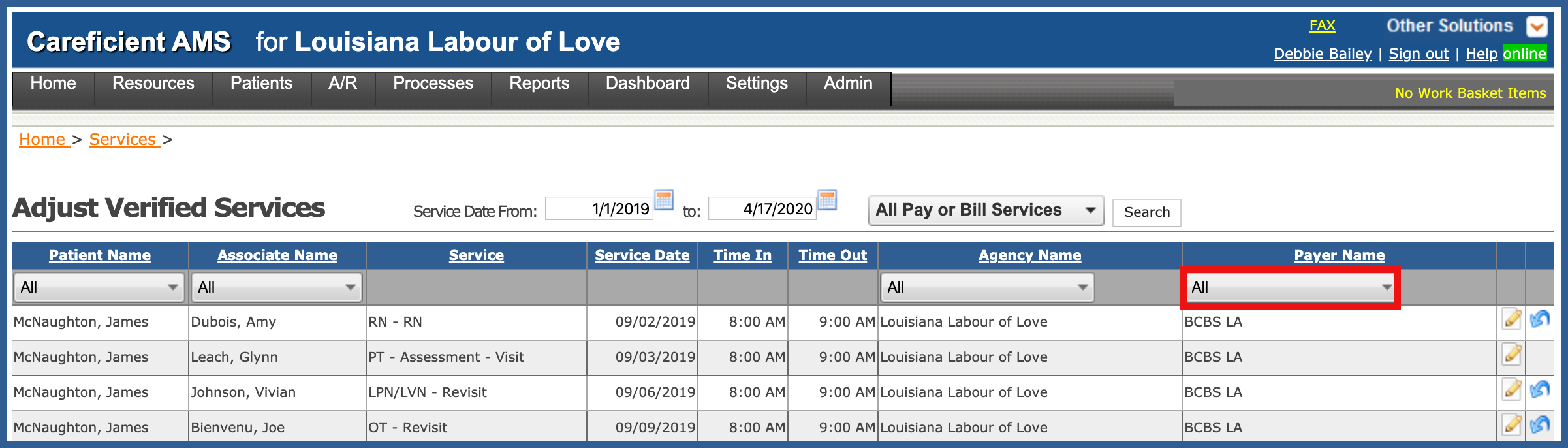
Click "Search" when you have selected the options that you want.
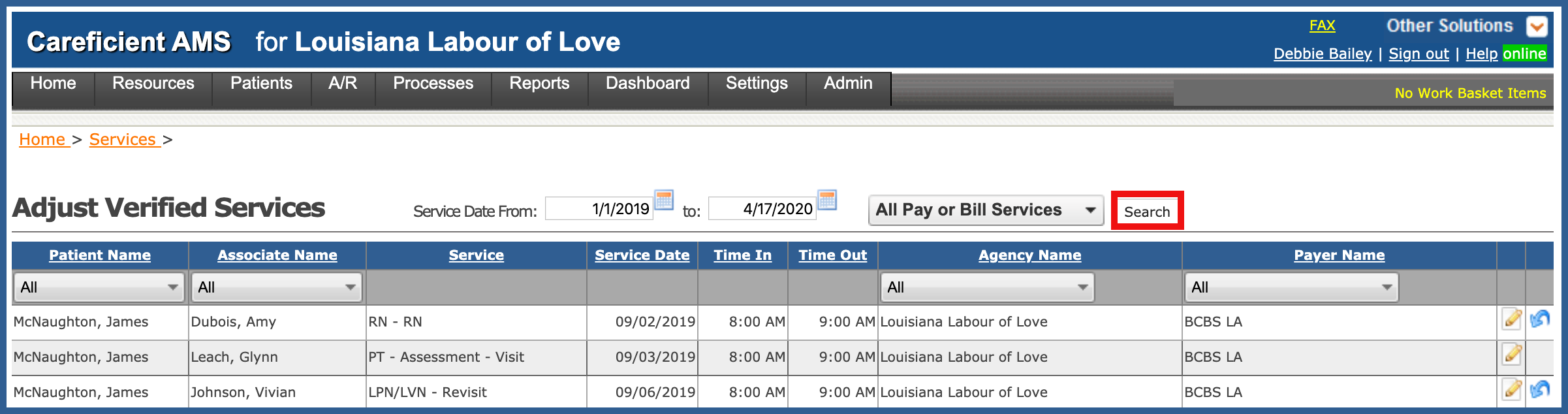
EDIT VERIFIED SERVICE (Top)
You can edit a verified service by click on the "Edit" Pencil. Click here to learn more about Verifying Services.
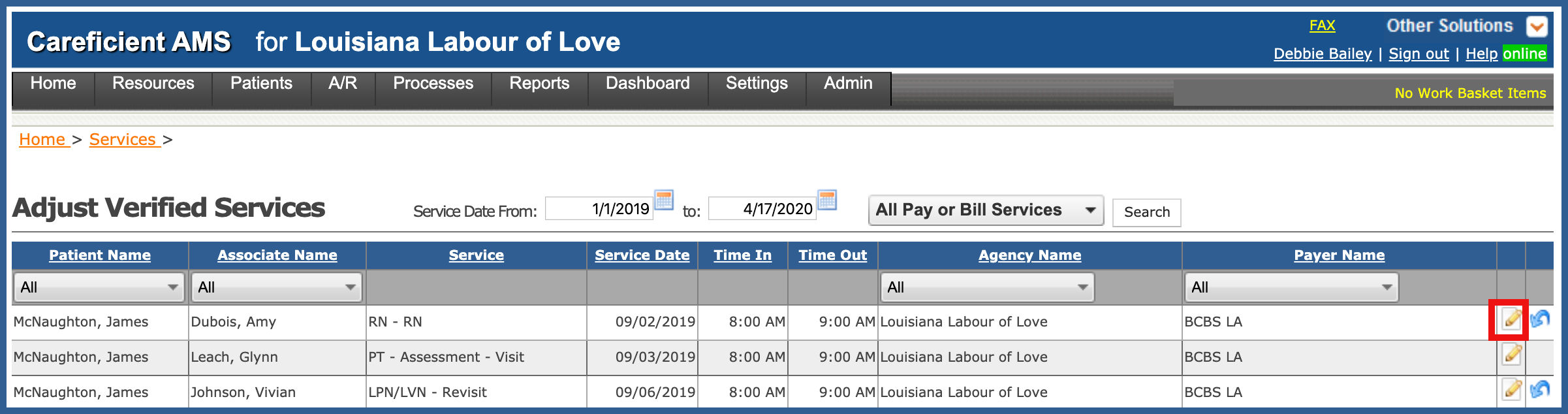
Make the necessary changes and click "Adjust" when you are finished.
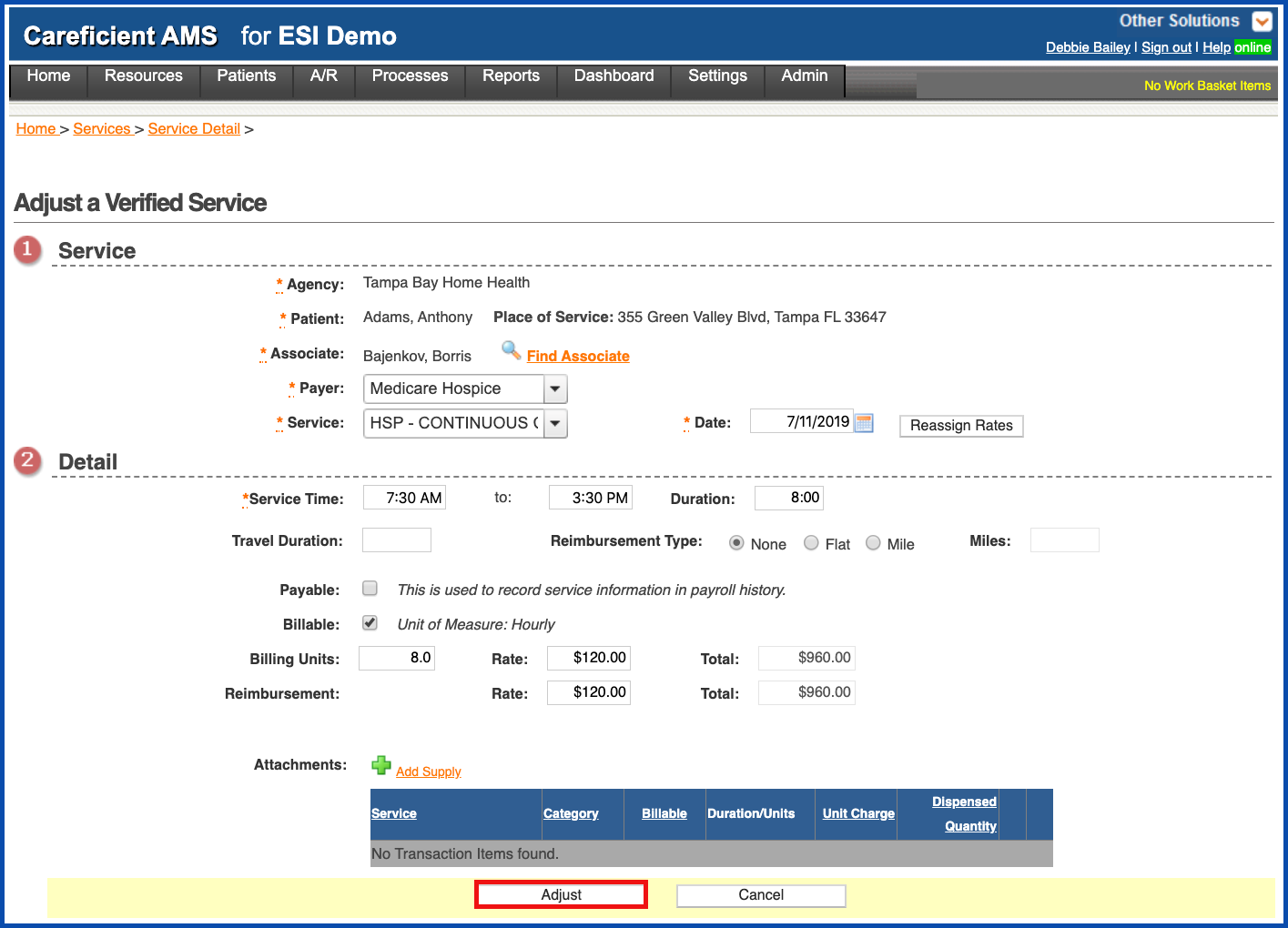
UNVERIFY SERVICE (Top)
To unverify a service, click on the "Undo Verified Transaction" icon.
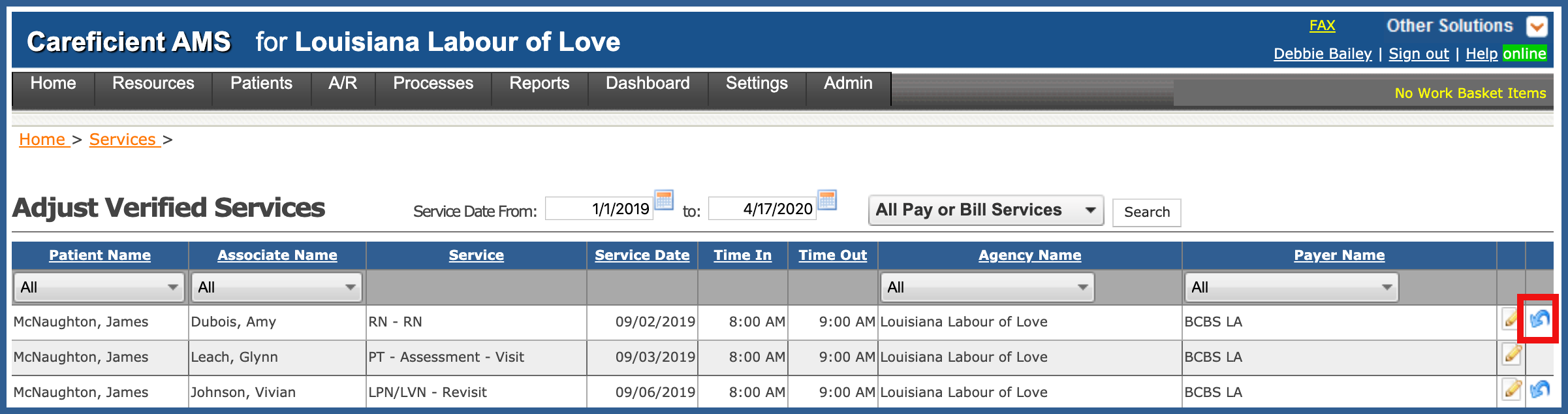
You will be asked if you are sure you want to unverify. Click "OK" to confirm.
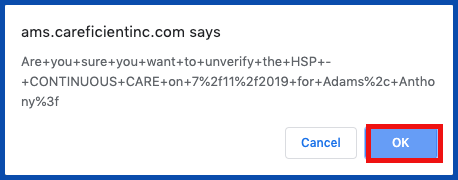
Edits within the “Adjust Verified Services” process provides warning messages if your pay rates and bill/reimbursement rates are over a certain dollar amount. The maximum dollar amount for these edits now looks for rates as follows:
- Associate Pay Rate $225.00 (was $150.00)
- Bill Rate $440.00 (was $299.00)
- Reimbursement Rate $440.00 (was $299.00)
If your Associate pay rate and/or billing/reimbursement rates are over the new amounts, a warning message displays letting you know that the rate is greater than the maximum dollar amount. Since this is a warning message, you can verify or adjust a previously verified service using the higher rate.