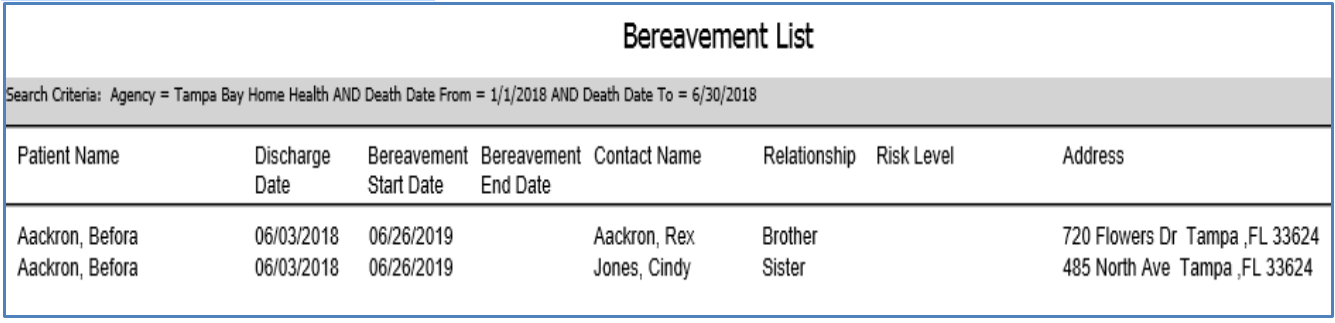BEREAVEMENT REPORTS
A Bereavement Report is now available for deceased patients that have contacts with listed with “Bereavement” listed as one of their “Contact Types”.
NOTE: For Careficient Agency Administrators, click here to learn more about the privileges for Bereavement Report.
To create this report, use the following path:
- Reports menu
- Bereavement option
- Select an Agency
- Enter at least one date range to process the report
- Dates of Death (uses discharge date and one of the “expired” discharge reasons)
- Bereavement Start Dates (uses the system date when you discharge the patient unless you change the Bereavement Start Date in the Patient Encounter, Profile tab)
- Bereavement End Dates (uses the Bereavement End Dates that you entered/updated in the Patient Encounter, Profile tab)
- Select the Search button (Bereavement information displays on the screen)
- Select the Export button to create the PDF report
Bereavement Report Example