
FORMS REPORTS
Forms Reports are pulled from the patient and associate Documents Tab under Forms. To run a Forms Report, go to Reports > Forms
NOTE: For Careficient Agency Administrators, click here to learn more about the privileges for Forms Report.
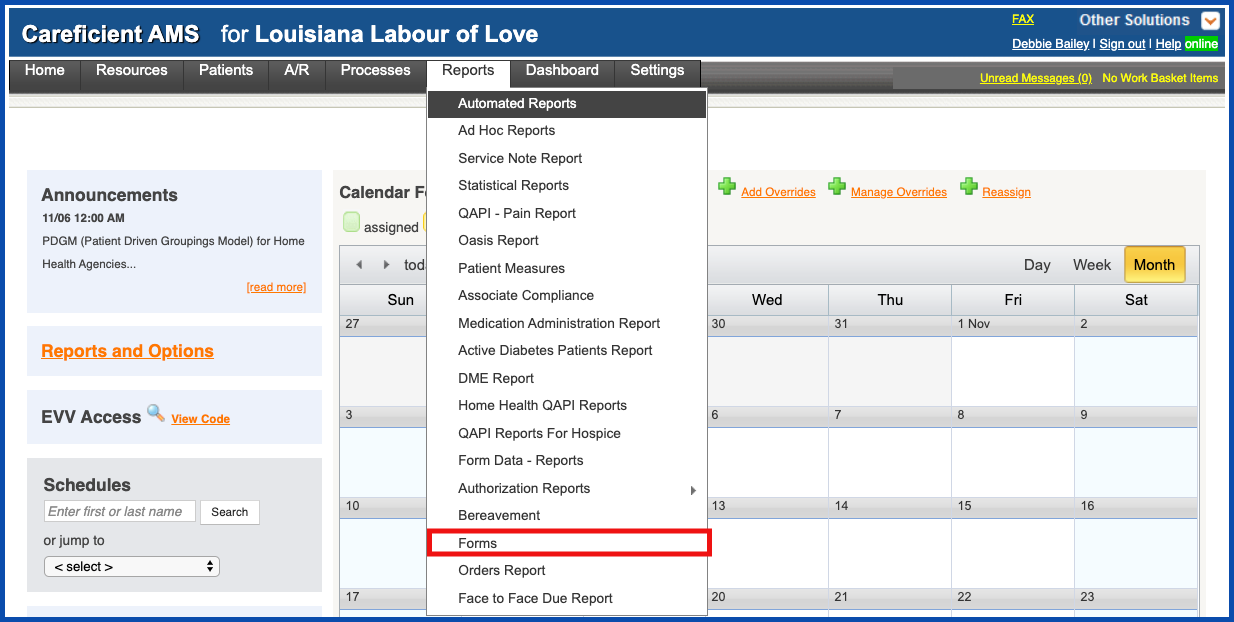
Choose the specific Form Type you need
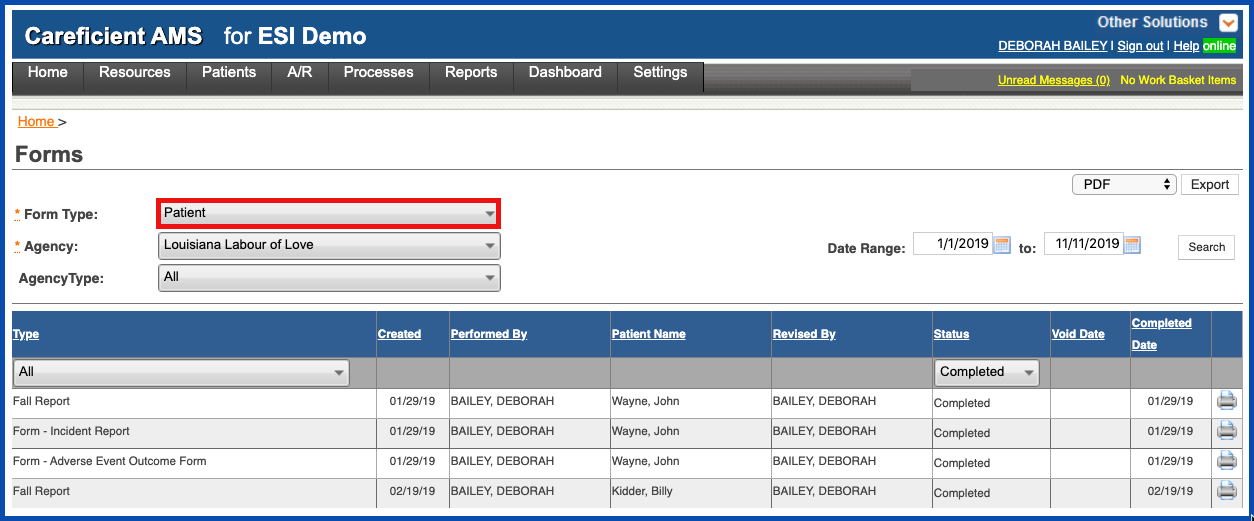
Choose your agency
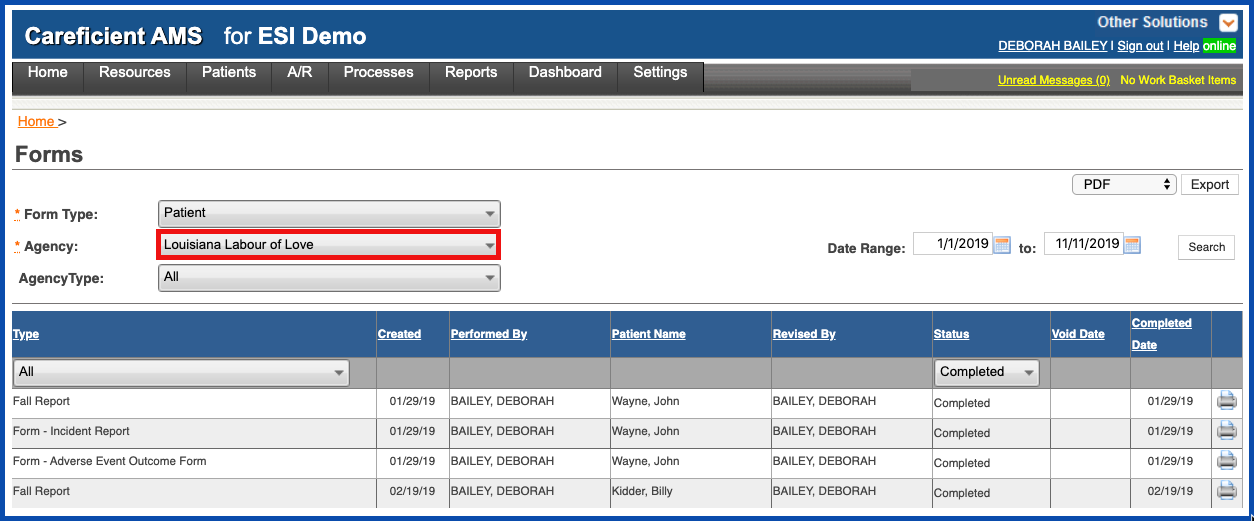
Choose your agency Type
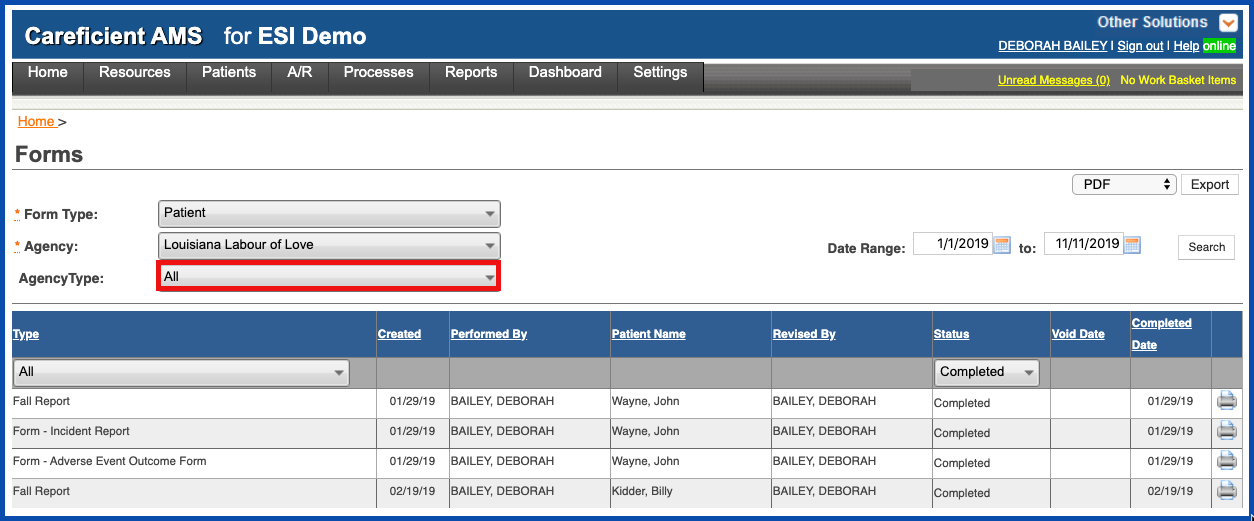
Enter your From To dates
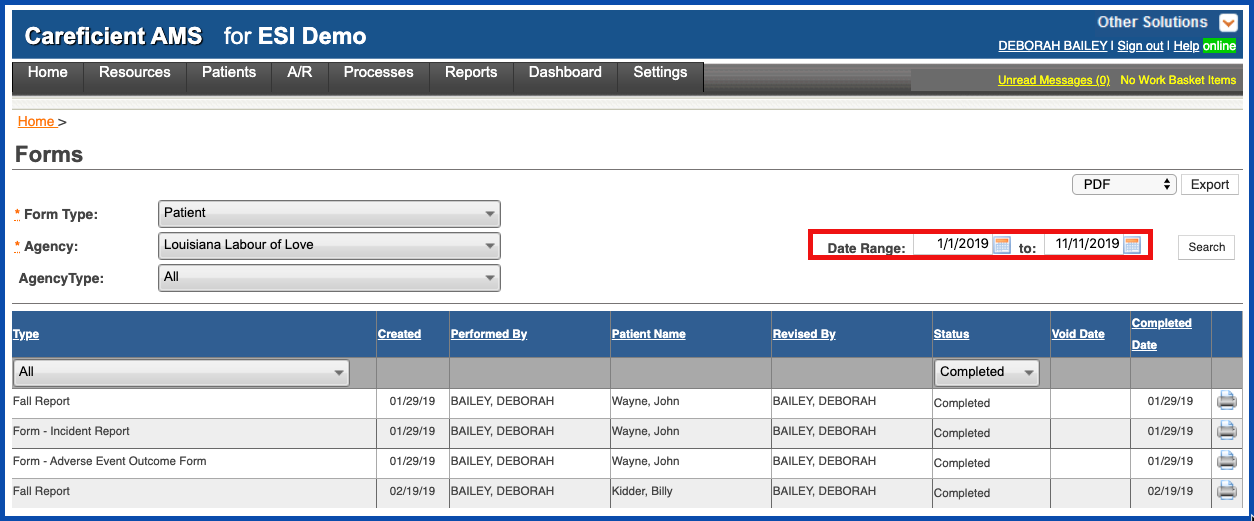
You can filter the report by Type
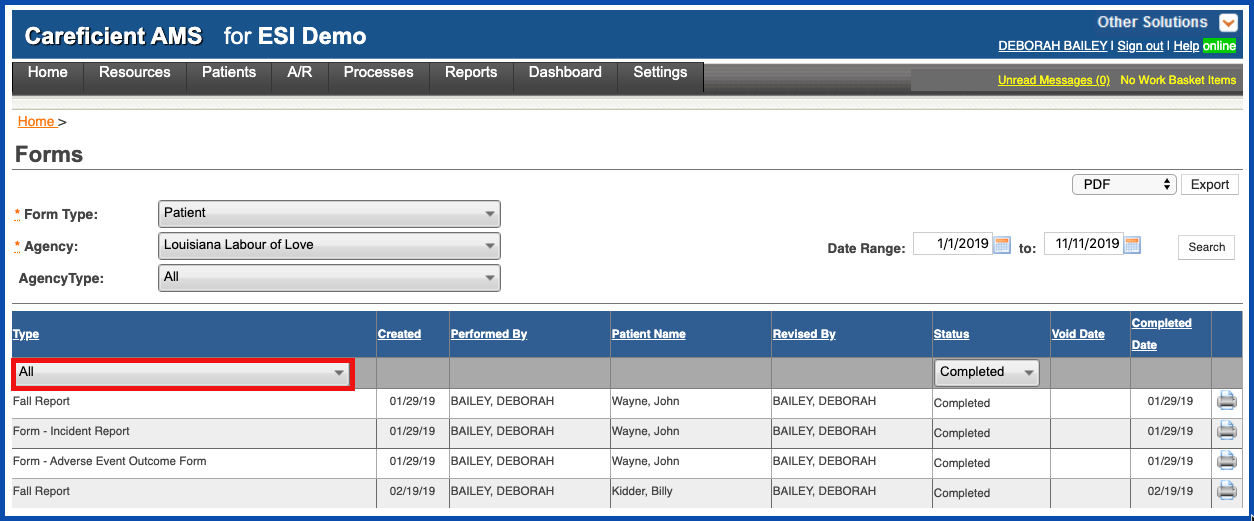
or Status
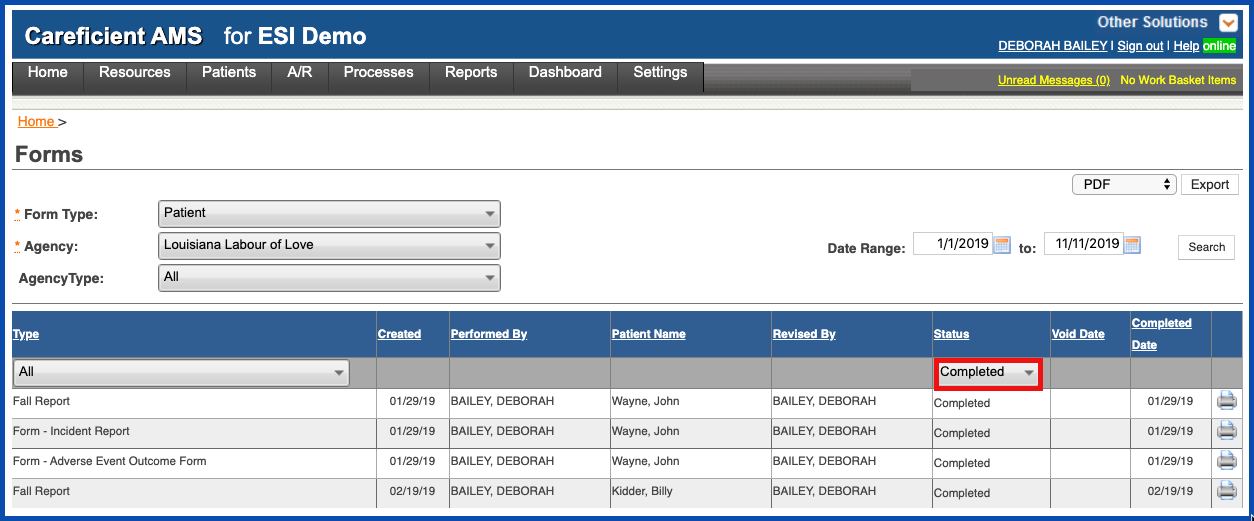
Click "Search"
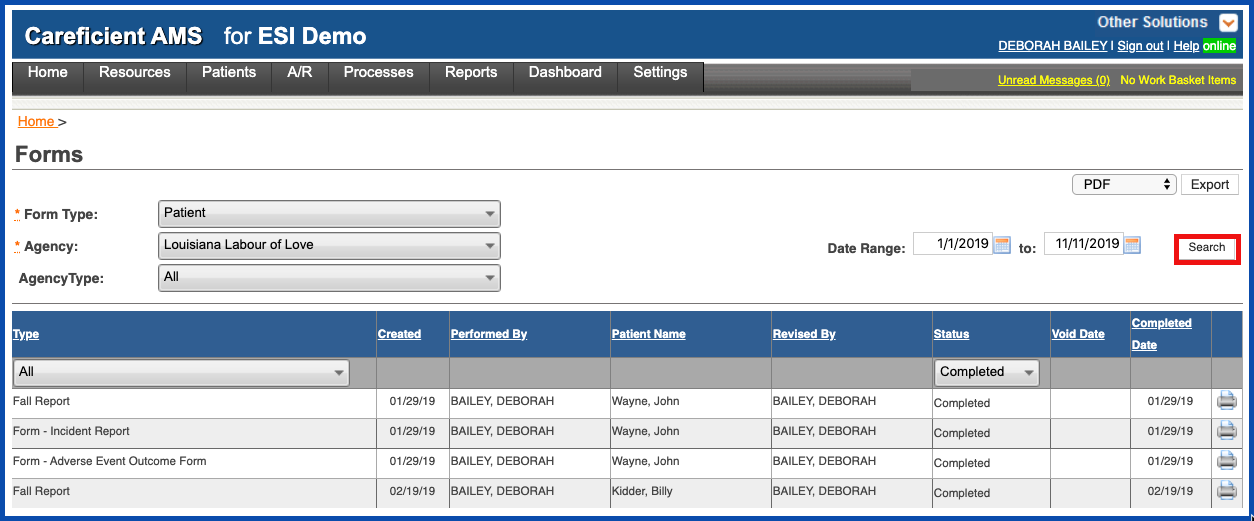
REPORTS
When you have chosen all your options, click on the type of report you want and then click "Export".