
ORDERS REPORT
The Orders Report allows you to view all of the orders in your system. Go to Reports > Orders Report.
NOTE: For Careficient Agency Administrators, click on the following to learn more about the privileges for Orders Report.
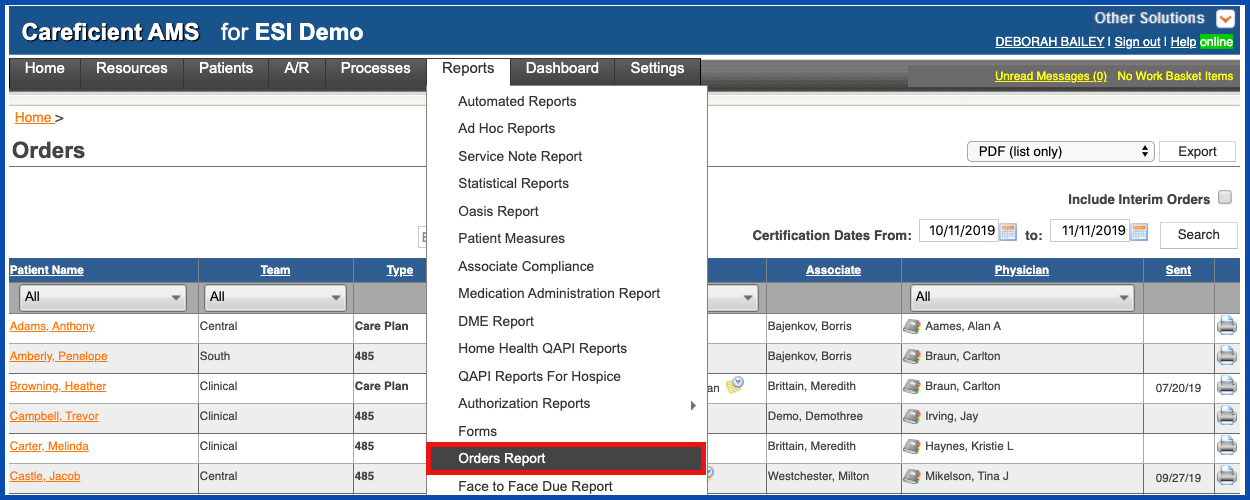
You can search by patients first or last name
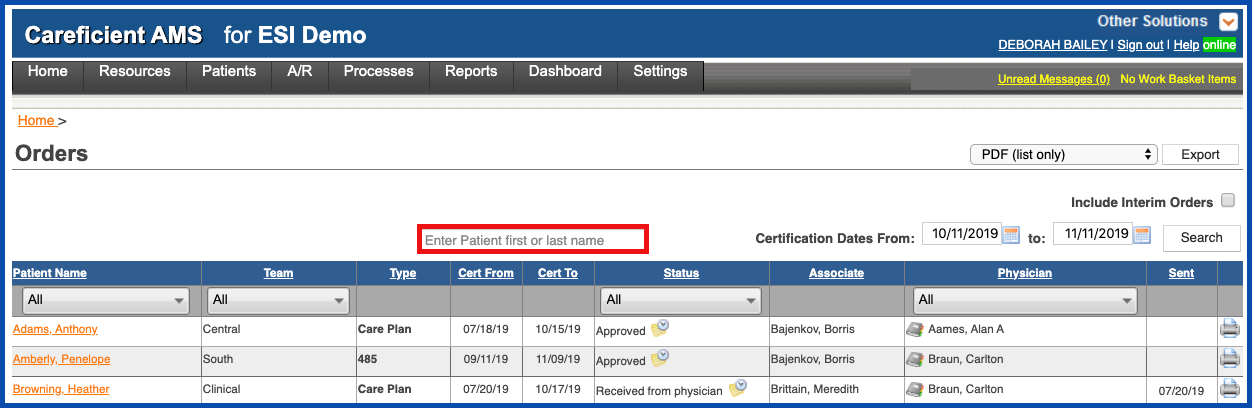
Certification From/To Dates
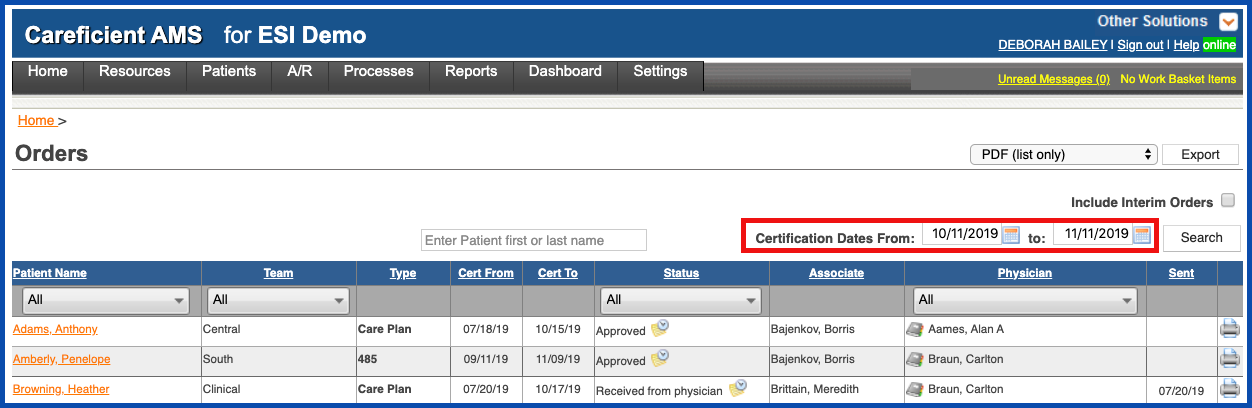
You can choose to include Interim Orders
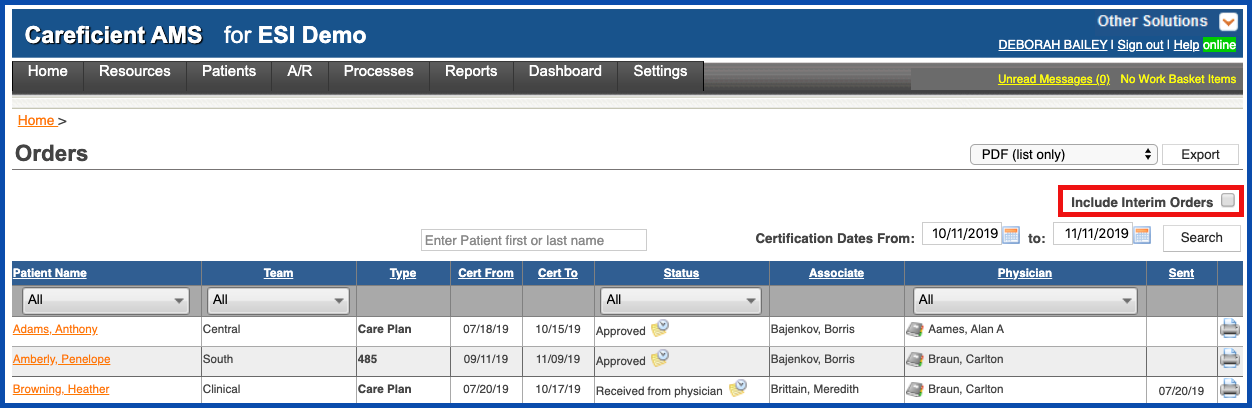
You can also filter by Patient Name
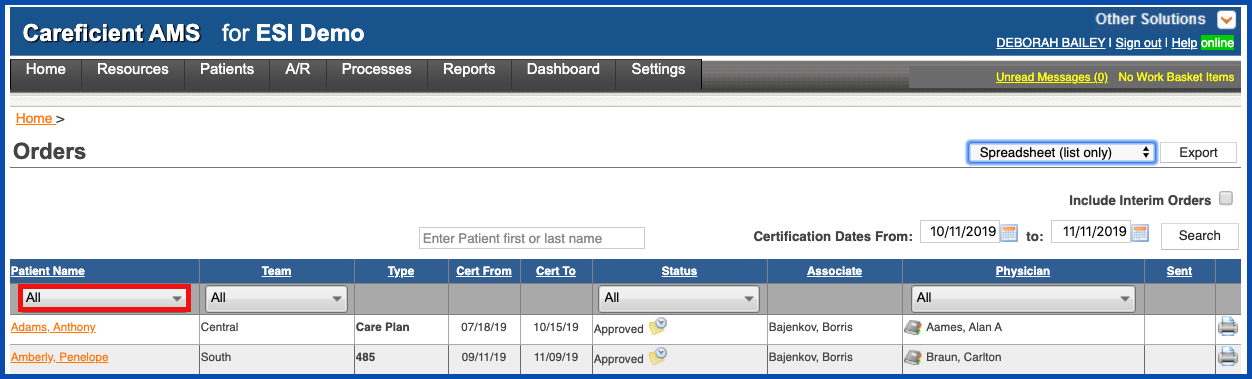
Team....
NOTE: For Careficient Agency Administrators, “Team” options can be set in Settings > Lookup Tables > General Support Tables > Teams
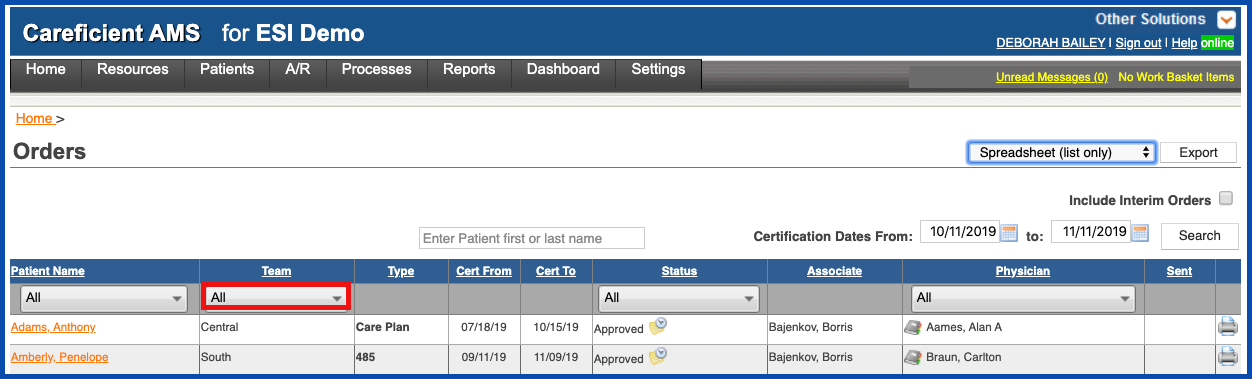
Order Status
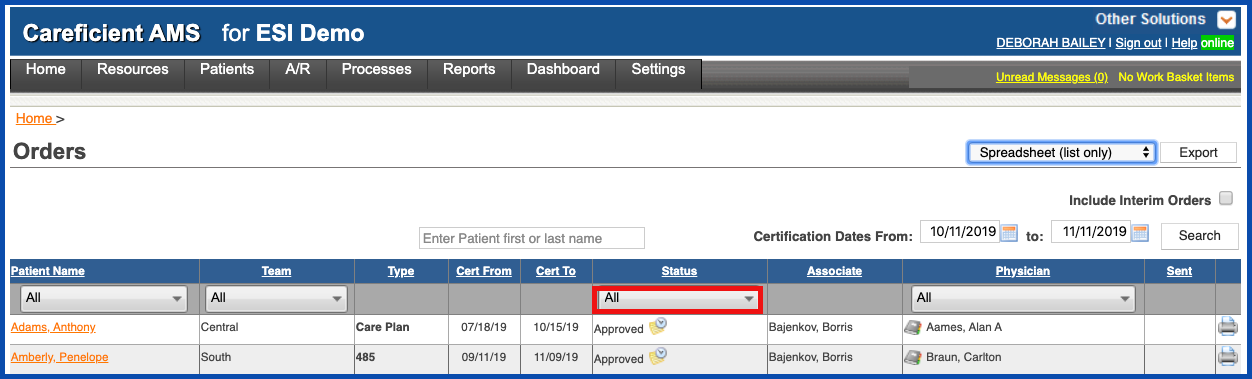
or Physician.
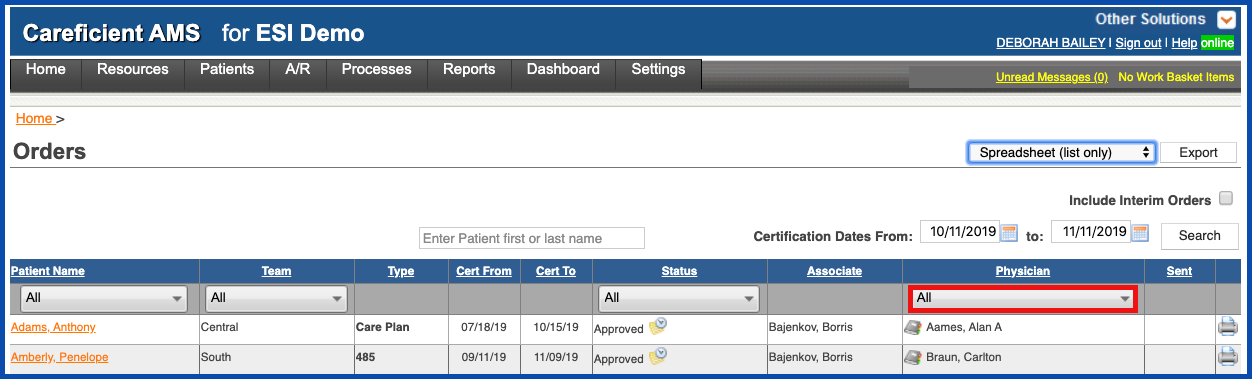
If you hover over the address book...
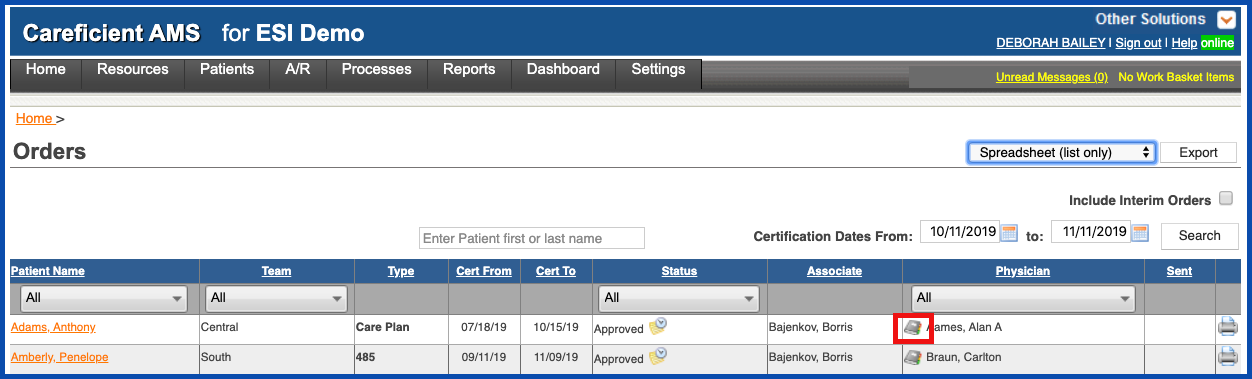
You will be able to view the physicians contact information
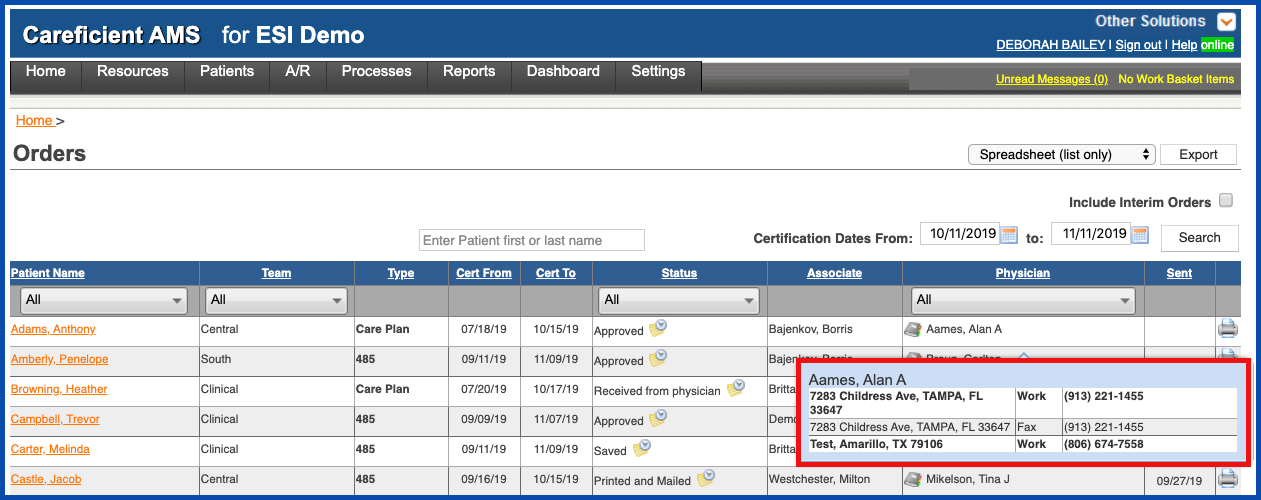
If you click on the drop down to the right of Status...
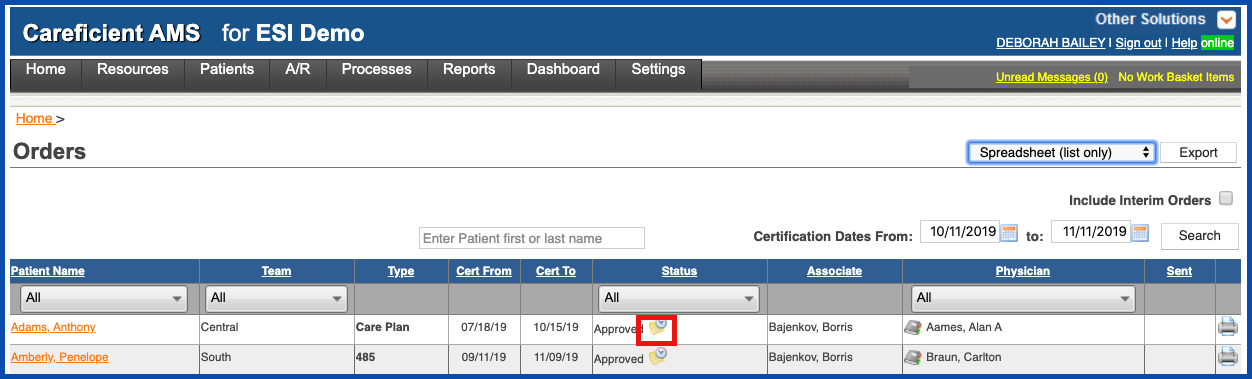
You will be able to see the many changes of the orders status
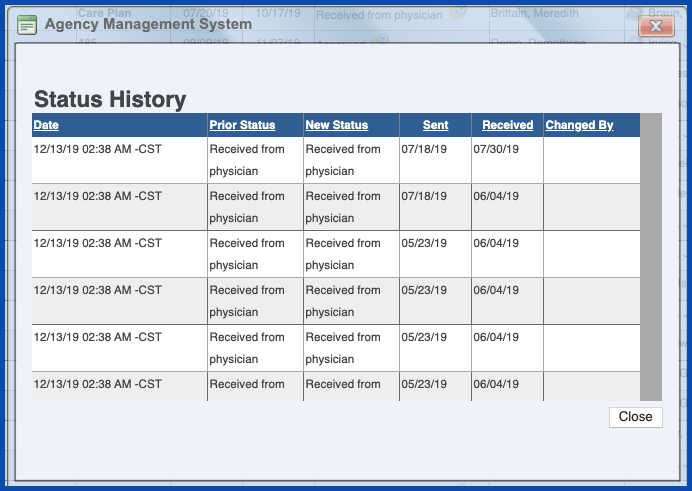
You can also print the order by clicking on the Print icon
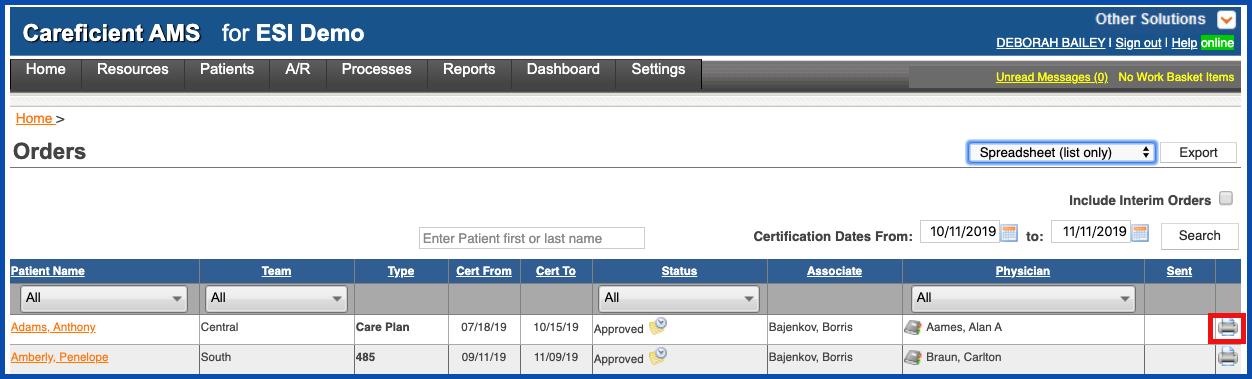
REPORTS
You can export to a PDF or Spreadsheet (List Only)or PDF or Spreadsheet (Orders) Report
Orders Report List Only (PDF) includes:
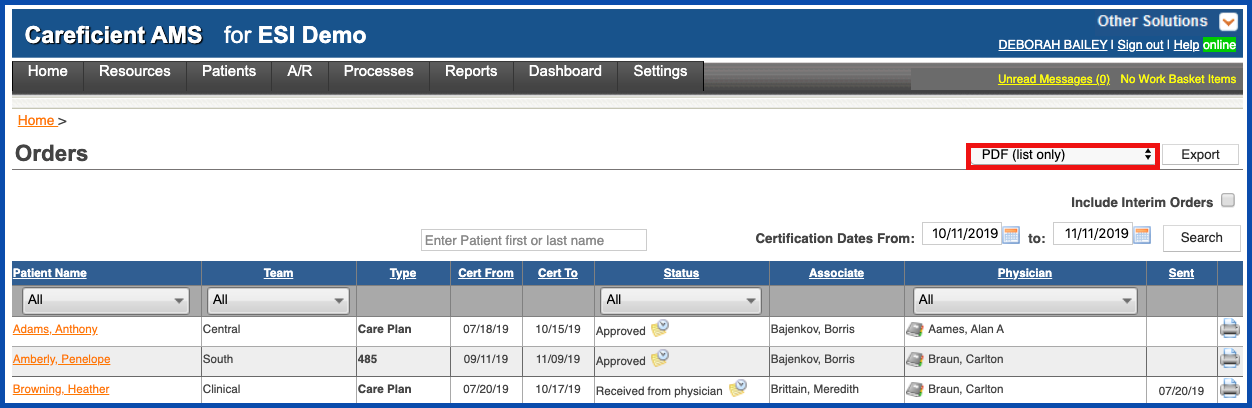
- Patient Name
- Team
- Type of Order
- Cert From Date
- Cert To Date
- Status
- Associate
- Physician
- Sent
Orders Report List Only (Spreadsheet) includes:
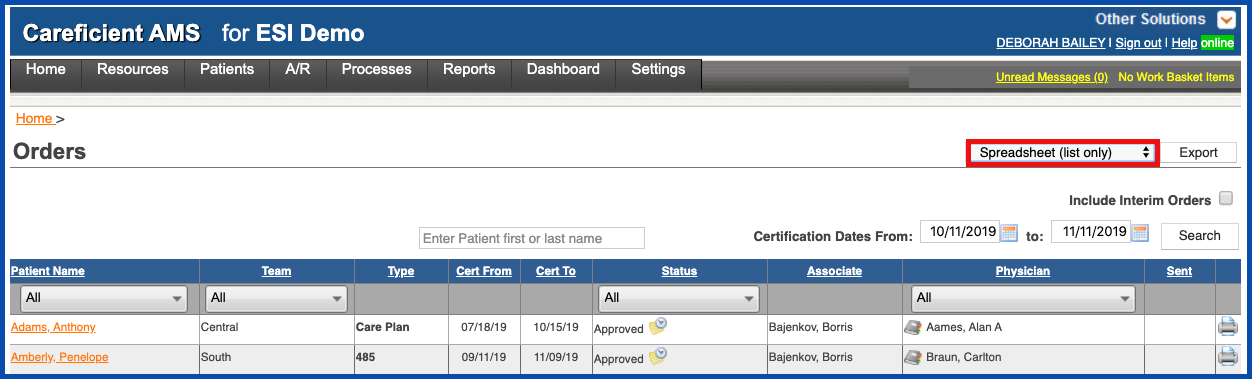
- Patient
- Team
- Type
- Cert From
- Cert To
- Status
- Associate
- Physician
- Sent
- Received
Orders Report (PDF) includes:
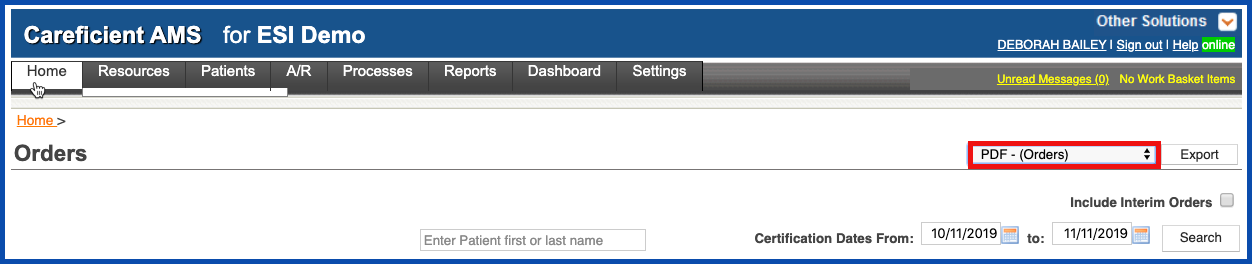
- Agency
- Patient
- Type of Order
- From Date
- To Date
- Status
- Discipline
- Frequency and Duration
- Order Start
- Order End
- Comment
Orders Report (Spreadsheet)
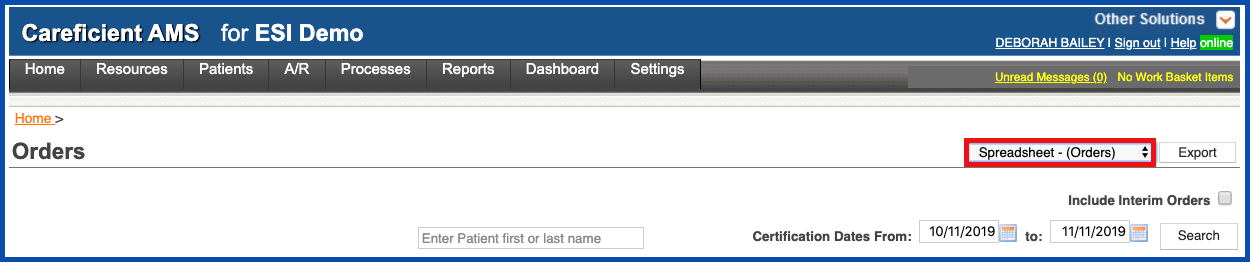
- Agency
- Name
- Type
- From Date
- To Date
- Status
- Disc
- F + D
- Order Start
- Order End
- Comment