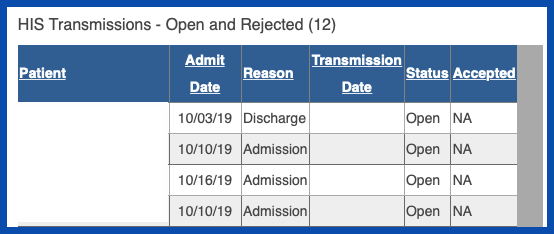WHITEBOARD
What is the Careficient Whiteboard
The Careficient Interactive Whiteboard gives you a snapshot of key items that you need to know about patients and status of other agency information on an ongoing basis. Information in our Whiteboard will help you keep on top of the most important areas of your operations in order to successfully manage your business following your agency’s policy as well as compliance information . Using the information in the Whiteboard will improve agency processes, scheduling and, ultimately, patient care. You can access the Careficient Whiteboard using the following path:
- Sign-in to the Careficient application
- Select the Dashboard menu option
- Select the Whiteboard option
Careficient White Board Page
After you sign in to Careficient and access the Whiteboard option, you see a single screen that allows you to select your Agency (if you have access to multiple agencies) and the timeframe you want to use to refresh the data. Options are 1 minute, 3 minutes and 5 minutes. The Refresh rate will always keep your data current while you are reviewing the information on the screen. The following 9 sections display on this screen with the most current information based on your refresh rates. Reviewing/monitoring this information will help you successfully manage your business.
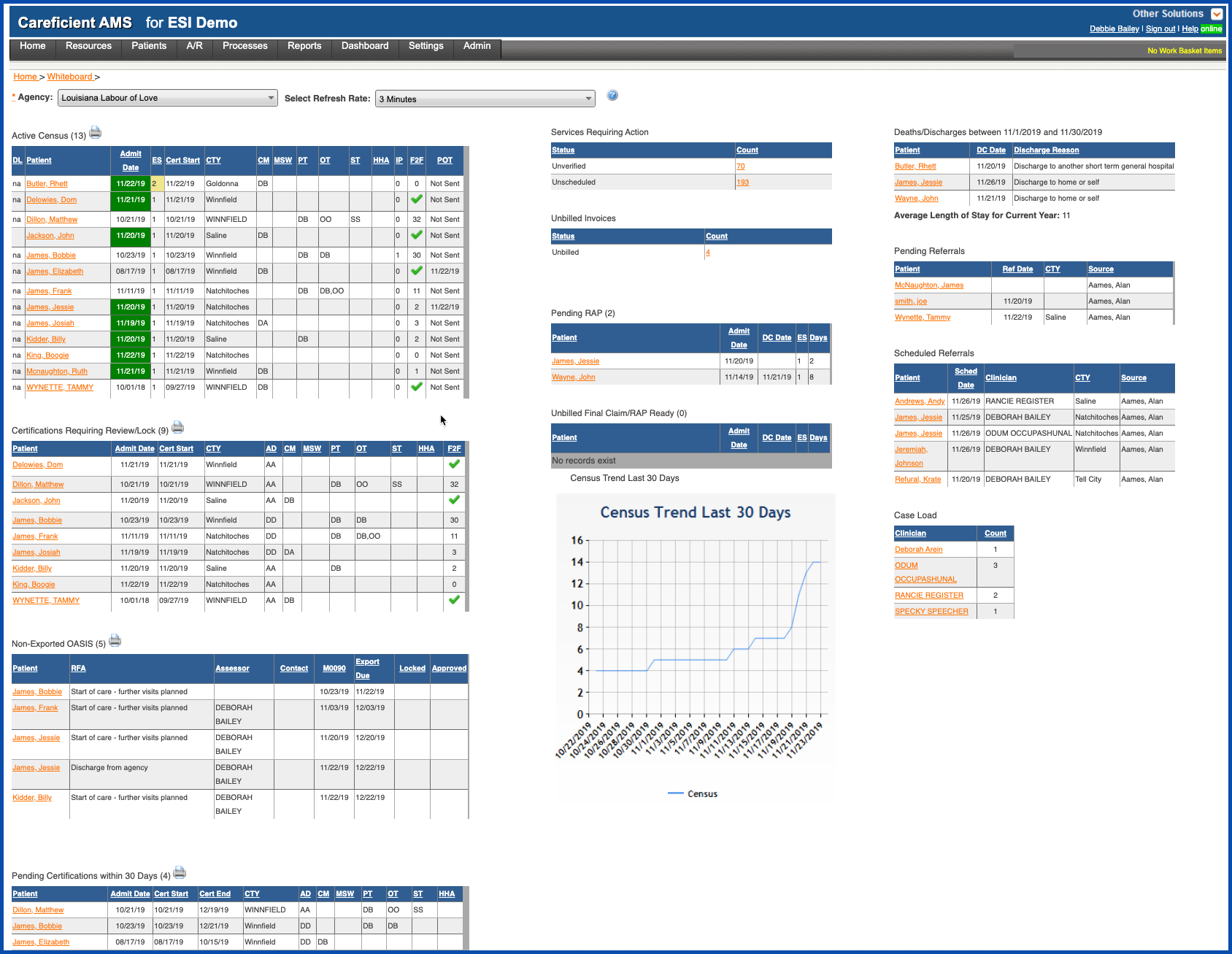
ACTIVE CENSUS (Top)
- DL Disaster level code (acuity) (Disaster Level will pop up if you hover over the title)
- Patient Patient Name (item is color coded brown if a Kaiser Patient)
- Admit Date Admission Date (item is color coded green if admission within current week)
- ES Current Episode number (item is color coded khaki if patient is on subsequent episode)
- Cert Start Start date of current episode/certification
- CTY City of residence
- CM Initials of case manager assigned to patient
- MSW Initials of MSW(s) assigned to patient
- PT Initials of PT(s) assigned to patient (Not Present in Hospice Environment)
- OT Initials of OT(s) assigned to patient (Not Present in Hospice Environment)
- ST Initials of ST(s) assigned to patient (Not Present in Hospice Environment)
- VC Initials of Volunteer Coordinator assigned to patient (Not Present in Home Health Environment)
- BC initials of Bereavement Coordinator assigned to patient (Not Present in Home Health Environment)
- HHA Initials of Aide(s) assigned to patient
- IP Number of Days patient has been admitted to hospital (if applicable)
- F2F Face to Face has been completed for current episode with check mark, if not the number of days remaining to receive the F2F
- POT Plan of treatment (485). Displays one of
- Text "Not Sent" if not sent
- Date it was sent
- When received shows check mark (item is color coded blue if POT has not been received within 15 days from episode start)
- Entire row is color teal if the discharge care plan is attached to the patient (preparing to discharge the patient)
Home Health Example
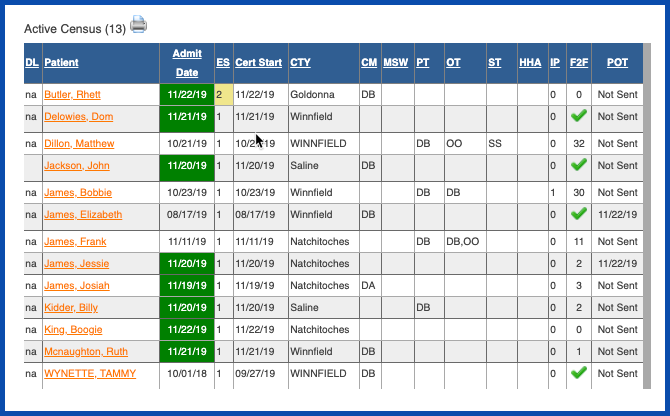
Hospice Example
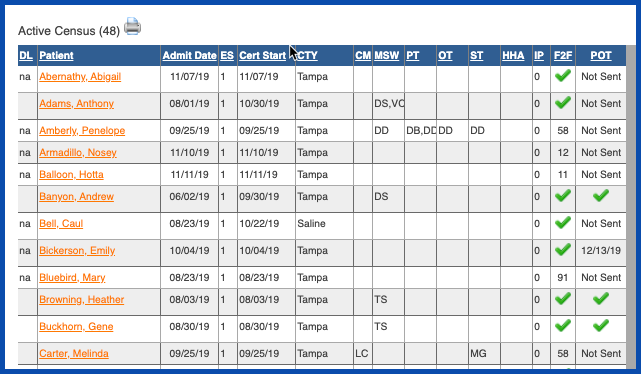
CERTIFICATIONS REQUIRING REVIEW/LOCK (Top)
- Patient Patient Name
- Admit Date Admission Date
- Cert Start Start date of current Episode
- CTY City of residence
- AD Initials of admitting clinician
- CM Initials of case manager assigned to patient
- MSW Initials of MSW(s) assigned to patient
- PT Initials of PT(s) assigned to patient
- OT Initials of OT(s) assigned to patient
- ST Initials of ST(s) assigned to patient
- HHA Initials of Aide(s) assigned to patient
- F2F Face to Face has been completed for episode for review with check mark, if not the number of days remaining to receive the F2F
Home Health Example
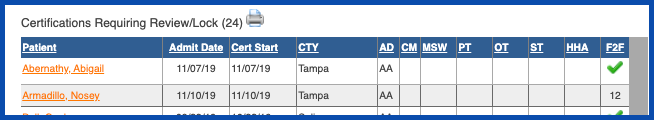
Hospice Example
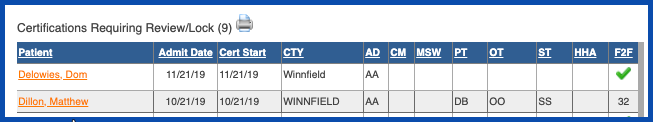
NON-EXPORTED OASIS (Top)
- Patient Patient Name
- RFA Reason for assessment (SOC,ROC,DC, etc.)
- Assessor Clinician completing the assessment
- Contact Date of the visit
- M0090 Answer to the M0090 question from within the assessment
- Export Due Date the assessment is due for export based on the M0090 answer (item is color coded blue if not submitted within 5 days of due date)
- Locked Is the OASIS completed and locked?
Home Health Example
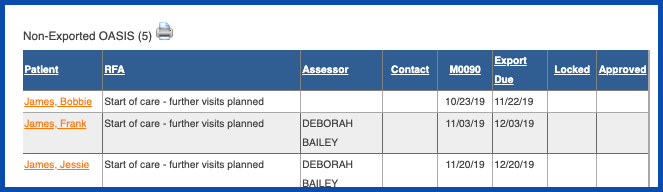
Hospice Example
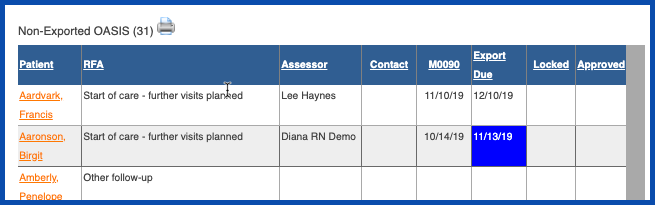
PENDING CERTIFICATIONS WITHIN 30 DAYS (Top)
New section with the following information for patients that require a recert within 30 days from current day:
- Patient name (Link to Patient Encounter file)
- Admit Date
- Cert Start/End Dates
- Patient’s City
- Admitting Physician initials
- Case Manager initials
- Initials of all disciplines for the current cert period that have orders
Home Health Example
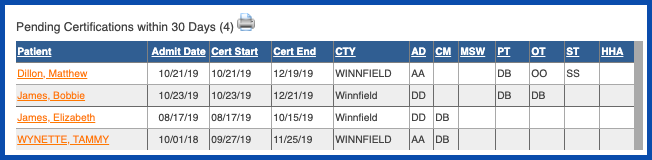
Hospice Example
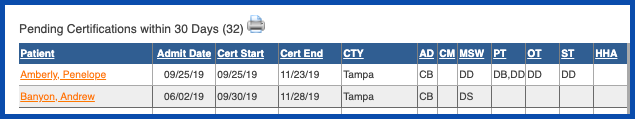
SERVICES REQUIRING ACTION (Top)
- Unverified with a total count of services that have not been verified for payroll and/or billing; this count is a link to take you directly to the Verify Services option/screen
- Unscheduled with a total count of services that appear on a patient’s schedule that have not been assigned to an Associate; this count is a link to take you directly to the Schedules option with a list of patients/services that have an “unassigned” status
Home Health Example
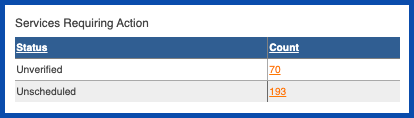
Hospice Example

UNBILLED INVOICES (Top)
- Unbilled with a total count of invoices that are in an “unbilled” status; this count is a link to take you directly to the Invoices menu option and displays a listing of your unbilled invoices
Home Health Example

Hospice Example
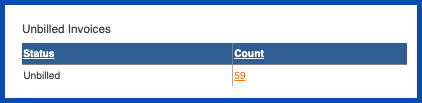
PENDING RAP (Top)
- Patient Patient Name
- Admit Date Admission Date
- DC Date Discharge Date
- ES Applicable episode to reference Final, yellow for subsequent episodes >1
- Days Number of days outstanding calculated by date RAP submitted - date episode stop or discharge date / or today - date episode stop or discharge date
Home Health Example
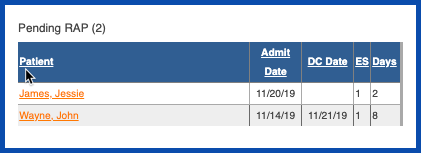
Hospice Example
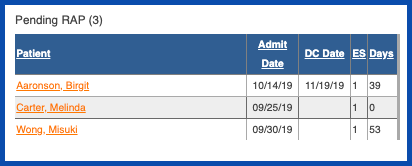
UNBILLED FINAL CLAIM / RAP READY (Top)
- Patient Patient Name
- Admit Date Admission Date
- DC Date Discharge Date
- ES applicable episode to reference RAP
- Days Number of days from today - episode start before RAP submitted
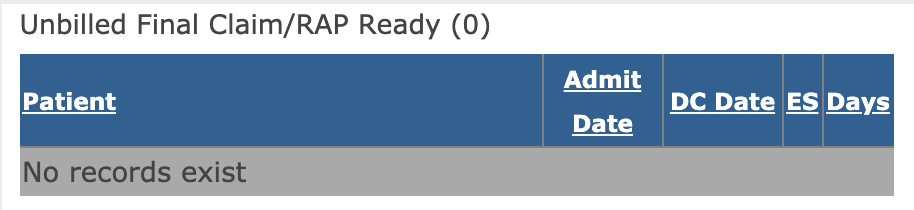
CENSUS TREND LAST 30 DAYS (Top)
- Shows the Census trend for the previous 30 days.
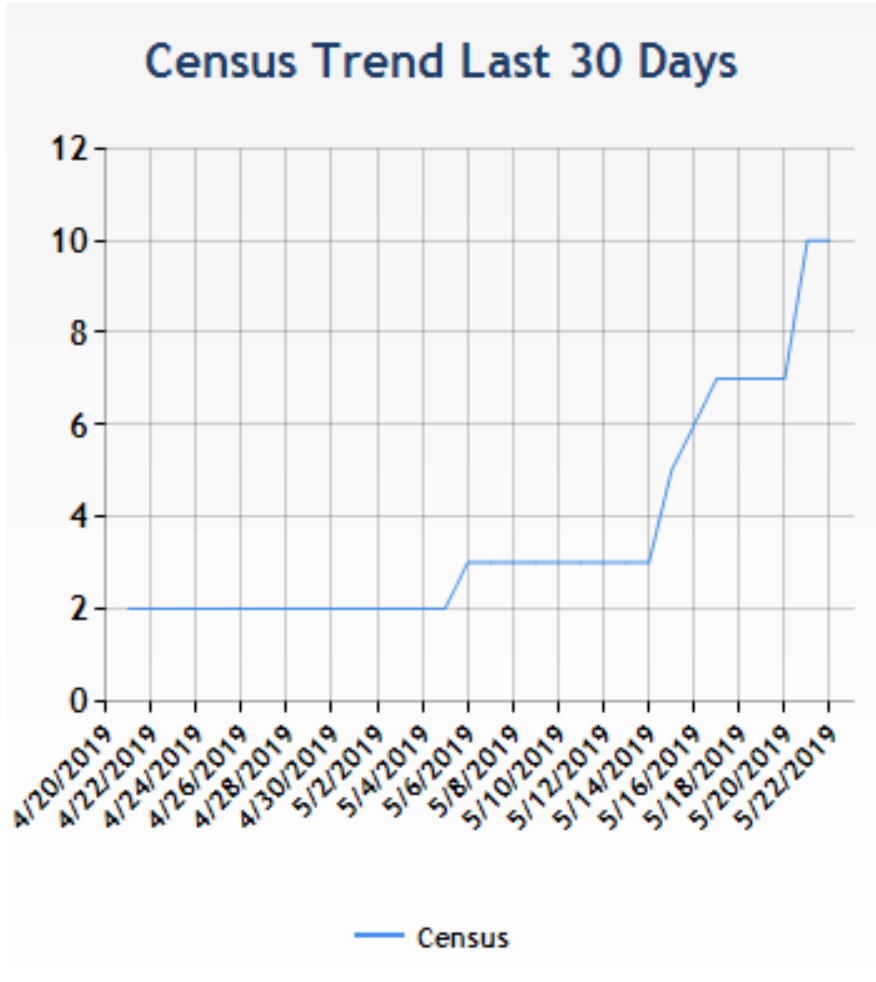
DEATHS / DISCHARGES BETWEEN MM/DD/YYYY AND MM/DD/YYYY (Top)
Shows deaths and discharges for the current month.
- Patient Patient Name
- DC Date Discharge Date
- DC Time Discharge Time
- Average Length of Stay for Current Year
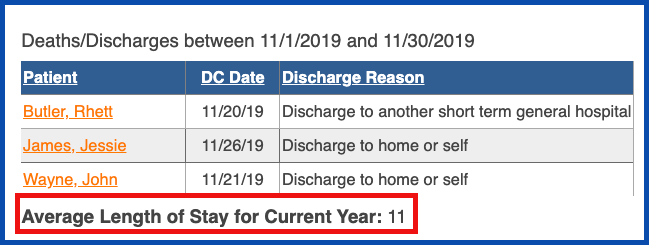
PENDING REFERRALS (Top)
- Patient Patient Name
- Ref Date Date of referral
- City City of patient
- Source Referral source
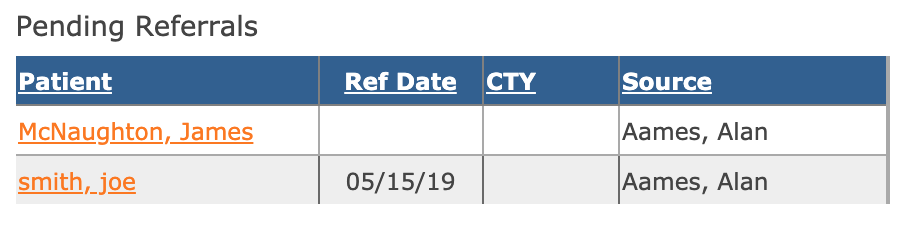
SCHEDULED REFERRALS (Top)
- Patient Patient Name
- Scheduled Date Date of scheduled admission
- Clinician Clinician scheduled to do the admission
- City City of patient
- Source Referral source
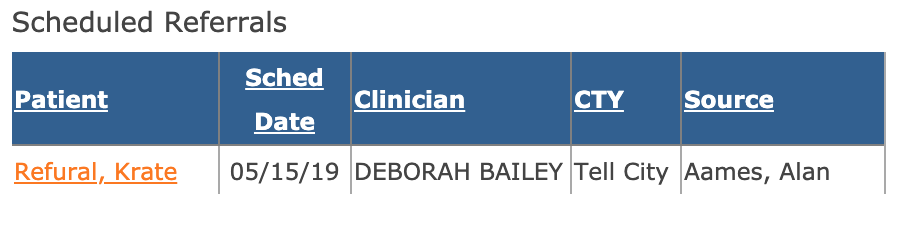
CASE LOAD (Top)
Populates by associates that have scheduled or verified services for any patients that are still active, on hold or pending.
- Clinician Employees Name
- Count Number of patients assigned to the clinician
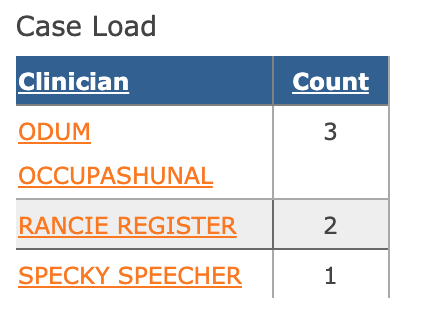
BEREAVED (Top)
- Patient
- Admit Date
- Bereaved Start
- City
- AN
- CM
- MSW
- PT
- OT
- ST
- HHA
- CHP
- VC
- BC
- Oasis
- F2F
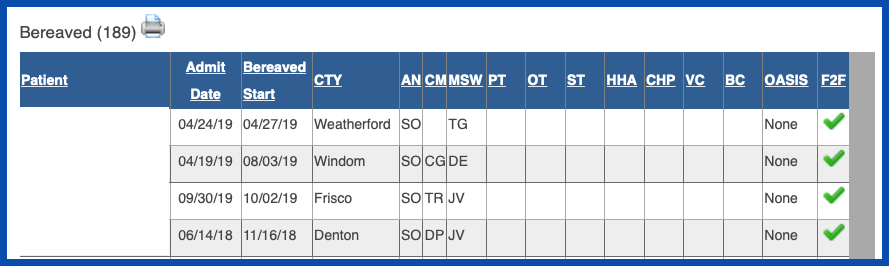
HIS TRANSMISSIONS - OPEN AND REJECTED (Top)
- Patient
- Admit Date
- Reason
- Transmission Date
- Status
- Accepted