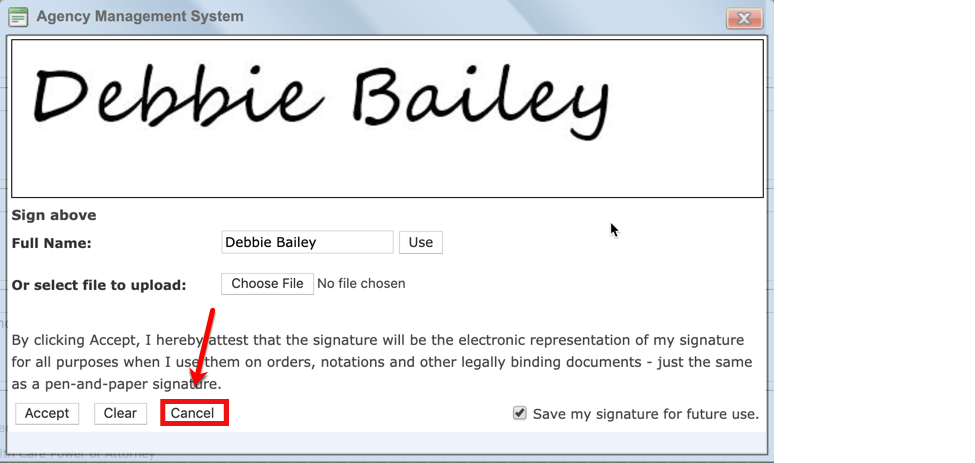ASSOCIATE SIGNATURE APPLICATION
If your Agency requires actual signatures, Associates will still be able to sign the signature box and save the signature for future use. Associates will also be able to upload a “likeness” of their signature if they have it saved on the device they are using to sign documents. If you are not currently using the electronic signature feature that allows your users to sign services notes, orders and other documentation that requires their signature, you will need to update your agency rules. Available choices include:
When signing either orders or service notes, once you click on the "apply signature" link, you will be presented with the following pop-up.
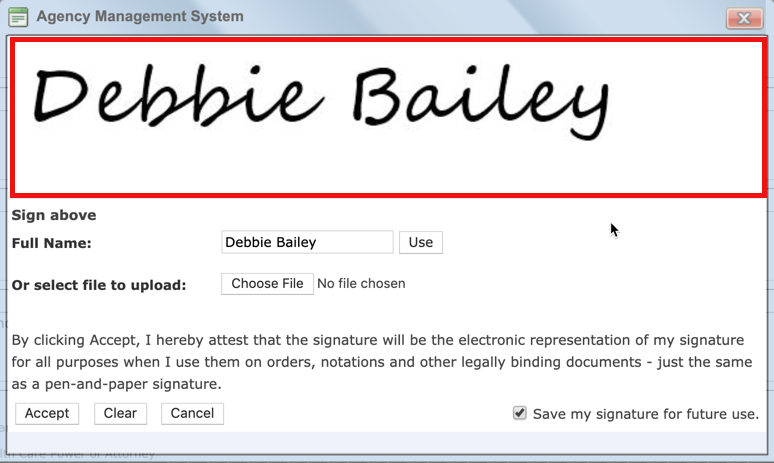
It will auto-populate with your name in typed format.
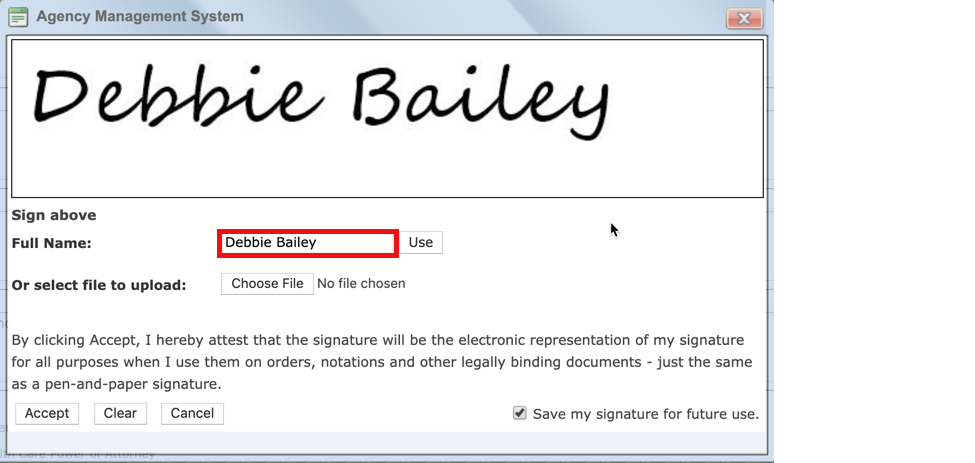
You can edit this information if needed and click "Use" to save what you changed. Do not forget to put your credentials behind your name when using this process.
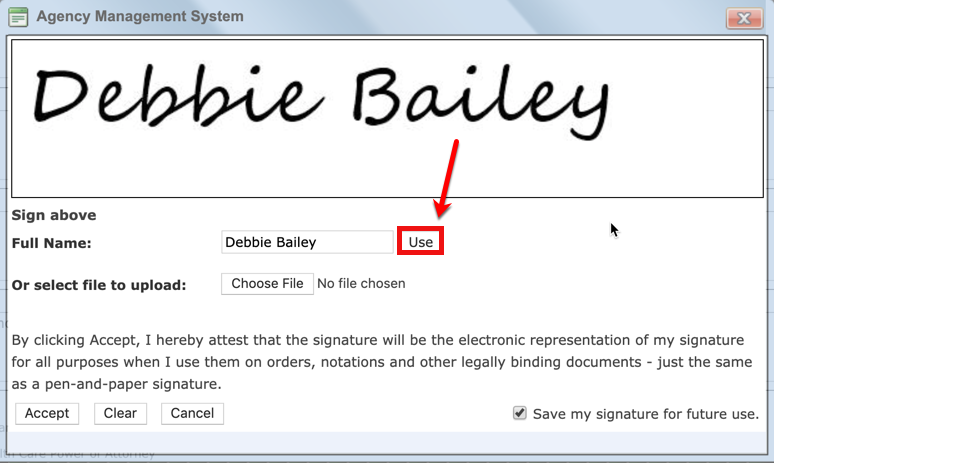
You can also upload a image/document to use for your signature by clicking on "Choose File".
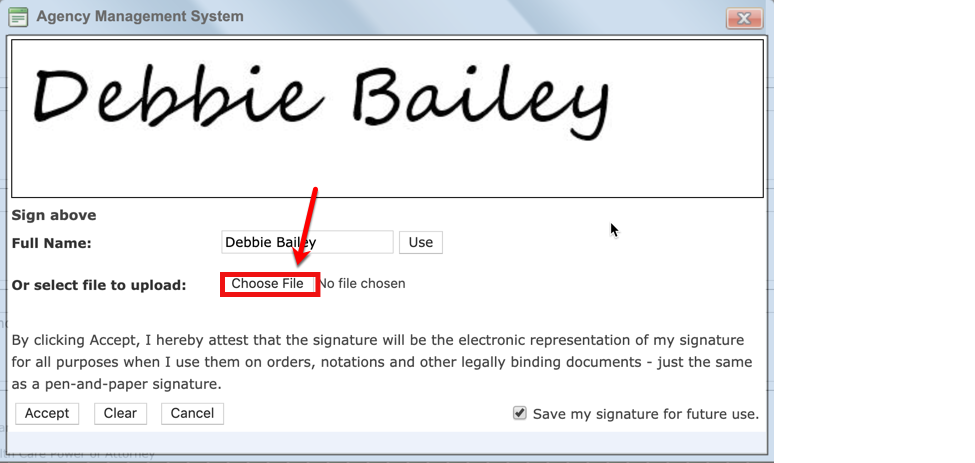
If you prefer to sign yourself, click on "Clear" and use your mouse to add your own signature by writing in the box below.
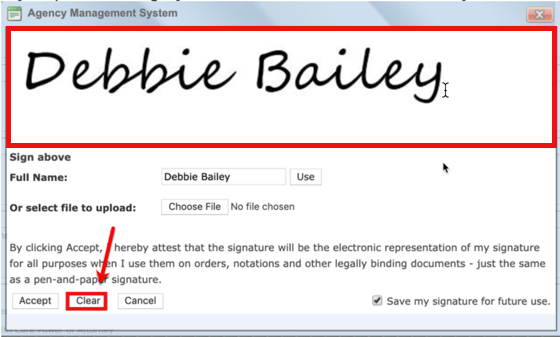
If you want the signature to be saved for future use, click on "Save my signature for future use" checkbox.
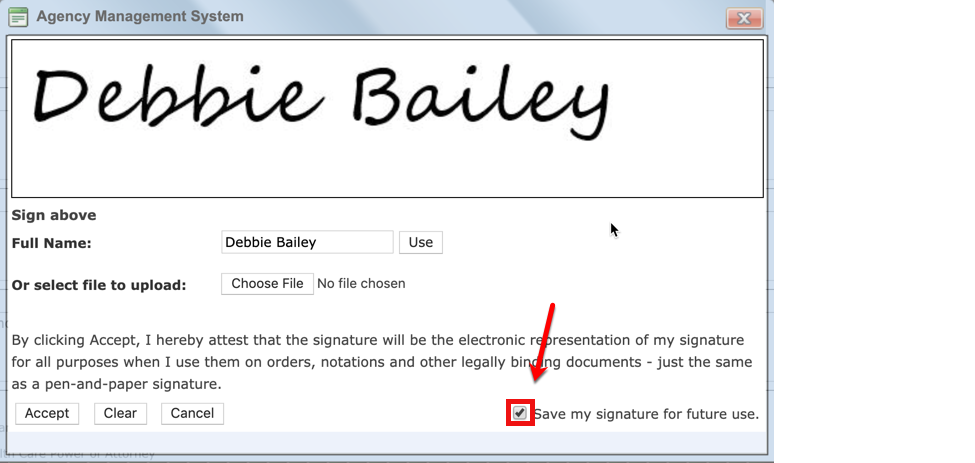
To accept your signature and sign the order or service note, click on "Accept".
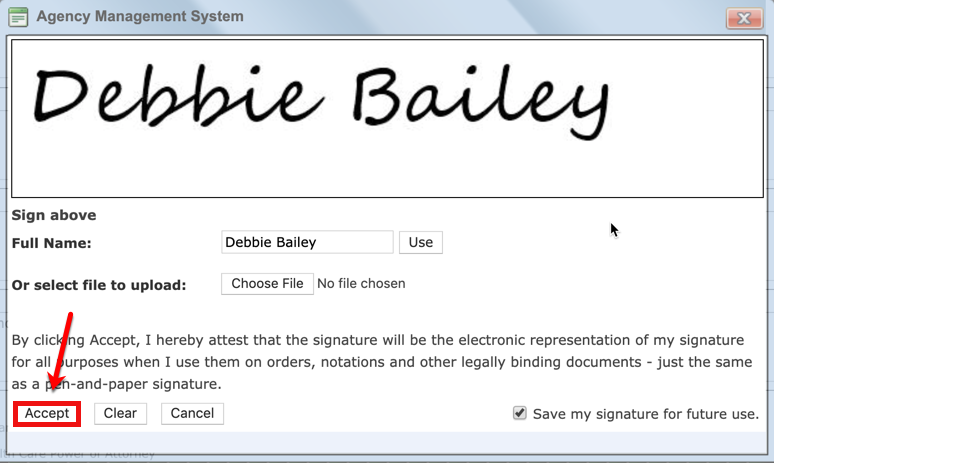
You also have the ability to cancel and not apply your signature by clicking on "Cancel".