ADD IDENTIFIER (Top)
To add an Identifier, click on the "Add Identifier" link.
NOTE: For Careficient Agency Administrators, click on the following to learn more about the privileges for Adding Referral Sources.
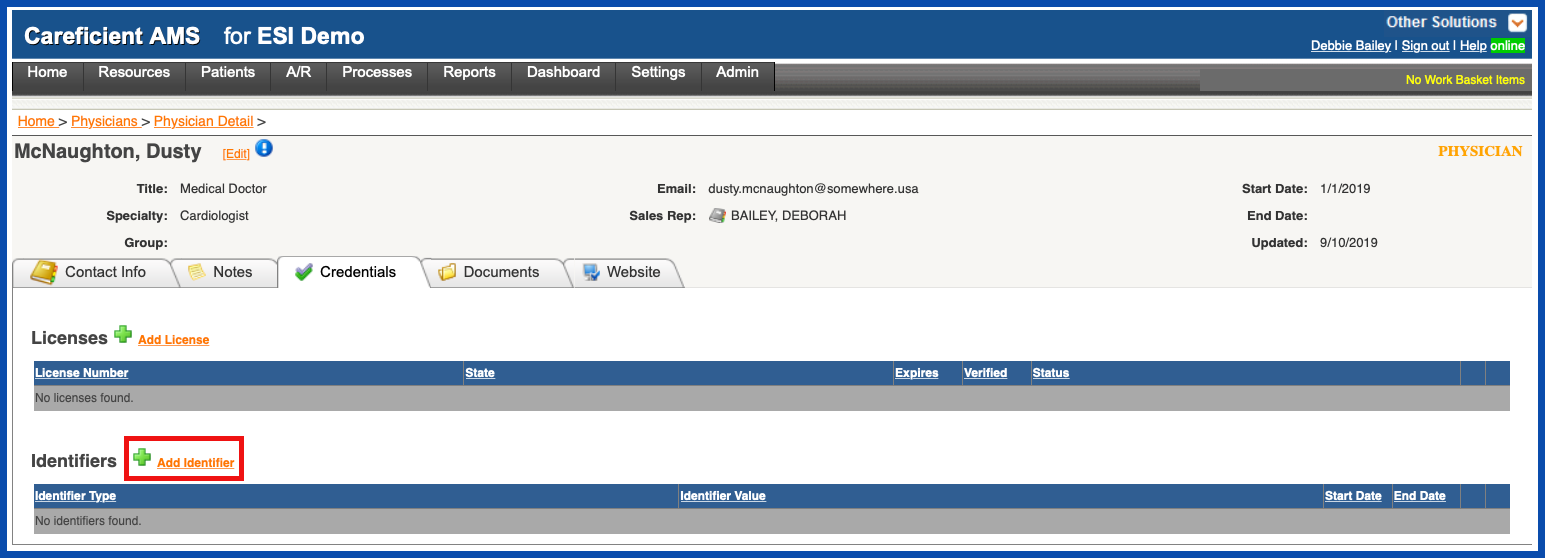
Choose the "Identifier Type" from the drop down. Enter the required information and click "Save" when finished.
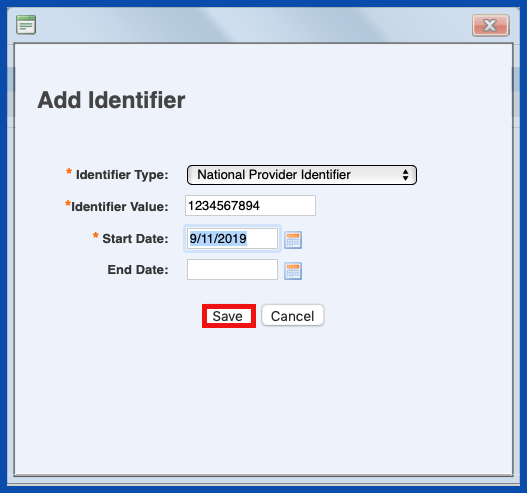
EDIT IDENTIFIER (Top)
To edit the Referral Source's identifier, click on the "Edit Pencil".
NOTE: For Careficient Agency Administrators, click on the following to learn more about the privileges for Editing Referral Sources.
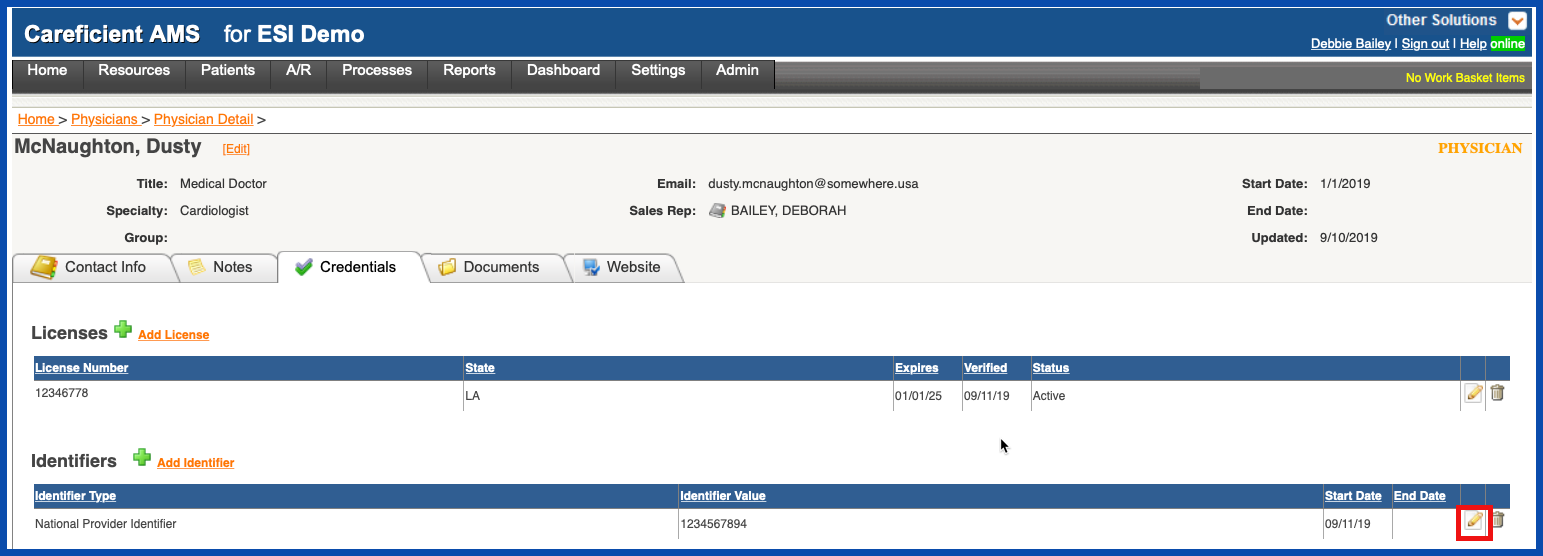
Make the necessary changes and click "Save".
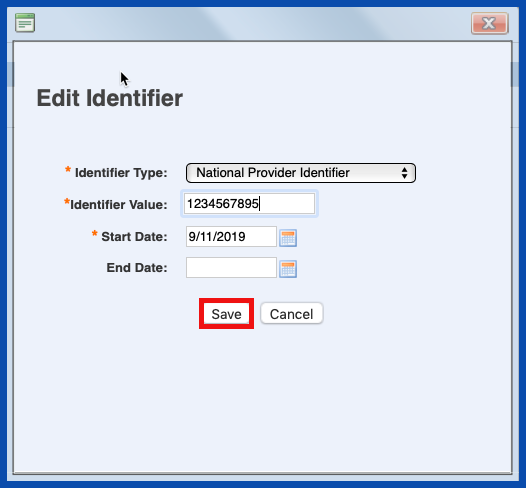
DELETE IDENTIFIER (Top)
To delete the Referral Source's identifier, click on the "Trash Can".
NOTE: For Careficient Agency Administrators, click on the following to learn more about the privileges for Deleting Referral Sources.
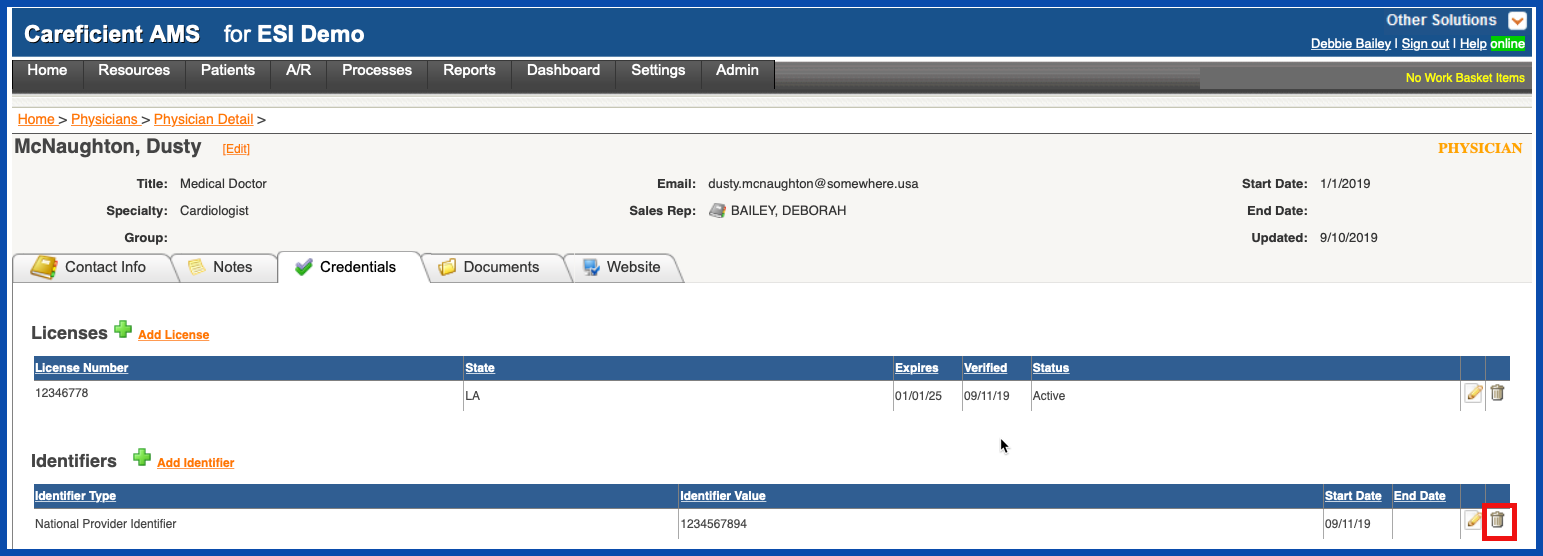
You will be asked if you are sure you want to delete. Click "OK" to confirm.
