The Referral Sources List allows you to view/add/edit/delete referral sources. To view the referral list, go to Resources > Referral Sources.
NOTE: For Careficient Agency Administrators, click on the following to learn more about the privileges for View Referral Source.
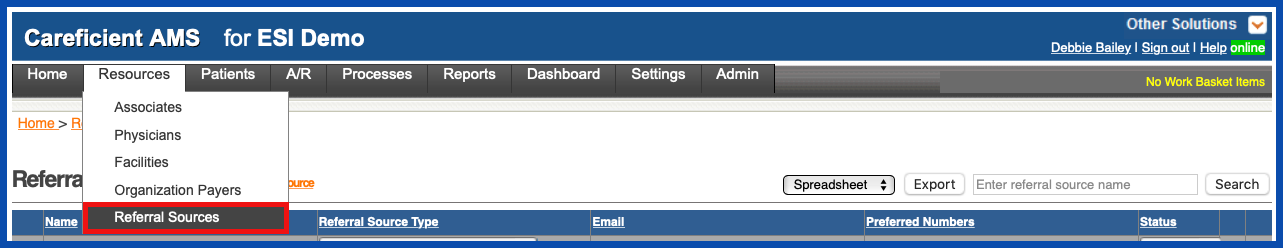
You can search for a specific referral source by entering the referral source name in the Search box and clicking on "Search".
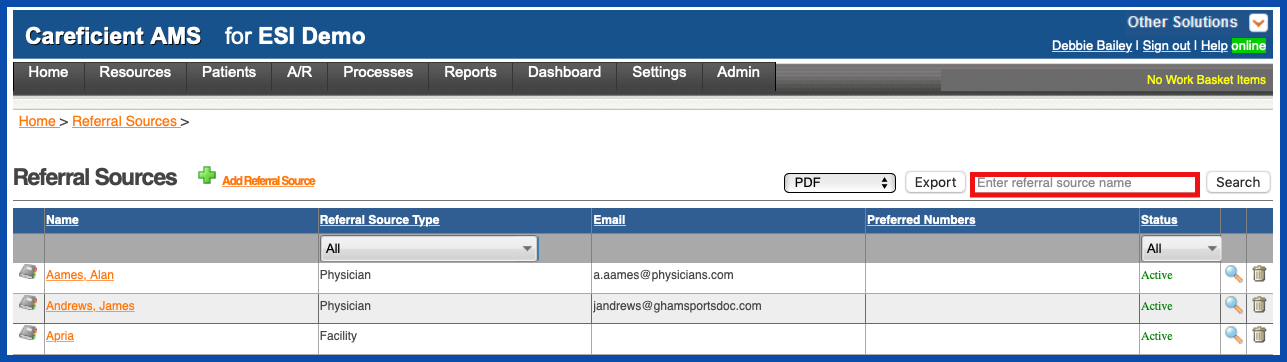
You can filter the referral sources by "Referral Source Type"....
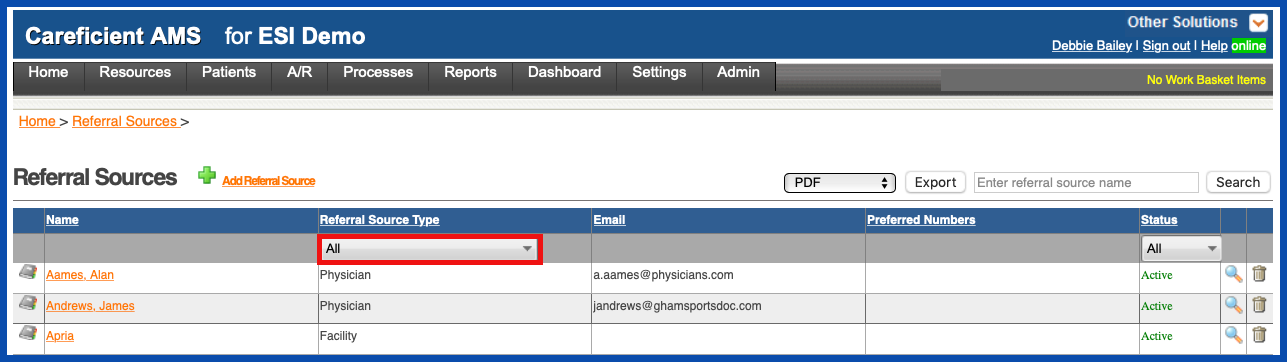
or Status.
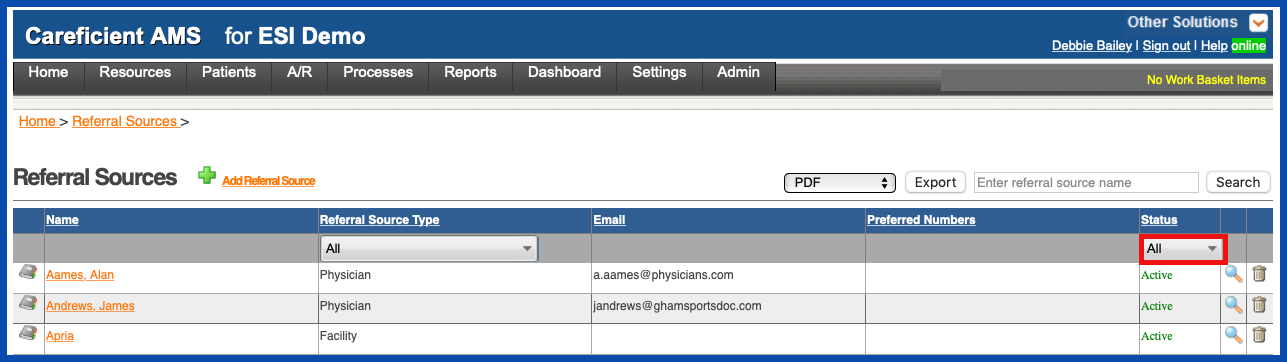
You can view the referral source file by clicking on the "Name" link or the magnifying glass.
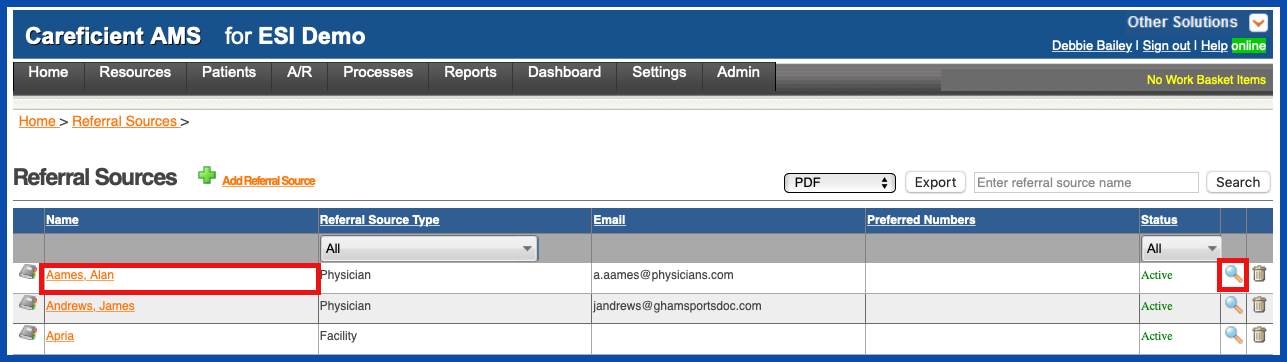
You can view the referral source contact information by clicking on the "Address Book".
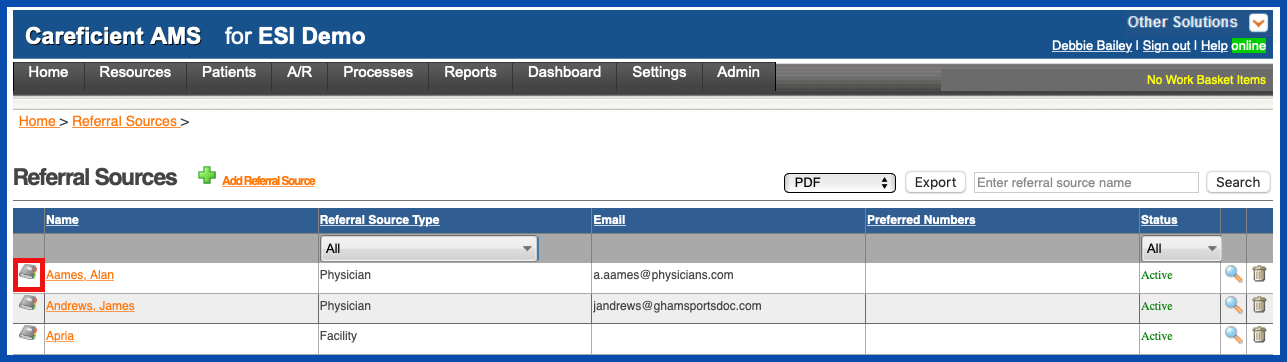
This will bring up a preview of the Contact Information.
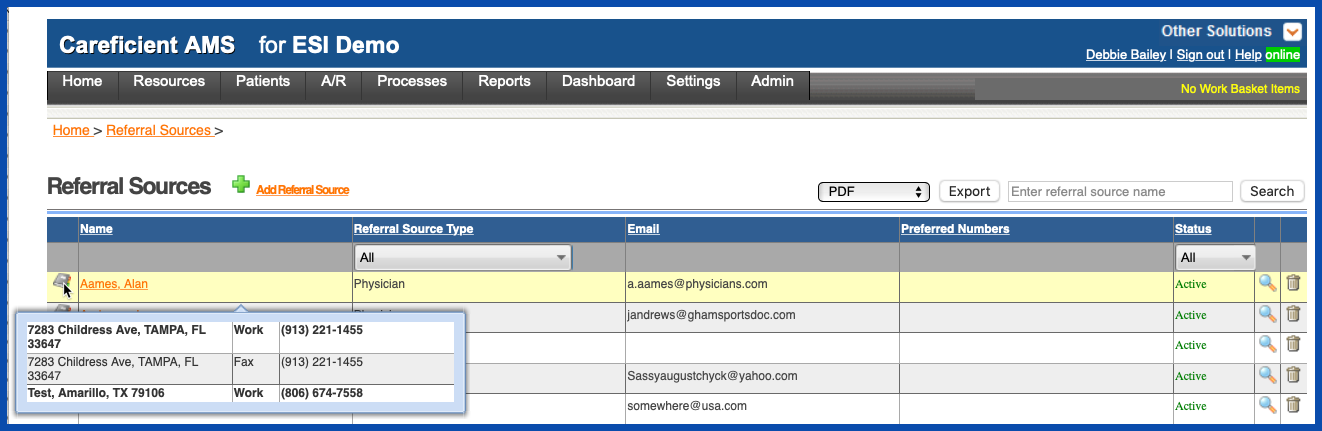
ADD REFERRAL SOURCES (Top)
To add a referral source, click on "Add Referral Source" link.
NOTE: For Careficient Agency Administrators, click on the following to learn more about the privileges for Add Referral Source.
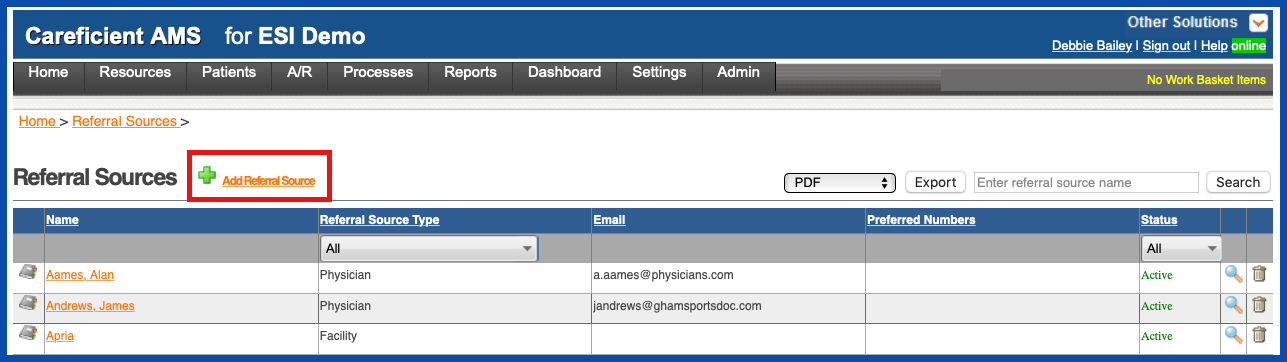
Enter the required information and click “Save”.
NOTE: For Careficient Agency Administrators, “Referral Type” and "Facility Type" options can be set in Settings > Lookup Tables > Referral Source Tables > Referral Source Type and Facility Type.
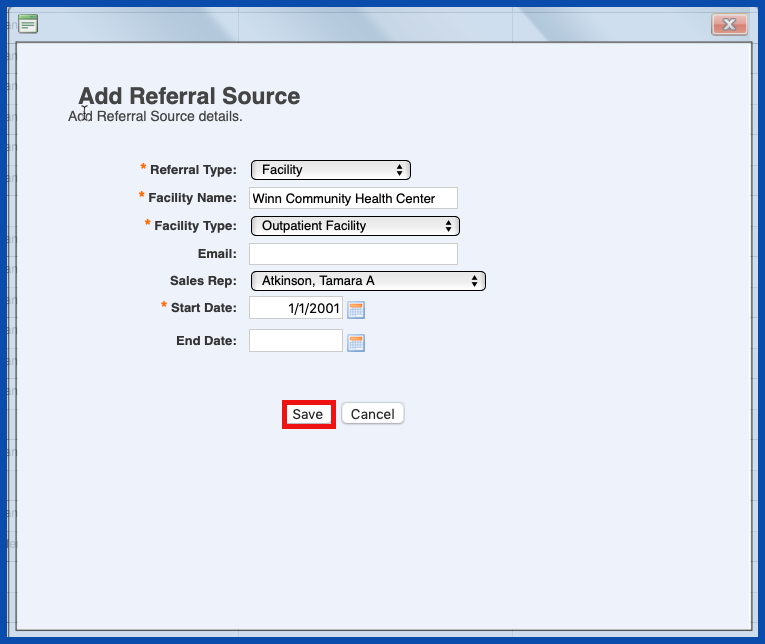
This will take you to the Referral Source Master File.
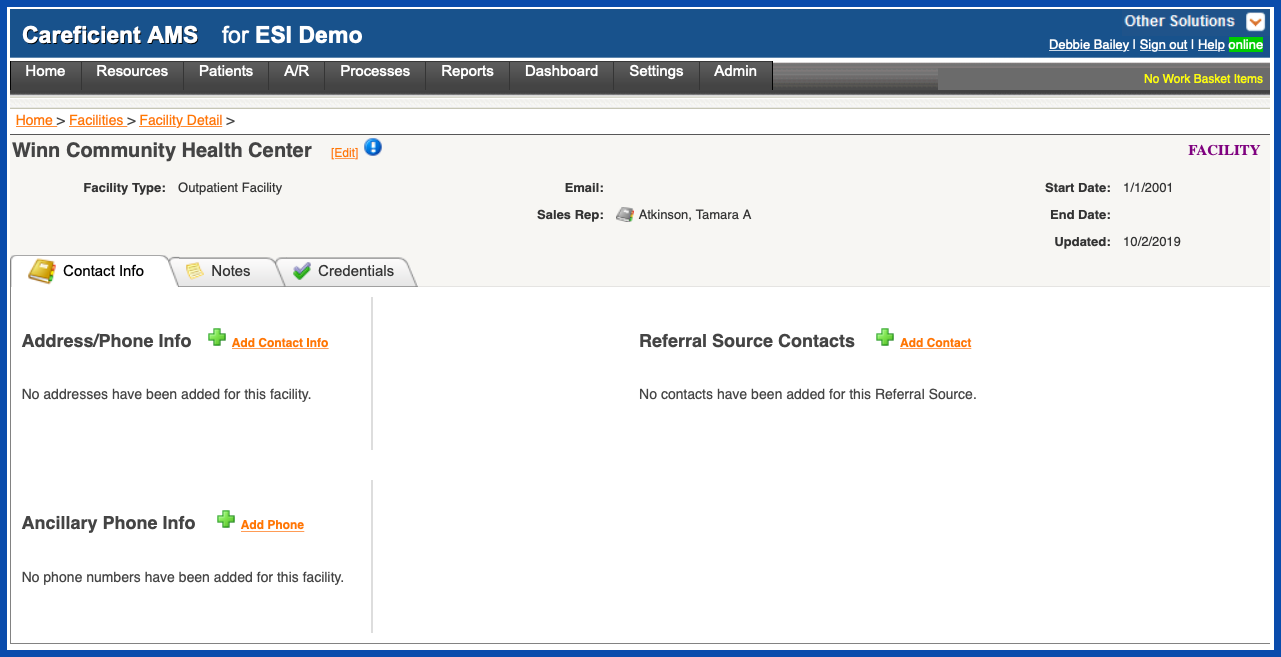
EDIT REFERRAL SOURCE (Top)
To edit the referral source, click on the Edit Link.
NOTE: For Careficient Agency Administrators, click here to learn more about the privileges for Edit Referral Source.
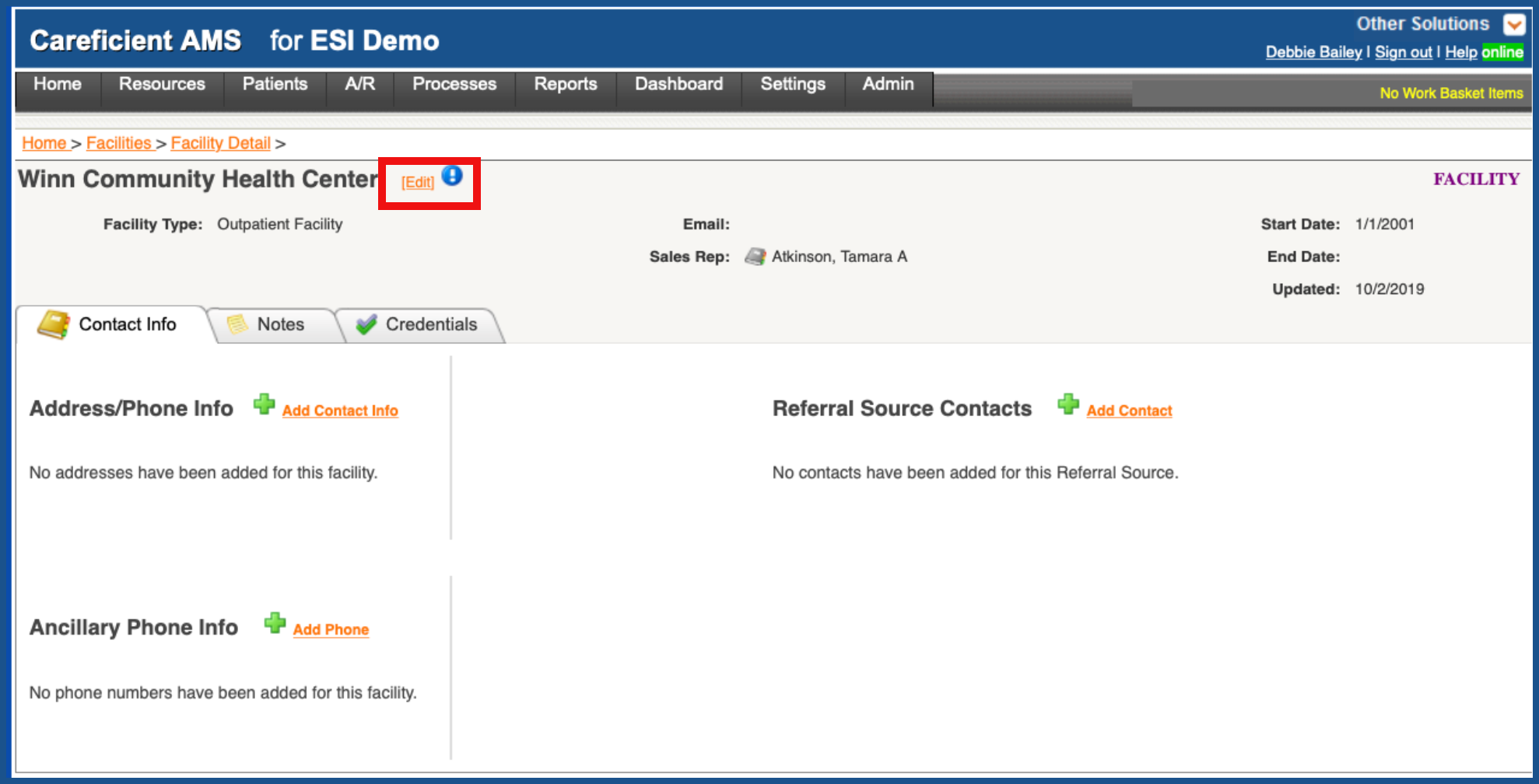
Make the necessary changes and click "Save" when you are finished.
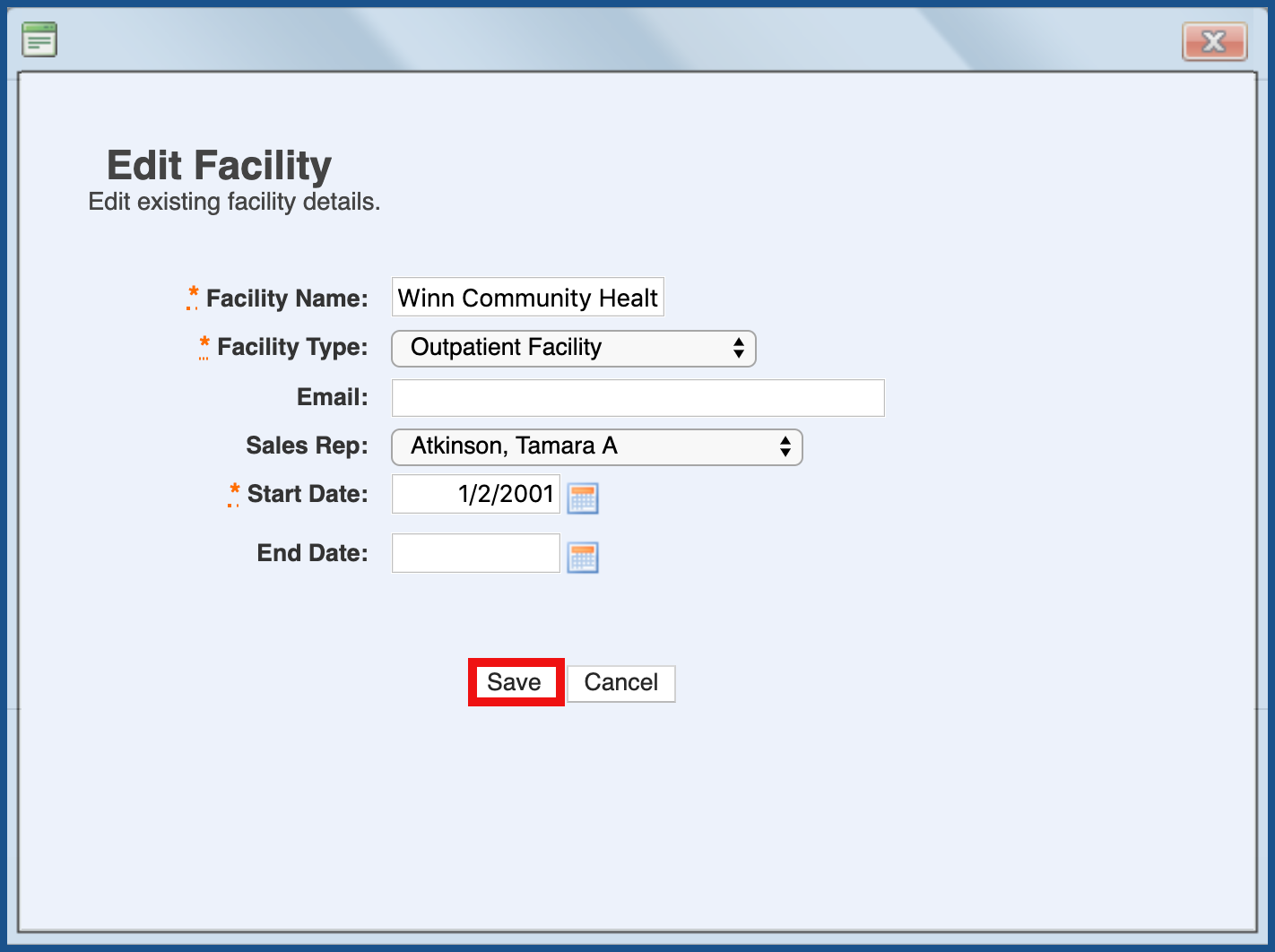
DELETE REFERRAL SOURCE (Top)
You can delete a referral source by clicking on the Trash Can.
NOTE: For Careficient Agency Administrators, click on the following to learn more about the privileges for Delete Referral Source.
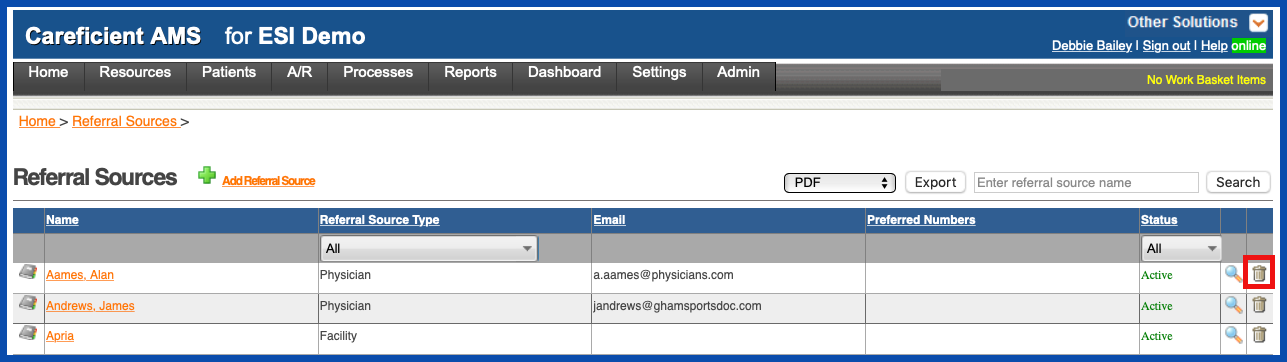
You will be asked if you are sure you want to delete. Click "OK" to confirm.
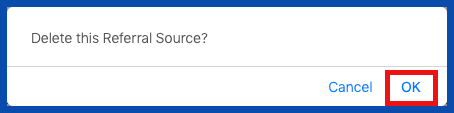
REPORTS (Top)
You can export the referral sources into a PDF file by clicking on the "Export" button.
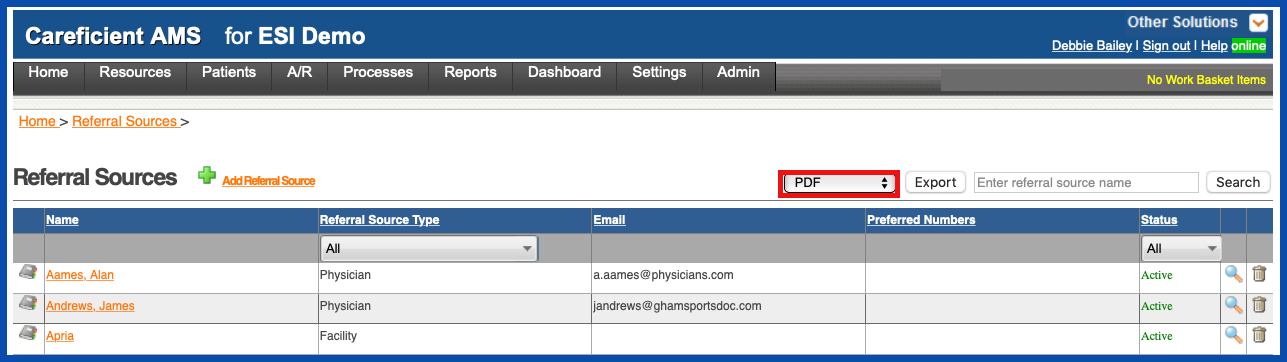
Referral Sources (PDF) includes:
- Referral Name
- Type
- Status
- Address 1
- Address 2
- City
- State
- Zip
- Preferred Numbers
- Email
You can export the referral sources into a Spreadsheet by clicking the drop down to the right of PDF and changing it to Spreadsheet and then click "Export".
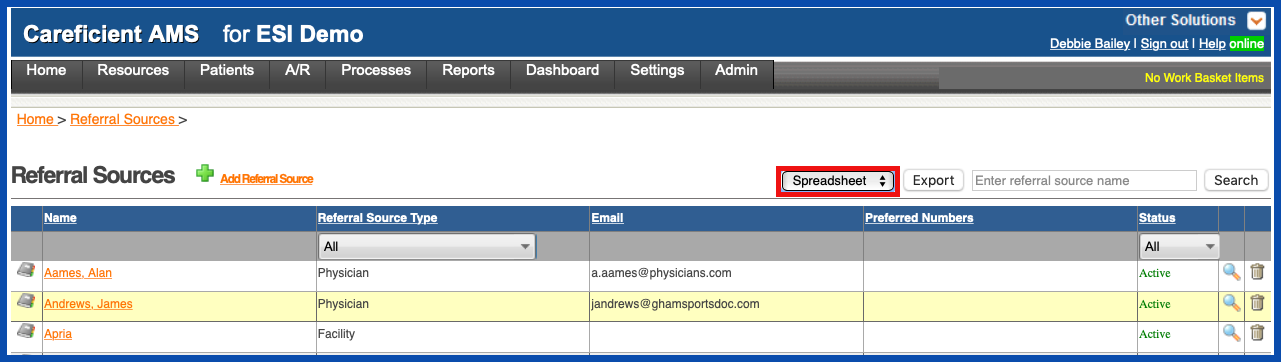
Referral Sources (Spreadsheet) includes:
- Name
- Type
- Status
- Address 1
- Address 2
- City
- State
- Zip
- Preferred Phone
- Email
Click the link to learn more about the following: