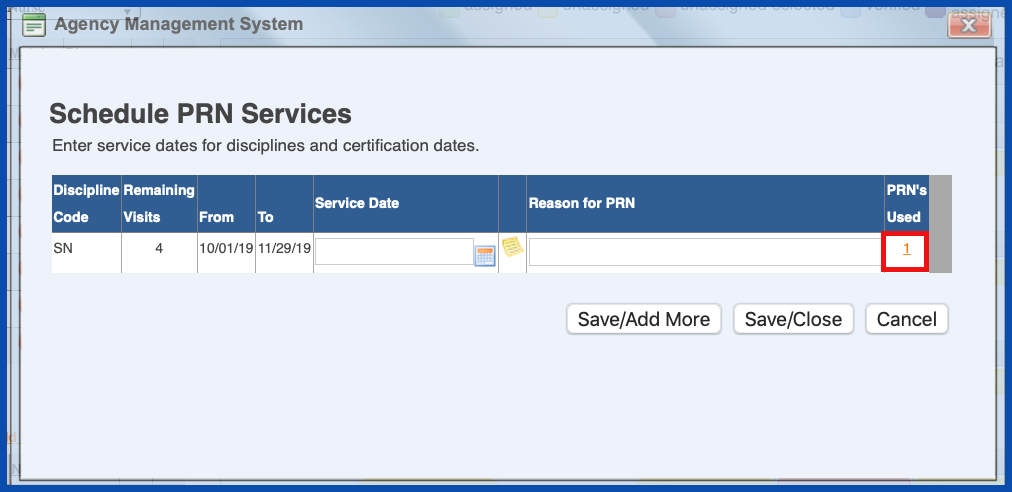SCHEDULE PRN
To schedule PRN visits, click on "Schedule PRN". You must have and order for PRN visits in order to schedule a PRN.
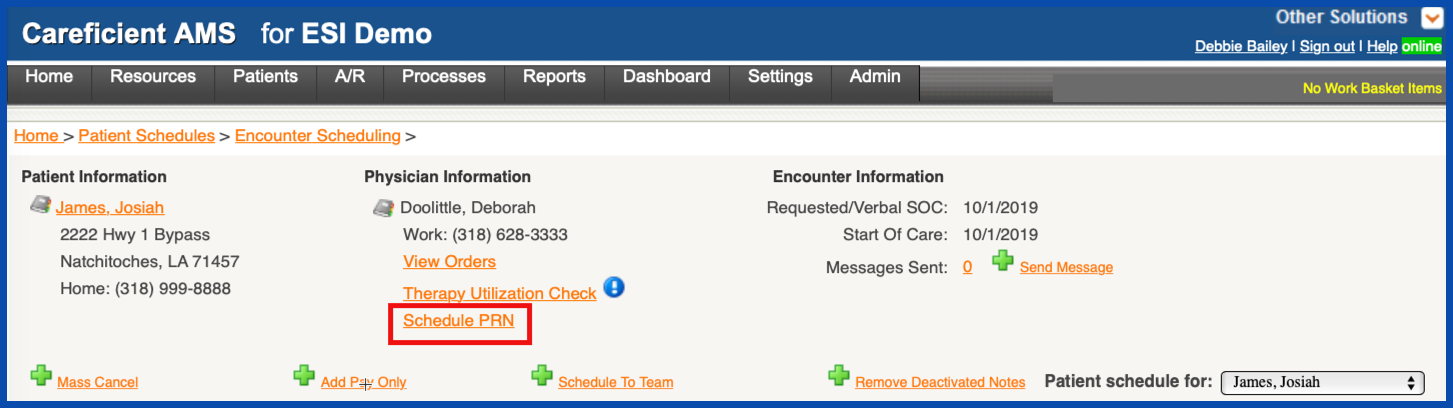
The "Schedule PRN Services" screen appears. Here you can see the Discipline allowed PRN visits, the remaining PRN visits, the dates that the PRN visits can fall in between, the service date, reason for PRN and PRNs Used. Enter the date that you want to schedule the PRN visit.
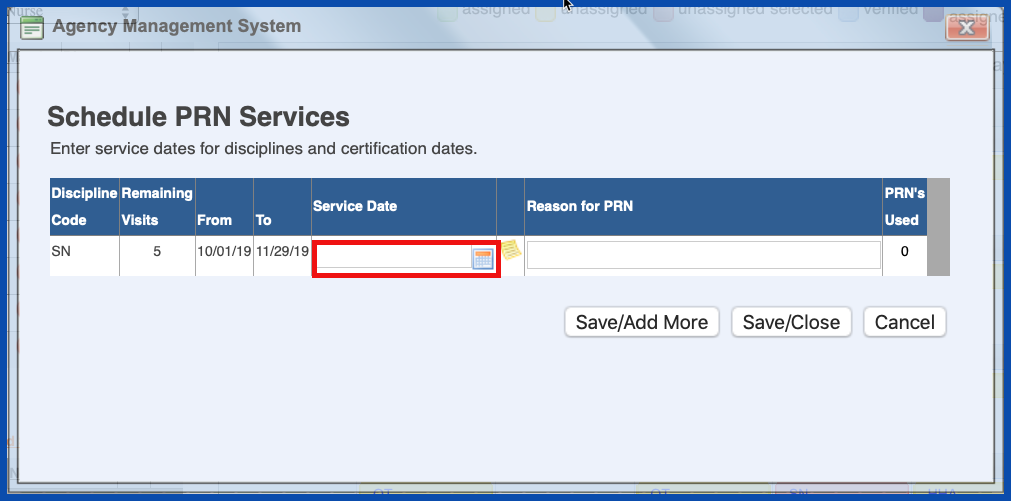
Enter the "Reason for PRN".
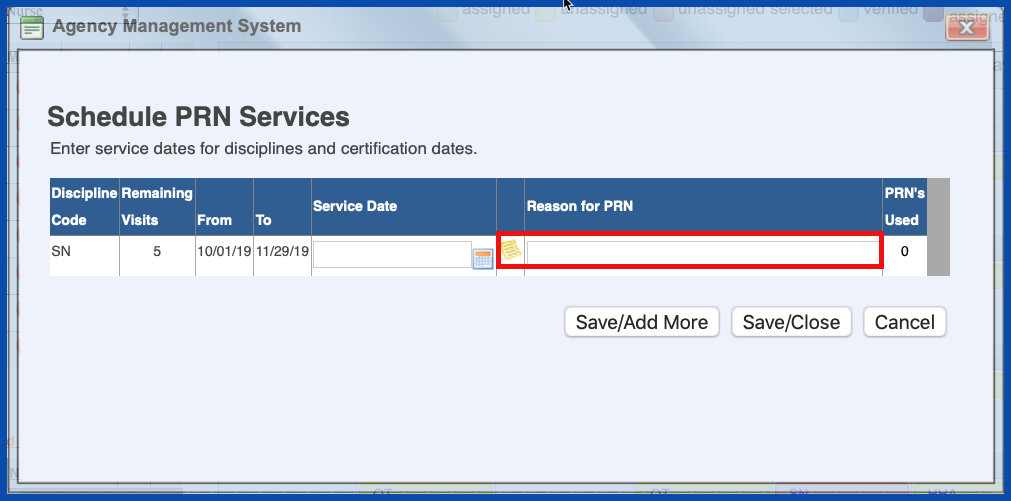
This will create a note on the patient's calendar indicating what the PRN visit is for.
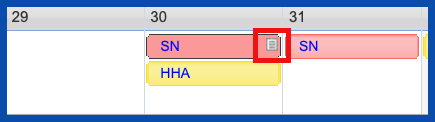
If you click on the piece of paper, it will bring up the "Notes" screen where you can view what note was entered.
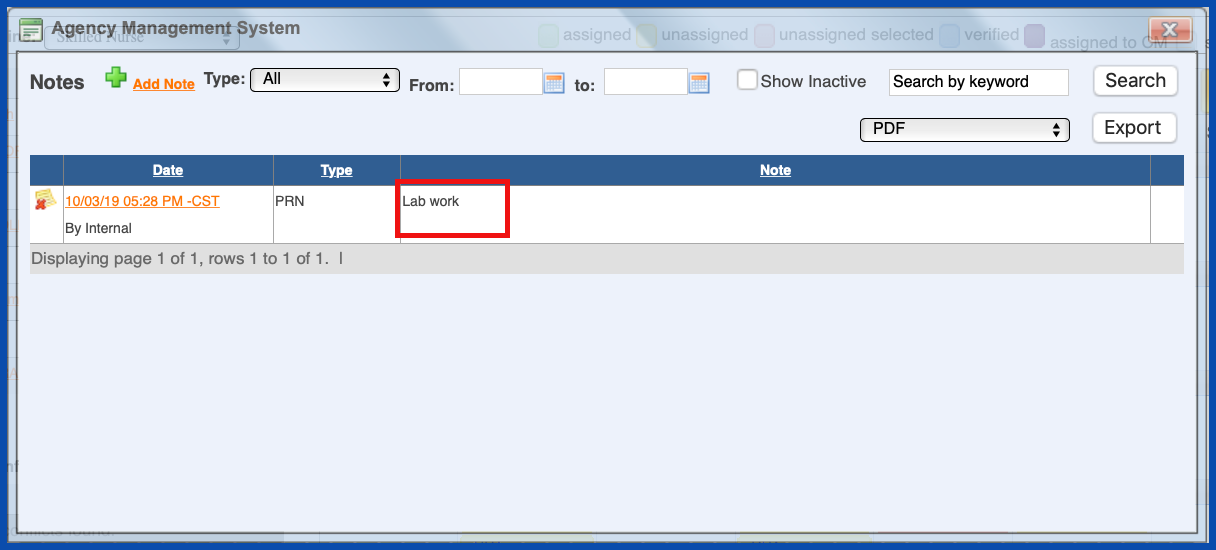
You can "Save/Add More" PRN visits...
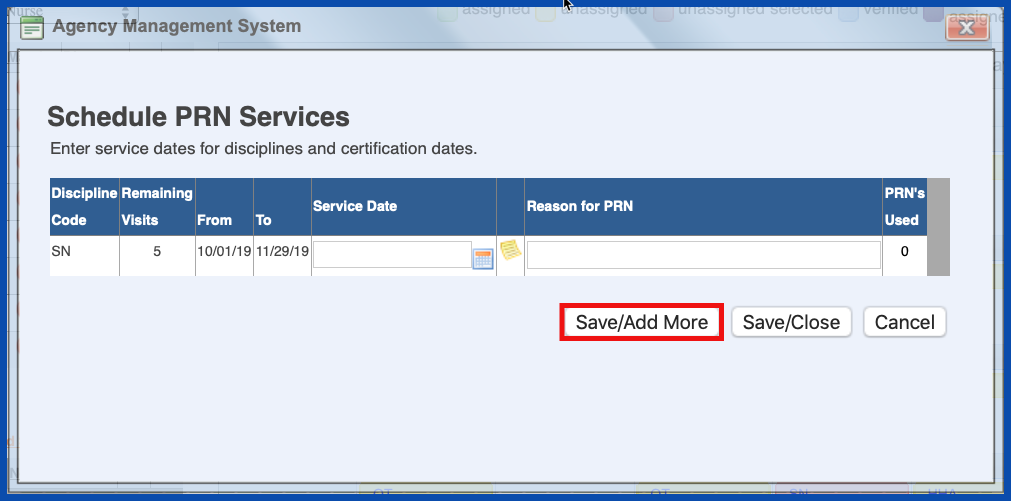
Or "Save/Close".
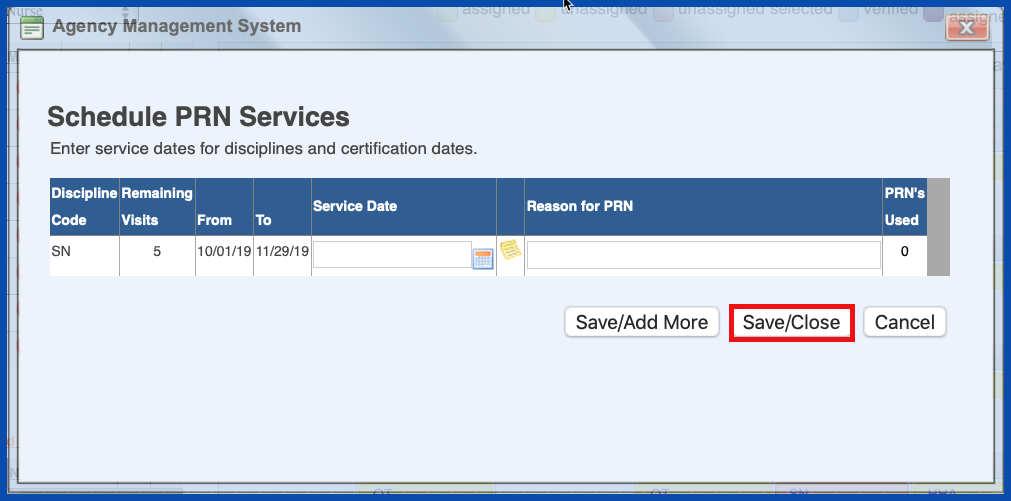
Once you have used a PRN visit, you will then see the amount of PRN visits used in the column to the right.