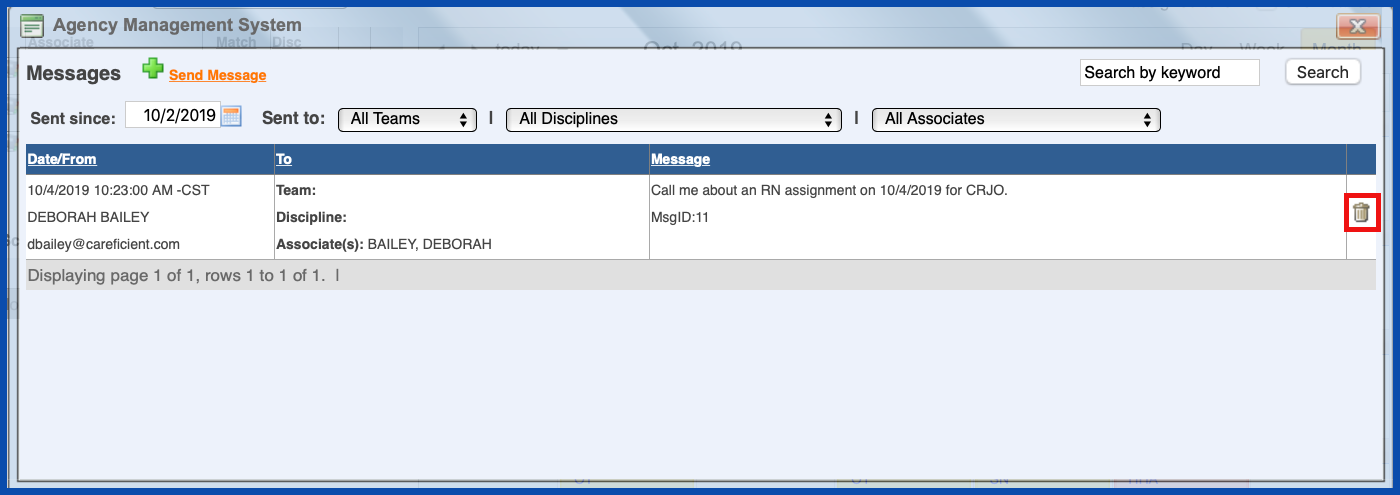SEND MESSAGE
The "Send Message" link sends an email to individuals that have email addresses in their Associate file.
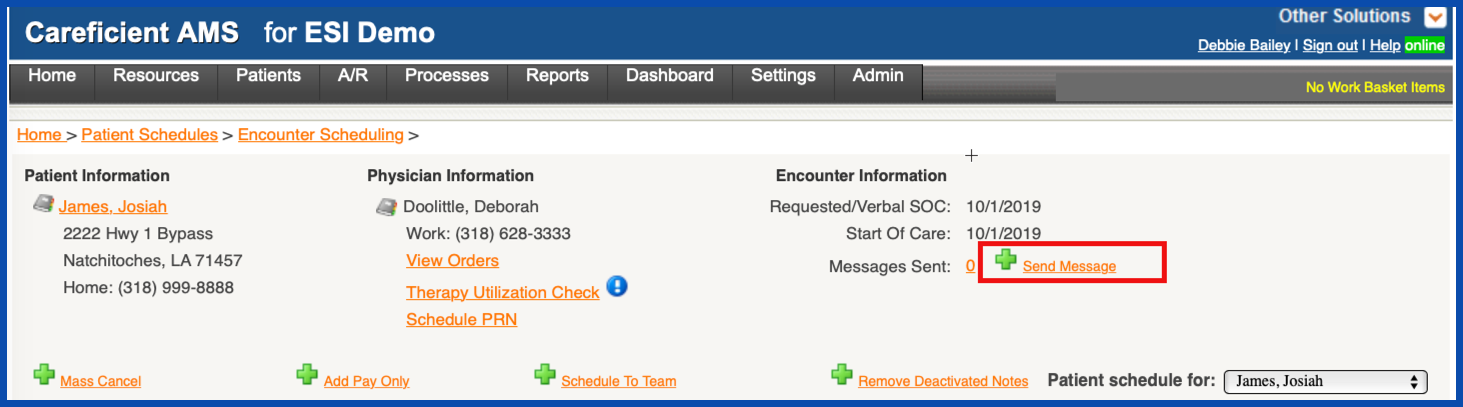
It can be sent to all individuals assigned to a team, all individuals assigned to a primary discipline and/or they can pick/choose individuals to send an email to. When you use this, the email is not encrypted so do not want to include any PHI information in the body of the email as the emails go out through the internet. This means that you do not want to include the patient’s name, Medical Record number, social security number, HIC/MBI, Medicaid ID, etc. What is OK is to put the first 2 letters of the first name and the first 2 letters of the last name (i.e., Craig Jones would be CRJO, or it could be reversed JOCR depending on what your agency protocol is). Example of message could say: Call me about an RN assignment on 10/4/2019 for CRJO. Click "Send" when you have finished entering information.
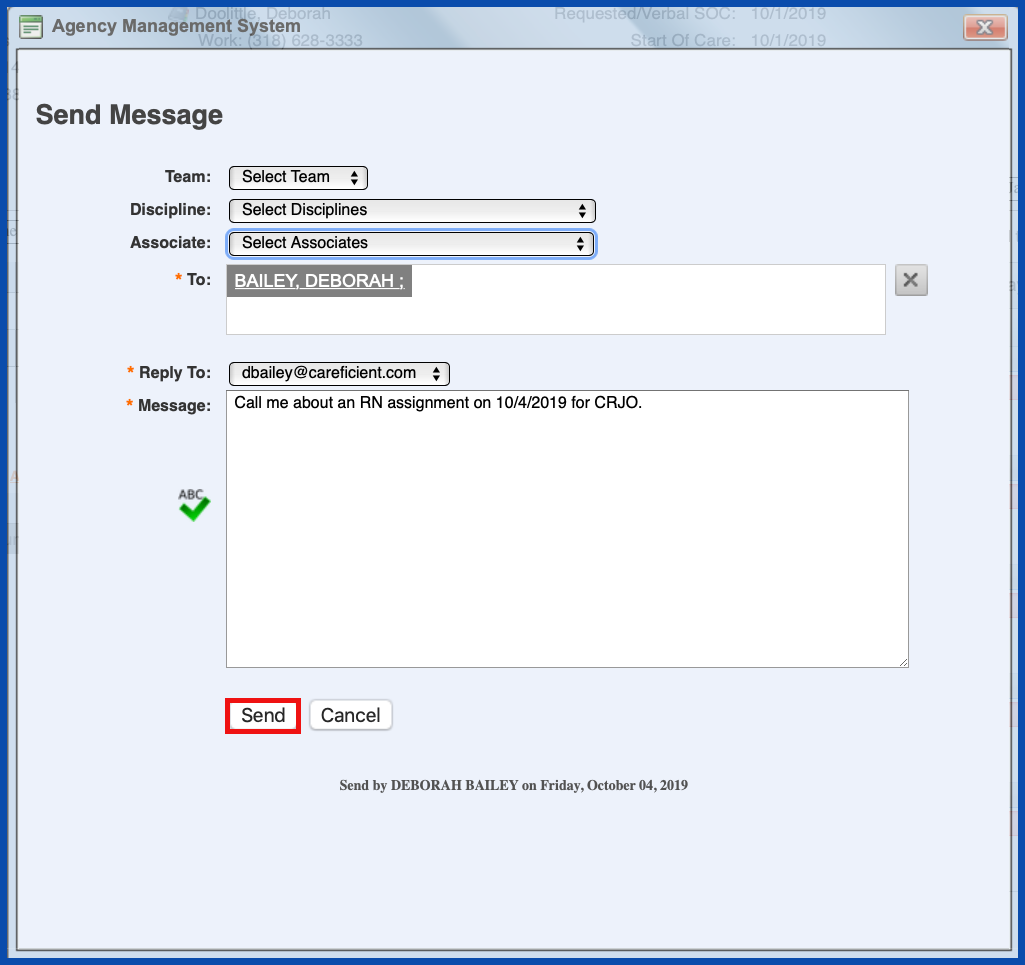
To view the "Messages Sent" click on the link.
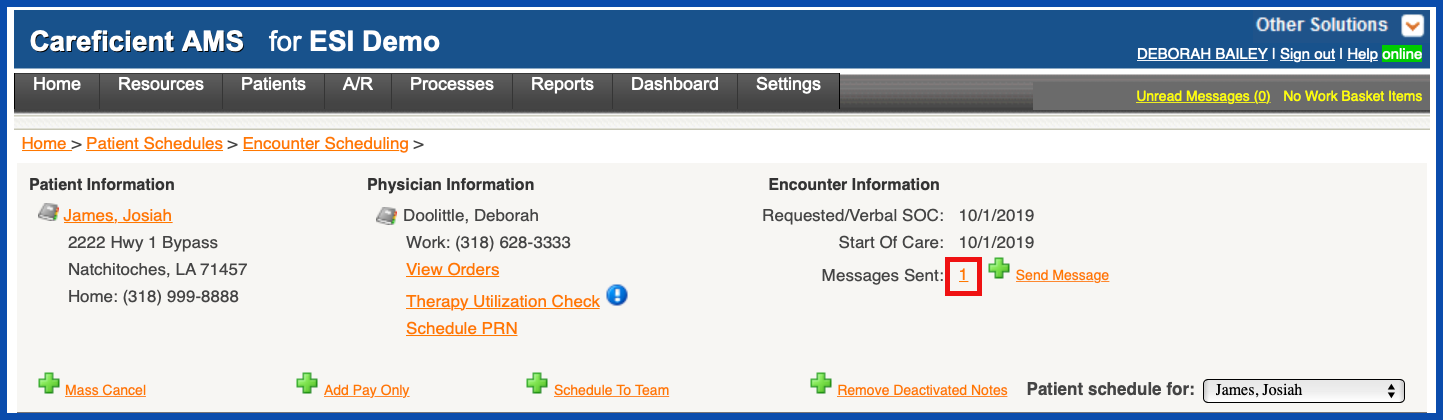
This will bring up a list of all messages sent. You can filter by date...
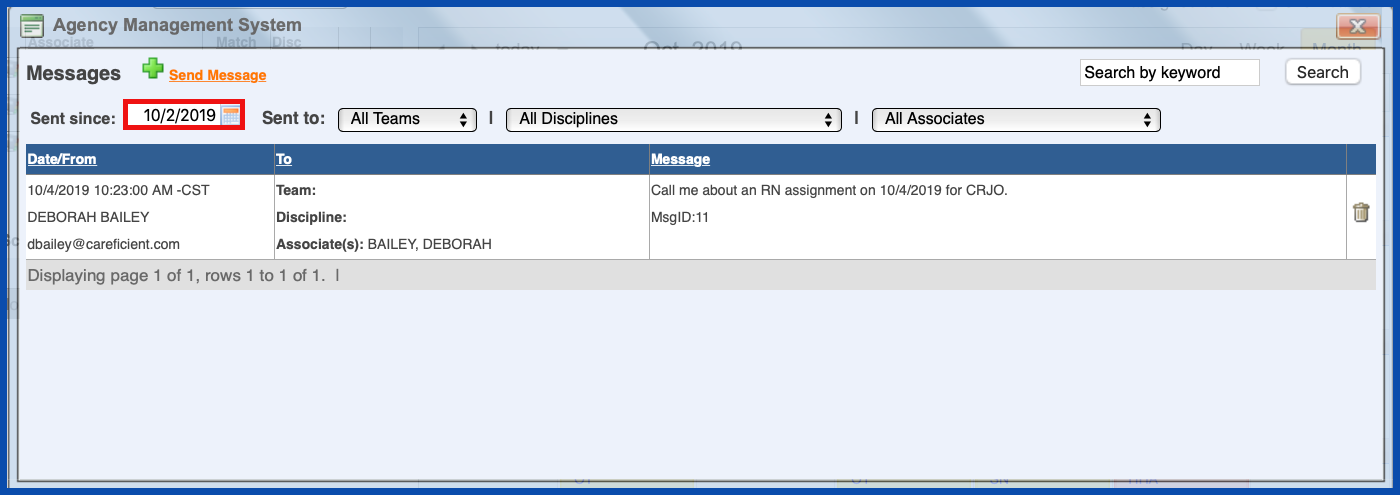
Teams...
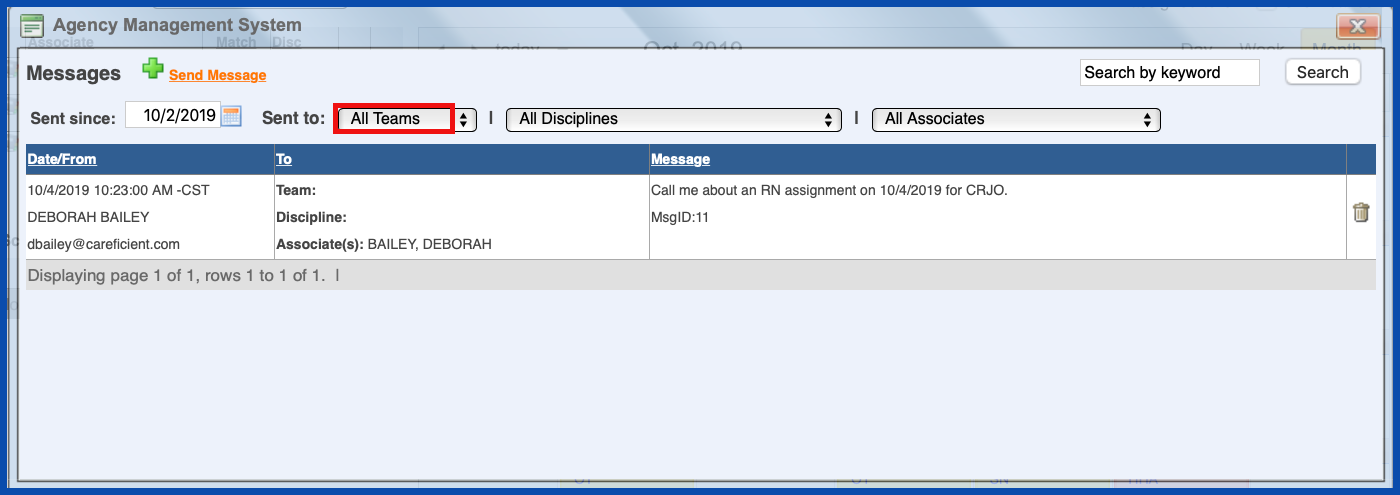
Disciplines...
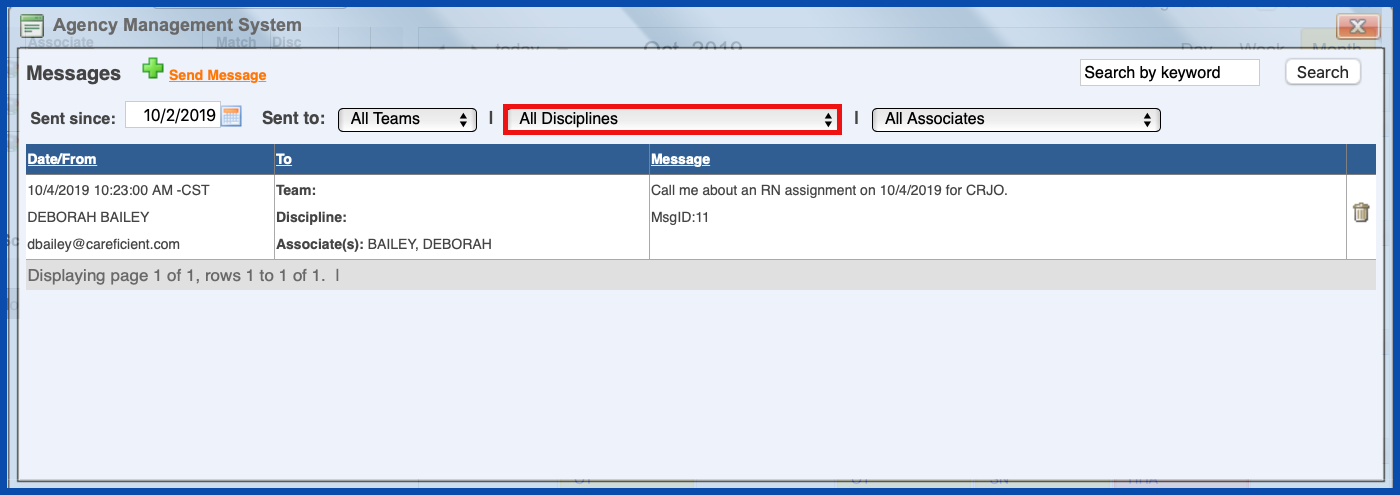
Associates...
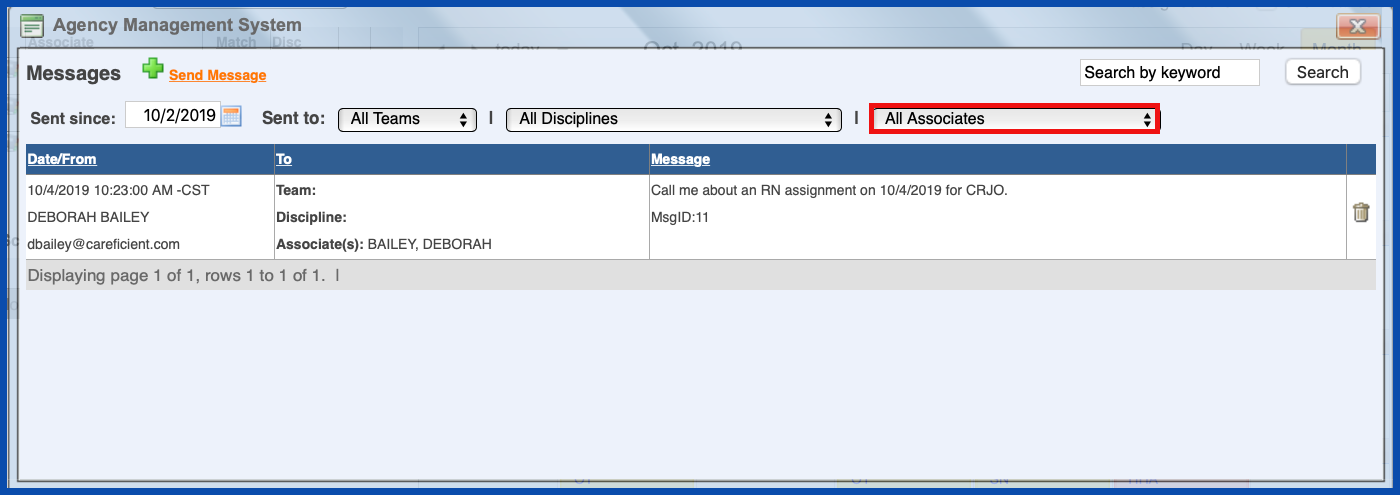
Or search by Keyword.
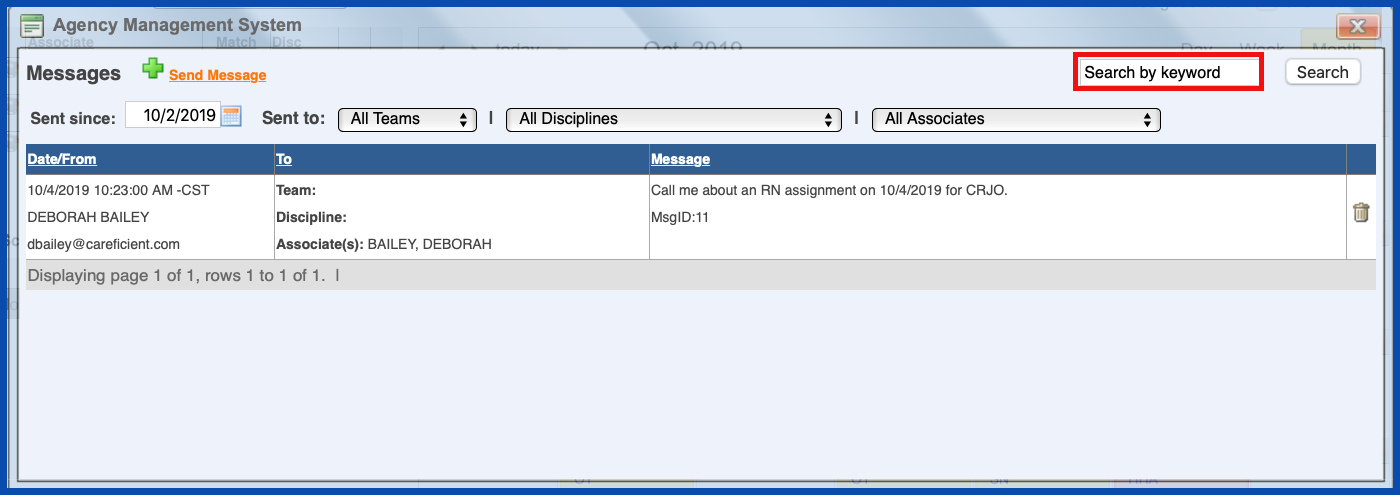
You can also send a message from this screen as well.
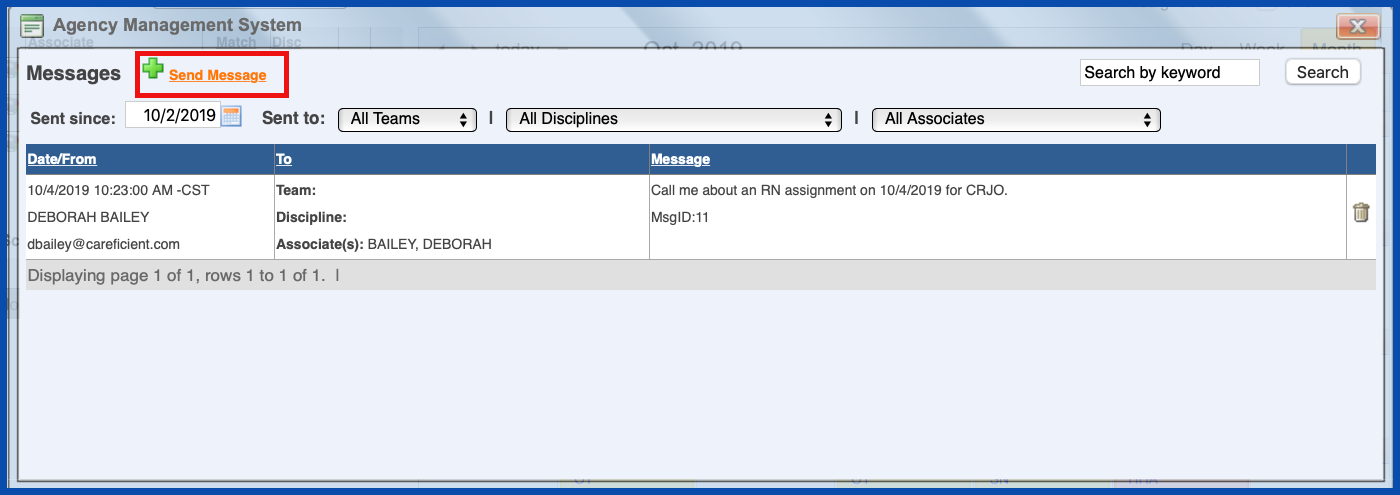
You have the option to delete the message by clicking on the "Trash Can".