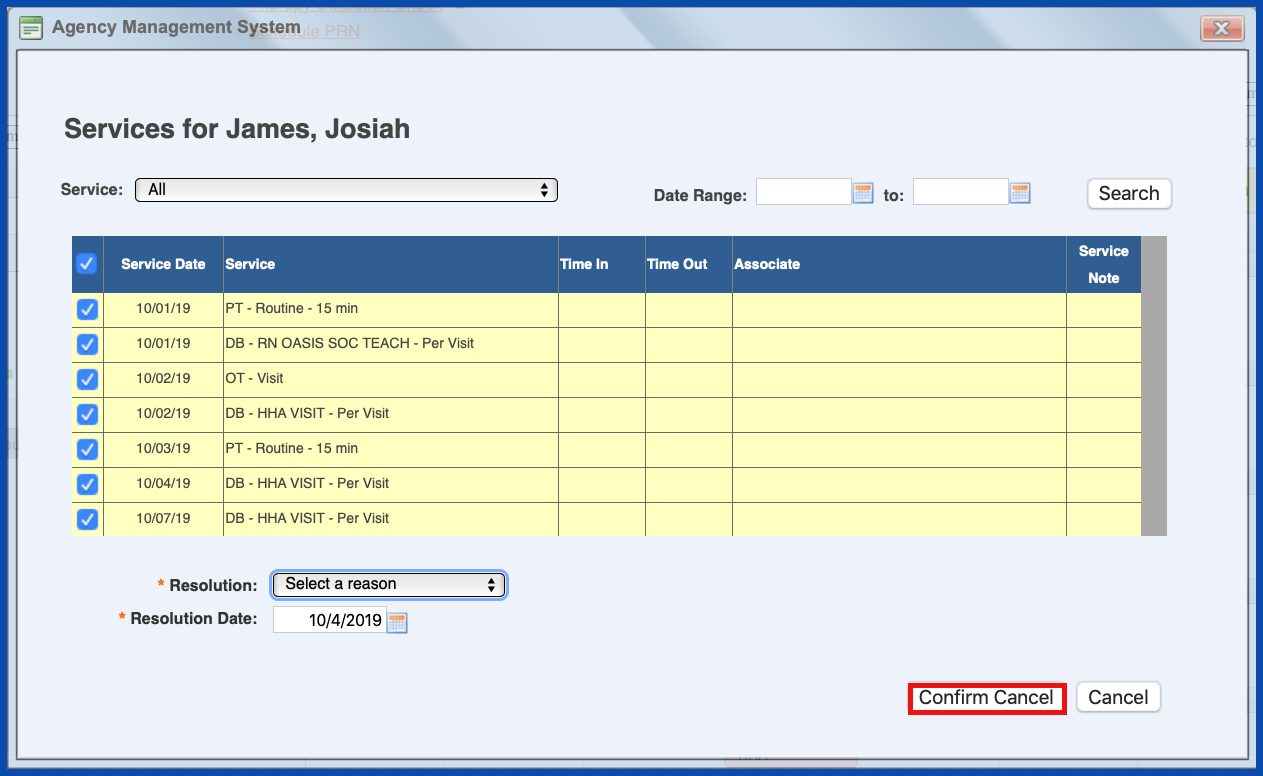MASS CANCEL
Mass cancel allows you to cancel multiple services at one time. Make sure the you truly want to cancel the visits and not just reassign them when using this function or you have to manually uncancel the visits one by one. To mass cancel, click on the "Mass Cancel" link.
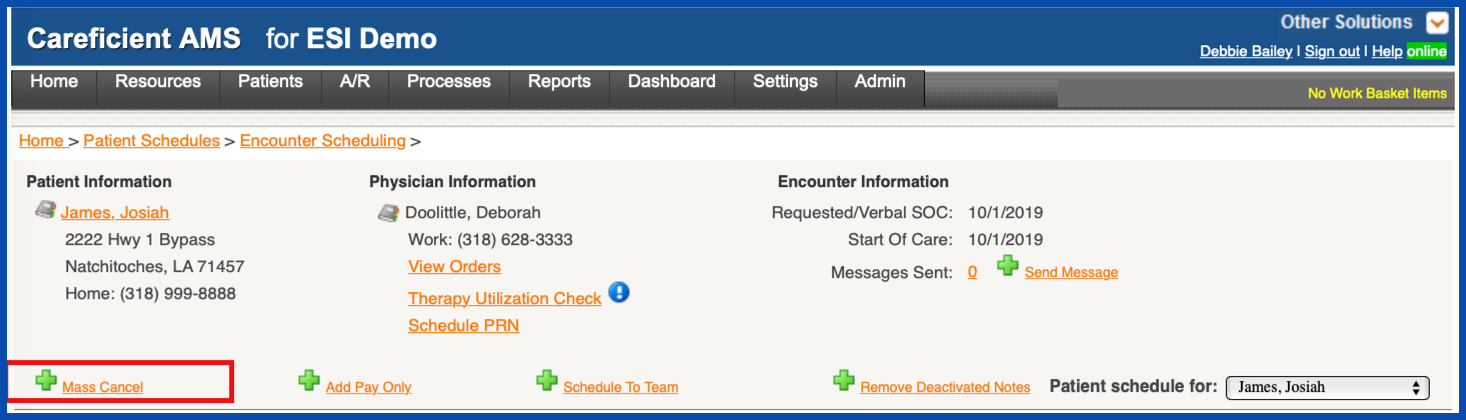
The screen defaults to selecting all services to be canceled but you can uncheck visits that you do not want to cancel. You can search by services...
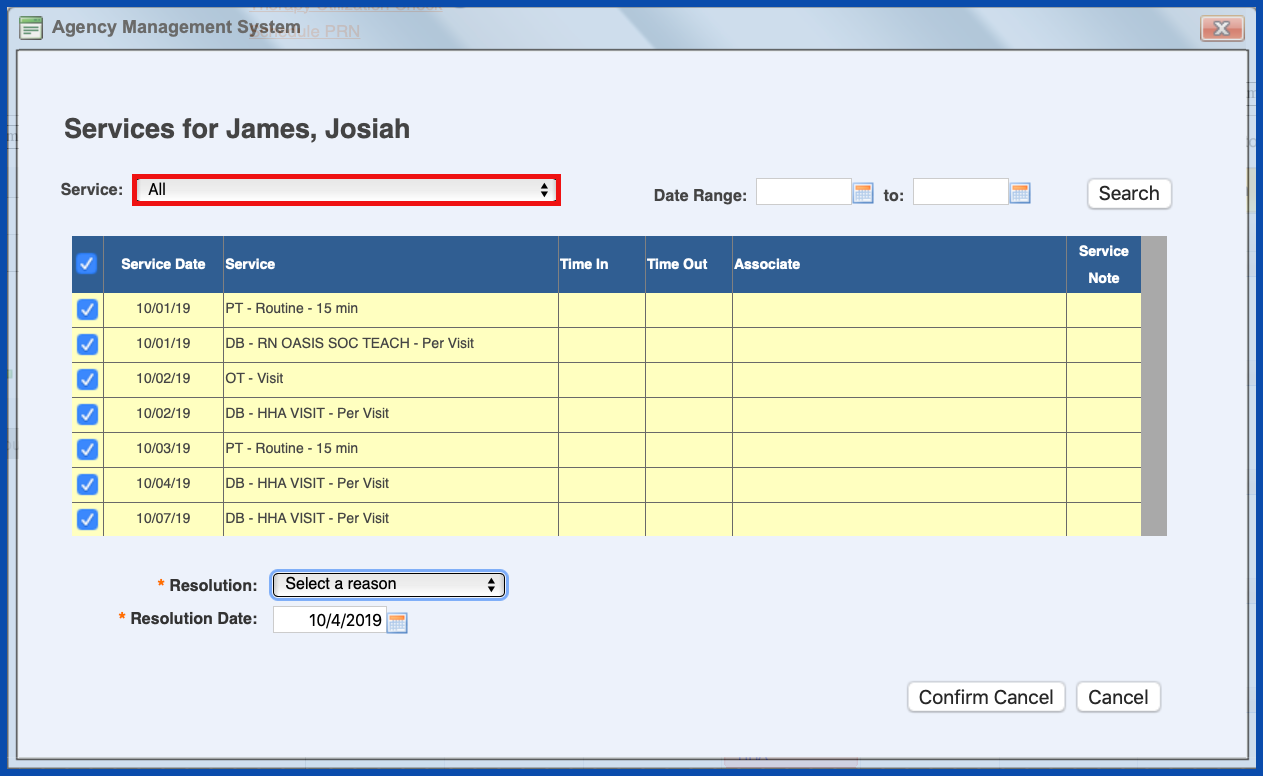
or date range.
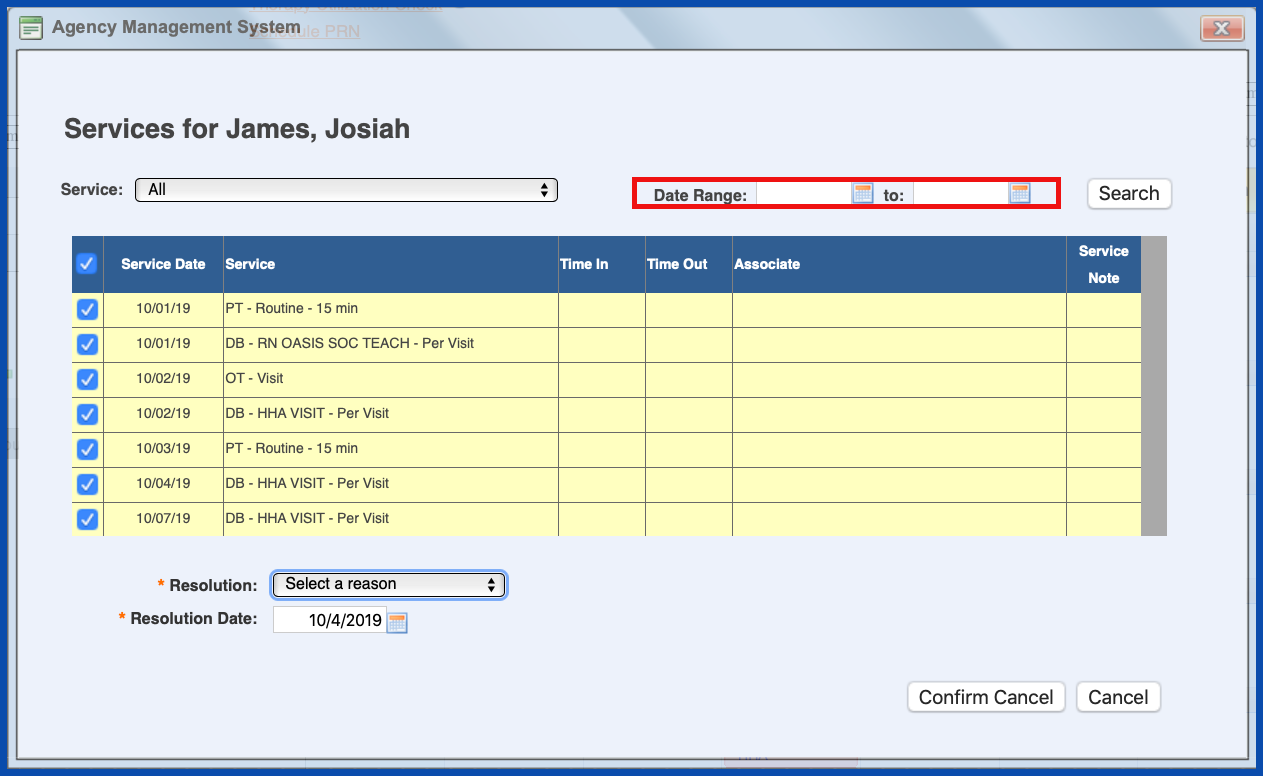
Click on "Search" when you have entered your parameters.
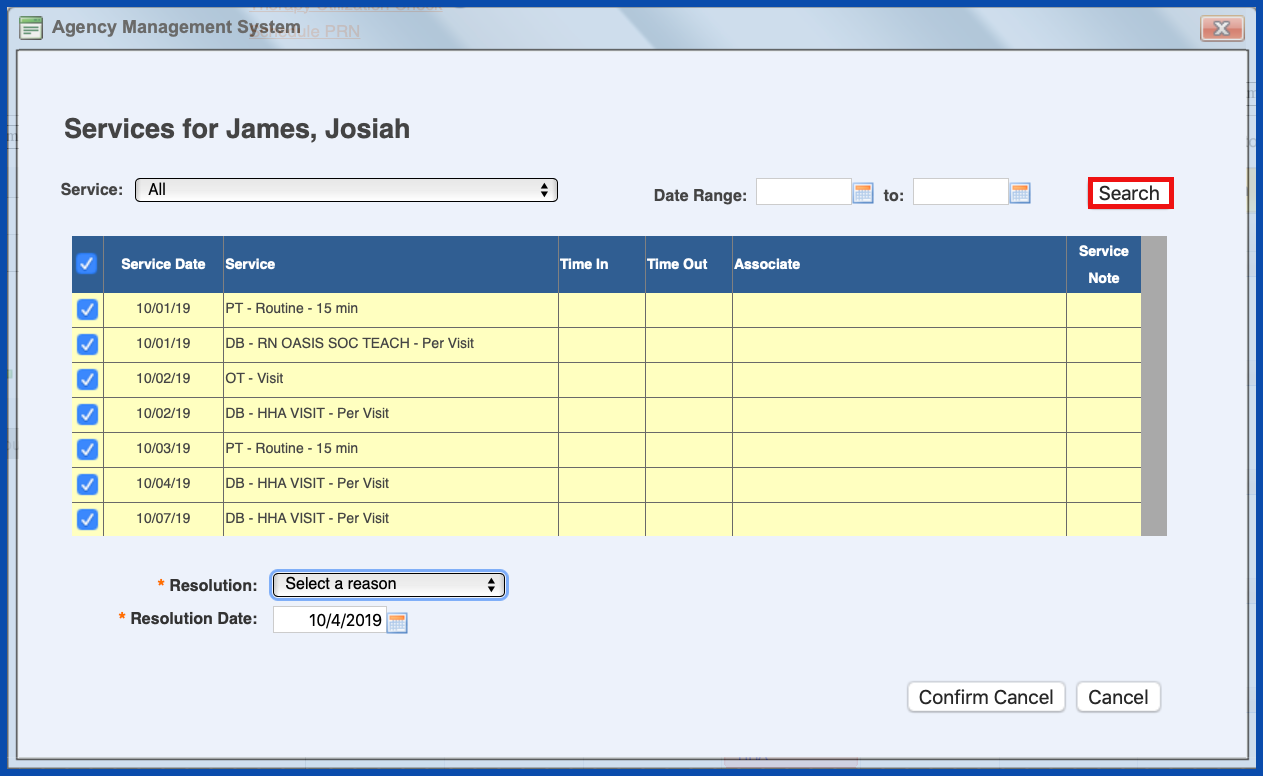
Select your reasons for canceling the visits.
NOTE: For Careficient Agency Administrators, “Resolution” options can be set in Settings > Lookup Tables > Patient Support Tables > Variance Resolution Type.
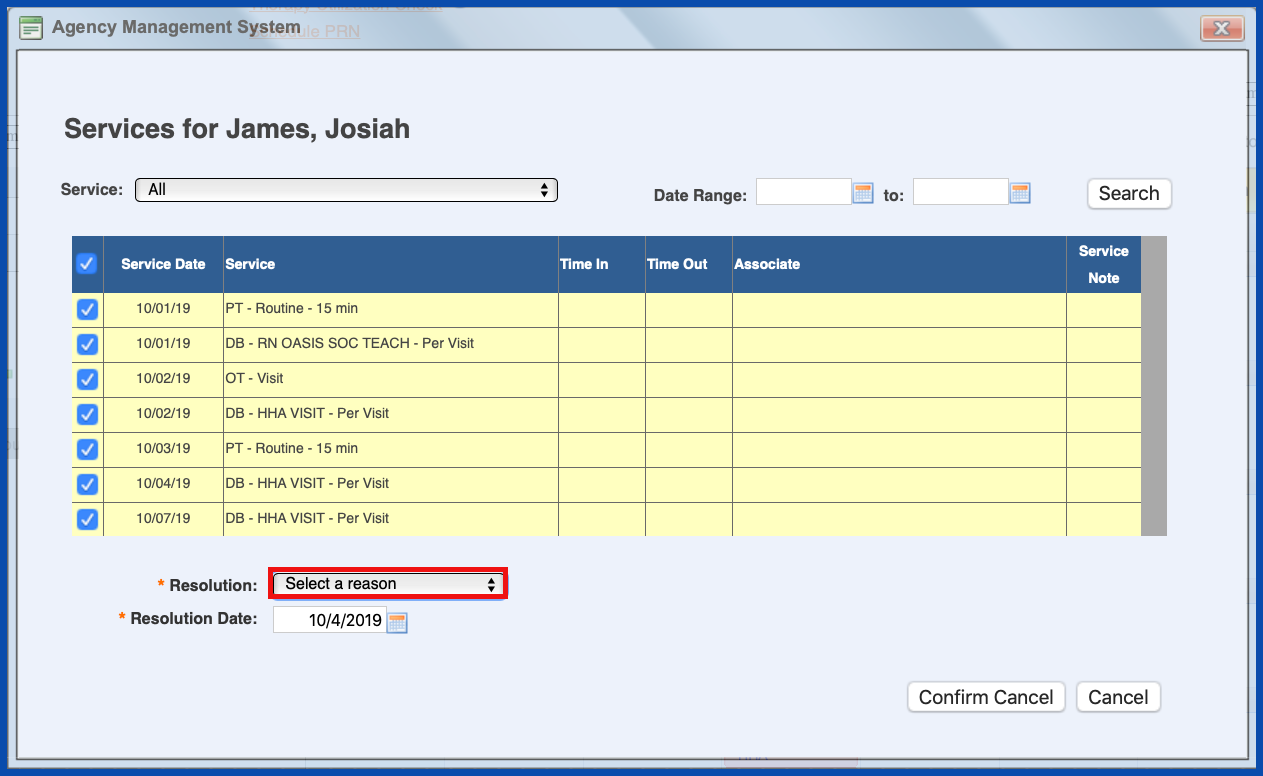
Enter the Resolution Date.
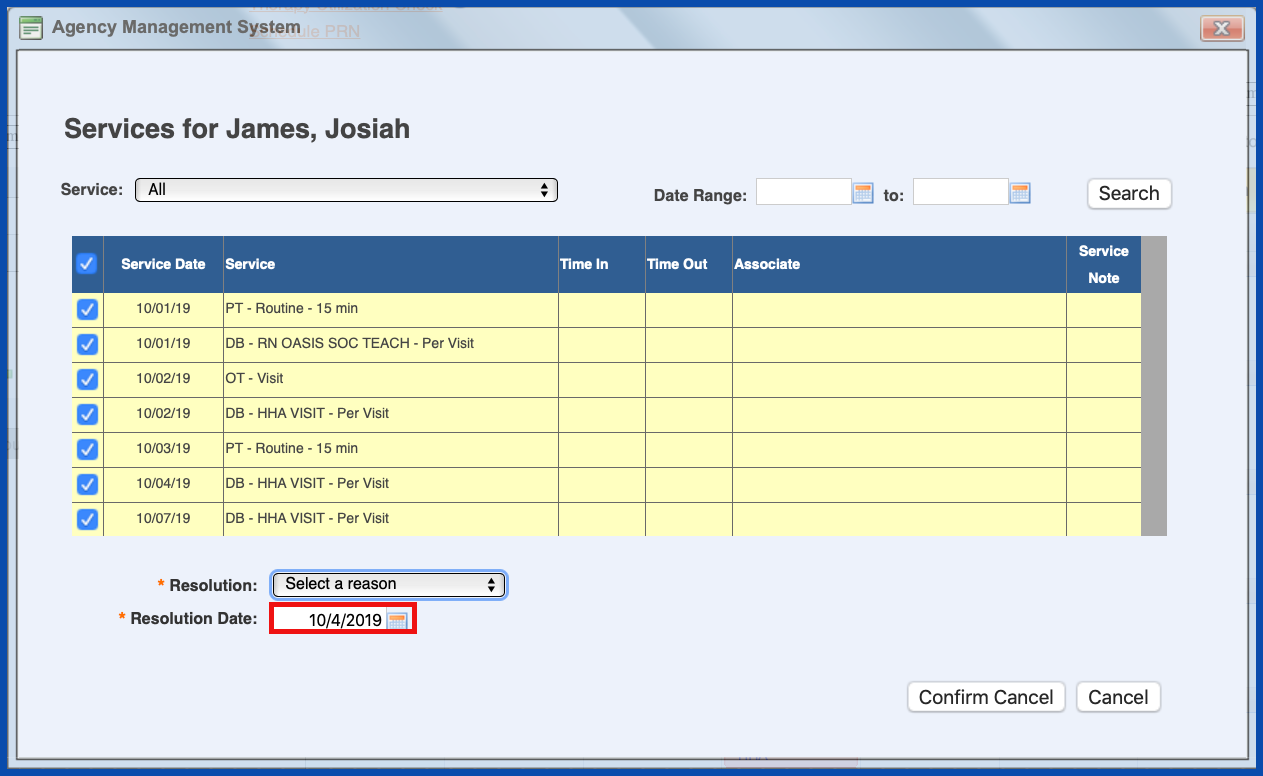
Click "Confirm Cancel" to cancel the visits.