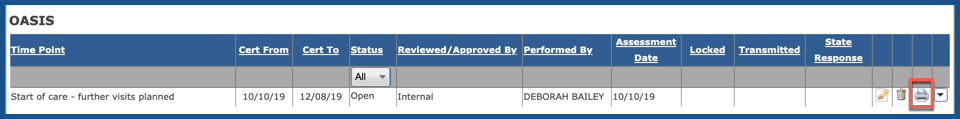OASIS (ORDERS)
Almost all Oasis on the Orders Tab are generated by the service notes. There are special situations where they are not. To learn more about those instances, click here Add Oasis.
On the Oasis section, you can filter by Status.
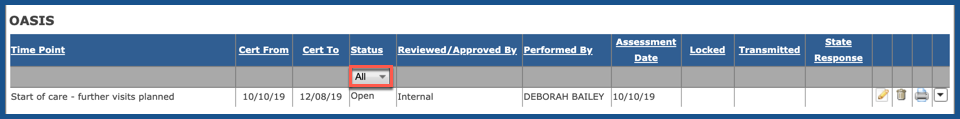
You can edit the oasis. Click here to learn more about Unlock And Reprocess Oasis.
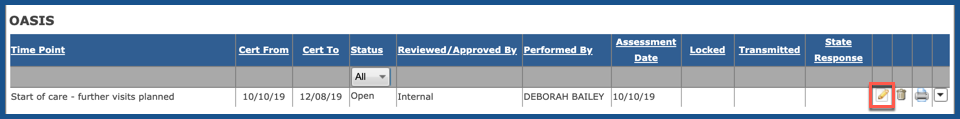
DELETE OASIS (Top)
You can delete the oasis by clicking on the "Trash Can".
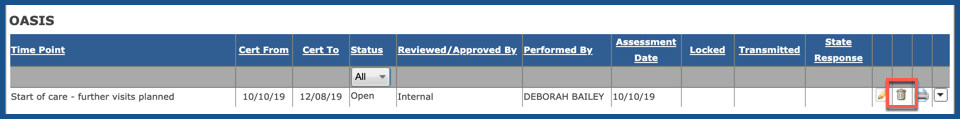
You can print the oasis by clicking on the Printer Icon.