
ADD INTERIM ORDER
If you do not have an option to add an "interim order", (orders that affect frequency for the most part), it is usually because you already have an interim order that has not been approved yet. To add an interim order, click on "Add Interim Order".
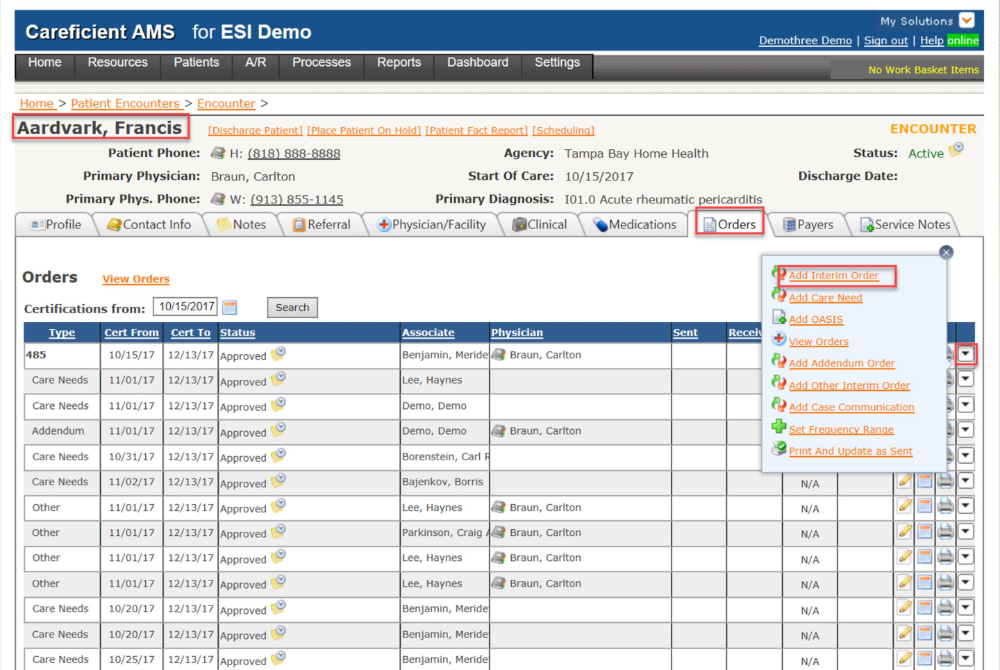
From there you will choose the drop down to the right of "Interim Order Type", choose your type of order, add your effective date and "Save".
NOTE: The types of orders you have available in the drop down depend on whether or not the patient is discharged or not. If patient is not discharged, you will not have options for Discharge Summary or Discharge Transfer orders.
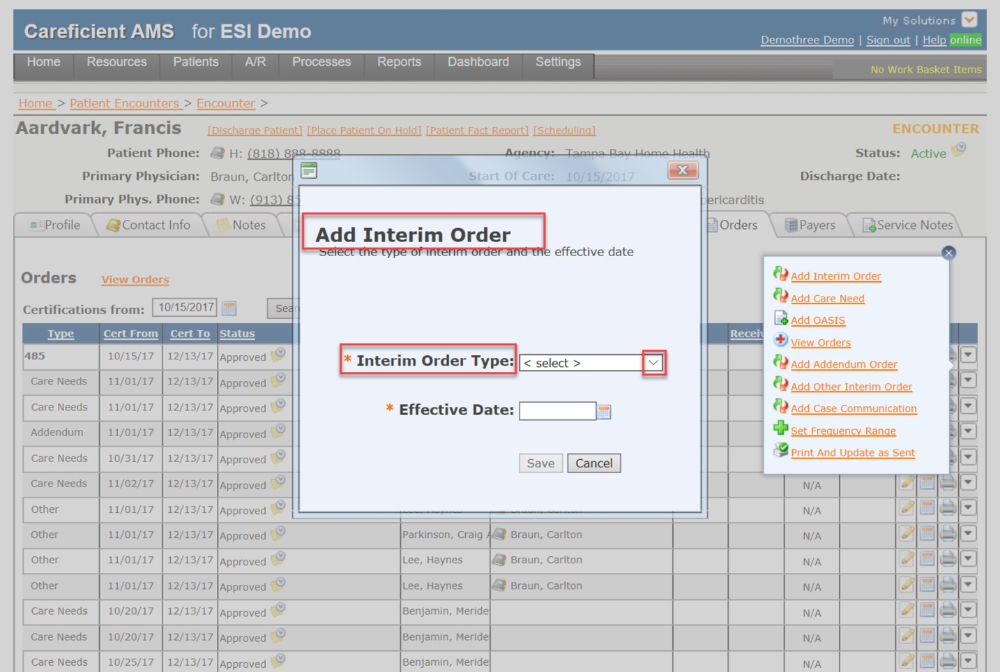
This allows you to add the following types of orders. Click on the link to read more about the order.