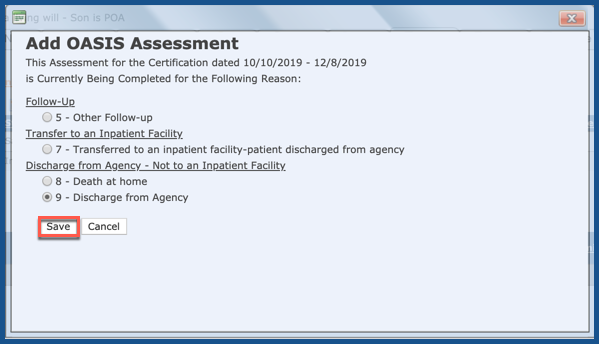ADD OASIS
There are normally only two reasons you would need to add an oasis from the orders tab:
- Transfer without a visit
- Discharge without a visit
When transitioning over to Careficient, the recert oasis will need to be added in this way. Click here for more information on "Transition Patients".
To add an oasis, click on the drop down to the of the 485 and choose "Add Oasis".
NOTE: For Careficient Agency Administrators, click on the following to learn more about the privileges for Add Oasis.
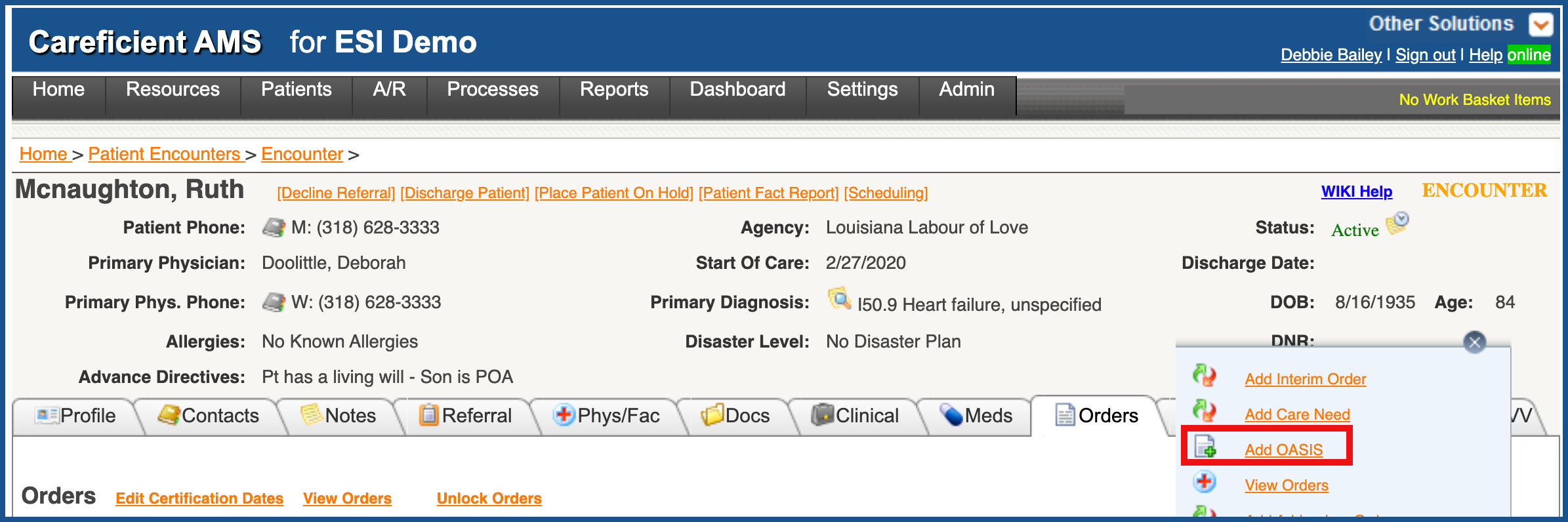
Before you can add a Transfer Oasis, you must place the patient on hold.
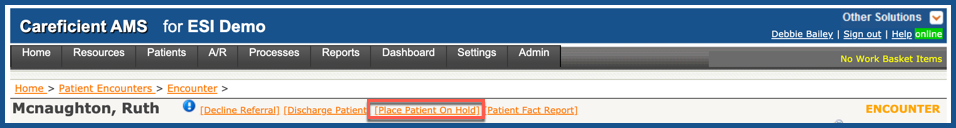
Enter the required information and click “Save”.
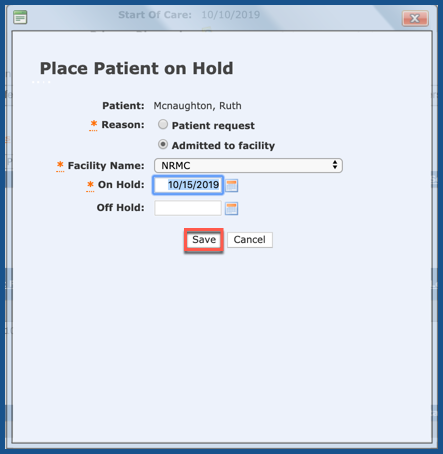
Choose "6 - Transferred to an inpatient facility - patient not discharged from agency". Click here to learn more about "Navigating the Oasis".
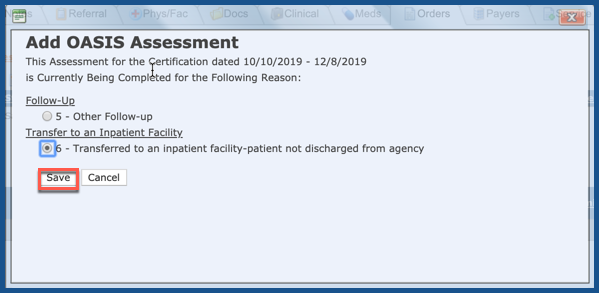
Before you can add a discharge oasis, you must first discharge the patient.
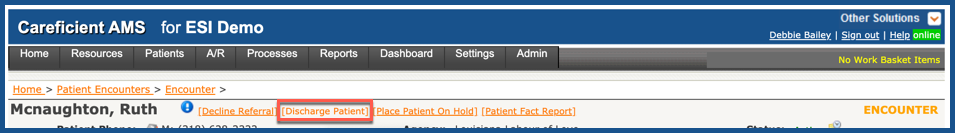
Enter the required information and click “Save”.
NOTE: For Careficient Agency Administrators, “Discharge Reason Type” options can be set in Settings > Lookup Tables > Patient Support Tables > Discharge Reason Type.
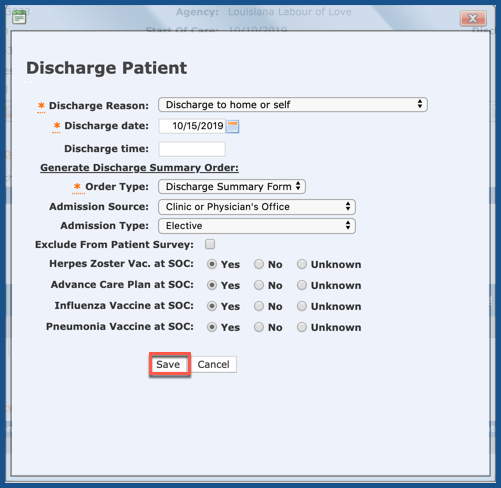
Choose "9 - Discharge from agency". Click here to learn more about "Navigating the Oasis".