
SETTING UP DESKTOP FAX TO ANYONE
Careficient must setup the following for your agency before you can use Desktop Faxing. We will need to know the following:
- Are you porting your existing Fax number to us or do you want a new Fax #?
- Fax Number to Port: 999-999-999
- Area Code wanted if assigning a new Fax Number: 999
- Fax numbers to use on coversheet for each Agency
- Who should have access (Associate or Roles)?tup
Careficient will need to turn on the following rules for you:
- Use Concord Faxing Solutions (should already be active)
- Desktop Faxing (must be activated)
For each Agency you will need to setup the following: Go to Settings > Org/Region/Agency > Choose Agency > Settings Tab and click Add Identifier 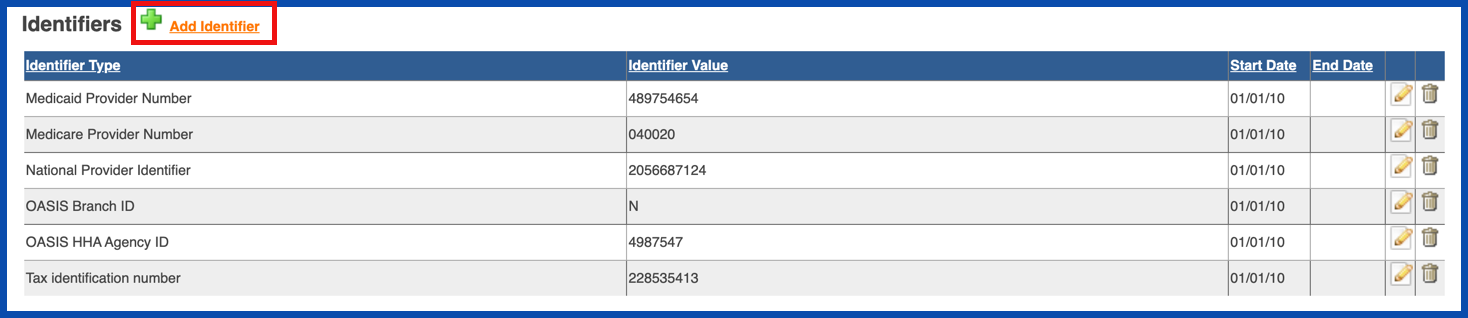
Choose Desktop Faxing and enter the Fax phone # assigned to the Agency. Click "Save" when finished.
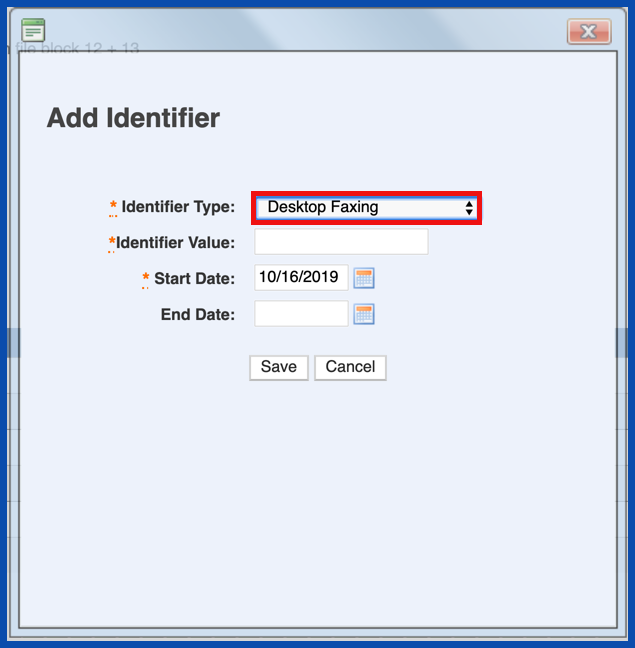
NOTE: For Careficient Agency Administrators, click on the following to learn more about the privileges for Allow Desktop Faxing.