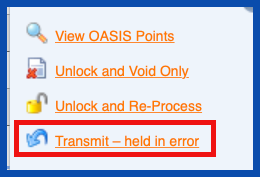DO NOT TRANSMIT ACTION ITEM
There are certain situations when you enter an OASIS record for a patient that you do not want to transmit. An example would be when you need to create the OASIS record for billing purposes but previously transmitted the same OASIS record from a different system (usually done when patients are transitioned from another system to Careficient). You can now change the locked OASIS record to a “Do not transmit” record. This will eliminate the individual record from being considered for transmission.
To prevent transmission, click on "Do not transmit".
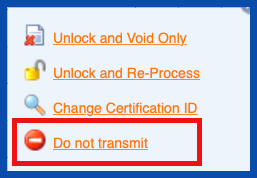
When the Orders tab displays, you will see the word “Held” listed under the “Transmitted” column for the individual OASIS record.
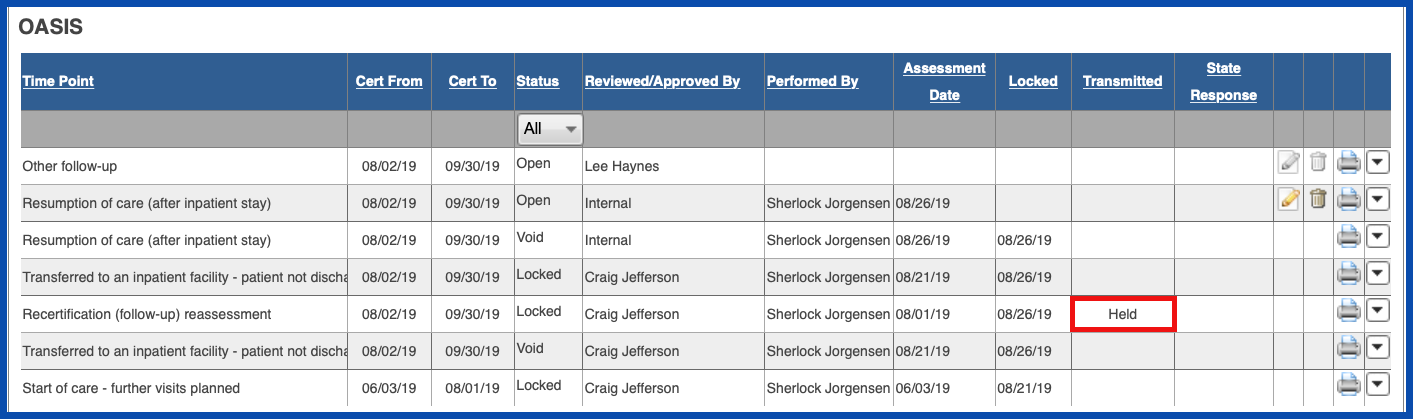
If you selected the locked OASIS record in error, you can reverse this process selecting the “Transmit – held in error” link from the pop-up window