
UNLOCK AND RE-PROCESS ACTION ITEM
When you need to make a correction to an oasis, use the "Unlock and Re-Process" option.
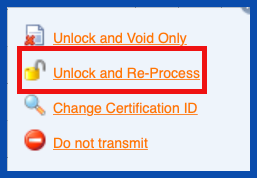
You will be prompted to "Add Reason Type" for the re-process.
NOTE: For Careficient Agency Administrators, “Oasis Void Reason Types” options can be set in Settings > Lookup Tables > Clinical Support Tables > Oasis Void Reason Type.
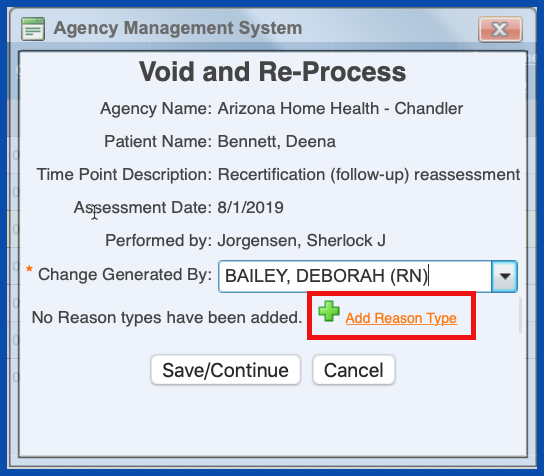
Enter the Reason and any comments that you would like to add and click "Save". This will allow you to edit the oasis.
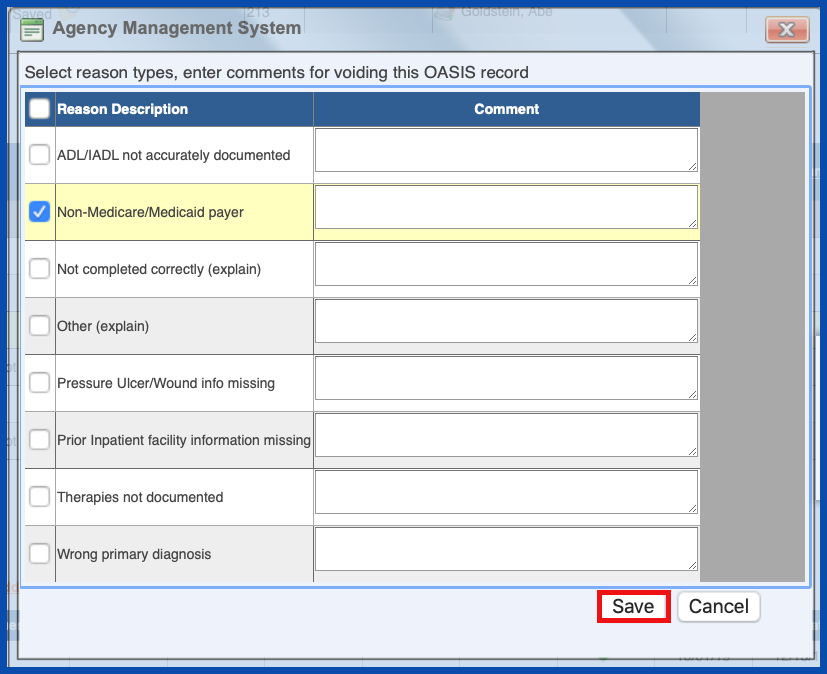
OASIS RESUBMISSION PROCESS
If you change a Key Field on an oasis, our system automatically resubmits the corrected oasis and you do not need to do so. Key Fields are
- Last Name
- First Name
- SS#
- Date of Birth
- Gender
- SOC date (This is a key field only on SOC assessments where RFA = 01)
If you submit an oasis to CMS and it was accepted and you are unlocking and reprocessing, set the correction +1 (system should automatically do this)
If you submit an oasis to CMS and it was rejected and you are unlocking and reprocessing, set the correction to 0 (system does not automatically do this)
Click here to learn more about Setting Correction