
Change Orders Required To No
When you are adding a patient referral, the referral entry determines if you need to enter orders based on skilled disciplines or if you have paraprofessional services that do not need orders. If you chose the wrong option when creating the referral, you can change the Orders tab to include/exclude Orders and OASIS information by clicking on the Change Orders Required to No link.
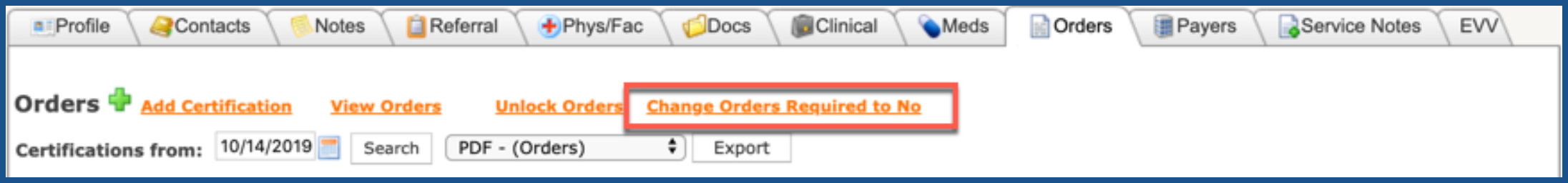
Then select the "Change Orders Required to No" pop-up. This will remove the Orders and the OASIS sections from the Orders tab.
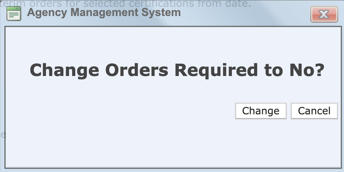
CHANGE-CERTIFICATION IS NEEDED
To change from Orders Not Required to Orders Required select the Change–Certification is needed link.
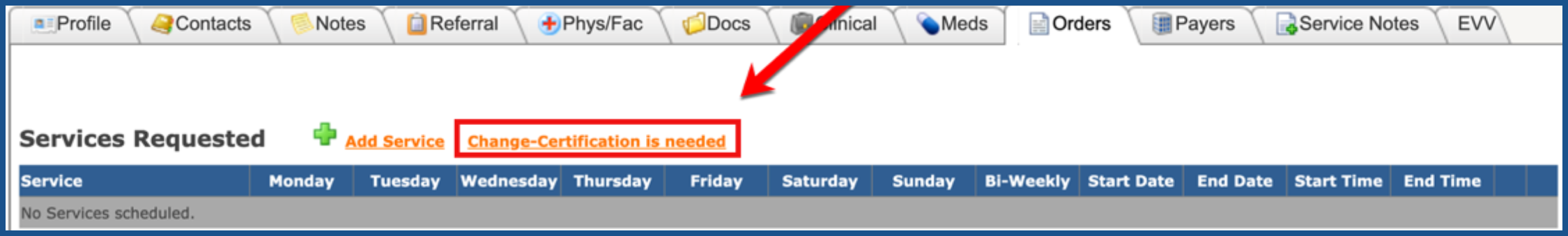
Then select the Change-Certification is needed" pop-up. This will add the Orders and the OASIS sections to the Orders tab.
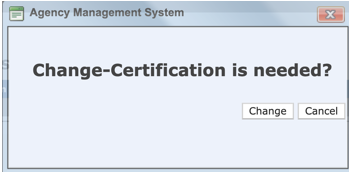
NOTE: Once you enter orders, the links will no longer be available.