
ASSOCIATE LINK
Associates can access their own Associate detail information. This lets them validate the information that you have on file within the Associate master file record. Additionally, Associates can electronically complete and sign any Associate related documents.
To access their own Associate Information, an Associate can select their name in the top blue banner after they sign in to Careficient.

The Associate detail information displays with the following:
- Basic Information - Top section that shows basic Associate information that displays above every tab selected
- Profile - Displays Associate’s personal, employment and assigned Agency information
- Contacts - Displays Associate’s demographic information (i.e., addresses, phone numbers and emergency contact information)
- Availability - Displays Associate’s standard work availability (agreed upon days and times the Associate is willing to accept assignments)
- Compliance - Displays current status of the Associate’s compliance items
- Docs - Access to Documents and Forms; the Associate may view documents, upload documents to their file/folder and electronically complete, sign and save employment related documents
- EVV - Displays EVV (Electronic Visit Verification) if EVV is activated and in use by the Associate
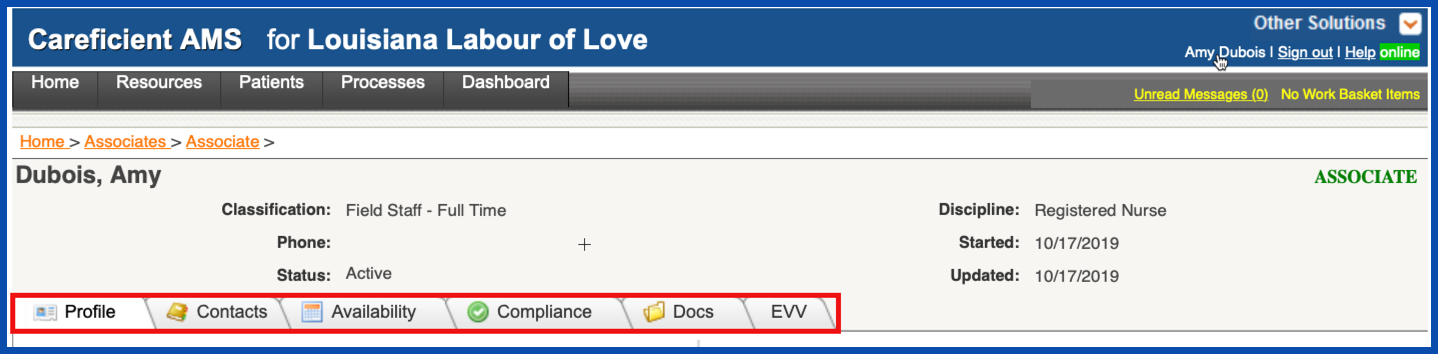
If the associates permissions allow them to "View Associates", then they will see the following tabs when they click on the link.
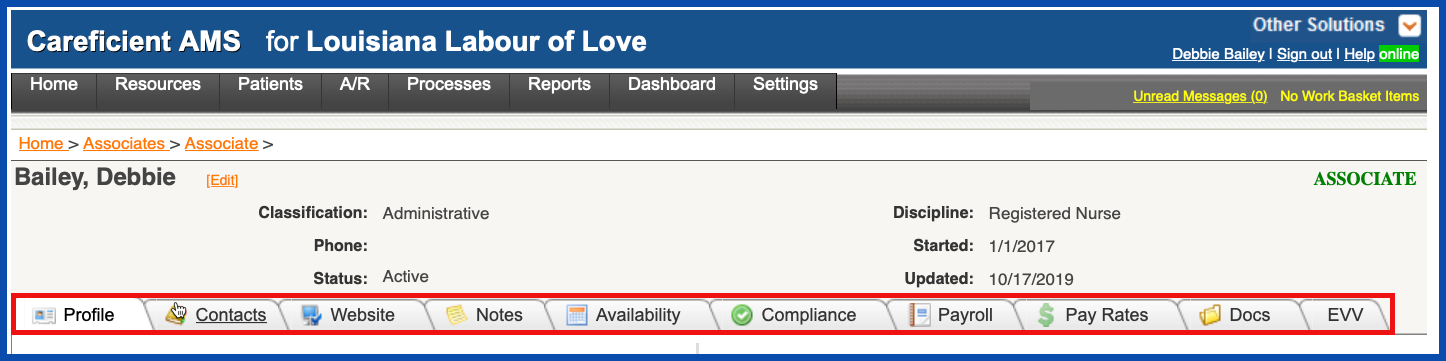
An Associate can also access their Associate file/record from the Resources > Associates.
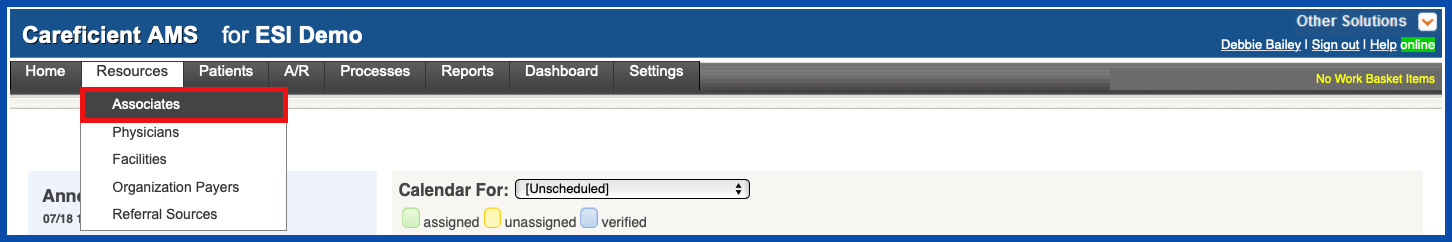
If the Associate’s security permissions include access to"View Associates" this option will show all Associates in the Associate search screen.
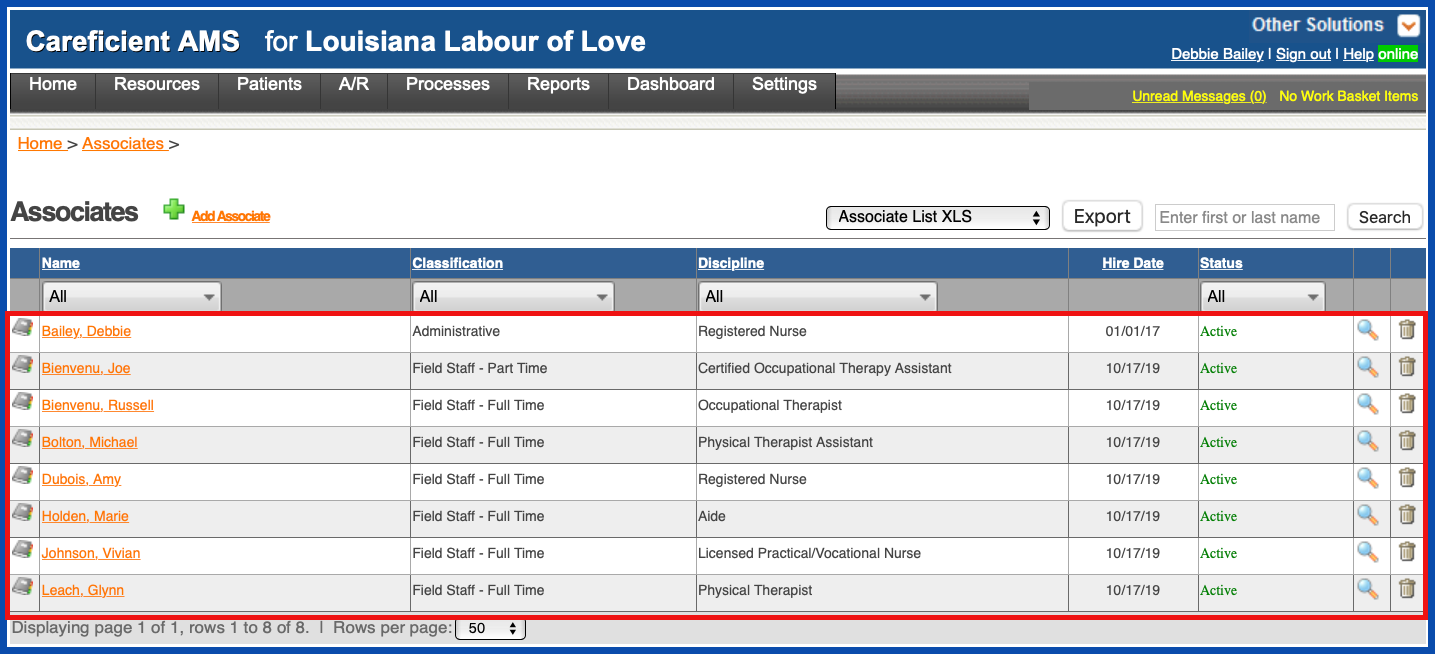
If the Associate’s security permission does not allow access to "View Associates" information then this page will only show their name in the search screen.
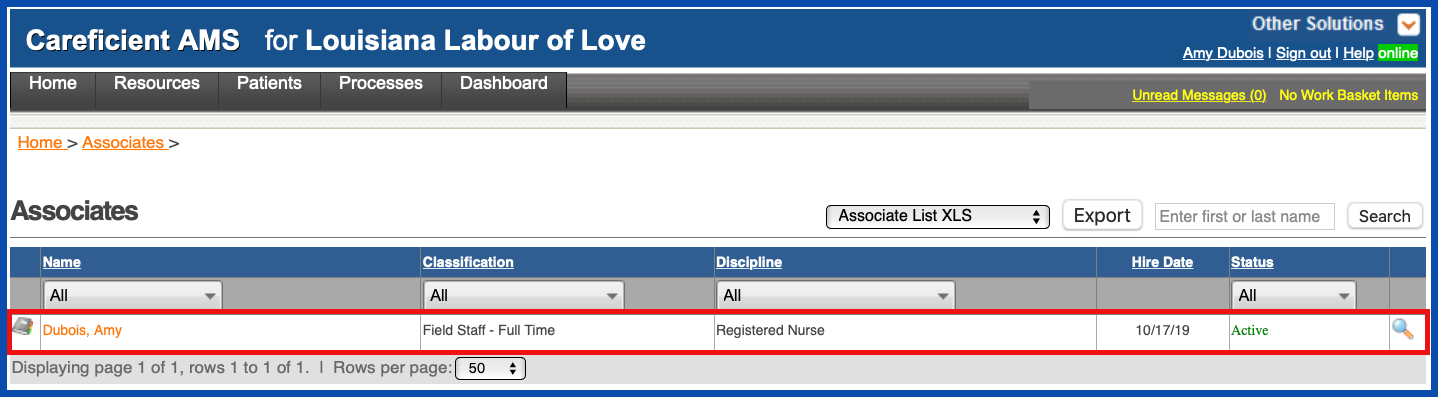
NOTE: For Careficient Agency Administrators, before this option is available to you, you will need to activate the Organization Setting as follows: Allow User Access To Associate Tabs.